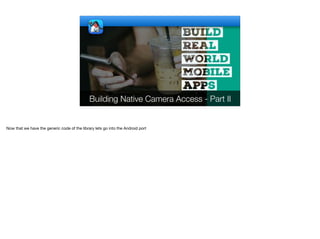
Building a Native Camera Access Library - Part II - Transcript.pdf
- 1. Building Native Camera Access - Part II Now that we have the generic code of the library lets go into the Android port
- 2. Android Port © Codename One 2017 all rights reserved ✦Use the include source feature ✦You can implement and debug the code right within the native IDE ✦This applies to both iOS & Android If this is the first tutorial on building native interfaces you are going through then here's an important tip. Use the include source feature of Codename One and build an Android Studio project. Then implement the native interface within Android Studio. You can then copy and paste the code back into the Codename One project. This is far more convenient as you can implement and debug the code right within the native IDE. The same is true for xcode when working on a Mac. In this case because the native interface was so simple (albeit large) I skipped that stage but I have a bit of experience doing this. Most of you would probably feel more comfortable building the hello world app with the native interface and implementing it in Android Studio.
- 3. import com.wonderkiln.camerakit.*; import com.codename1.impl.android.AndroidNativeUtil; import com.codename1.impl.android.AndroidImplementation; import java.io.File; CameraNativeAccessImpl The Android port is trivial. Once we have the native interface we can right click the project and choose "Generate Native Stubs" which produces the skeleton code for this implementation class. Unlike before I'll start with the imports as some of them are a bit challenging. I just imported everything as it was simpler
- 4. import com.wonderkiln.camerakit.*; import com.codename1.impl.android.AndroidNativeUtil; import com.codename1.impl.android.AndroidImplementation; import java.io.File; CameraNativeAccessImpl This is an important helper class when writing native Android code, you will see me use it soon
- 5. import com.wonderkiln.camerakit.*; import com.codename1.impl.android.AndroidNativeUtil; import com.codename1.impl.android.AndroidImplementation; import java.io.File; CameraNativeAccessImpl I wanted one method from the implementation: runOnUiThreadAndWait. It's really useful in some cases
- 6. public class CameraNativeAccessImpl { private CameraView view; private CameraKitEventListener listener = new CameraKitEventListener() { public void onEvent(CameraKitEvent event) {} public void onError(CameraKitError error) { String errorMessage = ""; if(error.getException() != null) { errorMessage = error.getException().toString(); com.codename1.io.Log.e(error.getException()); com.codename1.io.Log.sendLogAsync(); } CameraCallbacks.onError(error.getType(), error.getMessage(), errorMessage); } public void onImage(CameraKitImage image) { CameraCallbacks.onImage(image.getJpeg()); } public void onVideo(CameraKitVideo video) { CameraCallbacks.onVideo("file://" + video.getVideoFile().getAbsolutePath()); } }; CameraNativeAccessImpl Lets get into the code itself. The view is the camera preview UI, I keep it as a member to return later.
- 7. public class CameraNativeAccessImpl { private CameraView view; private CameraKitEventListener listener = new CameraKitEventListener() { public void onEvent(CameraKitEvent event) {} public void onError(CameraKitError error) { String errorMessage = ""; if(error.getException() != null) { errorMessage = error.getException().toString(); com.codename1.io.Log.e(error.getException()); com.codename1.io.Log.sendLogAsync(); } CameraCallbacks.onError(error.getType(), error.getMessage(), errorMessage); } public void onImage(CameraKitImage image) { CameraCallbacks.onImage(image.getJpeg()); } public void onVideo(CameraKitVideo video) { CameraCallbacks.onVideo("file://" + video.getVideoFile().getAbsolutePath()); } }; CameraNativeAccessImpl The listener is bound later in the code, it just delegates all the calls into the callback. Notice I have only one listener on the native side. All calls are effectively the same they just invoke the `CameraCallbacks` class methods
- 8. public class CameraNativeAccessImpl { private CameraView view; private CameraKitEventListener listener = new CameraKitEventListener() { public void onEvent(CameraKitEvent event) {} public void onError(CameraKitError error) { String errorMessage = ""; if(error.getException() != null) { errorMessage = error.getException().toString(); com.codename1.io.Log.e(error.getException()); com.codename1.io.Log.sendLogAsync(); } CameraCallbacks.onError(error.getType(), error.getMessage(), errorMessage); } public void onImage(CameraKitImage image) { CameraCallbacks.onImage(image.getJpeg()); } public void onVideo(CameraKitVideo video) { CameraCallbacks.onVideo("file://" + video.getVideoFile().getAbsolutePath()); } }; CameraNativeAccessImpl Android native file paths should be prepended with file:// to work in Codename One's FileSystemStorage.
- 9. public void start() { AndroidImplementation.runOnUiThreadAndBlock(new Runnable() { public void run() { if(view == null) { view = new CameraView(AndroidNativeUtil.getContext()); view.addCameraKitListener(listener); } view.start(); } }); } public void stop() { AndroidNativeUtil.getActivity().runOnUiThread(new Runnable() { public void run() { view.stop(); } }); } public boolean isStarted() { if(view == null) { return false; } return view.isStarted(); } CameraNativeAccessImpl The next step is lifecycle and view methods. After the start method is invoked I'd like the view object to be valid otherwise we might have a problem. This code MUST run on Androids native EDT hence the need for runOnUiThreadAndBlock()
- 10. public void start() { AndroidImplementation.runOnUiThreadAndBlock(new Runnable() { public void run() { if(view == null) { view = new CameraView(AndroidNativeUtil.getContext()); view.addCameraKitListener(listener); } view.start(); } }); } public void stop() { AndroidNativeUtil.getActivity().runOnUiThread(new Runnable() { public void run() { view.stop(); } }); } public boolean isStarted() { if(view == null) { return false; } return view.isStarted(); } CameraNativeAccessImpl We initialize the view, bind the listener and start(). Notice we can start & stop() more than once
- 11. public void start() { AndroidImplementation.runOnUiThreadAndBlock(new Runnable() { public void run() { if(view == null) { view = new CameraView(AndroidNativeUtil.getContext()); view.addCameraKitListener(listener); } view.start(); } }); } public void stop() { AndroidNativeUtil.getActivity().runOnUiThread(new Runnable() { public void run() { view.stop(); } }); } public boolean isStarted() { if(view == null) { return false; } return view.isStarted(); } CameraNativeAccessImpl We don't need to "wait" for stop() to complete but it still needs to run on Android's dispatch thread
- 12. public void run() { view.stop(); } }); } public boolean isStarted() { if(view == null) { return false; } return view.isStarted(); } public void setMethod(final int param) { AndroidNativeUtil.getActivity().runOnUiThread(new Runnable() { public void run() { view.setMethod(param); } }); } public android.view.View getView() { return view; } public boolean isSupported() { return true; } CameraNativeAccessImpl This method returns a PeerComponent in the Java side. The Android view is translated automatically
- 13. public void run() { view.stop(); } }); } public boolean isStarted() { if(view == null) { return false; } return view.isStarted(); } public void setMethod(final int param) { AndroidNativeUtil.getActivity().runOnUiThread(new Runnable() { public void run() { view.setMethod(param); } }); } public android.view.View getView() { return view; } public boolean isSupported() { return true; } CameraNativeAccessImpl The isSupported method is a standard method in native interfaces which defaults to false. When you implement a version in a platform set it to true
- 14. public void setPermissions(final int param) { AndroidNativeUtil.getActivity().runOnUiThread(new Runnable() { public void run() { view.setPermissions(param); } }); } public void setZoom(final float param) { AndroidNativeUtil.getActivity().runOnUiThread(new Runnable() { public void run() { view.setZoom(param); } }); } public void setFocus(final int param) { // ... same runOnUiThread code } public void setFlash(final int param) { // ... same runOnUiThread code } public void setFacing(final int param) { // ... same runOnUiThread code } CameraNativeAccessImpl Next lets do a quick recap of the setter methods in the native interface. We can't use a Lambda yet because we are still using Java 5 for Android native code. This might change by the time you see this! We hope to upgrade Android native code for newer builds to use Java 8 syntax which will shorten the boilerplate here significantly.
- 15. public void setPermissions(final int param) { AndroidNativeUtil.getActivity().runOnUiThread(new Runnable() { public void run() { view.setPermissions(param); } }); } public void setZoom(final float param) { AndroidNativeUtil.getActivity().runOnUiThread(new Runnable() { public void run() { view.setZoom(param); } }); } public void setFocus(final int param) { // ... same runOnUiThread code } public void setFlash(final int param) { // ... same runOnUiThread code } public void setFacing(final int param) { // ... same runOnUiThread code } CameraNativeAccessImpl All of the methods here work roughly in the same way by delegating to the native call via the runOnUiThread call. I could go for a couple of additional pages of setters but you get the drift, it’s more of the same…
- 16. public int getFacing() { return view.getFacing(); } public boolean isFacingFront() { return view.isFacingFront(); } public boolean isFacingBack() { return view.isFacingBack(); } public float getVerticalViewingAngle() { return view.getCameraProperties().verticalViewingAngle; } public float getHorizontalViewingAngle() { return view.getCameraProperties().horizontalViewingAngle; } public int getFlash() { return view.getFlash(); } public int getPreviewWidth() { return view.getPreviewSize().getWidth(); } public int getPreviewHeight() { return view.getPreviewSize().getHeight(); CameraNativeAccessImpl Next we can review the getters which are shorter. Notice we don't need to use runOnUiThread as the getters aren't as sensitive to threading
- 17. public int getFacing() { return view.getFacing(); } public boolean isFacingFront() { return view.isFacingFront(); } public boolean isFacingBack() { return view.isFacingBack(); } public float getVerticalViewingAngle() { return view.getCameraProperties().verticalViewingAngle; } public float getHorizontalViewingAngle() { return view.getCameraProperties().horizontalViewingAngle; } public int getFlash() { return view.getFlash(); } public int getPreviewWidth() { return view.getPreviewSize().getWidth(); } public int getPreviewHeight() { return view.getPreviewSize().getHeight(); CameraNativeAccessImpl As you may recall some of the methods here map to properties of the returned objects as is the case here and with the preview/capture methods below. Like the setters this goes on a bit further so I’ll spare you an additional slide where I don’t have anything interesting to say…
- 18. public void captureVideoFile(final String param) { AndroidNativeUtil.getActivity().runOnUiThread(new Runnable() { public void run() { String f = param; if (param.startsWith("file://")) { f = param.substring(7); } view.captureVideo(new File(f)); } }); } public void captureImage() { AndroidNativeUtil.getActivity().runOnUiThread(new Runnable() { public void run() { view.captureImage(); } }); } public void captureVideo() { AndroidNativeUtil.getActivity().runOnUiThread(new Runnable() { public void run() { view.captureVideo(); } }); } public void stopVideo() { AndroidNativeUtil.getActivity().runOnUiThread(new Runnable() { CameraNativeAccessImpl Finally we have the capture method calls. We need runOnUiThread as capture is thread sensitive
- 19. public void captureVideoFile(final String param) { AndroidNativeUtil.getActivity().runOnUiThread(new Runnable() { public void run() { String f = param; if (param.startsWith("file://")) { f = param.substring(7); } view.captureVideo(new File(f)); } }); } public void captureImage() { AndroidNativeUtil.getActivity().runOnUiThread(new Runnable() { public void run() { view.captureImage(); } }); } public void captureVideo() { AndroidNativeUtil.getActivity().runOnUiThread(new Runnable() { public void run() { view.captureVideo(); } }); } public void stopVideo() { AndroidNativeUtil.getActivity().runOnUiThread(new Runnable() { CameraNativeAccessImpl Files in Codename One have file URL prepended so they will act as URL's we remove this to translate the file into an Android file.
- 20. public void captureVideoFile(final String param) { AndroidNativeUtil.getActivity().runOnUiThread(new Runnable() { public void run() { String f = param; if (param.startsWith("file://")) { f = param.substring(7); } view.captureVideo(new File(f)); } }); } public void captureImage() { AndroidNativeUtil.getActivity().runOnUiThread(new Runnable() { public void run() { view.captureImage(); } }); } public void captureVideo() { AndroidNativeUtil.getActivity().runOnUiThread(new Runnable() { public void run() { view.captureVideo(); } }); } public void stopVideo() { AndroidNativeUtil.getActivity().runOnUiThread(new Runnable() { CameraNativeAccessImpl All the other methods are exactly the same. They just invoke the native Android version. This is it for the code but it won't work yet…
- 21. Build Hints © Codename One 2017 all rights reserved android.gradleDep=compile 'com.wonderkiln:camerakit:0.13.1'; We need three build hints to get this to work. The camera kit page asks that we add the gradle build dependency. The Codename one equivalent of that is the build hint android.gradleDep
- 22. ProGuard © Codename One 2017 all rights reserved android.proguardKeep=-dontwarn com.google.android.gms.** The page also mentions a proguard entry (a bit down in the page). This is handled by the android.proguardKeep build hint
- 23. Build Tools 27 © Codename One 2017 all rights reserved android.buildToolsVersion=27 Unfortunately if you go through all of that things still won't compile because of the old build tools version and target so we need to use the latest version of build tools which camera kit depends on. Specifically android.buildToolsVersion=27. This line is a temporary fix, we will soon flip the default build tools version to 27 at which point it will be redundant. Once this is done we recommend removing it so when we go to 28 it will use that. Once all of this is done you should be able to use Camera Kit on Android. The challenge is now iOS…