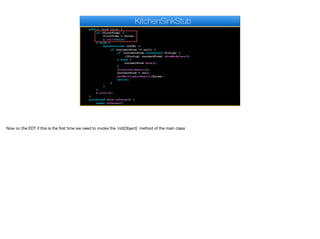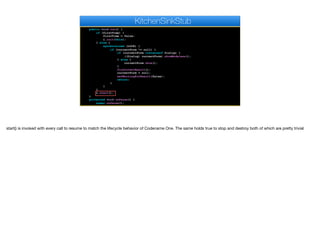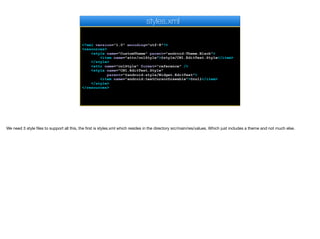The document discusses the process of setting up an Android project using Android Studio, highlighting the initial setup steps, configuration for Java 8, and modifications required in the build.gradle file. It details the copying of source files and the setup of various project files, including activity classes and manifest configuration, to ensure proper functionality within the Android environment. The guide emphasizes compatibility considerations and proper management of project dependencies and resources.
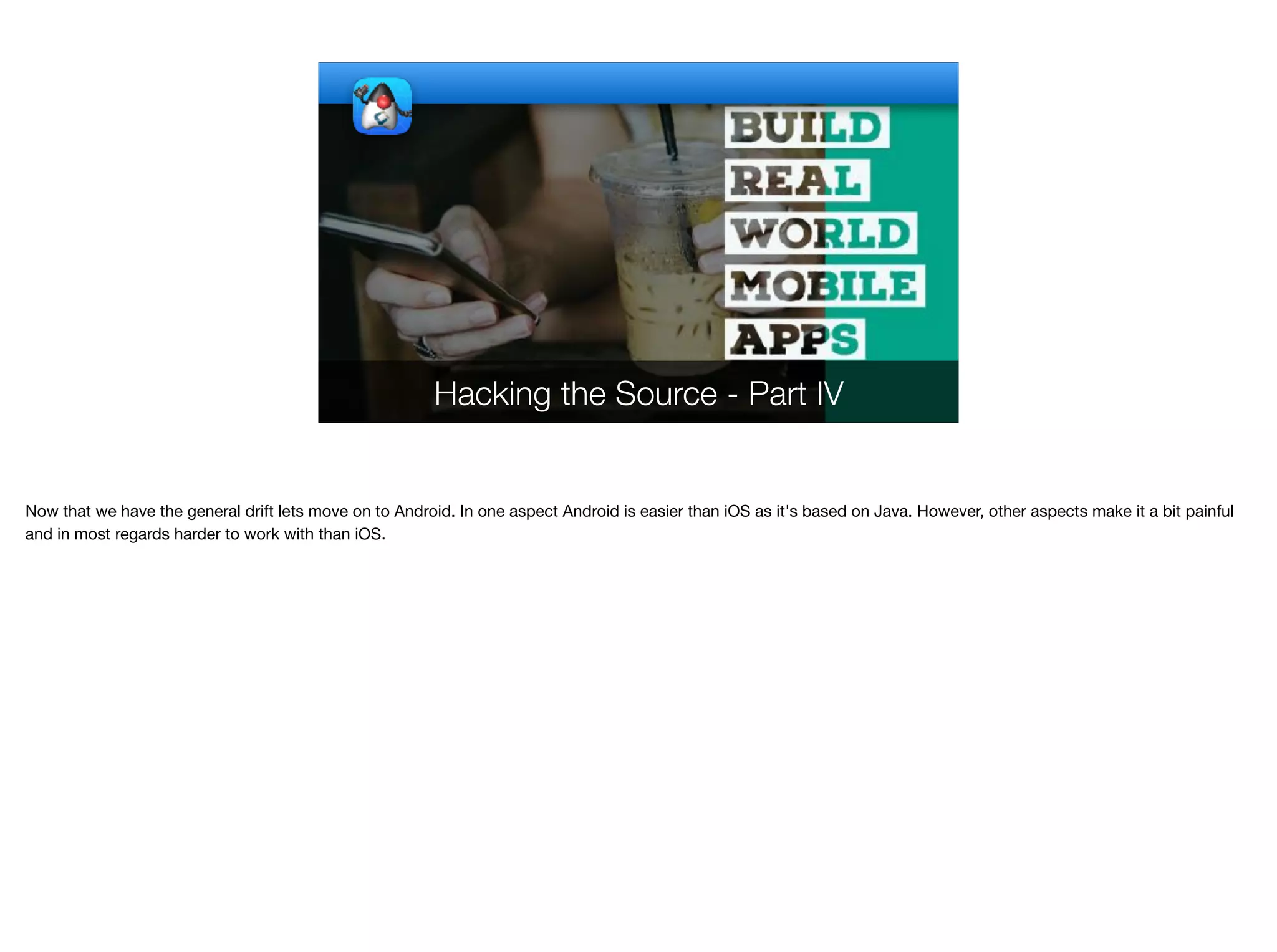






![minifyEnabled false
proguardFiles getDefaultProguardFile('proguard-android.txt'), 'proguard-rules.pro'
}
}
sourceSets {
main.java.srcDirs += 'src/main'
main.java.srcDirs += '../../KitchenSink/src'
}
compileOptions {
sourceCompatibility JavaVersion.VERSION_1_8
targetCompatibility JavaVersion.VERSION_1_8
}
}
dependencies {
implementation fileTree(include: ['*.jar'], dir: 'libs')
implementation 'com.android.support:appcompat-v7:26.1.0'
testImplementation 'junit:junit:4.12'
androidTestImplementation 'com.android.support.test:runner:1.0.1'
androidTestImplementation 'com.android.support.test.espresso:espresso-core:3.0.1'
compile 'com.google.android.gms:play-services-identity:8.3.0'
compile 'com.google.android.gms:play-services-plus:8.3.0'
compile 'com.google.android.gms:play-services-location:8.3.0'
compile 'com.google.android.gms:play-services-auth:8.3.0'
compile 'com.facebook.android:facebook-android-sdk:4.7.0'
}
build.gradle
I added a source set section that points at the sources of the kitchen sink project, that way they appear in the hierarchy but we don't need to copy them](https://image.slidesharecdn.com/hackingthecodenameonesourcecode-partiv-transcript-220802193715-eb485bbe/85/Hacking-the-Codename-One-Source-Code-Part-IV-Transcript-pdf-8-320.jpg)
![minifyEnabled false
proguardFiles getDefaultProguardFile('proguard-android.txt'), 'proguard-rules.pro'
}
}
sourceSets {
main.java.srcDirs += 'src/main'
main.java.srcDirs += '../../KitchenSink/src'
}
compileOptions {
sourceCompatibility JavaVersion.VERSION_1_8
targetCompatibility JavaVersion.VERSION_1_8
}
}
dependencies {
implementation fileTree(include: ['*.jar'], dir: 'libs')
implementation 'com.android.support:appcompat-v7:26.1.0'
testImplementation 'junit:junit:4.12'
androidTestImplementation 'com.android.support.test:runner:1.0.1'
androidTestImplementation 'com.android.support.test.espresso:espresso-core:3.0.1'
compile 'com.google.android.gms:play-services-identity:8.3.0'
compile 'com.google.android.gms:play-services-plus:8.3.0'
compile 'com.google.android.gms:play-services-location:8.3.0'
compile 'com.google.android.gms:play-services-auth:8.3.0'
compile 'com.facebook.android:facebook-android-sdk:4.7.0'
}
build.gradle
I added all of these dependencies to the build.
Notice that we don't actually need all of the dependencies. The build servers delete code that you don't need based on build hints. So if Facebook support isn't
necessary it will delete the FacebookImpl class and won't place the facebook dependency. The same is true for the other dependencies mentioned.](https://image.slidesharecdn.com/hackingthecodenameonesourcecode-partiv-transcript-220802193715-eb485bbe/85/Hacking-the-Codename-One-Source-Code-Part-IV-Transcript-pdf-9-320.jpg)