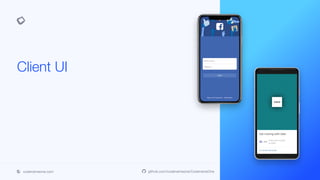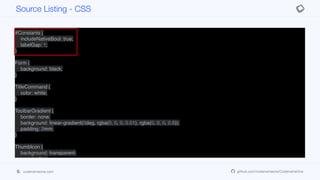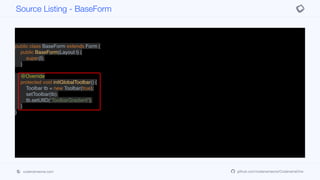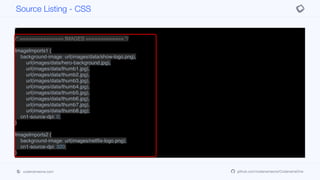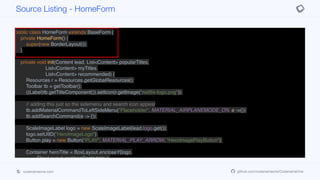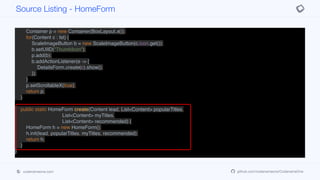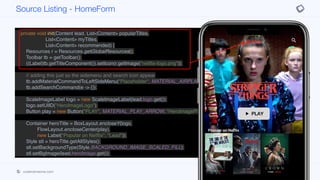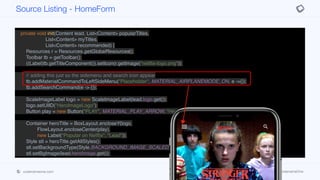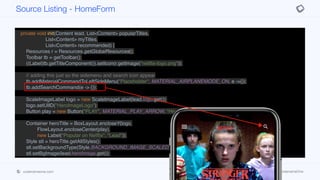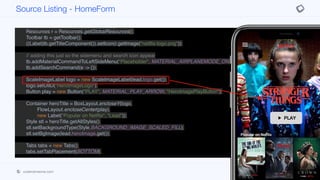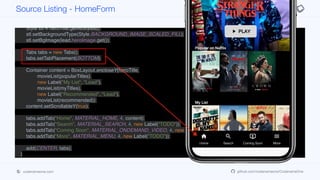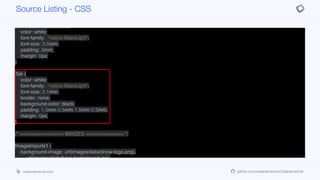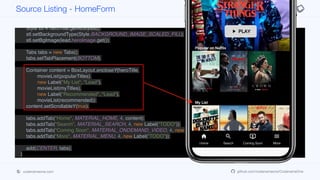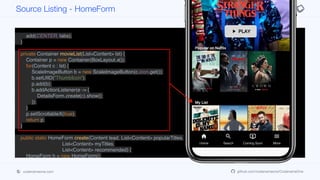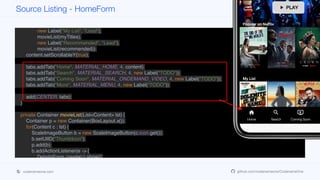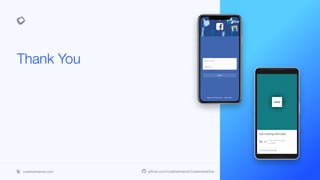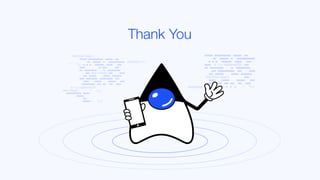The document describes the development of a Netflix clone using Codename One, highlighting the UI components and CSS styling used in the application. It details various forms such as the splash, home, and base forms, as well as the initialization process for UI elements like the toolbar and images. Code snippets illustrate the structure and functionality of the application, including layouts, commands, and styling elements.