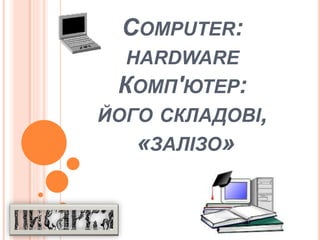
Computer Hardware Components
- 2. Computer - is a universal software- controlled electronic device for automatic processing, storing and transmitting information.
- 3. Keyboard - standard device alphanumeric information and instructions In addition to the alphanumeric keys keyboard typically has 12 function keys along the top edge. Function keys can be programmed by the user. For example, many programs for help (tips) enabled key F1, and to exit the program - key F10 Control keys are assigned as follows: Enter - Enter key; Esc (Escape - output) key to cancel any action, exit from the menu, etc .; Ctrl and Alt - these keys have no independent value, but when pressed in conjunction with other control keys change their action; Shift (Register) - provides the Shift key (top to bottom and vice versa); Insert (paste) - toggles between insert (new characters are in the midst of already recruited, spreading them) and replace (old symbols are replaced by new ones); Delete (delete) - deletes the character at the cursor position; Back Space or ← - deletes the character before the cursor; Home and End - Move the cursor to provide the first and last row position, respectively; Page Up and Page Down - used to move the text on one page (one screen) back and forth; Tab - TAB key moves the cursor to the right to several positions to the next tab stop;
- 4. Mouse - a handheld device for cursor control and to work with a graphical interface. ? When you move the mouse on the mat on the screen moves the mouse pointer, with which you can point to objects and / or select them. Using the mouse (there may be two or three), you can specify one or the other type of operation on the object.
- 5. Scanner - a device for optical image input to the computer memory
- 6. Web camera - a device for storing the computer video in real time. Used for video conferencing. Microphone - devices for inputting audio information. The microphone is connected to the sound card that converts sound into digital form
- 7. Printer - a device for displaying character and graphic information on paper.
- 8. Video monitor - a device for displaying character and graphic information on the screen
- 9. Speakers and headphones - devices to output audio information
- 10. CPU - the central device of the computer, which processes the information, performing arithmetic and logic operations, a given program, the computational process controls and coordinates the work of all the devices in the computer.
- 11. Internal memory - a device that stores information necessary at the time of the computer work
- 12. External memory - a device designed for long-term storage of large volumes of information. Floppy disk drives (drives) - devices that record information on a floppy disk (floppy) with a diameter of 3.5 inches (89 mm) with capacity of 1.44 MB
- 13. Flash-memory - a type of non-volatile memory, allowing you to record and store information on the chips. Flash-memory ensures high data integrity, high speed recording and reading information in a small package. Devices based on flash-memory does not have in its composition of moving parts, which ensures high data integrity when used in mobile devices