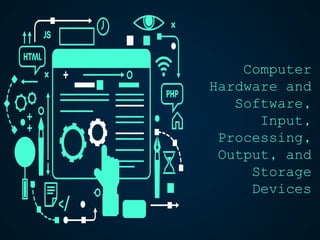
Week-2_CSS9.pptx
- 2. Historical Background A Computer Hardware is the physical or tangible parts/components of a computer. Computer hardware is subdivided into three (3) different groups which are input devices, output devices, and a system unit. Computer hardware can also be subdivided into two (2) components which are external components, and internal components.
- 4. An Input device is a device which lets you enter information inside the computer system. It can also let you communicate with other computers.
- 5. Here are some common examples of input device: 1. Keyboard – a device used to type data and sends it into the computer. 2. Mouse – a device used to hover and click mouse pointer. 3. Joystick/Gamepad – a device used commonly in games. 4. Track ball – an upside-down mouse.
- 6. 5. Light pen – a device used to draw and write in touch-screen monitor. 6. Scanner – allows user to scan documents and view them into computer. 7. Microphone – a device used to record sound. 8. Bar Code Reader – is a device meant to scan and read bar coded data. Used in grocery and mall industries for purchasing goods.
- 8. An Output device is a device which converts input into human-comprehensible form of information. It can be text, audio, video, and images.
- 9. Here are some common examples of output device: 1. Monitor – a device where the information is display for the user to see. 2. Printer – an output device which produces text and graphics on papers. 3. Projector – a device used to display images, text, or videos on projection screens using a lens system. 4. Speaker – is a type of output device to play sounds which is transmitted by sound card of a computer.
- 10. System Unit
- 11. A System Unit is a part of computer which is responsible for accepting information from an input device, process the information, and transfers the information to the output device. System Unit is also a called the computer case, computer chassis, or computer tower.
- 12. The function of System Unit is to hold and connect all the components together. The outside case of a system unit typically contains a user- friendly element like power and reset button, USB ports, optical disk drive, speaker and microphone plugins, HDMI/VGA ports, and PS/2 ports.
- 14. A Computer Software is a program/instruction that directs the computer for doing a task and can be stored electronically. Computer hardware is useless without computer software. Computer software is divided into two (2) categories:
- 15. System Software
- 16. System software – helps the computer to carry out basic operating task. It manages fundamental operating instructions such as loading programs into a memory, execute programs, saving data, displaying information in monitor, and transmit data through a port to a peripheral device. Example of system software are: operating systems, utilities, and device drivers.
- 18. Application software – are software or programs which has to be installed in order for a user to use it in a specific task. Example of application software: Microsoft Office – Word, Excel, PowerPoint, Publisher.
- 19. Compute r Software Major Types of Software
- 21. The flow of data in a computer requires specific hardware for each phase. This includes hardware for input, processing, output and storage.
- 22. Input devices accept data and instructions from the user. These are of two types namely (1) keyboard entry and (2) direct entry.
- 23. Keyboar d Entry
- 24. Keyboard entry wherein data is inputted to the computer through a keyboard.
- 25. Direct Entry
- 26. Direct entry is a form of input that does not require data to be keyed in using keyboard and has three categories: pointing devices, scanning devices, and voice-input devices.
- 27. Categories Devices Functions Pointing devices - used to move the pointer (cursor) on screen. Mouse The most common 'pointing device' used in PCs. Touch screen A display screen that is sensitive to the touch of a finger or stylus. Light pen A light-sensitive stylus wired to a video terminal used to draw pictures or select menu options. Digitizer tablet A graphics drawing tablet used for sketching new images or tracing old ones.
- 28. Categories Devices Functions Scanning Devices- can read text or illustrations printed on paper and translates the information into a form the computer can use. Image Scanner A device that optically scans images, printed text, handwriting or an object and converts it to a digital image. Bar Code Reader/ Scanner An electronic device that can read and output printed barcodes to a computer.
- 29. Categories Devices Functions Voice- Input Devices - also known as speech or voice recognition systems that allows a user to send audio signals to a computer for processing, recording, or carrying out commands. Microphone Allow users to speak to the computer in order to record a voice message or navigate software.
- 31. Processing devices are the components responsible for the processing of information within the computer system.
- 32. Processing Devices Functions Motherboard The main circuit board of the computer also known as the mainboard or logic board that connects all the components of the Central Processing Unit (CPU) The unit which performs most of the processing a computer. It processes all instructions received by software running on the PC and by other hardware components.
- 33. Processing Devices Functions RAM Very high speed storage that temporarily stores data the CPU uses ROM A type of non-volatile memory used in computers and other electronic devices.
- 34. Output Devices
- 35. Output devices are pieces of computer hardware that displays results after the computer has processed the input data that has been entered.
- 36. Output Devices Functions Examples Computer Display Monitor It displays information in visual form, using text and graphics. Image Projector An optical device that projects an image (or moving images) onto a surface, commonly a projection screen.
- 37. Output Devices Functions Examples Smart Board A type of display screen that has a touch sensitive transparent panel covering the screen, which is similar to a touch screen. Printer A device that prints text or illustrations on paper.
- 38. Output Devices Functions Examples Speakers Used to play sound
- 39. Storage Devices
- 40. Storage devices are responsible for data that has been processed and stored in permanent or semi- permanent form to be used for later processing or reading.
- 41. Storage Devices Functions Floppy Diskette A random access, removable data storage medium that can be used with personal computers which can store up to 1.44 megabytes (MB) data. Optical Disk A nonmagnetic, polished metal disk used to store digital information also known as compact disk.
- 42. Storage Devices Functions USB Flash Drive A plug-and-play portable storage device that uses memory. Has a capacity of 1GB, 2GB, 4GB, 8GB, 16GB, 32GB. Hard Disk The main, and usually data storage device in a computer which can store from 500 gigabytes up to 1 terabyte of data.
- 43. Storage Devices Functions LS120 A drive which supports a special floppy diskette which can store up to 120MB of information as well as being backwards compatible Zip Disk A small, portable disk drive used primarily for backing and archiving personal computer files.
- 47. Thank you!!!