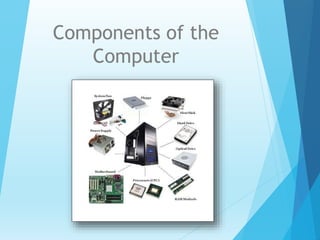
Components of the computer
- 2. A computer does mainly the following four functions : Receive input – Accept information from outside through various input devices like the keyboard, mouse etc. Process information – Perform arithmetic or logical operations on the information. Produce output – Communicate information to the outside world through output devices like monitor, printer etc. Store information – Store the information in storage devices like hard disk, floppy disks etc. There are five components of the computer which perform the previous four functions :
- 3. CENTRAL PROCESSING UNIT (CPU) The part of the computer that executes program instructions is known as the processor or central processing unit (CPU). CPU has two parts – the control unit and the arithmetic logic unit. In a microcomputer, both are on the microprocessor chip. CPU Microprocessor
- 4. Control Unit The control unit tells the rest of the computer system how to carry out a program’s instructions. It directs the movement of electronic signals between memory – which temporarily holds data, instructions and processed information – and the ALU. Arithmetic Logic Unit Performs basic arithmetic operations such as addition and subtraction. Performs logical operations such as AND, OR, and NOT. Most modern ALUs have a small amount of special storage units called registers that can be accessed faster than main memory.
- 5. Input Unit An input device is any machine that feeds data into a computer. Computer receives or accepts information as input from the user for the further processing. Keyboard Mouse Speakers Touchpad
- 6. Memory RAM and ROM Memory – also known as the primary storage or main memory – is a part of the microcomputer that holds data for processing, instructions for processing the data. Random Access Memory (RAM) A type of computer memory that can be accessed randomly. Read Only Memory (ROM) A type of computer memory on which data can be prerecorded.
- 7. Output Units A device through which results stored in the computer memory are made available outside the computer system. It produces and communicate information to the user through output devices like monitor, printer etc. Monitor Printer