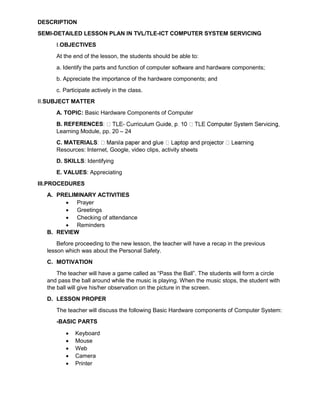
Basic Computer Hardware
- 1. DESCRIPTION SEMI-DETAILED LESSON PLAN IN TVL/TLE-ICT COMPUTER SYSTEM SERVICING I.OBJECTIVES At the end of the lesson, the students should be able to: a. Identify the parts and function of computer software and hardware components; b. Appreciate the importance of the hardware components; and c. Participate actively in the class. II.SUBJECT MATTER A. TOPIC: Basic Hardware Components of Computer B. REFERENCES - Learning Module, pp. 20 – 24 C. MATERIALS Resources: Internet, Google, video clips, activity sheets D. SKILLS: Identifying E. VALUES: Appreciating III.PROCEDURES A. PRELIMINARY ACTIVITIES Prayer Greetings Checking of attendance Reminders B. REVIEW Before proceeding to the new lesson, the teacher will have a recap in the previous lesson which was about the Personal Safety. C. MOTIVATION The teacher will have a game called as “Pass the Ball”. The students will form a circle and pass the ball around while the music is playing. When the music stops, the student with the ball will give his/her observation on the picture in the screen. D. LESSON PROPER The teacher will discuss the following Basic Hardware components of Computer System: -BASIC PARTS Keyboard Mouse Web Camera Printer
- 2. -FUNCTION A keyboard's primary function is to act as an input device. Using a keyboard, a person can type a document, use keystroke shortcuts, access menus and perform a variety of other tasks. It is a device that controls the movement of the cursor or pointer on a display screen. Is an input device used to capture video and still images? It is an external hardware output device that takes the electronic data stored on a computer or other device and generates a hard copy. An output device that displays information in visual form, using text, video and graphics. It is an output hardware device that connects to a computer to generate sound. It is the part of a computer that houses the primary devices that perform operations and produce results for complex calculations. Also called as the processor, interprets and carries out the basic instructions that operate a computer. The CPU significantly impacts overall computing power and manages most of a computer's operations. The processor is the device that executes program instructions. It is referred as primary storage devices; this is where the instruction and a result of processing are stored A secondary storage device that keeps the data stored permanently. It is a compact, lightweight and micro portable data storage device. It serves as a single platform to connect all the parts of the computer. It considers as the backbone of the computer. Monitor Speaker System Unit Central Processing Unit Random Access Memory (RAM) Hard Disk Drive Thumb Drive / Flash Drive Mother Board E. ACTIVITY The teacher will divide the class into two (2) Groups and each group will be given a task separately, given the following directions: GROUP 1: The group will identify the parts of the Basic Hardware Components given the functions already. Students will paste the printed picture to its appropriate function. GROUP 2: Given the parts of the Basic Hardware Components; students will give the functions by posting it to its appropriate parts of the Basic Hardware Components. F. GENERALIZATION The teacher will generalize or sum-up the topic through the following table: TOPIC: Basic Hardware Components of Computer PARTS and FUNCTION Keyboard An input device that can be used to type a document, use keystroke shortcuts, access menus and perform a variety of other tasks. Mouse It is a device that controls the movement of the cursor or pointer on a display screen.
- 3. Web Camera Is an input device used to capture video and still images? Printer It can take an electronic data stored on a computer or other device and generates a hard copy. Monitor An output device that displays information in visual form, using text, video and graphics. Speaker It is an output hardware device that connects to a computer to generate sound. System Unit Part of a computer that houses the primary devices that perform operations and produce results for complex calculations. Central Processing Unit It is called as the processor, interprets and carries out the basic instructions that operate a computer. Random Access Memory (RAM) Referred as primary storage devices. It is where the instruction and a result of processing are stored. A secondary storage device that keeps the data stored permanently. USB flash drive Is a compact, lightweight Thumb Drive/Flash Drive Micro portable data storage device. Hard Disk Drive Mother Board It serves as a single platform to connect all the parts of the computer. It considers as the backbone of the computer. Processing Questions: 1. What do you think will happen if one part of the hardware components is missing? 2. What is the significance of these components in our daily life?
- 4. IV.EVALUATION Direction: Identify the function of the Basic Hardware Components of the Computer in Column A to its appropriate parts in Column B. Write only the letter of the correct answer on the space provided before each item. COLUMN A COLUMN B 1. A device that controls the movement of the cursor or pointer on a display screen. A. CENTRAL PROCESSING UNIT (CPU) 2. A secondary storage device that keeps the data stored permanently. B. WEB CAMERA 3. It considers as the backbone of the computer. C. MOTHERBOARD 4. It is called as the processor, interprets and carries out the basic instructions that operate a computer. D. SPEAKER 5. An input device that can be used to type a document. E. MOUSE 6. An output hardware device that connects to a computer to generate sound. F. KEYBOARD 7. Part of a computer that houses the primary devices that perform operations and produce results for complex calculations. G. RANDOM ACCESS MEMORY (RAM) 8. Is an input device used to capture video and still images. H. PRINTER 9. It is referred as primary storage devices where the instruction & result of processing are stored. I.HARD DISK DRIVE 10. It can take an electronic data stored on a computer or other device and generates a hard copy. J. SYSTEM UNIT V.ASSIGNMENT Compose a computer hardware components song, write the lyrics in a one whole sheet of paper, and record the song using phone or any input device (microphone, stereo-headphone) after the recording save it to mobile memory device (internal/external). The following is the rubric used in grading student’s output. VI.REMARKS: Students within mastery level: ______________________________________________ Students who need remediation: ____________________________________________ Prepared by: Rachelle Cruz Cada Angela Mae Pecante Stephany Occeño