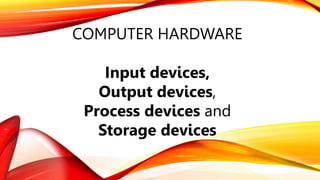
CSS8INPUTOUTPUTSTORAGE.pptx
- 1. COMPUTER HARDWARE Input devices, Output devices, Process devices and Storage devices
- 2. OBJECTIVES: •Identify computer hardware parts. •Classify computer hardware into input device, output device, process device and storage device.
- 3. Activity: Name the pictures
- 4. ACTIVITY: NAME THE PICTURES 1. 2. 3. 4. 5.
- 8. 1.1 HARDWARE - is a solid-state electronic flash memory data storage device used with digital cameras, handheld and tablet/mobile computers and other electronics. Four components of computer hardware: Input device, Output device, Process device and Storage device.
- 9. A. Input Devices - Accepts data and instructions from the user or from another computer system.
- 10. 1. Keyboard - The first input device developed for the PC. Data is transferred to the PC over a short cable with a circular 6- pin Mini-din connector that plugs into the back of the motherboard. Input Devices
- 11. 2. Mouse - The most common 'pointing device' used in PCs. Every mouse has two buttons and most have one or two scroll wheels. Input Devices
- 12. 3. Light pen - A light-sensitive stylus wired to a video terminal used to draw pictures or select menu options. The user brings the pen to the desired point on screen and presses the pen button to make contact. Input Devices
- 13. 4. Digitizer tablet - A graphics drawing tablet used for sketching new images or tracing old ones. Also called a "graphics tablet," the user contacts the surface of the device with a wired or wireless pen or puck. Input Devices
- 14. 5. Scanner - A device that can read text or illustrations printed on paper and translates the information into a form the computer can use. Input Devices Barcode reader Image scanner
- 15. 6. Microphone - Audio input devices also known as speech or voice recognition systems that allow a user to send audio signals to a computer for processing, recording, or carrying out commands. Audio input devices such as microphones allow users to speak to the computer in order to record a voice message or navigate software. Input Devices
- 16. B. Output Devices - Any piece of computer hardware that displays results after the computer has processed the input data that has been entered.
- 17. Output Devices
- 18. C. - is the computer’s circuitry in the system unit. - It plays an important role in processing operations. - It is used to process data, using instructions from the program.
- 19. 1. Motherboard - The main circuit board of a computer. It contains all the circuits and components that run the computer.
- 20. 2. CPU (Central Processing Unit) – It is the brain of the computer. It performs all of the instructions and calculations that are needed and manages the flow of information through a computer.
- 21. 3. RAM – (Random Access Memory) RAM is volatile, meaning it holds data only when the power is on. When the power is off, RAM's contents are lost.
- 22. 4. Video Card/GPU (Graphics Processing Unit) - also called a display card, graphics card, display adapter, or graphics adapter is an expansion card which generates a feed of output images to a display device (such as a computer monitor).
- 23. D. STORAGE DEVICE - stores data and programs. These hold data, information, and programs permanently.
- 24. 1.Hard Disk Drive (HDD) - also known as hard drive, - is a magnetic storage device that is installed inside the computer. The hard drive is used as permanent storage for data.
- 25. 2. Floppy Disk - is a removable data storage magnetic medium that housed in a rigid plastic cartridge measuring 3.5 inches square and about 2 millimeters thick. Also called a "3.5-inch diskette," it can store up to 1.44 megabytes (MB) of data.
- 26. 3. Optical Storage - Used to store digital information. Examples: Blu – Ray disc, Compact Disc and Digital Versatile Disc
- 27. 4. USB Flash Drive - is a plug-and-play portable storage device that uses flash memory and is lightweight enough to attach to a key chain. A USB drive can be used in place of a floppy disk, Zip drive disk, or CD.
- 28. 5. Memory Card - is a solid-state electronic flash memory data storage device used with digital cameras, handheld and tablet/mobile computers and other electronics
- 29. Identify the different hardware parts or components of a PC. 1. 2. 3. 4. 5. 6. 7. 8. 9. 10.
- 30. ACTIVITY: DRAW AND LABEL THE DIFFERENT PARTS OF THE COMPUTER. AFTER DRAWING, CLASSIFY THEM INTO INPUT DEVICE, OUTPUT DEVICE, PROCESS DEVICE AND STORAGE DEVICE. PERSONAL COMPUTER Input Device Output Device Storage Device
- 31. CLASSIFY THE FOLLOWING DEVICES. WRITE ID FOR INPUT DEVICE, OD FOR OUTPUT DEVICE, PD FOR PROCESS DEVICE AND SD FOR STORAGE DEVICE. 1. KEYBOARD - _________ 2. MONITOR - _________ 3. PROJECTOR - _________ 4. HDD - _________ 5. MOUSE - _________ 6. MOTHERBOARD - _________ 7. USB FLASHDRIVE - _________ 8. CPU - _________ 9. PRINTER - _________ 10. SCANNER - _________
- 32. Assignment: 1. What is software? 2. Give examples of software.