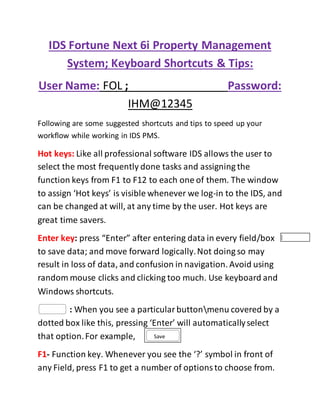
IDS FortuneNext 6i Property Management: Hot keys and keyboard short cuts
- 1. IDS Fortune Next 6i Property Management System; Keyboard Shortcuts & Tips: User Name: FOL ; Password: IHM@12345 Following are some suggested shortcuts and tips to speed up your workflow while working in IDS PMS. Hot keys: Like all professional software IDS allows the user to select the most frequently done tasks and assigning the function keys from F1 to F12 to each one of them. The window to assign ‘Hot keys’ is visible whenever we log-in to the IDS, and can be changed at will, at any time by the user. Hot keys are great time savers. Enter key: press “Enter” after entering data in every field/box to save data; and move forward logically.Not doing so may result in loss of data, and confusion in navigation. Avoid using random mouse clicks and clicking too much. Use keyboard and Windows shortcuts. : When you see a particularbuttonmenu covered by a dotted box like this, pressing ‘Enter’ will automaticallyselect that option.For example, F1- Function key. Whenever you see the ‘?’ symbol in front of any Field, press F1 to get a number of optionsto choose from. Save
- 2. It saves typing time. For example, in the name field/box, you may get optionslike (Mr./Ms./Miss/Mrs.) Alt + X- To exit from a window. Alt + C- To cancel Alt + B- To go back one window. In fact, every button will have a letter that is underlined. Pressing Alt+ ‘letter underlined’ will execute the command assigned to that button. It minimizes mouse clicks and tediousness. For example; Alt + a for Add, Alt + m for Modify, Alt + d for Delete, Alt + s for Save etc. Q- Quick scan option is to choose menu items quickly. Let us say you wish to do room booking. Type ‘b’ on the computer keyboard and a quick scan window containingallcommands beginningwith ‘B’ will be displayedon yourscreen to select and execute from. For check-out, type ‘c’… F1- In ‘Title’ (before name) Field, to get a number of pre-defined optionsi.e. Mr.Mrs.Ms. Etc.
- 3. Add: To add new data in a task window, search for a button labeledas ‘Add’. Many windowswill not be activated till you click on the “Add/ Modify/ Delete/ Browse” button. Modify: To modify existing data that was saved earlier in a task window. Delete: To delete existing data that was entered and saved earlier in a task window. Browse: to search data that was saved earlier in a task window. Save: To save data entered in a task window. If you wish to save data in a particulartab/ window but you can’t find the “Save” button displayedon the screen, use Alt + S command to save data and Alt + X to exit from a window. Escape: If you are confused, or not able to navigate within a window, pressing “Escape” sometimes may help you exit from that task. Alt + F4: to finallyclose the main window of IDS, use the key combination. : use the arrow keys to scroll in all four directions, within a drop-down menu and within a window. Enter key: in date field, pressing ‘Enter’ inserts the current software (PMS) date.
- 4. +3: In departure date field, just type the number of days the guest will check-out after, and then press ‘Enter” and it automaticallyinserts the date correctly. Look-ups Menu: To search a particularguest and any details related to himher. F5: To refresh. Alternatively, right click the mouse and choose refresh from the displayed context menu window. Tab button: to move forward to the next FieldWindowopen tabs. Shift + Tab: To move backward to the previousfieldwindow Ctrl. + Alt. + Delete: To activate ‘Task Manager’ when computer hangs. Use Task Manager Command to ‘End’ the current running (but hung) instance of IDS. Log in again to be able to work again.You should also know why your computer hangs actually.Clicking impatientlymany times on a button and not allowingthe processor enough time to perform a task is the main reason why computer hangs. Busy server is another reason. End Button: in settlement window, pressing the ‘End’ button of the computer keyboard will automaticallyinsert the exact total amount in the right column. No need to type manuallyor make tediouscorrections.
- 5. Room Rack Console: Thisis a multi-task window to execute most important tasks connected to the specific room (assign room, block, release, check-in, check-out etc.) numbers on specific dates. Use ‘right click’ frequently to select multiple optionsin a selected tab (room number+ date cell in the console interface) Filter Box: Most windowswhere there are too many items/optionsto search from, use the filter box on top (just like Google internalsearch box) to type in the guest name or room number, date etc to narrow down the field of displayed options. Will save the time and avoidstraining the eyes due to excess of browsing through the long list of data. Prepared by: Praveen Jha Senior Lecturer, Institute of Hotel Management, Hajipur(Patna) Bihar. Uploadedon September 18, 2020. https://www.youtube.com/channel/UCUKg3s16nogyIl-nwlYr1wQ
