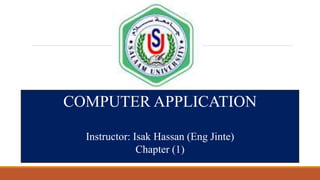
CHP 1 COMPUTER APP.pptx
- 1. COMPUTER APPLICATION Instructor: Isak Hassan (Eng Jinte) Chapter (1)
- 2. What is Computer Computer: is smart or intelligent machine which can work only on certain instructions given human being.
- 3. Parts of computer Computer can be classified in two primary parts and secondary parts Primary parts Hardware software Secondary parts. User Data
- 4. Keyboard/Mouse Keyboard: Are the primary input devices for entering text and number. Mouse: is a small device used to point and select items on your scree
- 5. Storage device : There are storage device we use storage devices for storing data. What is software? Software is set of programs (which are step by step instructions) telling the computer how to process data
- 6. How to hide standard icons on the desktop 1. Right click on the desktop blank Area 2. Point View 3. Click show desktop icons
- 7. How To display standard icons on the desktop 1. Right click on the desktop blank Area 2. Point View 3. Click show Desktop icons click
- 8. How to hide five standard icons on the desktop 1. Right click on the desktop blank area click Personalize 2. Click themes then click desktop icon settings 3. Under the desktop icon Deselect the check box {computer, Users, files recycle bin control panel and network} click Apply click Ok
- 9. How to display five standard icons on the desktop 1. Right click on the Desktop blank area the Personalize 2. Click themes then click desktop icon settings 3. Under the desktop icon select the check box {computer, Users, files recycle bin control panel and network } click Apply click Ok
- 10. How To Create A New Folder By Using Mouse 1. Right click on the desktop blank area 2. Point new click folder 3. Type the name of the folder press enter
- 11. How To Create A New Folder By Keyboard 1. press shift + F10 or application key on the keyboard 2. then select new, then select "F" (folder) 3. Type the name of the folder, then enter
- 12. How To Rename A Folder By Using Mouse 1.Right click on the item you want to rename 2. click Rename, type a new name over the previous name 3. press enter or click anywhere on the desktop
- 13. How to Delete An A Folder By Mouse 1.Right click on the object you want to delete 2. click Delete key on the keyboard , then click yes to confirm the Deletion
- 14. Starting Ms-word2013 1. Click Start Button Click searching bouton write Microsoft office or word 2013 Press window + R Write WinWord then Ok Exiting Ms-word2013 . Press Alt+f4 or Click Close button
- 15. Creating Blank Document 1. click on File menu then Click New, 2. select Blank document or Ctrl + N Saving document 3.Click the File menu, and then click Save then Click Browse or Ctrl + S
- 16. How to open the saved document 1. Click file Menu and then click Open then . Click Computer then Click browse or Ctrl+O Locate the file that you want to open and then click the file, click Open
- 17. Thanks Any Q?