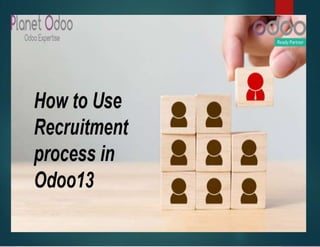
How to use recruitment process in odoo 13
- 2. How to Use Recruitment process in Odoo 13 In Odoo Recruitment process is a process of identifying the job vacancy, analyzing the job requirements, reviewing applications, screening, shortlisting and selecting the right candidate. The first and foremost process of the recruitment plan is identifying the vacancy. Odoo Recruitment Management modules consist of a large set of reports, predefined useful templates like emails, advertisements and presented in a nice, well-arranged, comprehensive and stylish graphic user interface. This description is very important for a successful recruitment process. Odoo 13 Recruitment module manages you to receive applications from a full range of sources, making it simply the collecting of candidate data. In this Blog, you are going to explain “How to Use Recruitment process in Odoo 13”. In human resource management, “recruitment” is the process of finding and hiring the best and most qualified candidate for a job opening, in a timely and cost- effective manner and the description is very important for a successful recruitment process.
- 3. Configuration: Firstly, you can install the Recruitment module in your database. After completing the installation of the Odoo Recruitment module now you can see the Job Positions menu in Odoo Recruitment module.
- 4. Now you can create the new job position in Odoo Recruitment module.
- 5. Go to Recruitment -> Job Positions and click on the Create button. Now fill all the required fields then click on the Save button.
- 6. Now you can fill the following required fields: Name of the Job Position, name of the Company which is responsible for job position, choose the name of the Website on which the job position should be published, select the name of the Department, fill the Job Location where the employee is working, fill the Expected New Employee, Contract Template, Responsible, etc then click on the Save button.
- 7. Now go to the job position dashboard, and you can easily see all the applications, employees and documents. Now you have an option to know the number of applications that are received and check the status of the recruitment is done or not.
- 8. Now at the same time, you click on the right side three dots in job position you can view recruitment done and edit option. Now go to the Job Position form and click on the Go to Published button. After clicking on the button then you redirect from the website.
- 9. Now you click on the Apply Now button, you can apply for the respective job position.
- 10. At that time, you can go to the Job application form as shown below. Now you can fill the various fields in Job Application Form like Your Name, Email, Phone Number, Short Introduction, Resume, and click on the Submit button.
- 11. After clicking on the Submit button you have received the message: your application has been posted successfully then click on the Continue to Our Website button.
- 12. Now you can view various stages of the recruitment process and you can easily drag and drop between each stage
- 13. Now you can create new stages in the recruitment module. Fill in the following information like stage name, sequence, email template, folded in Kanban, Job-specific, tooltips, requirements, etc.
- 14. At the same time, you open the application form of a job position and view more information about the application. You can generate the offer link via click on the Generate Offer Link button and sent the link via email. You can change the stage from here and you can schedule a meeting via clicking on the Meeting button.
- 15. Now go to the Recruitment analysis button and check the reporting in the bar and pie chart. Bar Chart
- 16. Pie Chart