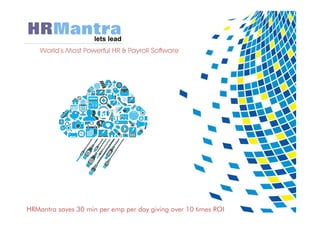
HRMantra World's Most Powerful HR & Payroll Software
- 1. HRMantra World's Most Powerful HR & Payroll Software lets lead HRMantra saves 30 min per emp per day giving over 10 times ROI
- 2. Introduction HRMantra has a lot of employee information being stored like his date of birth, date of joining, gender, present detailed address, cell number, email ids, marital status, hobbies, sports etc and all such information can be easily queried upon using a simple yet powerful employee search engine using AND and OR conditions. It has great 3D HR business intelligence dashboards and workflows that are fully customizable. Here it is so easy to use that employees do not need to be trained on how to use it. It has more than 75 features better than any other such Indian software. HRMantra has a very simple user friendly homepage in which from just 1 page, all the employees (barring the HRD) can do their self service functions like applying for leave, attendance regularization, on duty and Extra Worked applications and approvals without any great training. There is also a monthly calendar appearing in which an employee can see from his swipe card data, the dates in which he was absent marked by a red color, weekly offs in green color, late/early / deficit in grey color etc. An employee can also set his favorite pages that he uses heavily so as to be able to go into that page in just 1 click. A list of birthdays of employees reporting to you will appear on the homepage and you can send e-greeting cards to him. You can also set your favorite photo in my space. HRMantra has 100s of beautiful thoughts for the day and you can change the skin color to suit your mood for the day. It automates all the HR functions right from the time a person applies to your firm till he leaves like staffing, induction, employee information, attendance, leave, claims, payroll, appraisals and training management. i.e. complete hire to retire processes.It automates all the HR functions right from the time a person applies to your firm till he leaves like staffing, induction, employee information, attendance, leave, claims, payroll, appraisals and training management. i.e. complete hire to retire processes.
- 4. Dynamic employee code creation is one of the most important features of this module wherein the code pattern gets generated automatically based on a combination of alphabets or serial numbers. Employee Information includes official details page which displays hierarchies like the department, and the location he belongs to; along with the date of confirmation and retirement. An employee can enter his personal details, wherein he can update his marital status, hobbies, sports, extracurricular activities he participates and awards he has received. Apart than these, the employee’s job experience, academic and qualification related details can be stored. Disciplinary actions like suspensions, salary cuts or terminations can be maintained as well. Searching for employees based on criteria, age and experience in the company and generating reports of the same is possible very easily. You can send email / SMS to your employees by creating templates for the same. It has a very powerful org chart creator, which depicts the number of location your company is based along with the list of departments and designations. We also have a detailed reporting chart, which depicts employee names, designations and snaps along with their reporting relationships. When an employee leaves your company, conduct an exit interview after filling up the exit form in which you have to mention the reasons for exit, date of resignation and separation and decide whether you want to prevent him from logging onto HRMantra here on. HRMantra has a powerful maker checker facility, in which employees can go online and edit their self - details like change of cell phone numbers or address or when they acquire a new qualification. This information is then escalated to the HR and only when the HR authenticates this changed data, will this information be updated in the data bank. The pages Induction Topic Group and Induction Masters Setting is clubbed into a single page known as Induction Setting Page as two different tabs within the same page. The functionality of the pages still remains the same. In Financial Details page, under Statutory details is UAN No. The effect of the same has been taken in Payslip Format and Salary Statment Format Pages. Reverse Transfer in the Career display of All page. This button can be used to revert back the transfer process of a newly created employee . Hence the employee's newly created empcode, his hierarchy and reporting details will be reverted back.
- 5. The Resignation Application allows the employee to view his previously rejected Resignation Applications which he/she has made till date for his reference. View Reportee Details and View Reportee Details of All is in Self services and Reports of HRIS Module which Allows the user to view details of the employees who report to him and which Allows the user to view the employees who report to the selected employee respectively. Reporting Change Process Import/Export is under the activities of the HRIS module , the page allows to import /export Reporting change data of one or more employees through excel(CSV). Reporting change process is in the activities of HRIS module. A user can change the reporting of a particular employee by specifying the effective date, changed from date and by providing the remark. The purpose of this page is to maintain the history of reporting managers of all the employees without executing the process of transfer or promotion. There was no provision to change reporting mangers without running the process of transfer or promotion earlier. The effect of the same can be seen in the Reporting change History tab of the career display page , and employee information page of the HRIS module. Employee Excel Import/Export Page is under the activities of the HRIS module , the page allows to import /export employee data through excel(CSV).The page also has a checkbox named 'Insert Into Master' which is used to insert new records into the master table while importing. The ”Previous Total Valuable Experience' and 'Total Experience ' is in the Search Engine page and Report Designer page in the Reports section. Workflow named Project Call is in the workflow has been designed for keeping the track of project call history during project life cycle. It consists of the following three pages: Project Call Application , Project Call Approval and Project Call Manual.
- 6. HRIS module reports 1 Access Level Wise Employee Count 2 City wise Location Count 3 Login Status Report 4 Poll Questions & Answers 5 Access Level wise Access Rights 6 Access Level Wise Reports Rights 7 Employee Wise Survey Statement 8 Location Details Report 9 Group Permissions Report 1 Attrition Report Age Wise Dashboard 2 Attrition Report Month Wise Dashboard 3 Attrition Report Qualification Wise Dashboard 4 Attrition Report Year Wise Dashboard 5 Attrition Report Experience Wise Dashboard 6 Manpower Report 7 Career Growth Report 8 Disciplinary Action Report 9 Employee Qualification Details 10 Assigned Employees List 11 Employee Checklist 12 Employees Experience Report 14 Language Report 15 Nomination Detail Report 16 Exit Interview 17 HOD Report 18 Annual CTC Wise Slab Report 19 Hierarchy Wise Average Age 20 Employees Age Group Report Dashboard 21 Employees Extra Curriculum Activities Report 22 Employees Family Details 23 Job Function Mapping Report 24 Employee Report with Professional Skills 25 Employees Medical Report 26 Employees Professional Bodies Report 27Academic Awards / Honors Received by Employees Report 28 Employees Qualification Details 29 Experience Wise Employee Count 30 Group Insurance Report 31 Increment Register 32 Male Female Ratio Report 33 OLT Question Set 34 Promotion Register 35 Reason Wise Exit Count 36 Self Summary Report 37 Separation Register Month Wise 38 Employee Source Report 39 Suspension Report 40 Transfer Register 41 Induction feedback 42 License Details Report 43 Vehicle Details Report HRIS Letters 1 Confidentiality Agreement 2 Declaration Form 3 Experience Letter 4 Membership Form 5 Nomination 6 Offer Letter 7 PF Declaration Form 8 PF Nomination 9 PF Nomination - Form 2 (Revised) 10 Probation Completion Letter 11 Probation Non Confirmation Letter 12 Employee Release Letter 13 Employee Settlement Letter 14 Employee Welcome Letter 15 Appointment Letter
- 7. Staffing module can be mapped to any job sites like Monster or Naukri for importing downloaded CV’s directly into HRMantra. Also, the candidates can fill their profile sheets and submit their resumes online. As a result of this, candidate details such as official, qualification, academic, experience etc. are maintained in this module. There is a detailed page for campus recruitments as well. You can also set your Consultant related information and import candidate CV’s provided by them. All the Head of Department’s can fill the talent requisition application forms giving details of the number of employees required to be filled for a particular position along with their experience, age band, set of qualifications, skills and functions that they should possess. Searching for candidates based on a particular criterion is very easy through the search engine option. But the best part is you can also do a candidate search based on the requisitions that have been approved by the HR. After short listing the candidates, you need to send them for screening. From the screening list you can select candidates who need to be called for an interview. HR can send email / SMS to candidates in one click asking them to appear for an interview which can be taken online. Also, if you want to make the candidates appear for any Aptitude, IT, etc. related tests then you can create online tests wherein you can design the tests as per your requirements. Once all the interviewers have finished taking the interviews for a certain position then the HR can select the candidate who has got the best rating and create an offer letter from the software. Interview Question Master Page has "Max. Length" . By specifying the max length for answer a user can restrict the answer length in the Candidate Interview page upto the size specified in the Master page. One click Candidate to Employee conversion can also be done. Another important feature here is that you can publish approved requisitions to your employees and they can apply for a certain vacant position that is higher compared to their current position within the organization. In Requisition Application and Manual Requisition Entry the hierarchies displayed under Open/Vacant positions reporting are master driven. Hence a provision is made to display only the desired hierarchies out of all the hierarchies defined in the Hierarchy Master page, provided "Is show in Requisition" checkbox should be ticked for the selected hierarchy in Hierarchy Master page of the CORE Modul Role code (Non-mandatory) thereby allowing the user to associate a requisition with a role code. The effect of the same is seen in the Requisition Approval and Manual Requisition Entry pages. In Final candidate Selection, Current Employer and Current CTC from experience details page are picked up and displayed on this page.
- 8. In Final Candidate Selection Page a textbox named Vacant Position Reporting to is available. This testbox will allow the user to enter the reporting persons name whom the candidate will report to during the selection process. A new field Offer Date is in Final candidate selection Page, the effect of the same is seen in the Salary Fitment Register report. In Positions Open page Birth date field is in the vacancy application form If nature of Hire is Replacement ,it also allows to manually enter the employee's name. This is done so that clients who have purchased lesser employee licenses can still mention name of employee without creating entry in employee information page. In Staffing Masters Setting in other options a checkbox named 'Show filled up hierarchy of logged in user in requisition' is available This checkbox when ticked , fills the hierarchy details of the logged in user under Open/Vacant position details in Requisition Application page and Manual Requisition Entries while raising the Requisition. If the checkbox is unticked then , open/vacant position details will be blank on the page load of the above mentioned pages. Recuitment Status Master is in the activities of Staffing Module. Here a user can define his own statuses for the recuitment process apart from the system statuses which are not editable. The effect of the same will be seen in the Candidate Status detail page. Manual Reuisition Entries has tabular interface consisiting of two tabs View Requisition and Entry.Allows a user to search for any particular Requisition on the basis of Requisition Name, Entry Date and Status anAllows a user to make new Requisition Application d entries respectively . Requistion History and Requistion History of all is been included under the Self services and reports section, it user to view the history of requistions he has made till date and Allows the admin users to view the requistion history of any selected employee respectively . HTML editor is in the CTC Table Master page , hence allowing the user to describe the details regarding the ctc slabs defined. View CTC as per CTC chart button is available in Final Candidate Selection In Position open Page in friends Referred link , The employee can see the status of the candidates whom he had referred as the candidate goes through his different interview rounds. Consultant Master Page has two tabs namely Entry and Search, The entry tab allows the user to enter the cosultant's name, address , contact details etc. And Search allows the the user to search for a consultant in the already saved records. The purpose of this page is to define login and password for the consultants , later on they can login into the application and submit candidate resume themselves and the HR can publish Requisition to the consultants and an email is sent to all the contact persons of the consultant.
- 9. Staffing module reports 1 Ageing Analysis of Resumes 2 Offer Letter 3 Hierarchy Wise Requisition Summary 4 Candidate Detail Status Wise 5 Candidate Qualification Details 6 Candidate Source Details 7 Candidates Status 8 Experience Wise Candidate Count 9 Induction Approval Report 10 Interview Details Report 11 Interview Post Wise Register 12 Interview Question Master 13 Interview Register 14 Interview Tracker 15 Joining Register 16 Manpower Required Register 17 Offer Letter Post Wise 18 Open Closed Positions Report 19 Position Wise Interview Details Report 20 Position Summary Report 21 Recruitment Status Report 22 Requisition Status 23 Requisition Wise Candidate Status 24 Salary Fitment Register 25 Salary Offer Statement 26 Selection Register 27 Shortlisted Candidates For Final Screening Report 28 Shortlisted Candidates List 29 Vacancy To Fill Register 30 Vacancy To Fill Register
- 10. HRMantra has been configured to pick up swipe card data from any access control system directly on real time basis. HRMantra can pick up attendance data from any reader automatically on a real-time basis from all locations giving you instant analysis at the head office as to who has come at what time without calling anyone in any location. Attendance Rules page A checkbox named 'Allow applicants to choose to include Extra Worked minutes in leave or salary.' is under other rules.This rule when checked enables two radio buttons on the Extra Worked Application page. Hence allowing the user to choose his Extra Worked minutes in leave or salary. The effect of the same will be seen in the Manual Extra Worked Entries page and Extra Worked Approval Page. The attendance month period can be set different than the calendar month to take into account the cutoff provision to be able to give salaries on the 1st of every month. Public holidays can be different for different sets of employees and you can give the employees the right to choose maximum holidays in a year. You can define any number of fixed / flexi and semi flexi shifts in a day by defining the number of hours to be worked in a day and after how many hours the half day starts and whether the timeout can be on the next day. Attendance Late with previous Extra Worked date is a standard report added which gives the details of employees who have come late for the selected period including time in, time out and minutes came late, previous date shift, time out, status and Extra Worked . Any combination of weekly offs can be set for a group of employees based on every (say) Sunday and / or 1st / 2nd / 3rd / 4th and 5th (say) Saturday or on the basis of even / odd monthly or even / odd yearly occurrences of the day of the week. You can configure any number of attendance readers based on any number of organizational hierarchies and also decide whether you want to pick up the data from a file or from the database on online real time basis. There can be separate readers for in time and out time records HRMantra also has a provision of separate permission cards which can be used to regularize attendance of employees who have come late to office coming in a company bus or have to be sent early in case of riots or heavy rains but it should record normal shift out. Attendance methods in HRMantra can be based on monthly register, daily attendance register or thru swipe card or biometric card with provision to give grace periods. In case there is swipe card record and leave application of an employee on the same day, then you can choose whether you want to consider attendance or leave as the status of the day. You can set very powerful absenteeism rules like:- 1.Set weekly offs as absent if weekly is found between two absent 2.Set public holiday as absent if public holiday is found between two absents 3.Set weekly offs as absent if absence is found before or after weekly offs 4.Set public holiday as absent if absence is found before or after public holiday rules are defined. A T T E N D E N C E
- 11. You can also decide whether an employee can regularize his attendance within how many days after his absence and the same can be approved within how many days of the attendance regularization submission. Employees can regularize their attendance online throgh employee self service in case they forget to bring their swipe card. Auto shift rotation could be easily done employee group wise based on n number of shifts & weekly offs. Very powerful late coming, early going, monthly deficit hours and overtime policies can be set and whether the same be adjusted against an employee’s leave or salary based on fixed or multiple time or salary amount. You can also set maximum Extra Worked hours that can be taken and Extra Worked can start after how many minutes after shift out time. Condonement can also be done which regularizes the time but keeps a record of the actual time when an employee comes late or goes early. In case an employee is going out of office for duty or is working overtime, then such applications can be routed through it. The attendance process for an employee can be closed once his actual attendance processing is done so that he cannot go in the closed period and regularize his attendance. Attendance master setting, in other options a provision is made to specify the color coding for 'Present Status' , The effect of the same is seen in the Attendance Calender , Monthly timesheet and Monthly Timesheet of All pages. In the Default Shift page a new checkbox named 'Reading Logic ' is been included in the page for allowing the user to select the attendance reading logic which could be either Schedule Based or Swipe Based.) Schedule Based: In this logic shift schedule is required to be done and system reads records against shift timings. If records found beyond shift +Grace hours it registers error. Swipe Based: In this logic, it does not consider shift schedule for reading records, instead based on date-time stamp, it asssumes shift and fits against that particular day. This logic will work only when reading records count are even for a day. If it does not receive even records count for a day, it will register error. The color legends will be displayed in pop up window after clicking on the link 'Legends' on the Attendance calender of the Homepage, The effect of the same will also be seen in the Monthly Timesheet of All and Monthly Timesheet Page under the activities and self services respectively of Attendance Module. In Attendance Masters Setting in Other options tab a provision is been made to allow the user to define his desired color for Regularisation , Leave Workflows and also for Swipe Error entries. Holiday master page in the common masters is inHoliday setting page of the Attendance Module for the ease of navigation.Hence Holiday Setting Page now has two tabs Holiday Master and Holiday Setting. Checkbox named 'Indicate Weekly Off ' is in the Shifts page under Settings of Attendance Module. It is now mandatory to indicate a week off shift by checking on this checkbox. Hence now a user can define multiple week off shifts which was earlier not possible in the application. A T T E N D E N C E
- 12. Attendance module reports: 1 Absence Report 2 Attendance Regularization Report 3 Attendance Summary 4 Attendance Report Status Wise 5 Cross Period Attendance Report 6 Daily Attendance Report 7 Daily Early Attendance Report 8 Daily Late Attendance Report 9 Daily Extra Worked Attendance Report 10 Daily Present Attendance Report 11 Attendance Deficit Report 12 Attendance Deficit Count Report 13 Direct Reportees Irregularities In Attendance 14 Early Goers Attendance Report 15 Irregularities In Attendance Report 16 Late Comers Attendance Report 17 Leave Without Pay Report 18 Monthly Attendance Report 19 Attendance Monthly Sheet 20 Not login Attendance Report 21 Attendance On Duty Report 22 Attendance Extra Worked Application Report 23 Attendance Extra Worked Report 24 Attendance Presence Report 25 Punctuality Report 26 Attendance Repayment of Salary of PreviousMonth 27 Shift Detail Report 28 Top 10 Absence Report 29 Top 10 Early Goers Report 30 Top 10 Late Comers Report 31 Top 10 Missing Hours In a Month Employees List 32 Top 10 Extra Worked Takers Report 33 Top 10 Workaholic Employees In a Month Report 34 Attendance Condonement Report 35 Attendance Data Reconciliation Against Regularization Report 36 Holiday Master Hierarchy Wise Report 37 Form J ( Muster Roll Cum Wages Register)
- 13. HRMantra has a global leave module-we can set leave system for any firm worldwide however complicated in a few hours. Employees do not need a paper based leave history card or leave application form. Leave rules can be set at any hierarchy like grade, department or location levels. You can create your own letter templates for leave applications and approvals in case you wish to change the standard predefined letter provided by HRMantra. You can define any number of leave names and compensatory off. For each of these leave names, you can define any number of sub leave names. For e.g. whether casual leave can be encashed or not and whether it can be deducted if an employee comes late etc. Different employees can be given different leave accounting year so that in the month of December you do not have lots of employees applying for leaves which are getting lapsed. Total leaves in a year can be set with provision for maximum or minimum leaves at a time. A particular leave can be carried forward based on age or direct in a different leave type. You can define maximum and minimum number of leaves to be encashed at a time keeping a certain balance in your account and as to how many maximum times in a year an employee can encash in a year. Any kind of complicated Leave rules can be credited either on advance / pro rata / accumulated or on accrued basis on monthly quarter or yearly basis using our very powerful formula builder. Certain leaves like maternity leave need not be made visible in the leave application form. Such leaves can be manually approved by the HRD when required. You can define whether an employee can take half a day and whether leaves reasons have to be shown as also his contact numbers. In case an employee does not have a balance then you can define negative leave balance up to a certain number of days which he can still take without his salary getting cut and his next year’s leave opening balance gets reduced to that many number of days. Prefix, suffix and sandwiching rules can be easily set and whether you want to include the weekly offs, public holidays and paid leave as a part of that leave application. You can also set how many days notice period have to be given before an employee applies for a leave. In case an employee is going on leave and he makes another employee within his department his backup then the backup employee will not be allowed to apply for leave during this leave period. Leave module
- 14. In case an employee takes a leave on a particular day which is very important to your business (for e.g Sunday for retail industry as majority of people come for shopping on that day) then you can decide to cut leave based on a incremental formula. You can also check how many employees are going to be on leave in a certain period for advanced leave planning. Leave balances and rules can be seen, applied and approved online by all employees in a few clicks and can also be bypassed in case an immediate superior is not present. Leave applications are connected to your mail server. The week before your leave management module has to go live, you can import the leaves taken by all the employees in that year as also the carry forward from the previous year through an excel sheet In case an employee is not having an online access to HRMantra then the concerned superior or the HRD can manually approve his leave application. Leaves data can be adjusted manually either added or reduced from the existing leave balance. In leave Structure a rule named Sandwiching Rules (If Leave found between Weekly Off/Public Holiday) is available , As per the rule, if checked , checks If an employee is found absent or is on a leave in between a weekly off and Public holiday or vice versa then that employee will be considered absent for the days where he was actually absent along with the preceeding and succeeding weekly off or public holiday. In Leave history page under Leave Application Page a provision has been made to display following details ; Group Join date , Join date , Confirmation date and Age of the employee who has applied for the leave. Leave module
- 15. Leave module reports 1 Leave As On Date Balance 2 Leave Date Wise Employee Wise Detail Report 3Leave Balance For Encashment With Amount Balance Report 4 Leave Calendar Report 5 Leave Compensatory Off Details Report 6 Hierarchy Wise Leave Summary Report 7 Leave Encashment Projection Report 8 Entered Leaves Data Report 9Leave Count Of Assigned Employees From Current Date Till Coming 30 Days 10 Leave Credit Details 11 Leave Deducted Against Late Early Report 12 Leave Reportees Data 13Todays Hierarchy Wise Employees On LeaveCount 14 Form M 15 Form N 16 Leave Transaction Report 17 Leave Annual Report
- 16. Employees can contribute extra voluntarily to their PF account and give details of the family members who are going to be nominated for various schemes. Any kind of loans or salary advances can be defined and calculated on flat, reducing, PMT and average value method. Once a loan is granted the loan EMI calculations can be automatically done in HRMantra The personal or housing loan comes as a deduction in the pay slip or as a separate loan slip. Get a report at any point of time to figure out how many employees have taken the loan and how much of the loan money is outstanding. Any number of perks earning can be defined as also the number of pay earning, perk recovery and deductions. You can define the IT exemption limits. In Pay heads like HRA, standard salary entitlement can be based on fixed amount or formula based. We are taking the help of math functions like IFF, MOD, INT; operators like <, =, AND, OR and pay heads which are included in adjustments, arrears, earned salary, normal salary and other fields like whether that pay head is based on location like Bangalore. Pay heads can be included in full or final settlement or a flexible benefit plan or in group insurance as per the requirements. For deductions like PF, do the adjustments based on full or negative or partial amount. HRMantra can be customized 100% for even the most complicated pay calculations in the entire world. Create any kind of JV reports in text, excel or dbase format based on any combination of pay heads so as to be able to import into your accounting software thus doing away with any kind of salary related data entries again. In case your firm has flexible benefit plan then it is very easy to configure the pay heads included in flexible benefits based on formula or a maximum limit. The profession tax table applicable in various Indian states has already been created All the changes announced by the finance minister in the annual budget are implemented in seconds using a powerful income tax formula builder. HRMantra has a very elaborate increment process based on pay cycles or slab bases or it could also be based on formula applicable to certain pay groups. Open flexible benefit plan and investment form for certain group of people for a certain period and send an email to all of them in just one click. HRMantra has a powerful import facility in which you can import loans investments, increment, processed salary data and current month’s payroll data using excel.
- 17. Employees can fill their investment declaration forms online and can also do their income tax calculations. They can also view their salary, loan and income tax slips in a few clicks. Payroll module has lots of standard reports like company wise, department wise, designation wise, salary statements, Form 16, PF, ESIC statements, loan transaction, arrears exemptions and TDS reports. Other reports like salary reconciliation, transfer and promotion report as also e-form 24 Q, PF and ESIC reports and challans can be generated. The Investment Import/Export Page is plain excel driven, the page now allows to import /export investment data of one ore more employees through excel(CSV).Import export of investment data via HRMantra template is now excluded from the application. Import Export Processed data will now allow Import/Export of processed data ie Salary details and Challan details of one or more employees only through CSV.(ie excel import export). In Payreview Process page under transfer/promotion a checkbox namely Hierarchy restructuring is available in Hierarchy restructuring:Restructuring of hierarchy for an employee can be done by checking this option . Making changes in the hierachy details for an employee by checking this condition will not be treated as his Transfer/Promotion. The effect of the same will also be displayed in Carreer display page and, Carrer display of All page and Payreview import/export page. In Pay review process under pay review a new checkbox namely Salary restructuring is been available. An employee salary can be restructured by checking this option .Making changes in the salary details for an employee by checking this option will not be treated as increment. The effect of the same will also be displayed in Career display page and Career display of All and payreview import/export page. Have launched a new payroll module with lots of new features and enhancements the details of which you can learn when you login and access "New Payroll Data Migration" page in the Master of the payroll module. Salary processing can be done in a few easy steps. For full and final settlement of employees more or less the same steps as just explained in salary processing are to be followed.
- 18. Payroll module reports 1 Form 27A 2 Overtime Statement 3 Department Wise Cumulative Overtime Analysis 4 Account Year Wise Net Pay Summary 5 Ad hoc Slip 6 Ad hoc Statement 7 Adjustment Days Entries 8 Annual Salary Statement 9 Arrear Slip 10 Arrears Detail Report 11 As On Date Loan Balance 12 Bank Letter 13 Bank Statement 14 Bonus Ex-Gratia Statement 15 Bonus Slip 16 Company Wise Net Payable Report 17Company wise Full & Final Settlement JV Report 18 Company wise JV Report 19 JV File For SAP 20 ESIC Challan 21 ESIC Form 6 22 ESIC Form 7 23 ESIC Statement 24 ESIC Statement Six Monthly 25 Flexible Benefit Plan Provision Report 26 Full & Final Settlement Report 27 Full & Final Settlement Statement 28 Form 16 29 Form 16 A 30 Form 16 AA 31 Income Tax Estimation Report 32 Income Tax Estimation Summary 33Income Tax Projection Pay Head Wise Statement 34 Investment slip for actual declaration 35 Leave Encashment Statement 36 Loan Summary Report 37 Loan Detail Report 38 Loan Transaction Report 39 Labor Welfare Fund Statement 40 Monthly Leave Without Pay Count 41 Pay Structure Report 42 Pay Slip 43 Pay Slip with Reimbursement Slip 44 Period Wise Pay Summary 45 PF Form 12 A 46 PF Challan 47 PF FORM 10 48 PF Form 3 A 49 PF Form 5 50 PF Form 5 A 51 PF Form 6 A 52 PF Statement 53 PF Statement Summary 54 PT Form 5A 55 PT Statement 56 PT Summary Statement 57 PT Summary State Wise 58 Salary Register 59 Section 217 2A Report 60 Tax Slab Wise Employee Count Summary 61 TDS Challan Details 62 TDS Challan Summary Report 63 Year Wise Salary Summary Report 64 Year Till Date Salary Slip 65 Two Months Salary Reconciliation Report 66 Salary Multiple Months Variance Report 67 Director’s Report
- 19. Help desk request applications are escalated to the concerned people on the basis of the ticket numbers that are generated. The request progress can be tracked by the management to see whether that issue is still open or closed. Request Knowledge management base wherein past answers to requests, FAQs etc can be stored and easily retrieved for handling similar issues again. It also keeps a tab on the assets like PCs, AC’s etc allotted to the employees and, who is in-charge of allotting, revoking and clearing it and what is the value of the asset. Employees can submit their medical and petrol bills online and the software can check their limits, which gets reflected in the payroll module on real-time basis. You can create a basket of claim reimbursement heads whose payout frequency can be monthly, quarterly or yearly. The balance can be paid out in any of the pay head in any month. Set limits to each claim type, which can be tax exempt, and in case an employee has not given the supporting for the same then it can be automatically given in one stroke in the last month of March after making it taxable. There is also a provision to do manual claim entries by the HOD or HR in case the employee crosses his limits or he doesn’t have online access to HRMantra. detailed information regarding the assets allocated to him In-depth local & outstation Travel Request work-flow with facility of capturing accommodation and vehicle assistance and advance amount details by applicant. Facility of narrow down or cancellation of trip even after request approval. Based on the Requests, ticket booking and other arrangements as a part of request work-flow Travel mode and accommodation and expanse limits can be defined based on city, designation or level etc. Travel Expanse application-approval and payment work- flow based on escalations defined. Admin module in self services a page named ' Asset Given ' has been introduced .This page enables the employee himself to see the ADMIN
- 20. Admin module Reports 1 Asset Allotment Report 2 Claim Application Form 3 Claim Approval Report 4 Claim Eligibility Report 5 Claim Statement 6 Help Desk Count Summary 7 Location Wise Asset Allotment Summary 8 Reimbursement Slip 9 Pending Help Desk Report 10 Payroll Year Till Date Reimbursement Slip 11 Help Desk Detail Statement 12 Travel Payment Report 13 Travel Booking Summary 14 Travel Request Summary 15 Travel Advance Paid Summary 16 Travel Expense Claimed Report 17 Annexure-I
- 21. The KRA form can be opened for the employee to see and set KRA’s by self. You may have different PMS formats for different organizational hierarchies and user levels so as to get an accurate performance evaluation. In the final PMS form, the PMS committee can review the scores of the appraisee and the appraisers. After checking their scores they can give recommendations and also decide what kind of training programs he needs to undergo to be able to handle his next job assignments properly. You can also do succession planning with the help of color- coding theory. There are lots of readymade reports for quick analysis. In Final Appraisal Options A page named 'Final Appraisal Options' has been added under the Settings of the PMS Module. The settings like formulae, rating tables ,normalization settings and recommendation settings for Process Final Review can be made from this page. A checkbox named 'Validate kpms 100% wtg' is available , it validates the parent kra's wtg or wtg of all the kras' when ticked. eg:- Incase if you want the kpm % to be less than 100%, say- 80% then you need to uncheck this checkbox . In Review Structure page a checkbox 'is confirmation form' is been added. This checkbox when ticked for a structure, opens up the confirmation form for an employee else performance evaluation form will be opened. PMS HRMantra helps in keeping an all round tab on the performance of your employees by getting them appraised in an unbiased manner by their bosses, their subordinates, their clients, their peer group, the HRD and the employee himself. These performance reviews are online, can be customized to each position and done whenever required. The performance chart of the appraised employees can be viewed through 3D customizable dashboards. This will help you in monitoring in which direction your employee’s performance is moving in terms of Readiness, Final Rating and Potential. You will also quickly know percentage of pending PMSs as also eligibility for PMSs department wise. You can do inter year analysis of performance to check which employees performances have degraded or improved dramatically compared to last year. You can create any number of PMS levels like self, HOD, peer groups or sub-ordinates giving you the options to set 180 or 360 degree PMS system. Each of the PMS levels can have different weightages and select whether one PMS level can see the other person’s evaluation or not. You can create competencies matrix and map it to a role giving different weightages to each competency. Similarly create the key result areas (KRA’s) at any organizational hierarchy level and for each such department for a certain KRA you may have many key performance indicators or measures. You can create goal setting with the help of KRA’s and there is also a balanced score card with its 4 perspectives. In order to identify training needs of an employee at the time of PMSs, create a competency development method and decide its options.
- 22. In Employee Information A provision has been made to display the monthly timesheet of the appraisee. Summary of KRA score, Competency score and their respective ratings will be displayed in a tabular format for the appraisee/reviewers reference before submitting the form. Hence a reviewer can make changes in the review and competency pages if he is not satisfied with the score. The remark field on the recommendation tab can be made mandatory,provided 'Remark Compulsory' checkbox in the options tab of the review structure needs to be checked. Master driven checkbox named 'submit all pages incase of pages saved as draft' is available on the submit tab of performance evaluation form.It allows the reviewer to submit the performance evaluation form even if he has saved the pages as draft. Review History of All And Self Review History, two new pages have been included in the selfservices of PMS module. Allows an employee to view his review history for a selected structure & Allows a user to view the review history of the employee whom he has reviewed. In Performance Evaluation form ,In Recommendation tab when selecting the increment option , It allows the employees to specify the percentage of the fixed and variable annual CTC and calculates the proposed CTC accordingly. On selecting the 'send it to previous level' option, it now allows reviewers to select which page they want to send back to employees to re-fill. When reviewers send back it becomes compulsory for employees to re-fill and submit again. In Performance Evaluation Form, a checkbox named 'Save as draft' is been added in the performance evaluation form/Confirmation form.This feature allows the user who is filling his performance evaluation form to save it to drafts before actually submitting it. In Task Tracking under Manage Task Data a checkbox named 'Close/Unclose review data ' is been added. This checkbox allows the user to close unclose review for a particular cycle by selecting any one radio button either Close Review or Unclose Review. In competency Mapping Page , A feature named 'Hide Ratings' is been added in the competency mapping page . This feature allows the user to show only those ratings in the competency tab of the Performance Evaluation Form/Confirmation form against each competency which he wishes to show out of all the defined ratings. A page named Organisation Task setting is available in the activities of the PMS module. This page allows a user to set goals according to selected organisational hierarchy. The effect of this page will be further seen in the Performance Evaluation Form where it provides a reference to the employee/reviewer while doing task setting. In Competency Mapping Import/Export a page named Competency Mapping Import/Export is been included in the Settings under Competencies of PMS module . Hence competencies can now be imported/exported from the application. PMS
- 23. In Performance evaluation Form a new checkbox named 'Make Task Setting status as Pending ' is been available. Resending the back with Make Task Setting Pending will make the status of Task Setting as Pending and will delete the Task Review data for the previous level. In Task Cycle columns namely 'Review upto days' and 'Previous Cycle' have been available In Review Structure Page feature named 'Is Replicate' is available in the Review Structure page.This allows the users to replicate the data of any selected level in TCD and Competency tabs of Performance Evaluation Form or Confirmation Form. A checkbox named 'show employee name instead of level Alias' is also available to the page , This has been done to display level names instead of defined alias , the effect of the same will be seen in the Task Review Page, Competency and View Status pages. In Task setting page a provision has been made to diplay the sum of KRA weightage at the bottom of Task setting grid. Letter templates can now be set according to the appraisal structure in letter template page . Four new PIP related letter templates are now available in the letter templates page. In Review structure page in the masters of PMS module a checkbox named ' Replicate data from prev level ' is been added. In Appraisee Summary Pagelayout , under Official details the following 4 checkboxes have been available namely:- Group Join date , Join Date , Confirmation Date and Age. The effect of the same will be seen in the employee information tab of the performance evalution/confirmation page. Employee Information tab will also display career history of the employee .Hence providing foundation and support to the reviewer for the employee's evaluation In TCD tab Delete option is available in TCD . Also a provision is been made to display the TCD topics added by the previous level for reference purpose. Task Cycle page in the masters of PMS module .In quick settings intervals , the 'start from' drop down now has 4 new options ie.current date, joining date, joining month and last task date. A new drop down 'to month' is also added in the quick settings intervals. In Competency Page Layout Page , Rating has been renamed to Performance Rating, and parameters such as Potential Rating , Action Plan, Due Date, Completion Date have been available. .Succession planning will be the part of the masters of PMS module and will be based on Designation.It has the following two pages under it. -Competency Mapping -Read-Readiness Master In Succession planning page named Succession Planning has been available in the transactions of PMS module for the critical position identification, competency evaluation, setting readiness and deciding the final replacement. PMS
- 24. PMS module reports 1 PMS Final Rating Count Report 2 PMS Key Result Area Report 3 List Of Appraisors 4 PMS Potential Count Report 5 PMS Readiness Count Report 6 Critical Areas Of PMS 7 Employees Actual Performance Register 8 Employee Actual Performance Year Wise Report 9 Employee wise PMS Report 10 Final PMS Detail 11 Final PMS Summary 12 Final Recommendation Register 13 List Of All Eligible Employees For Training 14 PMS Evaluation Summary 15 PMS Eligibility Count Report
- 25. You may have many training cycles within a training year. Create any number of training topic hierarchies like category and sub-category within those topics. A training program can consist of many training topics and these programs can then be set at your company, department or designation levels. Also create training cost heads and the cost structure for each of these heads based on a formula. For a set of training needs identification question group, create a set of questions, which an employee can answer subjectively or in response to some objective options. You can also set the details of the internal or external training faculty with details like the kind of training topics they conduct along with the fees charged and the number of programs conducted. Employees can fill up TNI application forms and HR can nominate employees for a training program thus from 4 different lists: TNI by self, TNI through appraisal, TNI through HOD and employees not identified for training. If a training program can have only 10 participants, then HR can choose employees from these lists and send an email to them saying they have been nominated for that training program. On completion of the training program, the employees can give their feedback of the program online and the faculty can also rate the performance of the participants. An employee can view the training program calendar online which is dynamically created and there are a whole lot of ISO standard training program reports already created. In Training Program a new checkbox named ' Training Cancelled ' is available , It allows the user to send an intimation mail regarding training program if cancelled. A new page named Topic Allocation is available in the Masters of Training Module. This page is master driven and can be set as per the hierarchy defined in the Training Master Settings. It allows the HR to allocate the training topics against which request application can be done. In Training Nomination page a column named 'application date' is available under Trg Application Approved and Trg Application Not Approved. This column allows the user to view on which date the application has been done. Evaluate the actual cost of the training programs conducted and compare the same with the estimated cost giving the justification for the cost escalation in the remarks column.
- 26. Training module reports 1 Employee wise Report 2 Faculty Master Report 3 Training Instructor Feedback 4 Training Needs Register 5 Training Nominated Applications Report 6 Training Participants Feedback 7 Training Program Calendar Report 8 Training Topic Wise Faculty Count 9 Total Application for a Training Program 10 Total Training Attended Employees Without Application 11 Total Training Attended But Not Nominated 12 For Training Total Employees Nominated And Attended 13 Total Training Hour 14 Total Employees Nominated For Training But Not Attended 15 Total Nominations For A Training Program 16 Total Nomination For A Training Program Without Application 17 Training Given Detail Report 18 Training Needs Identified And Attended List 19 Training Cost and Attendees List 20 Training Cost Register 21 Training Nominated And Attended List 22 Training Nominated But Not Attended List 23 Not Nominated For A Training Program But Attended List 24 Hierarchy Wise Training Given Status Report 25 Employee wise Training Report 26 Competency wise Training Needs Report 27 Training Matrix 28 Training Feedback By Employee Not Given Report 29 Training Feedback By Faculty Not Given Report
- 27. Security features of the HRMantra software Yes Facility to define whether Single user / Multiple user access required for the same User Id Y Facility to define password change period Y Facility to define size of password Y Facility to define the number of Log in attempts Y Facility to define roles Y Facility to generate reports from the security module - Provision to list application users, their entitlements Y Facility to generate reports from the security module - Provision to list last access and logged actions in a user friendly way so that business users can easily review them Y Facility to view Users Logged in Y Facility to Kill users Logged in Y Facility to Enable Users Locked out Y Facility to Disable a User Y Facility to change Password Y Facility to define Insert/Edit/Delete/Read functions Y Audit trail to track additions/modifications/deletions Y Password Encrypted Y Facility to reset Password Y Usage of 128 bit SSL for secure encryption and authentication by clients Y Prompt User to change password in case password has been reset by Admin User Y The system should prompt the user for X days before the password is due to expire. Y
- 28. TECHNOLOGY HRMantra has been developed using .NET technologies with multi-threading etc. The database could be MS SQL 2008 or above. Server has to be windows 2008 or above. It can connect to any SMTP mailing system. It has an online context sensitive help and user manual and we give online support over internet,chat, email and telephone. It can be easily parametrized as per your growing needs. Rules settings can be based on any organizational hierarchy and is very easy to remap in a few clicks. Data Import / export facility using MS Excel.
