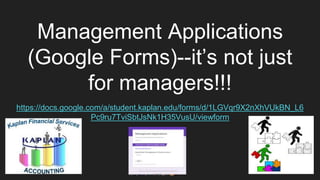
Google Forms Management Apps
- 1. Management Applications (Google Forms)--it’s not just for managers!!! https://docs.google.com/a/student.kaplan.edu/forms/d/1LGVqr9X2nXhVUkBN_L6 Pc9ru7TviSbtJsNk1H35VusU/viewform
- 2. Purpose To report Consultant Billable Hours for services provided to clients and client based projects To report Human Resources personnel changes To report weekly time and performance of all interns
- 3. Application Replaces Email Communication of Information Replaces all other previous billable hours forms Replaces previous personnel change forms Replaces the need to submit weekly time-sheets to payroll
- 4. Direct Submission of Forms Eliminates need to copy forms over and over again. Eliminates emailing errors Reduces the amount of emails exchanged
- 5. Who uses this Management Application? All managers Consulting billable hours HR personnel changes Weekly time and performance evaluation Anyone who does work directly for a client or works on client projects
- 6. When to Submit Consulting Billable Hours Please make completing this form the last step of each and every time you work on a project for a client. If you are unsure if it is a client based project, reach out to your manager for clarification Think of it like a report card. No one knows the time effort you spend on this particular project, unless you report it The client cannot be billed unless the time spent on each project is documented Goal of any business is to make money
- 7. Difference Between Billable Hours and Payroll Hours Billable hours are not the same as payroll hours Payroll hours are the hours you get paid, regardless of what client you are doing work for. Billable hours are the hours you spent on ONE particular client. It is what Kaplan Finance uses to send a bill to the client
- 8. Why is the Reporting of Billable Hours So Important? It is the required documentation to bill the client for your valuable services Verifiable documents are required for compliance with Accounting Principles Billable hours alone is the only way for our service based businesses to show revenue If we don’t generate enough cash to pay for our expenses (Payroll, loans, utilities, etc.) the business will FAIL. Investors and all stakeholders look at earnings as way to measure the success of the business. KapCon, KapTech, HHH, Kaplan Radio and KapFi are all in business to make
- 9. Where to find Management Applications Form https://docs.google.com/a/student.kaplan.edu/forms/d/1LGVqr9X2nXhVUkBN_L6 Pc9ru7TviSbtJsNk1H35VusU/viewform
- 10. Select the Application to perform from the drop down menu 1. Select one of the three options 2. Click Next.
- 11. Consulting Billable Hours (cont) 1. Your name 2. Your email 3. Your manager’s name 4. The company you did the work for 5. The date you worked on the project (preferably today) 6. Number of hours you worked on project today
- 12. 1. Select your company 2. Choose service from drop down menu 3. Submit Consultant Billable Hours App
- 13. It is That Simple!!!
- 14. How Will I Know What Billable Hours My Department Submitted? Each week, the Director of Finance will email a report to each department’s manager that lists all of the billable hours that were submitted that week. The manager can then verify these hours by comparing the report to the notes in the time clock for each intern. The manager can dispute any questionable hours by communicating with the Director of Finance. Together, they will then begin an informal investigation to ensure accuracy. If the Director of Finance does not receive any communication from the manager within 24 hours, the hours will be billed to the client.
- 15. What If I Make A Mistake No worries. If you make a mistake, simply email the Director of KapFi, currently MichelleBrodbent@student.kaplan.edu. She will be more than happy to correct any errors.
- 16. Refresh Page to access Management Applications
- 17. HR Personnel Change--Purpose of Form To report if there is a change in the following: Title change Department change Management change Remove from the program Newly added intern
- 18. HR Personnel Changes (cont) 1. To access another app, simply refresh the page and you will see all three apps to choose from. 2. Select HR Personnel Changes 3. Click Next
- 19. HR Personnel Change 1. Date 2. Group=company you work in 3. Your name 4. Intern’s name 5. Intern’s title 6. Reason for change 7. Type of change
- 20. What if I Make a Mistake on the HR Personnel Changes App Again, please don’t worry. Simply send an email to the Human Resources manager of your company so he or she can make the correction.
- 21. Refresh Page to access Management Applications
- 22. Weekly Time and Performance Evaluation--Dual Purpose Results will go to: PAYROLL: Form reports all hours earned for each intern each week PROFESSORS: Evaluations will be sent directly to each intern’s professor
- 23. Weekly Time and Performance 1. Choose weekly time and performance 2. Click Next
- 24. Time and Performance (cont) 1. Choose your company name 2. Enter your name 3. Enter your leadership level
- 25. Time and Performance (cont.) 1. Enter name of intern you are reporting on 2. Select ID a. This is located in the time clock b. The time clock web address is listed on the first page of the management app, and also below: http://www.timeclockfree.com/
- 26. View of ID Number As Seen In Time Clock The ID’s are added by Payroll with each new on boarding. The ID may look as if it is cut off, but if you hover your mouse over it, the full number will be displayed. This is the number that you will select on the Management Application--Weekly Time and Performance
- 27. Weekly Time and Performance (cont.) 1. Enter name of intern you are reporting on 2. Select ID a. This is located in the time clock b. The time clock web address is listed on the first page of the management app, and also below: http://www.timeclockfree.com/
- 28. Weekly Time and Performance (cont.) 3. Type the intern’s department 4. Type the intern’s hours in hours and minutes from the time clock 5. Select if the hours have been approved (by you, the manager), or NOT approved.
- 29. How Do I know If My Intern’s Hours Have Been Approved? Yellow light bulb indicates hours that have not yet been approved by manager The absence of the light bulb indicates that the manager has reviewed the notes and approved the hours (done by clicking on the light bulb) It is the responsibility of the manager to review the notes and complete these approvals each week The only time there should be unapproved hours reported on the Weekly Time and Performance app is if there is an unresolved discrepancy on the day hours are to be
- 30. Weekly Time and Performance 6. Select the level of performance that best describes the intern’s work that week. 7. Type any comments here. 8. Click Submit
- 31. If you have any questions, please reach out to your manager! They are here to help you. For a walk through of how to complete the forms, please view this instructional video at: