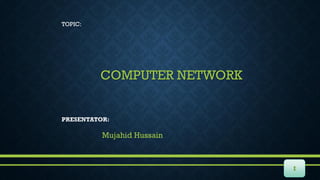
Networking by Mujahid Hussain
- 2. • Network • Uses of Network • Types of Network • Network Structure • Network Topologies • Network Hardware • Protocols • OSI Model CONTENTS II
- 3. NETWORK • A group of technologies. • Two or more computers connected to each other. • A system of interconnected computers and computerized peripherals such as printers. • This interconnection among computers facilitates information sharing among them. 1/24
- 4. USES OF NETWORK 2/24 • A set of technologies. • Including hardware, software, and media that can be used to connect computers together. • Enabling these component to communicate, exchange information, and share resources in real life. • It allows many users to access shared data and programs. • It opens up new ways to communicate, such as email.
- 5. TYPES OF NETWORK • Local Area Network (LANs) • Wide Area Network (WANs) • Hybrid Networks • Home Area Networks (HANs) 3/24
- 6. LANS • In this type, computers are relatively each other and are physically connected using cables, or wireless media. • It can consist just two or three PCs connected together to share resources. • Exist within a building, or even a group of adjacent buildings. 4/24
- 7. WANS 5/24 • Two or more LANs connected together generally across a wide geographical area. • Each site in WAN needs resources, data, and programs locally, but it also needs to share data with the other sites.
- 8. HYBRID NETWORKS • Between the LAN and WAN structures, we will find hybrid networks such as campus area networks (CANs) and metropolitan area networks (MANs). • A new form of network type in emerging called home area networks (HANs). 6/24
- 9. 7/24 HANS • A network connected within a user’s home that connects a person’s digital devices, from multiple computers and their peripheral devices. • Including printer,VCRs, DVDs,Video games, home security system, fax machines etc.
- 10. HOW NETWORKS ARE STRUCTURED • Networks can be categorized by the roles the serves and PCs, play a hierarchical and security interaction. 8/24 CLIENT/SERVER NETWORK • In this type, individual computers share the processing and storage workload with a central server. • Client/Server software can be used on LANs or WANs. • Common example, a database that can be accessed by many different computers on the network, which is stored on the network server.
- 11. • Sometimes it is called work-group. • It refers to the transmission between two peer computers over a network. • All nodes on the network have equal relationships to all others, and all have similar software that support the sharing of resources. 9/24 PEER-TO-PEER NETWORK
- 12. NETWORK TOPOLOGIES • The logical layout of the cables and devices that connect the nodes (computer systems) of the network. • It may define both physical and logical aspect of the network. • Some topologies are: Bus Topology Star Topology Ring Topology Mesh Topology Tree Topology Hybrid Topology 10/24
- 13. BUS TOPOLOGY • It uses one cable all nodes and peripheral devices are connected in a series to that cable • It has a special device, called terminator, is attached at the cable’s start and end points, to stop network signals. 11/24
- 14. STAR TOPOLOGY • All devices are connected to a device called a hub and communicate through it • Some hubs are known as intelligent hubs, can monitor traffic. • The benefit is that if a cable fails, only one node will be brought down. 12/24
- 15. RING TOPOLOGY • It connects the network’s nodes in a circular chain, with each node connected to the next. • The last node connects to the first, completing the ring. • Each node examines data as it travels through the ring. • If any individual connection in the ring is broken, the entire network is affected. 13/24
- 16. MESH TOPOLOGY • A network setup where each computer and network device is interconnected with one another. • It is a topology commonly used for wireless network. • A failure of one device does not cause a break in the network or transmission of data. • Building and maintaining the topology is difficult and time consuming. 14/24
- 17. TREE TOPOLOGY • Also known as Hierarchical Topology. • This topology imitates as extended Star topology and inherits properties of Bus topology. • It is a special type of structure in which many connected elements are arranged like the branches of a tree. 15/24
- 18. HYBRID TOPOLOGY • A network structure whose design contains more than one topology is said to be hybrid topology. • Hybrid topology inherits merits and demerits of all the incorporating topologies. • Internet is the best example of largest Hybrid topology 16/24
- 19. NETWORK HARDWARE • Also known as network equipment. • Electronic devices which are required for communication and interaction between devices on a computer network. • Such as hubs, bridges, switches, and routers 17/24
- 20. HUB • A hub is basically a multiport repeater. • An affordable connection point for different types of devices on a network. • The most basic networking device that connects multiple computers or other network devices together. • A hub sends data packets (frames) to all devices on a network. 18/24
- 21. BRIDGE • A bridge operates at data link layer. • It has a single input and single output port, thus making it a 2 port device. • A device that connects two LANs. • Connecting two different networks together and providing communication between them. 19/24
- 22. SWITCH • A switch is a multi port bridge with a buffer • A device that learns which machine is connected to its port by using the IP addresses. • Very popular used to connect a LAN. • Modern switches can even function as routers. • Switch can perform error checking before forwarding data, that makes it very efficient 20/24
- 23. ROUTER • A device like a switch that routes data packets based on their IP addresses. • It is mainly a Network Layer device. • It normally connects LANs and WANs together. • Router divide broadcast domains of hosts connected through it. • 21/24
- 24. PROTOCOLS • A protocol is a standard set of rules that allow electronic devices to communicate with each other. • Each protocol has its own method of how data is formatted. • A set of invisible rules that govern how an internet document gets transmitted to the screen. • Examples of Internet computer protocols are: • http Hypertext Transfer Protocol • https Hypertext Transfer Protocol Secured • TCP/IP Transmission Control Protocol/Internet Protocol • ftp File Transfer Protocol • UDP User Datagram Protocol 22/24
- 25. OSI MODEL • Open System Interconnection. • OSI is a network model developed by ISO in 1978 where peer-to-peer communications are divided into seven layers. • Each layer performs a specific task or tasks and builds upon the preceding layer until the communications are complete. 23/24
- 26. LAYERS • Physical Layer: responsible for the electrical, mechanical, and timing across the link. • Data Link Layer: responsible for transmitting data across a link. • Network Layer: responsible for routing information through the network and allowing systems to communicate. • Transport Layer: responsible for transferring information between endpoints on the network and deals with errors, such as lost or duplicate packets. • Session Layer: responsible for managing a session between two applications. • Presentation Layer: responsible for the data formatting and display, allowing for compatibility. • Application Layer: responsible for user interaction. 24/24
- 27. ANY QUESTION
