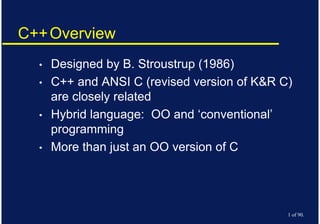
Object oriented programming
- 1. Copyright © 2007 David Vernon (www.vernon.eu) C++Overview • Designed by B. Stroustrup (1986) • C++ and ANSI C (revised version of K&R C) are closely related • Hybrid language: OO and ‘conventional’ programming • More than just an OO version of C 1 of 90.
- 2. Copyright © 2007 David Vernon (www.vernon.eu) Simple C++ Program /* Example1: Compute the squares of both the sum and the difference of two given integers */ #include <iostream.h> int main() { cout << “Enter two integers: “; // Display int a, b; // request cin >> a >> b; // Reads a and b int sum = a + b, diff = a - b, u = sum * sum, v = diff * diff; cout << “Square of sum : “ << u << endl; cout << “Square of difference: “ << v << endl; return 0; } 2 of 90.
- 3. Copyright © 2007 David Vernon (www.vernon.eu) Key Points • /* */ – begin and end of a comment • // – beginning of a comment (ended by end of line) • #include <iostream.h> – Includes the file iostream.h, a header file for stream input and output, e.g. the << and >> operators – To include means to replace the include statement with the contents of the file – must be on a line of its own 3 of 90.
- 4. Copyright © 2007 David Vernon (www.vernon.eu) Key Points • In general, statements can be split over several lines • Every C++ program contains one or more functions, one of which is called main int main() // no parameters here { // beginning of body ... } // end of body • A function comprises statements which are terminated with a semi-colon 4 of 90.
- 5. Copyright © 2007 David Vernon (www.vernon.eu) Key Points • Declaration – Unlike C, a declaration is a normal statement and can occur anywhere in the function int sum = a + b, diff = a - b, u = sum * sum, v = diff * diff; – Declarations define variables and give them a type – Optionally, declarations initialize variables 5 of 90.
- 6. Copyright © 2007 David Vernon (www.vernon.eu) Key Points • Output to the ‘standard output stream’ << • Input from the ‘standard input stream’ >> • Output of the end of a line is effected using the endl keyword • Could also have used ‘n’ or “n” 6 of 90.
- 7. Copyright © 2007 David Vernon (www.vernon.eu) Identifiers • Sequence of characters in which only letters, digits, and underscore _ may occur • Case sensitive ... upper and lower case letters are different 7 of 90.
- 8. Copyright © 2007 David Vernon (www.vernon.eu) Identifiers • Reserved identifiers (keywords): – asm, auto, break, case, catch, char, class, const, continue, default, delete, do, double, else, enum, extern, float, for, friend, goto, if, inline, int, long, new operator, private, protected, public, register, return, short, switch, template, this, throw, try, typedef, union, unsigned, virtual, void, volatile, while 8 of 90.
- 9. Copyright © 2007 David Vernon (www.vernon.eu) Constants • Integer constants – 123 (decimal) – 0777 (octal) – 0xFF3A (hexadecimal) – 123L (decimal, long) – 12U (decimal, unsigned) 9 of 90.
- 10. Copyright © 2007 David Vernon (www.vernon.eu) Constants • Character constants – ‘A’ enclosed in single quotes – Special characters (escape sequences) ‘n’ newline, go to the beginning of the next line ‘r’ carriage return, back to the beginning the current line ‘t’ horizontal tab ‘v’ vertical tab ‘b’ backspace ‘f’ form feed ‘a’ audible alert 10 of 90.
- 11. Copyright © 2007 David Vernon (www.vernon.eu) Constants • Character constants ‘’ backslash ‘’’ single quote ‘”’ double quote ‘?’ question mark ‘000’ octal number ‘xhh’ hex number 11 of 90.
- 12. Copyright © 2007 David Vernon (www.vernon.eu) Constants • Floating Constants – Type double 82.247 .63 83. 47e-4 1.25E7 61.e+4 – Type float 82.247L .63l 12 of 90.
- 13. Copyright © 2007 David Vernon (www.vernon.eu) Constants • Floating Constants Type Number of Bytes float 4 double 8 long double 10 • Implementation dependent 13 of 90.
- 14. Copyright © 2007 David Vernon (www.vernon.eu) Constants • String Constants – String literal – String “How many numbers?” “a” – “a” is not the same as ‘a’ – A string is an array of characters terminated by the escape sequence ‘0’ – Other escape sequences can be used in string literals, e.g. “How manynnumbers?” 14 of 90.
- 15. Copyright © 2007 David Vernon (www.vernon.eu) Constants • String Constants – Concatenation of string constants “How many numbers?” is equivalent to “How many” “ numbers?” – This is new to C++ and ANSI C 15 of 90.
- 16. Copyright © 2007 David Vernon (www.vernon.eu) Constants • String Constants cout << “This is a string that is regarded as being on one line”; is equivalent to cout << “This is a string that is” “regarded as being on one line”; 16 of 90.
- 17. Copyright © 2007 David Vernon (www.vernon.eu) Comments • /* text of comment */ • // text of comment • Within a comment, the characters sequences /*. */, and // have no meaning So comments cannot be nested • Use #if 0 code fragment to be commented out ... #endif 17 of 90.
- 18. Copyright © 2007 David Vernon (www.vernon.eu) Exercises 1.Write a program that prints your name and address. Compile and run this program 2.Write a program that prints what will be your age at the end of the year. The program should request you to enter both the current year and the year of your birth 3.Modify the program to print also your age at the end of the millenium 18 of 90.
- 19. Copyright © 2007 David Vernon (www.vernon.eu) Exercises 4.Use the operator << only once to print the following three lines: One double quote: “ Two double quotes: ““ Backslash: 19 of 90.
- 20. Copyright © 2007 David Vernon (www.vernon.eu) Exercises 5.Correct the errors in the following program include <iostream.h> int main(); { int i, j i = ‘A’; j = “B”; i = ‘C’ + 1; cout >> “End of program”; return 0 } 20 of 90.
- 21. Copyright © 2007 David Vernon (www.vernon.eu) Expressions and Statements • Expressions a + b x = p + q * r • Statements a + b; x = p + q * r; • Operators +, *, = • Operands a, b, p, q, r, x 21 of 90.
- 22. Copyright © 2007 David Vernon (www.vernon.eu) Arithmetic Operations • Unary operator: -, + neg = -epsilon; pos = +epsilon; 22 of 90.
- 23. Copyright © 2007 David Vernon (www.vernon.eu) Arithmetic Operations • Binary operators: +, -, *, /, % a = b + c; – Integer overflow is not detected – Results of division depends on the types of the operands float fa = 1.0, fb = 3.0; int a = 1, b = 3; cout << fa/fb; cout << a/b; 23 of 90.
- 24. Copyright © 2007 David Vernon (www.vernon.eu) Arithmetic Operations • Remainder on integer division % 39 % 5 // value of this expression? 24 of 90.
- 25. Copyright © 2007 David Vernon (www.vernon.eu) Arithmetic Operations • Assignment and addition x = x + a x += a – These are expressions and yield a value as well as performing an assignment y = 3 * (x += a) + 2; //!!! 25 of 90.
- 26. Copyright © 2007 David Vernon (www.vernon.eu) Arithmetic Operations • Other assignment operators x -= a x *= a x /= a x %= a ++i // increment operator: i += 1 --i // decrement operator: i -= 1 26 of 90.
- 27. Copyright © 2007 David Vernon (www.vernon.eu) Arithmetic Operations • Other assignment operators /* value of expression = new value of i */ ++i // increment operator: i += 1 --i // decrement operator: i -= 1 /* value of expression = old value of i */ i++ // increment operator: i += 1 i-- // decrement operator: i -= 1 27 of 90.
- 28. Copyright © 2007 David Vernon (www.vernon.eu) Types, Variables, and Assignments Type Number of Bytes char 1 short (short int) 2 int 2 enum 2 long (long int) 4 float 4 double 8 long double 10 28 of 90.
- 29. Copyright © 2007 David Vernon (www.vernon.eu) Types, Variables, and Assignments • Use sizeof to find the size of a type e.g. cout << sizeof (double) 29 of 90.
- 30. Copyright © 2007 David Vernon (www.vernon.eu) Types, Variables, and Assignments • << doesn’t allow user-specified formatting of output; use (C library function) printf char ch = ‘A’; int i = 0; float f = 1.1; double ff = 3.14159; printf(“ch = %c, i = %dn”, ch, i); printf(“f = %10f, ff = %20.15fn”, f, ff); 30 of 90.
- 31. Copyright © 2007 David Vernon (www.vernon.eu) Types, Variables, and Assignments • To use printf you must include stdio.h #include <stdio.h> • syntax: printf(<format string>, <list of variables>); • <format string> String containing text to be printed and conversion specifications 31 of 90.
- 32. Copyright © 2007 David Vernon (www.vernon.eu) Types, Variables, and Assignments • Conversion specifications %c characters %d decimals %f floats or doubles %s strings • can also include field width specifications: %m.kf m is the field width k is the number of digits after the decimal point 32 of 90.
- 33. Copyright © 2007 David Vernon (www.vernon.eu) Types, Variables, and Assignments • >> doesn’t allow user-specification of input types; use (C library function) scanf char ch = ‘A’; int i = 0; float f = 1.1; double ff = 3.14159; scanf(“%c %d %f %lf”, &ch, &i, &f, &ff); • The ampersand & is essential – It takes the address of the variable that follows – scanf expects only variables 33 of 90.
- 34. Copyright © 2007 David Vernon (www.vernon.eu) Types, Variables, and Assignments • Enumerated types enum – Used to define constant values whose names mean something but whose actual values are irrelevant enum days { Sunday, Monday, Tuesday, Wednesday, Thursday, Friday, Saturday } yesterday, today, tomorrow; days the_day_after_tomorrow; – Sunday, ..., Saturday are symbolic integer constants, have values 0, .., 6, respectively and are the values of type days scanf(“%c %d %f %lf”, &ch, &i, &f, &ff); 34 of 90.
- 35. Copyright © 2007 David Vernon (www.vernon.eu) Types, Variables, and Assignments • Enumerated types example today = Monday; the_day_after_tomorrow = Tuesday; • C++ has no built-in logical or Boolean type – We can define one using enumerated types enum Boolean {FALSE, TRUE}; 35 of 90.
- 36. Copyright © 2007 David Vernon (www.vernon.eu) Types, Variables, and Assignments • Register variables – access to data in registers is generally faster than access to data in memory – We can ask to compiler to put very frequently used variables in a register: register int i; – Cannot take the address of a register variable scanf(“%d”, &i); // illegal operation 36 of 90.
- 37. Copyright © 2007 David Vernon (www.vernon.eu) Types, Variables, and Assignments • Use the type qualifier const to define constants const int weeklength = 7; – The initialization of weeklength is essential since we cannot assign values to constants subsequently weeklength = 7; // Error 37 of 90.
- 38. Copyright © 2007 David Vernon (www.vernon.eu) Comparison and Logical Operators Operator Meaning < less than > greater than <= less than or equal to >= greater than or equal to == equal to != not equal to && logical AND || logical OR ! logical NOT 38 of 90.
- 39. Copyright © 2007 David Vernon (www.vernon.eu) Comparison and Logical Operators • <, >, <=, >= are relational operators • == and != are equality operators • relational operators have a higher precedence than equality operators • Expression formed with these operators yield one of two possible values 0 means false 1 means true – Both are of type int 39 of 90.
- 40. Copyright © 2007 David Vernon (www.vernon.eu) Compound Statement • Statements describe actions • Expressions yield values • We use braces {} to build complex - compound - statement from simpler ones • Typically, we use compound statements in places where the syntax allows only one statement {x = a + b; y = a - b;} 40 of 90.
- 41. Copyright © 2007 David Vernon (www.vernon.eu) Compound Statement • Compound statements are called blocks • A declaration in a block is valid from the point of declaration until the closing brace of the block • The portion of the program corresponding to this validity is called the scope of the variable which has been declared • Variables are only visible in their scope 41 of 90.
- 42. Copyright © 2007 David Vernon (www.vernon.eu) Compound Statement // SCOPE: Illustration of scope and visibility #include <iostream.h> int main() { float x = 3.4; { cout << “x = “ << x << endl; // output: x = 3.4 (because float x is visible int x = 7; cout << “x = “ << x << endl; // output x = 7 (because int x is visible // float x is still in scope but hidden char x = ‘A’; cout << “x = “ << x << endl; // output x = A (because char x is visible // float x and int x are still in scope but hidden } // end of block 42 of 90.
- 43. Copyright © 2007 David Vernon (www.vernon.eu) Compound Statement cout << “x = “ << x << endl; // output x = 3.4 (because char x is visible // int x and char x are out of scope return 0; } // end of main 43 of 90.
- 44. Copyright © 2007 David Vernon (www.vernon.eu) Conditional Statements • Syntax if (expression) statement1 else statement2 – The else clause is optional • Semantics – statement1 is executed if the value of expression is non-zero – statement2 is executed if the value of expression is zero 44 of 90.
- 45. Copyright © 2007 David Vernon (www.vernon.eu) Conditional Statements • Where appropriate statement1 and statement2 can be compound statements if (a >= b) { x = 0; if (a >= b+1) { xx = 0; yy = -1; } else { xx = 100; yy = 200; } } 45 of 90.
- 46. Copyright © 2007 David Vernon (www.vernon.eu) Iteration Statements • while-statement syntax while (expression) statement • semantics – statement is executed (repeatedly) as long as expression is non-zero (true) – expression is evaluated before entry to the loop 46 of 90.
- 47. Copyright © 2007 David Vernon (www.vernon.eu) Iteration Statements // compute s = 1 + 2 + ... + n s = 0; i = 1; while (i <= n) { s += i; i++; } 47 of 90.
- 48. Copyright © 2007 David Vernon (www.vernon.eu) Iteration Statements • do-statement syntax do statement while (expression); • semantics – statement is executed (repeatedly) as long as expression is non-zero (true) – expression is evaluated after entry to the loop 48 of 90.
- 49. Copyright © 2007 David Vernon (www.vernon.eu) Iteration Statements // compute s = 1 + 2 + ... + n s = 0; i = 1; do // incorrect if n == 0 { s += i; i++; } while (i <= n) 49 of 90.
- 50. Copyright © 2007 David Vernon (www.vernon.eu) Iteration Statements • for-statement for (statement1 expression2; expression3) statement2 • semantics – statement1 is executed – statement2 is executed (repeatedly) as long as expression2 is true (non-zero) – expression3 is executed after each iteration (i.e. after each execution of statement2) – expression2 is evaluated before entry to the loop 50 of 90.
- 51. Copyright © 2007 David Vernon (www.vernon.eu) Iteration Statements // compute s = 1 + 2 + ... + n s = 0; for (i = 1; i <= n; i++) s += i; 51 of 90.
- 52. Copyright © 2007 David Vernon (www.vernon.eu) Iteration Statements for (statement1 expression2; expression3) statement2 • We have statement1 rather than expression1 as it allows us to use an initialized declaration int i=0; – Note that the for statement does not cause the beginning of a new block (and scope) so we can only declare a variable which has not already been declared in that scope. – The scope of the declaration ends at the next } 52 of 90.
- 53. Copyright © 2007 David Vernon (www.vernon.eu) Iteration Statements // compute s = 1 + 2 + ... + n s = 0; for (int i = 1; i <= n; i++) s += i; 53 of 90.
- 54. Copyright © 2007 David Vernon (www.vernon.eu) Break and Continue • break; – the execution of a loop terminates immediately if, in its inner part, the break; statement is executed. 54 of 90.
- 55. Copyright © 2007 David Vernon (www.vernon.eu) Break and Continue // example of the break statement for (int i = 1; i <= n; i++) { s += i; if (s > max_int) // terminate loop if break; // maximum sum reached } /* Note: there is a much better way */ /* to write this code */ 55 of 90.
- 56. Copyright © 2007 David Vernon (www.vernon.eu) Break and Continue • continue; – the continue statement causes an immediate jump to the text for continuation of the (smallest enclosing) loop. 56 of 90.
- 57. Copyright © 2007 David Vernon (www.vernon.eu) Break and Continue // example of the continue statement for (int i = 1; i <= n; i++) { s += i; if ((i % 10) != 0) // print sum every continue; // tenth iteration cout << s; } /* Note: there is a much better way */ /* to write this code */ 57 of 90.
- 58. Copyright © 2007 David Vernon (www.vernon.eu) Switch • switch (expression) statement – the switch statement causes an immediate jump to the statement whose label matches the value of expression – statement is normally a compound statement with several statements and several labels – expression must be of type int, char, or enum 58 of 90.
- 59. Copyright © 2007 David Vernon (www.vernon.eu) Switch // example of the switch statement switch (letter) { case ‘N’: cout < “New Yorkn”; break; case ‘L’: cout < “Londonn”; break; case ‘A’: cout < “Amsterdamn”; break; default: cout < “Somewhere elsen”; break; } 59 of 90.
- 60. Copyright © 2007 David Vernon (www.vernon.eu) Switch // example of the switch statement switch (letter) { case ‘N’: case ‘n’: cout < “New Yorkn”; break; case ‘L’: case ‘l’: cout < “Londonn”; break; case ‘A’: case ‘a’: cout < “Amsterdamn”; break; default: cout < “Somewhere elsen”; break; } 60 of 90.
- 61. Copyright © 2007 David Vernon (www.vernon.eu) Exercises 6.Write a program that reads 20 integers and counts how often a larger integer is immediately followed by a smaller one 61 of 90.
- 62. Copyright © 2007 David Vernon (www.vernon.eu) Conditional Expressions • conditional expression syntax expression1 ? expression2 : expression3 • semantics – if the value of expression1 is true (non-zero) – then expression2 is evaluated and this is the value of the entire conditional expression – otherwise expression3 is evaluated and this is the value of the entire conditional expression 62 of 90.
- 63. Copyright © 2007 David Vernon (www.vernon.eu) conditional expression // example of the conditional expression z = 3 * (a < b ? a + 1 : b - 1) + 2; // alternative if (a < b) z = 3 * (a + 1) + 2; else z = 3 * (b - 1) + 2; 63 of 90.
- 64. Copyright © 2007 David Vernon (www.vernon.eu) conditional expression // example of the conditional expression cout << “The greater of a and b is” << (a > b ? a : b); // alternative cout << “The greater of a and b is” if (a < b) cout << a; else cout << b; 64 of 90.
- 65. Copyright © 2007 David Vernon (www.vernon.eu) The Comma-operator • comma-operator syntax expression1 , expression2 • semantics – expression1 and expression2 are evaluated in turn and the value of the entire (compound) expression is equal to the value of expression2 65 of 90.
- 66. Copyright © 2007 David Vernon (www.vernon.eu) The Comma-operator // example of the comma operator // compute sum of input numbers s = 0; while (cin >> i, i > 0) s += i; // or ... s = 0; while (scanf (“%d”, &i), i > 0) s += i; 66 of 90.
- 67. Copyright © 2007 David Vernon (www.vernon.eu) The Comma-operator // Note that here scanf() is used as an // expression and yields a value ... the // number of successfully-read arguments s = 0; while (scanf (“%d”, &i) == 1) // terminate on s += i; // non-integer // input 67 of 90.
- 68. Copyright © 2007 David Vernon (www.vernon.eu) Bit Manipulation • The following bit manipulation operators can be applied to integer operands: & Bitwise AND | Bitwise OR ^ Bitwise XOR ~ Inversion of all bits << Shift left >> Shift right • Note, in C++, the meaning of an operator depends on the nature of its operands (cf &, <<, >>) 68 of 90.
- 69. Copyright © 2007 David Vernon (www.vernon.eu) Simple Arrays • The array declaration int a[100] enables us to use the following variables: a[0], a[1], ... a[99] each element being of type int 69 of 90.
- 70. Copyright © 2007 David Vernon (www.vernon.eu) Simple Arrays • subscripts can be an integer expression with value less than the array size (e.g. 100) • In the declaration, the dimension must be a constant expression #define LENGTH 100 ... int a[LENGTH] ... for (int i=0; i<LENGTH; i++) a[i] = 0; // initialize array 70 of 90.
- 71. Copyright © 2007 David Vernon (www.vernon.eu) Simple Arrays • Alternatively const int LENGTH = 100; ... int a[LENGTH] ... for (int i=0; i<LENGTH; i++) a[i] = 0; // initialize array 71 of 90.
- 72. Copyright © 2007 David Vernon (www.vernon.eu) Simple Arrays // LIFO: This program reads 30 integers and // prints them out in reverse order: Last In, First Out #include <iostream.h> #include <iomanip.h> int main() { const int LENGTH = 30; int i, a[LENGTH]; cout << “Enter “ << LENGTH << “ integers:n”; for (i=0; i<LENGTH; i++) cin >> a[i]; cout << “nThe same integers in reverse order:n”; for (i=0; i<LENGTH; i++) cout << setw(6) << a[LENGTH - i - 1] << (i % 10 == 9 ? ‘n’ : ‘ ‘); return 0; } 72 of 90.
- 73. Copyright © 2007 David Vernon (www.vernon.eu) Simple Arrays • Initializing an array const int LENGTH = 4; ... int a[LENGTH] = {34, 22, 11, 10}; int b[LENGTH] = {34, 22}; // element 2, 3 = 0 int c[20] = “Tim”; // same as = {‘T’, ‘i’, ‘m’, ‘0’ } 73 of 90.
- 74. Copyright © 2007 David Vernon (www.vernon.eu) Associativity • Most operators are left-associative a - b * c // ((a - b) * c) // or (a - (b * c)) • Right-associative operators – all unary operators – the operator ?:, used in expressions – the assignment operators =, +=, *=, /=, %=, &=, |=, ^=, <<=, >>= 74 of 90.
- 75. Copyright © 2007 David Vernon (www.vernon.eu) Associativity • example -n++ // value for n=1? -2 or 0 75 of 90.
- 76. Copyright © 2007 David Vernon (www.vernon.eu) Precedence of Operators • operators in order of decreasing precedence (same precedence for same line) () [] . -> :: ! ~ ++ + - (type) * & sizeof new delete // all unary .* ->* * / % + - << >> < <= > >= == != 76 of 90.
- 77. Copyright © 2007 David Vernon (www.vernon.eu) Precedence of Operators & ^ | && || ?: = += -= *= /= %= &= |= ^= <<= >>= , 77 of 90.
- 78. Copyright © 2007 David Vernon (www.vernon.eu) Precedence of Operators Operator Meaning :: scope resolution () function calls [] subscripting . selecting a component of a structure -> selecting a component of a structure by means of a pointer .* pointers to class members ->* pointers to class members ! NOT, unary operator ~ inversion of all bits, unary operator 78 of 90.
- 79. Copyright © 2007 David Vernon (www.vernon.eu) Precedence of Operators Operator Meaning ++ increment, unary operator -- decrement, unary operator + plus, unary operator + addition, binary operator - minus, unary operator - minus, binary operator (type) cast, unary operator new create (allocate memory) delete delete (free memory) * ‘contents of address’, unary operator * multiplication, binary operator 79 of 90.
- 80. Copyright © 2007 David Vernon (www.vernon.eu) Precedence of Operators Operator Meaning & bitwise AND, binary operator & ‘address of’, unary operator sizeof number of bytes inm memory, unary operator / division, either floating point or integer % remainder with integer division << shift left; stream output >> shift right; stream input < less than > greater than <= less than or equal to >= greater than or equal to 80 of 90.
- 81. Copyright © 2007 David Vernon (www.vernon.eu) Precedence of Operators Operator Meaning == equal to != not equal to ^ bitwise exclusive OR (XOR) | bitwise OR && logical AND || logical OR ?: conditional expression = assignment += addition combined with assignent (other operators can also be combined with assignment) 81 of 90.
- 82. Copyright © 2007 David Vernon (www.vernon.eu) Arithmetic Conversions • Every arithmetic expression has a type • This type can be derived from those of its operands – first, integral promotion may take place: operands of type char, short, and enum are ‘promoted’ to int if this type can represent all the values of the orginal type; otherwise the original type is converted to unsigned int – type conversion is now applied, as follows 82 of 90.
- 83. Copyright © 2007 David Vernon (www.vernon.eu) Arithmetic Conversions • One of the following 7 rules is applied (considering each in strict order) - If either operand is long double, the other is converted to this type - If either operand is double, the other is converted to this type - If either operand is float, the other is converted to this type - If either operand is unsigned long, the other is converted to this type 83 of 90.
- 84. Copyright © 2007 David Vernon (www.vernon.eu) Arithmetic Conversions • One of the following 7 rules is applied (considering each in strict order) - If either operand is long and the other is unsigned, the other is converted to long, provided that long can represent all the values of unsigned. If not, both operands are converted to unsigned long - If either operand is a long, the other is converted to this type - If either operand is a unsigned, the other is converted to this type 84 of 90.
- 85. Copyright © 2007 David Vernon (www.vernon.eu) The cast-operator • Forced type conversion – casting – coercion • (float)n // cast n as a float (C and C++) • float(n) // cast n as a float (C++) • Example int i=14, j=3; float x, y; x = i/j; // x = 4.0 y = float(i)/float(j); // y = 4.666.. y = float(i/j); // y = 4.0 85 of 90.
- 86. Copyright © 2007 David Vernon (www.vernon.eu) The cast-operator • Example int i; float x = -6.9; i = x; // i = -6 i = int(x); // i = -6, but it is clear // that conversion takes // place 86 of 90.
- 87. Copyright © 2007 David Vernon (www.vernon.eu) Lvalues • Consider an assignment expression of the form: E1 = E2 • Normally E1 will be a variable, but it can also be an expression • An expression that can occur on the left-hand side of an assigment operator is called a modifiable lvalue 87 of 90.
- 88. Copyright © 2007 David Vernon (www.vernon.eu) Lvalues • Not lvalues: 3 * 5 i + 1 printf(“&d”, a) • lvalues (given int i, j, a[100], b[100];) i a[3 * i + j] (i) 88 of 90.
- 89. Copyright © 2007 David Vernon (www.vernon.eu) Lvalues • Array names are not lvalues: a = b; // error • lvalues (i < j ? i : j) = 0;// assign 0 to // smaller of i and j – Since ?: has higher precedence than =, we can write as: i < j ? i : j = 0; // !!! 89 of 90.
- 90. Copyright © 2007 David Vernon (www.vernon.eu) Lvalues • The conditional expression E1 ? E2 : E3 is an lvalue only if E2 and E3 are of the same type and are both lvalues – NB: this is a C++ feature; conditional expressions cannot be lvalues in C • The results of a cast is not an lvalue (except in the case of reference types, yet to come) float(x) = 3.14; // error 90 of 90.