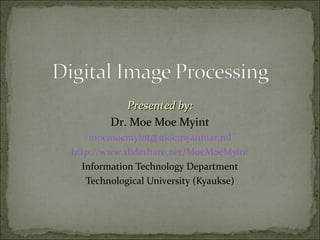
Dital Image Processing (Lab 2+3+4)
- 1. Presented by:Presented by: Dr. Moe Moe Myint moemoemyint@moemyanmar.ml http://www.slideshare.net/MoeMoeMyint Information Technology Department Technological University (Kyaukse)
- 2. Only Original Owner has full rights reserved for copied images. This PPT is only for fair academic use.
- 3. Converting images to other image types (Lab 2) - The Image Processing Toolbox supports four basic types of images: - Indexed images - Grayscale images - Binary images - True Color images M. M. Myint Dr. Moe Moe Myint Information Technology Department Technological University (Kyaukse)
- 4. An indexed image consists of an array and a colormap matrix. The pixel values in the array are direct indices into a colormap. The colormap matrix is an m-by-3 array of class double containing floating-point values in the range [0,1]. Each row of map specifies the red, green, and blue components of a single color. M. M. Myint
- 6. MATLAB stores a grayscale image as a single matrix, with each element of the matrix corresponding to one image pixel. The matrix can be of class uint8, uint16, int16, single, or double in which case it contains values in the range [0,1], i.e, the intensity ‘0’ represents black and the intensity ‘1’ represents white. M. M. Myint
- 8. In a binary image, each pixel assumes one of only two discrete values, “0” or “1”. M. M. Myint
- 10. A true color image is an image in which each pixel is specified by three values — one each for the red, blue, and green components of the pixel's color. A true color array can be of class uint8, uint16, single, or double. In a true color array of class single or double, each color component is a value between 0 and 1. Graphics file formats store true color images as 24-bit images, where the red, green, and blue components are 8 bits each. M. M. Myint
- 11. 0.5176 0.1608 0.0627 0.5176 0 0 0 0.5176 0
- 12. To change a color image into a grayscale image I = rgb2gray(RGB) grayimage = rgb2gray(‘Dog.jpg’); figure; imshow(grayimage); Practice1.m clear all close all clc [f p]=uigetfile('*.jpg'); I=imread([p f]); figure;imshow(I); title('Original Image','FontSize',14); text(500,37,'Picture from Libraries','FontSize',14,'HorizontalAlignment','left'); grayimage=rgb2gray(I); figure;imshow(grayimage);title('Grayscale Image'); M. M. Myint
- 13. Convert grayscale or binary image to indexed image [X, map] = gray2ind(I, n) Converts the grayscale image I to an indexed image X. n specifies the size of the colormap, gray(n). n must be an integer between 1 and 65536. If n is omitted, it defaults to 64. Example 1 I = imread('cameraman.tif'); [X, map] = gray2ind(I, 16); imshow(X, map); M. M. Myint
- 14. Convert grayscale image to indexed image using multilevel thresholding grayslice Example 2 I = imread('snowflakes.png'); X = grayslice(I,16); imshow(I) figure, imshow(X,jet(16)) M. M. Myint
- 15. Global image threshold graythresh Example 3 I = imread('coins.png'); level = graythresh(I); BW = im2bw(I,level); imshow(BW) M. M. Myint
- 16. Convert image to binary image, based on threshold BW = im2bw(I, level) Specify level in the range [0,1] Example 4 load trees BW = im2bw(I,0.4); imshow(X,map), figure, imshow(BW) M. M. Myint
- 17. Convert indexed image to grayscale image ind2gray Example 5 load trees I = ind2gray(X,map); imshow(X,map) figure,imshow(I) M. M. Myint
- 18. Convert indexed image to RGB image ind2rgb Example 6 Syntax RGB = ind2rgb(X,map) M. M. Myint
- 19. Convert RGB image or colormap to grayscale rgb2gray Example 7 I = imread('board.tif'); J = rgb2gray(I); figure, imshow(I), figure, imshow(J); Convert the colormap to a grayscale colormap. [X,map] = imread('trees.tif'); gmap = rgb2gray(map); figure, imshow(X,map), figure, imshow(X,gmap); M. M. Myint
- 20. Practice2.m clear all, close all, clc; rgbImage=imread('peppers.png'); figure,imshow(rgbImage);colorbar title('Original Image'); figure,imshow(rgbImage); bwImage=im2bw(rgbImage); imshow(bwImage); title('Black and White Image'); grayImage=rgb2gray(rgbImage); figure,imshow(grayImage); title('Grayscale Image'); indexImage=gray2ind(grayImage); figure,imshow(indexImage); title('Index Image'); doubleImage=im2double(rgbImage); figure,imshow(doubleImage); title('Double Image'); igrayImage=ind2gray(indexImage,cool); figure,imshow(igrayImage); title('Index Gray Image'); rgbindexImage=rgb2ind(rgbImage,cool); figure,imshow(rgbindexImage); title('RGB Indexex Image'); M. M. Myint
- 21. Double (64-bit double-precision floating point) Single (32-bit single-precision floating point) Int32 (32-bit signed integer) Int16 (16-bit signed integer) Int8 (8-bit signed integer) Uint32 (32-bit unsigned integer) Uint16 (16-bit unsigned integer) Uint8 (8-bit unsigned integer) M. M. Myint
- 23. M. M. Myint
- 24. Spatial Transformations(Lab 3) - Modify the spatial relationship between pixels in an image, mapping pixel locations in an input image to new locations in an output image -Perform certain specialized spatial transformations, such as resizing and rotating an image M. M. Myint Dr. Moe Moe Myint Information Technology Department Technological University (Kyaukse)
- 25. B = imresize(A, scale) returns image B that is scale times the size of A. The input image A can be a grayscale, RGB, or binary image. If scale is between 0 and 1.0, B is smaller than A. If scale is greater than 1.0, B is larger than A.
- 26. To resize an image, use the imresize function I = imread('circuit.tif'); J = imresize(I,1.25); imshow(I) figure, imshow(J) To create an output image with 100 rows and 150 columns I = imread('circuit.tif'); J = imresize(I,[100 150]); imshow(I) figure, imshow(J) M. M. Myint
- 27. B = imrotate(A, angle) rotates image A by angle degrees in a counterclockwise direction around its center point. To rotate the image clockwise, specify a negative value for angle.
- 28. To rotate an image, use the imrotate function I = imread('circuit.tif'); J = imrotate(I,35); %counterclockwise direction around its center point imshow(I) figure, imshow(J) To rotate an image, use the imrotate function I = imread('circuit.tif'); J = imrotate(I,-35); %clockwise direction around its center point imshow(I) figure, imshow(J) M. M. Myint
- 29. To extract a rectangular portion of an image, use the imcrop function I = imread('circuit.tif') J = imcrop(I); I = imread('circuit.tif'); J = imcrop(I,[60 40 100 90]); M. M. Myint
- 30. B = impyramid(A, direction) computes a Gaussian pyramid reduction or expansion of A by one level direction can be 'reduce' or 'expand'. M. M. Myint
- 31. I0 = imread('cameraman.tif'); I1 = impyramid(I0, 'reduce'); I2 = impyramid(I1, 'reduce'); I3 = impyramid(I2, 'reduce'); imshow(I0) figure, imshow(I1) figure, imshow(I2) figure, imshow(I3) I0 =imread('cameraman.tif'); I1 = impyramid(I0, ‘expand'); I2 = impyramid(I1, ‘expand'); I3 = impyramid(I2, ‘expand'); imshow(I0) figure, imshow(I1) figure, imshow(I2) figure, imshow(I3) Expansion
- 32. Read the image and display it with title ‘Input Image’ Resize the input image with scale greater than 1.0 and display it with title ‘Resize Image with >1.0’ Also …..with scale between 0 and 1.0 and display it with title ‘Resize Image with <1.0’ Rotate the ‘Resize image with >1.0’ %Clockwise direction Crop the input image with copying the position Compute a four-level multiresolution pyramid of the input image
- 33. Practice3.m %Shrink by factor of two using the defaults of bicubic interpolation and antialiasing I = imread('rice.png'); J = imresize(I, 0.5); figure, imshow(I), figure, imshow(J) %Shrink by factor of two using nearest-neighbor interpolation (This is the fastest method, but it has the lowest quality.) J2 = imresize(I, 0.5, 'nearest'); %Resize an indexed image [X, map] = imread('trees.tif'); [Y, newmap] = imresize(X, map, 0.5); imshow(Y, newmap) %Resize an RGB image to have 64 rows (The number of columns is computed automatically.) RGB = imread('peppers.png'); RGB2 = imresize(RGB, [64 NaN]); M. M. Myint
- 34. Practice4.m %Read a solar spectra image, stored in FITS format, and rotate the image to bring it into horizontal alignment. A rotation of -1 degree is all that is required. I = fitsread('solarspectra.fts'); I = mat2gray(I); J = imrotate(I,-1,'bilinear','crop'); figure, imshow(I) figure, imshow(J) M. M. Myint
- 35. Image Analysis (Lab 4) M. M. Myint Dr. Moe Moe Myint Information Technology Department Technological University (Kyaukse)
- 36. bwboundaries Trace region boundaries in binary image bwtraceboundary Trace object in binary image cornermetric Create corner metric matrix from image edge Find edges in grayscale image hough Hough transform houghlines Extract line segments based on Hough transform houghpeaks Identify peaks in Hough transform Qtdecomp Quadtree decomposition qtgetblk Block values in quadtree decomposition qtsetblk Set block values in quadtree decomposition
- 37. The Sobel method finds edges using the Sobel approximation to the derivative. It returns edges at those points where the gradient of I is maximum. BW = edge(I,'sobel') The Prewitt method finds edges using the Prewitt approximation to the derivative. It returns edges at those points where the gradient of I is maximum. BW = edge(I,'prewitt') The Roberts method finds edges using the Roberts approximation to the derivative. It returns edges at those points where the gradient of I is maximum. BW = edge(I,'roberts') M. M. Myint
- 38. The Laplacian of Gaussian method finds edges by looking for zero crossings after filtering I with a Laplacian of Gaussian filter. BW = edge(I,'log') The Canny method finds edges by looking for local maxima of the gradient of I. The gradient is calculated using the derivative of a Gaussian filter. The method uses two thresholds, to detect strong and weak edges, and includes the weak edges in the output only if they are connected to strong edges. This method is therefore less likely than the others to be fooled by noise, and more likely to detect true weak edges. BW = edge(I,'canny')
- 39. Examples Find the edges of an image using the Prewitt and Canny methods. I = imread('circuit.tif'); BW1 = edge(I,'prewitt'); BW2 = edge(I,'canny'); imshow(BW1); figure, imshow(BW2
- 40. Practice1.m clc,clear all, close all I=imread('peppers.png'); imshow(I);title('Input Image'); I=rgb2gray(I); figure,imshow(I);title('Gray Image'); BW1=edge(I); figure,imshow(BW1);title('Edge Image'); BW2=edge(I,'sobel'); figure,imshow(BW2);title('Sobel'); BW3=edge(I,'prewitt'); figure,imshow(BW3);title('Prewitt'); BW4=edge(I,'roberts'); figure,imshow(BW4);title('Roberts'); BW5=edge(I,'log'); figure,imshow(BW5);title('Log'); BW7=edge(I,'canny'); figure,imshow(BW7);title('Canny'); M. M. Myint
Editor's Notes
- - This example introduces some basic image processing concepts. The example starts by reading an image into the MATLAB workspace. The example then performs some contrast adjustment on the image. Finally, the example writes the adjusted image to a file.
- Gray-scale image or Gray level image
- For each pixel in the image, the red, green, and blue elements combine to create the pixel’s actual color. For example, to determine the color of the pixel (112,86), look at the RGB triplet stored in (112,86,1:3). Suppose (112,86,1) contains the value 0.1238, (112,86,2) contains 0.9874, and (112,86,3) contains 0.2543. The color for the pixel at (112,86) is: 0.1238 0.9874 0.2543 An RGB array can be of class double, in which case it contains values in the range [0,1]. class uint8, in which case the data range is [0,255].
- 1. Display an image from a file. 2. Display an indexed image. 3. Display a grayscale image. 4. Display the same grayscale image, adjusting the display range.
- 1. Display an image from a file. 2. Display an indexed image. 3. Display a grayscale image. 4. Display the same grayscale image, adjusting the display range.
- 1. Display an image from a file. 2. Display an indexed image. 3. Display a grayscale image. 4. Display the same grayscale image, adjusting the display range.
- 1. Display an image from a file. 2. Display an indexed image. 3. Display a grayscale image. 4. Display the same grayscale image, adjusting the display range.
- 1. Display an image from a file. 2. Display an indexed image. 3. Display a grayscale image. 4. Display the same grayscale image, adjusting the display range.
- 1. Display an image from a file. 2. Display an indexed image. 3. Display a grayscale image. 4. Display the same grayscale image, adjusting the display range.
- 1. Display an image from a file. 2. Display an indexed image. 3. Display a grayscale image. 4. Display the same grayscale image, adjusting the display range.
- Image Conversion gray2ind - intensity image to index image im2bw - image to binary im2double - image to double precision im2uint8 - image to 8-bit unsigned integers im2uint16 - image to 16-bit unsigned integers ind2gray - indexed image to intensity image mat2gray - matrix to intensity image rgb2gray - RGB image to grayscale rgb2ind - RGB image to indexed image
- Color-Space conversions in ImageTransform Color transformations in ImageTransform consist of converting a three-layer wave (e.g., RGB) into another three-layer wave (e.g., XYZ). rgb2gray rgb2hsl convert2gray cmap2rgb hsl2rgb rgb2xyz xyz2rgb cmyk2rgb rgb2I123 ************** Color-Space conversions in colorSpaceConversions procedures The color transformations in procedures are designed to convert a single color at a time. Using optional input parameters you can use the procedures to set function variables to individual components or to print them to the history. RGB2Lab Lab2RGB RGB2XYZ XYZ2RGB RGB2XYZccir XYZccir2RGB RGB2XYZitu XYZitu2RGB RGB2YUV YUV2RGB RGB2YIQ YIQ2RGB YUV2YIQ YIQ2YUV RGB2YCbCr YCbCr2RGB HSL2RGB HSV2RGB
- A spatial transformation (also known as a geometric operation) modifies the spatial relationship between pixels in an image, mapping pixel locations in an input image to new locations in an output image. The toolbox includes functions that perform certain specialized spatial transformations, such as resizing and rotating an image. In addition, the toolbox includes functions that you can use to perform many types of 2-D and N-D spatial transformations, including custom transformations. Resizing an Image Rotating an Image Cropping an Image Performing General 2-D Spatial Transformations Performing N-Dimensional Spatial Transformations Example: Performing Image Registration
- To resize an image, use the imresize function. When you resize an image, you specify the image to be resized and the magnification factor. To enlarge an image, specify a magnification factor greater than 1. To reduce an image, specify a magnification factor between 0 and 1. For example, the command below increases the size of an image by 1.25 times. You can specify the size of the output image by passing a vector that contains the number of rows and columns in the output image. If the specified size does not produce the same aspect ratio as the input image, the output image will be distorted. If you specify one of the elements in the vector as NaN, imresize calculates the value for that dimension to preserve the aspect ratio of the image. This example creates an output image with 100 rows and 150 columns.
- To rotate an image, use the imrotate function. When you rotate an image, you specify the image to be rotated and the rotation angle, in degrees. If you specify a positive rotation angle, imrotate rotates the image counterclockwise; if you specify a negative rotation angle, imrotate rotates the image clockwise. By default, imrotate creates an output image large enough to include the entire original image. Pixels that fall outside the boundaries of the original image are set to 0 and appear as a black background in the output image. You can, however, specify that the output image be the same size as the input image, using the &apos;crop&apos; argument. Similarly, imrotate uses nearest-neighbor interpolation by default to determine the value of pixels in the output image, but you can specify other interpolation methods. See the imrotate reference page for a list of supported interpolation methods. This example rotates an image 35° counterclockwise and specifies bilinear interpolation.
- To extract a rectangular portion of an image, use the imcrop function. Using imcrop, you can specify the crop region interactively using the mouse or programmatically by specifying the size and position of the crop region. This example illustrates an interactive syntax. The example reads an image into the MATLAB workspace and calls imcrop specifying the image as an argument. imcrop displays the image in a figure window and waits for you to draw the crop rectangle on the image. When you move the pointer over the image, the shape of the pointer changes to cross hairs . Click and drag the pointer to specify the size and position of the crop rectangle. You can move and adjust the size of the crop rectangle using the mouse. When you are satisfied with the crop rectangle, double-click to perform the crop operation, or right-click inside the crop rectangle and select Crop Image from the context menu. imcrop returns the cropped image in J. You can also specify the size and position of the crop rectangle as parameters when you call imcrop. Specify the crop rectangle as a four-element position vector, [xmin ymin width height]. In this example, you call imcrop specifying the image to crop, I, and the crop rectangle. imcrop returns the cropped image in J.
- To extract a rectangular portion of an image, use the imcrop function. Using imcrop, you can specify the crop region interactively using the mouse or programmatically by specifying the size and position of the crop region. This example illustrates an interactive syntax. The example reads an image into the MATLAB workspace and calls imcrop specifying the image as an argument. imcrop displays the image in a figure window and waits for you to draw the crop rectangle on the image. When you move the pointer over the image, the shape of the pointer changes to cross hairs . Click and drag the pointer to specify the size and position of the crop rectangle. You can move and adjust the size of the crop rectangle using the mouse. When you are satisfied with the crop rectangle, double-click to perform the crop operation, or right-click inside the crop rectangle and select Crop Image from the context menu. imcrop returns the cropped image in J. You can also specify the size and position of the crop rectangle as parameters when you call imcrop. Specify the crop rectangle as a four-element position vector, [xmin ymin width height]. In this example, you call imcrop specifying the image to crop, I, and the crop rectangle. imcrop returns the cropped image in J.
- A spatial transformation (also known as a geometric operation) modifies the spatial relationship between pixels in an image, mapping pixel locations in an input image to new locations in an output image. The toolbox includes functions that perform certain specialized spatial transformations, such as resizing and rotating an image. In addition, the toolbox includes functions that you can use to perform many types of 2-D and N-D spatial transformations, including custom transformations. Resizing an Image Rotating an Image Cropping an Image Performing General 2-D Spatial Transformations Performing N-Dimensional Spatial Transformations Example: Performing Image Registration
- In an image, an edge is a curve that follows a path of rapid change in image intensity. Edges are often associated with the boundaries of objects in a scene. Edge detection is used to identify the edges in an image.
