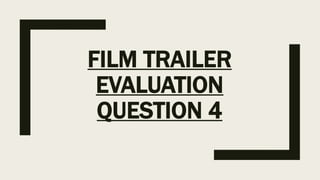
Film Trailer Evaluation Question 4
- 2. 4. How did you use new media technologies in the construction and research, planning and evaluation stages? I will be exploring how I used new media technologies which juxtapose less contempory methods during the multiple stages of the creation of my media product. Each stage of creation was accompanied by a new media technology, both digital and physical.All of these technologies aided my ability to create an accurate film trailer as they enabled me to research and plan my film trailers essentials, such as: film trailer conventions and my film trailers cast.As they enabled me to create my final piece, and the ancillary tasks that accompany it, my progress would’ve been severely hindered without these various new media technologies in making this media ensemble.
- 3. Physical MediaTechnologies The increase of new physical media technologies acted as the catalyst for new digital technologies as it meant that these new digital technologies were far more accessible.A recent study has shown that 7 out of 10 people in England now own a smartphone.The popularity of smartphones has sky rocketed in recent years which has lead to the inevitable improvement of physical media technologies in other areas, such as laptops and cameras.The quality of physical media technologies in the 21st Century has made producing your own media far more accessible, as a study showed that 41% of people use their smartphones to create videos.This is especially true when physical media technologies combine with new digital media technologies such asYouTube, as another study showed that 1 in 5 adults have posted original content onto websites likeYouTube.
- 4. My Camera: Sony SLT-A35 Ella and I both used my camera to film our film trailer with.The camera is a Sony SLT-A35 which enabled us to shoot in ‘Full HD Film’.This was effective as it allowed us to create clear and high-definition footage to use in our media product.The camera has two lenses, one of which can be seen attached to the camera which is the lens we used for the majority of the footage.The image directly right, shows the second lens we used which is a macro lens. I used this lens to create the soft focus close up shots of the protagonist and her love interest in my film trailer.
- 5. MacBook Pro Retina I uploaded my footage onto a Apple Mac which therefore enabled me to access Apple’s exclusive software: iMovie, which can only be accessed through their Apple products. I uploaded the footage by using an SD Card Adapter, which is another example of a physical media technology, as seen in the image to the left.Access to Apple’s software was a definite strength, however, I did struggle with the overall layout of Mac’s, particularly when accessing my downloads, which I did eventually overcome. To the left of the MacBook is a Dell laptop which Ella and I used to research similar film trailers, such as ‘Blue isThe Warmest Colour’ on IMDB while we were editing.This was to compare the first draft of our film trailer with their official trailer to see if there were any codes or conventions we were missing.This was very useful as we realised there was a fundamental code that we were forgetting: the end credits.At home, I used my LenovoYoga 500 to do research and planning.
- 6. My Laptop: LenovoYoga 500 For me, my laptop played a crucial role in all stages of my film trailers construction and evaluation. It allowed me to access websites such asYouTube and IMDB which played essential parts in these processes. I also used my laptop to type up and create blogposts that I would upload onto Blogger which would illustrate the construction, research and planning process. My laptop enabled me to increase the amount of time I could spend creating blogposts and planning and researching as it meant I could do work outside of school and home, which was essential.Also, without my laptop, I wouldn’t have been able to create my Evaluation PowerPoints that are uploaded via SlideShare onto Blogger.
- 7. Recording Equipment Ella and I used multiple pieces of new physical media technology in order to create our film trailers soundtrack, which was a cover of Sam Smith’s ‘LeaveYour Lover’.Combined, these pieces of technology allowed us to create a professional sounding piece to accompany our film trailer which would have consequently increased our film trailers validity as a professional film trailer in the film industry. However, our cover still has an element of amateurism which was our desired effect as it correlated with our films independent nature.
- 8. BlueYeti Microphone As the recording studio that we had booked at our school had broke, Ella and I made other arrangements. I have a BlueYeti microphone for personal use which records straight onto a computer via a USB chord. Ella and I plugged the USB chord into an Apple Mac, in a recording room we had booked, so that we could record into Logic Pro.The microphone has multiple settings which enable you to choose what directions you want sound to be recorded from.We chose the Omnidirectional Mode which meant that it picked up sound equally from all around the microphone.This was the most appropriate setting as it meant that Ella, Molly and I could all play/sing together, to ensure our singing matched the speed of the piano.This contrasts to previous personal use microphones as it produced a much clearer and professional sound that it would have 10 years ago.
- 9. Apple Mac We used plugged my microphone into an Apple Mac so that we could access its exclusive feature: Logic Pro. The mac was effective as it has many USB ports which meant that we could not only plug my microphone into it, but we could also plug in Ella’s memory stick to save it onto and plug in a guitar link interface for the headphones.
- 10. Guitar Link Interface Headphone Splitter. The Guitar Link Interface which plugged in via a USB port in the Mac is usually meant from plugging into electric guitars for recording without any other external physical devices. However, it can be used for headphones if you want to be able to hear what is being recorded, or if you want to layer with another the recording, you can hear the other recording through the headphones while you record your piece. This enabled Ella and I to sing effective harmonies which matched the primary tune we had already sung. The headphone splitter isn’t that ‘new’, however, this piece of media technology meant that both Ella and I could use headphones in order to sing accurate harmonies with the primary tune we had already sung.
- 11. Electric Piano: Casio CDP-120 As we weren’t able to get a real acoustic piano into our recording room, we used an electric piano instead.This is different and more effective than an electric keyboard for the sound we were trying to achieve. We wanted to replicate the sound of an acoustic piano and so the elective piano was the best alternative as it had a foot pedal to diffuse notes which emphasised the soft and delicate nature of the song we were singing. We used a Casio CDP-120 electric piano, as illustrated below. Molly (bottom right) used her iPhone to grasp an understanding of the required chords for the piece.We had to transpose the piece as there was a key change in the song.The electric piano had a transposing mechanism which meant that we could do this with ease.This contrasts with older technologies as this would have had to have been done with an acoustic piano, purely by ear which is a very difficult and sophisticated skill to attain.
- 12. iPhone 6s My iPhone was particularly helpful during the entire process of creating my film trailer and its accompanying media products. I used my phone not only to take several pictures of Ella and I during the construction process to act as evidence on our blog, but it also enabled me to access apps and new digital technologies such as PicsArt and Gmail. I used Gmail a lot on my phone which meant that Ella and I could send each other important images that we needed for our blogs. My phone also enabled me to easily access Facebook Messenger which played an essential role in my communication with Ella,Ann, Flo and Ben.
- 13. Digital MediaTechnologies In 2017, we live in a contempory new media age where modern digital media technologies are increasing in popularity and availability, daily.Therefore, it is fundamental to be up to date with the latest media technologies especially in the new digital era we live in. Digital media technologies have enabled its users to shortcut, what would have been long and gruelling processes. For example, maintaining a physical paperwork folder, having to watch the movies yourself or use the method of word of mouth to your advantage when you’re curious about a film, or even having to wait until you next see someone you needed to talk to in order to complete the media product.
- 14. Facebook Messenger Facebook Messenger made the planning process of the film trailer much easier as Ella, Ann, Flo and I were able to communicate quickly and simply through it. A Facebook Messenger chat was set up so that we could plan times where we would all be free to film, as illustrated by the screenshots to the left.
- 15. Blogger I used Blogger to display all of my research and evidence for my film trailer.This allows for my work to be easily accessible and for it to be placed neatly and sophistically in one place.Without this, I would have had to have kept all of my planning and research in a physical folder which consequently has a higher risk of being misplaced or damaged. Blogger also allowed me to present my work in multiple forms of media, for example,YouTube videos and presentations on SlideShare.
- 16. Social Media:Twitter Twitter enabled me to accurately illustrate to my trailers audience, not only the internal and unspoken feelings of secondary character: Brad, but also address the increasing issue of cyberbullying in today’s digital era. Exploring this issue withTwitter allowed me to keep in touch with my film trailers desired genre: Social Realism Drama, and without it, I don’t believe I would have had the ability to portray such thoughts.
- 17. YouTube YouTube acted as an internet platform where I could post videos which illustrated my progress throughout the creation process. I posted them onto myYouTube account which I could then hyperlink and share onto my Blogger account to provide more multi-media techniques to present my blog work as. I also usedYouTube a lot during the research process, it enabled me to find specific film trailers, and also suggested similar ones to me which proved to be very helpful when looking for trailers with similar genre’s and storylines which was necessary for my research.
- 18. Gmail I previously downloaded the Gmail app onto my phone so that I could access emails easily on the go. Gmail meant that Ella and I could send each other pictures of our film trailer that we could use as evidence in our blogs. Gmail made sending and receiving these emails very easy and it also meant that we’d receive them immediately. Ella and I have used Gmail countless times over the construction process because it was so effective at allowing us to share relevant and important images.
- 19. SlideShare I found that formatting my work in the form of PowerPoints was effective as it accurately allowed me to illustrate my process’s and how they progressed.This was especially the case when I wanted to create a blog post on Blogger that included many pictures as spacing pictures in an aesthetically pleasing way was very difficult as the pictures wouldn’t stay where I placed them. SlideShare enabled me to transfer my PowerPoint documents onto my blog in a way that means that my blogs audience can look through them with ease and that my blog has examples of multi-media presented work.
- 20. IMDB Using IMDB meant that I could access a vast range of films and the majority of information surrounding them, for example, their film trailers, plotlines, cast and ratings. This was a very useful tool to have as it meant that during my research into film trailers, I could find films according to genre and also have immediate access to their official film trailers as fake and fan-made film trailers are increasing onYouTube. IMDB meant that I didn’t need to go searching in several alternative websites about differing films, as the IMDB website contains thousands of films which I could research through one platform.
- 21. PicsArt PicsArt is an editing app I downloaded on my iPhone which enabled me to create rough drafts of both my production logo and film poster.This was a rewarding process as it allowed me to visualise what I wanted to create and also showed me methods that did and didn’t work. For example, in my first draft of my production logo for ‘Three Strikes’, I used an art deco styled font which correlated with the indie theme I wanted to achieve, however, the font turned out to be quite thin which would have been ineffective as I wanted a bold font in order for my title to be easily recognisable. I then created a second rough draft which confirmed my desire for a bold font as it was far more visible than the first. Draft 1. Draft 2.
- 22. AirBrush App for Film Poster AirBrush is an app available for iPhone which enabled me to edit the primary image that I wanted to use for my film poster. AirBrush enabled me to edit and airbrush my actresses faces, which is something I wasn’t sure Photoshop was capable of doing.This helped me achieve a professional but natural look for my film poster.
- 23. Logic Pro Ella and I used Logic Pro which is a digital music software exclusive to apple products, primarily Apple Macs, in order to create our film trailers soundtrack.We covered the Sam Smith song ‘Leave Your Lover’, where our friend Molly played the acoustic piano piece.We recorded several pieces which Logic Pro allowed us to layer over one another in order to create a professional and effective sound. As displayed below, Ella and I recorded Molly’s piano piece, alongside our vocals.To give the soundtrack more depth and emphasis, Ella and I recorded harmonies which we could add to it. These layered harmonies turned out to be really effective for our film trailers plotline.After adding the soundtrack to our film trailer, Ella and I decided that the overall piece would benefit from the inclusion of strings in the soundtrack.We then went back onto Logic Pro and added soothing strings retrospectively, which increased the soundtracks overall quality.
- 24. iMovie iMovie could be considered the most fundamental digital media technology that I used during the entire process.As without it, I would have been unable to successfully create my final media product, which would’ve therefore rendered my use of other media technologies for the other stages of planning and research, completely useless. Essentially, iMovie enabled me to create a fluid moving picture which would substitute as my final media product: My Film Trailer. However, iMovie allowed me to do so much more than that. iMovie’s features meant that I could also edit and cut sound and dialogue and stabilise footage that was shaky due to Ella and I not having a tripod.
- 25. PhotoShop The digital editing software known as PhotoShop enabled me to accurately and professionally create my Magazine front cover and my films poster. If I didn’t have access to PhotoShop I would have found an alternative software, however, this would have meant that my poster would have lacked the professional look that I wanted to achieve.When removing the background to my film posters primary image, I attempted to do this using the app Picsart, however, I eventually used PhotoShop to do this which consequently resulted in the background being removed much more effectively, as illustrated below.