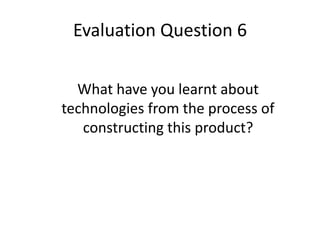
Evaluation Q6
- 1. Evaluation Question 6 What have you learnt about technologies from the process of constructing this product?
- 2. Camera Samsung Galaxy Camera: In our first draft of ‘Vanity’ we decided to use the Samsung Galaxy Camera, this is because the video footage could be recorded in HD 1080p which will look good. The camera also had very good zoom capabilities and thought it would be a good feature when trying to record the scene with Denise in the mirror and the possessed girl approaching without getting the camera in the shot. It still had its HD quality when zoomed in which along with the other advantages made this camera a very good option to use for filming. On the other hand, there was a massive downside to this camera which made us use a different one. This was how it supported the dark conditions and in our film we needed a camera which did this because it’s all in the dark. When we used the camera in the dark room, the footage came back even darker than on screen with a disappointing quality. The camera even had a ‘low light’ smart option but failed to reach the quality needed for our film and more importantly if you can actually see the film. The zoom feature seemed useful although the fact that the camera couldn't handle the dark conditions made it pointless, furthermore the mirror wasn't actually wide enough to fit both characters in it, including space for the camera.
- 3. Camera Sony Camera: After we recorded our first draft with the Samsung Galaxy Camera, we decided to try a different camera due to the lighting being very poor. We tested footage on both and this camera seemed to pick up features well in the dark and show an outline of the character. This camera didn't have great zoom capabilities but we found that it wasn't needed because we could position the camera in a way it worked. The quality on the other hand isnt as good as the Samsung Galaxy Camera but the fact that it was dark had no difference on the footage. Overall we decided to use this because it was good with the dark conditions and picked up the lantern well in the shot.
- 4. SD card Storage Device: When using the Samsung Galaxy Camera we used the SandDisk SD card because it had enough space (16GB) to store all of our footage. Although when it came to exporting our clips to the Mac’s, I couldn’t plug it into the computer and it work, instead I had to use a SD card USB stick which had a port for the SD card to plug into the USB, then the USB had to be plugged into the computer. From this the clips could then be put on the Macs. Whereas with the Sony Camera, the clips could be exported by plugging its USB into the Mac which was a lot easier.
- 5. Microphone We didn’t use an external microphone as there wasn't much dialogue in our opening. We used the internal microphone on the camera because of this reason. We decided to use a lot of non-diegetic sound from sound effects, for example “breathing sound effect” from a website called ‘SoundFX’. The only diegetic sound we used was the sound of the killer grunting when he killed the possessed girl. We did this because we thought we would be able to make it seem more professional by adding in sound effects and there was no dialogue in our opening.
- 6. Ways Communicating via technology In our group we all had the same type of phone, which was an iPhone, this was really good in terms of communicating easily between us, as well as all of us have excellent knowledge and experience of using this phone. The main advantage of using this phone was we could communicate for free, such as the use of IMessage and Facetime which is only available on apple products and completely free. This is an effective way of gathering a group of people to create our focus group. By using IMessage and social networks we were able to single out specific people for our focus group depending on their interests. We were able to gather this information by the pages that individuals liked/followed- this made it easier for us to target our audience. This developed a situation in which the individuals that were targeted were able to speak to one another and form an opinion together. This method was also an effective way of communicating together as a group. This included quires about any work that was needed to be completed or even any improvements that were needed to be made. We were also able to single out candidates for auditions in our film Due to the fact that Facebook allows you to get a rough idea of someone’s personality and also images of them, it allows us to form a profile for this individual Some of the messages
- 7. Closer look at some of the IMessages
- 8. Ways Communicating via technology Another great way of communicating is through the use of social media, the main social media website we used is “Facebook” This is a great way to connect with individual people and therefor makes an ideal media to interact with our specific audience. We used it to connect with focus groups - asking specific questions related to them personally. We asked our primary audience “What attracts them to a film and the content of the film – there expectations?” We asked our secondary audience “Why they watch these type of films and what characters interests them?” Facebook was also a good way to communicate between members of our group We used this method to make sure things ran smoothly between members. Information such as, details about timing of filming – for example which day we were able to film and days we were unavailable. Specific members were easily contacted if there was in issue involving them – for example wardrobe and make-up that was needed for the scene.
- 9. Editing software There were a variety of software that were available for us to use for editing, these include “IMovie & Final Cut Pro (which were available on the schools apple computer & Meshari’s Apple laptop) and (Windows Movie Maker 2.6 which was available at Meshari’s PC) The different variety of software that were available for us was a really good thing as it allowed us to experiment and choose which is the easiest and most suitable for us to use. All 3 software’s most all of has had no/little experience of these technologies as we have never/hardly used them. So for our draft of our film opening we decided to use all 3 software’s that were available for us so that we could experiment and test which one would be best suited for us. But before that we had to do additional research on how to use them instead of starting from scratch so it would make it a little easier and give us a better understanding of the software's and so that time is not wasted. We did our research via the website “YouTube” by watching video tutorials on how to use these software’s. We straight away eliminated the “Windows Movie Maker 2.6”software as it wasn’t suitable for us to use, due to the fact we could only access it at home and through one PC which we found wasn’t convenient and would not allow us to use our editing time at school as we couldn’t access to any music through the internet. It was a tough decision in the end between “Final Cut Pro and IMovie” software but we decided to edit our project with the “IMovie” software this was due to the fact that most of us had more knowledge on how to use and navigate through it (even after watching tutorials on both the “IMovie and Final Cut Pro software”) and our teacher also has more experience and knowledge on the IMovie software, this would put us at an advantage because if we desperately didn’t know how to do something or why something wasn’t working (even after researching the problem) we could as the teacher for help. Whereas the Final Cut Pro software wasn’t the same as the IMovie software.WINDOWS MOVIE MAKER FINAL CUT PRO IMOVIE
- 10. YOUTUBE For our music we thought of using paranormal horror music for our project “Vanity” from the video website YOUTUBE. We researched a variety of music and chose the best one that fits with our opening, we did this by going to a website which converts YouTube videos to mp3 file, this website is called “www.youtube-mp3.org”. This was a very useful website to choose from as we couldn’t download the music video and put it on our video, we had to do this by the following steps. First of all we chose the music video that we wanted and copied its URL, secondly we had to go to the youtube-mp3 website converter and then paste the URL of our video, finally we pressed on the convert button to convert the video music to and mp3 and it would automatically download to our iTunes folder, in which we can access on our editing software “IMovie”. However we didn’t use the music as it was copyright and had to re-search for free music.
- 11. FREE SFX Due to us not being able to use YOUTUBE music video’s and converting them to mp3 due to them being copyright, we researched through a variety of “free music website” and found two websites that we thought is really good and had suitable music for us, the first website is called ”www.freesfx.co.uk“ we listened to a variety of music but in the end we chose one that best fitted into our opening scene, the process of downloading was very simple. First of we had to press the play button on the left hand side of the title of the music, after that we clicked to “download to MP3” in which it will then download automatically to our ITunes, which we can access on our editing software “IMovie”
- 12. FREE SOUND Due to us not being able to use YOUTUBE music video’s and converting them to mp3 due to them being copyright, we researched through a variety of “free music website” and found two websites that we thought is really good and had suitable music for us, the second website is very similar to the first, the second one is called www.freesound.org/browse/tags/sound-effects/ Just like the other website we listened to a variety of music but in the end we chose one that best fitted into our opening scene, the process of downloading was very simple. First of we had to press the play button on the left hand side of the title of the music, after that we clicked to “download” in which it will then download automatically to our ITunes, which we can access on our editing software “IMovie” and insert in our final opening sequence project. The music is also rated highly on the website with 4 & ½ stars