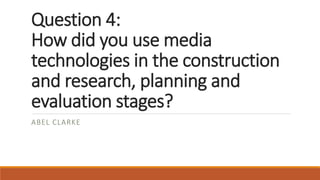
Question 4: How did you use media technologies in the construction and research, planning and evaluation stages?
- 1. Question 4: How did you use media technologies in the construction and research, planning and evaluation stages? ABEL CLARKE
- 3. YouTube For the research stage of the production, the main technology used was the internet. As there are many great examples of short films on sites such as YouTube, it was used heavily. It gave me the ability to look at similar low budget short films that were fantasy based to see whether it could be achieved. This helped me decide it would be better to keep the film contemporary as many fantasy short films had a high budget. It then allowed me to research thriller contemporary short films to see what sort of conventions I could use.
- 4. Google and Google Maps Another useful website was Google which let me search and browse types of costumes, locations, conventional camera shots and so on so I could then decide what mise en scene aspects would work well for the production. Google Maps also furthered my research into locations. Google maps allows the user to look at both satellite and street view images of nearly everywhere on the globe. This helped in the research stage as I could looks at potential locations without having to visit them myself.
- 5. Blogger Finally, the website I used to document and track the research I had done was Blogger. Blogger is a blog website and came in useful throughout the whole production. I initially used it in the research stage to track everything that I had researched but as the production moved into the construction stage it was used to document my progress and show any changes that had been made.
- 6. IPhone For the planning stage, I used a lot of the similar websites that were used for the research stage, which were Google, YouTube and Blogger. However there were other technologies used in the planning process. One technology used was the iPhone. This phone was used to organise all the actors needed. This was done by either calling or texting them to see if they were available to act and if so when and where we would be filming.
- 7. Microsoft Office Another technology used in this process was two Microsoft programs which were Excel, PowerPoint and Word. Excel is a spreadsheet program which was used in the production to keep an overall schedule whilst PowerPoint, a presentation software, was used to visually present my ideas so that they were more visual. The most important of the three for the planning stage was Word. Microsoft word is a word processing software so it allowed to write up various documents such as shot-lists and potential scripts. It was also used to create the storyboard as it could be printed from this software so that it could then be drawn on.
- 8. Construction
- 9. Camera: Canon Legria HF R506 By far the most important technology in the construction process was a video camera, specifically the Canon Legria HF R506. The video camera allowed all the scenes to be captured so that they could later be edited in the post production process. Without it there would be no production to view. This model was especially good as it was designed to reduce shaky movements. I used this camera in my production to shoot every shot within the production whilst making use of its features. For example, using it movement reduction, long battery life and its high definition image.
- 10. Canon Tripod Another key piece of hardware used in the filming process was a tripod. The tripod is useful as it can hold the camera stable in a large number of positions. It is also good for making smooth camera movements such as pans and tilts. I used it for a number of shots within the production, such as the one I had to act in meaning no one could hold it. Another example is when the main character entered the bank and there had to be a smooth tilt downwards.
- 11. Adobe Premiere Pro CS6 Adobe Premiere Pro is by far the most important part of technology used in the post production process. Premiere Pro is a video editing software designed for beginners and professionals alike. It has a massive selection of tools available so that the most can be made of the video. I used it a lot in my production to edit both the video and the sound. I cut down clips and music as well as adding video effects. It also allows the user to adjust colour which can make the overall production have a certain feel. As my production was a thriller I added a 50/50 grayscale whilst the character wasn’t using the pendant and an enhanced colour whilst the pendant was being used. This helped distinguish whether the character had stopped time or not.
- 12. Sound Bible A website that came in useful in the construction stage was SoundBible. This website contains an assorted archive of sound effects that were completely copyright free. I used this for the majority of the foley sound within the production such as the footsteps and the whooshing sound when the pendant is activated. The best thing about this website was that the sounds were copyright free. This meant there was no need to contact anybody about permission to use them and instead could directly download them and implement them into the production.
- 13. Incompetech Another website used was Incompetech. This website is similar to SoundBible however it has an archive of copyright free music rather than sound effects. The copyright on these tracks are something called royalty free which means it can be used without permission as long as you credit the artist. This website was useful for finding music that suited the theme of the production. Every piece of music that is in the production came off of this website.
- 14. Ancillary Texts: Microsoft Publisher Another part of the construction process was creating the ancillary texts. One of the texts I decided to create a film magazine review. The best technology to create this was the software Microsoft Publisher. This software is used to design and create documents such as flyers, posters and so on. It was useful for designing a two page spread for the film review. It allowed me to add column text boxes, easily add images and create visuals such as titles.
- 15. Ancillary Texts: Adobe Photoshop CC Another one of my ancillary texts that I chose was a poster for the film. There are a lot of image creation and editing software's available however the best choice was Adobe Photoshop. Like Premiere Pro, this software has a range of tools available that can be used by new users as well as experienced users. The software worked well to create the poster as I could take the background out of pictures, add text and so on.
- 16. Evaluation
- 17. Adobe Premiere Pro CS6 Just like in the construction process, Adobe Premiere Pro was used again. As many of my evaluation question answers are mainly done using video they needed to be edited. For example, my first answer involved many things that needed more advanced editing such as overlaying images and adding other videos in- between the directors commentary to further answer the question.
- 18. HP Webcam To answer the second question I used a vlog. The best way to film this was using a webcam. The webcam is a good way of filming yourself as it is eye level and there tends to be no distractions when filming with them. I set it up with my PC in my room and then filmed myself answering the question in detail.
- 19. Acer Laptop Another technology used to answer question 3 was an Acer Laptop. As this question consisted of the audience being filmed watching the production, they needed something to watch it on. The laptop was best for this as its portable and has a good display meaning the audience would have no problems in viewing the video whislt they were being filmed.
- 20. Camera: Canon Legria HF R506 One technology that was needed for question 3 was a video camera. The camera used was the Canon Legria HF R506. Like the construction process, the video camera was used to capture the visual content needed to help answer the evaluation question. However, this time the camera was used to document the audiences responses and get their feedback on the production rather than to film an actual production. I could’ve got the audience feedback via written feedback however the video aspect helps emphasise visually what the audience is trying to say and therefore makes it easier to understand.
- 21. Microsoft PowerPoint Finally for this question, I have used PowerPoint to answer it. As there were many things that need to be noted it may have got tedious if done using a video. PowerPoint allows information to be displayed clearly and without it getting too tedious. I have used it here to both verbally and visually show all the technologies used in the production process and how they were effective in enhancing the final product.