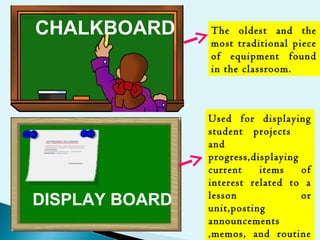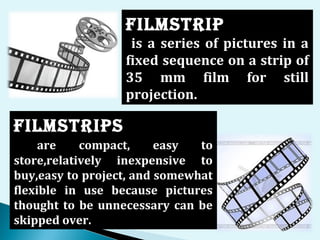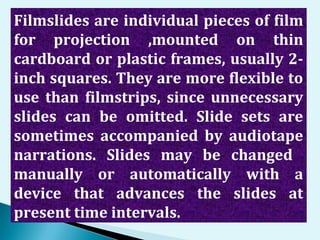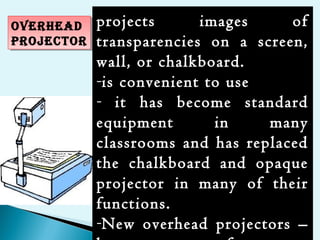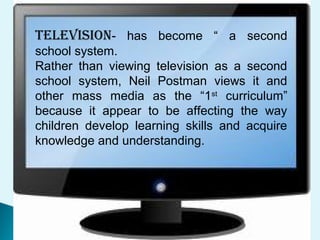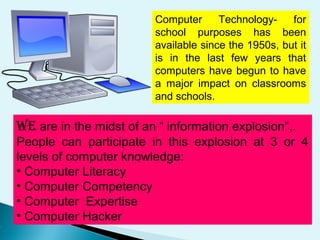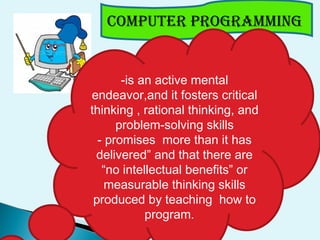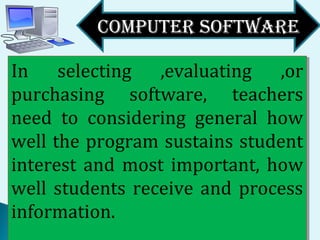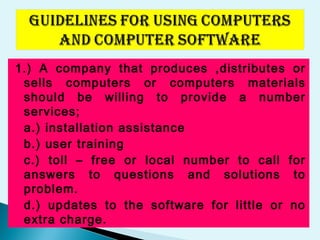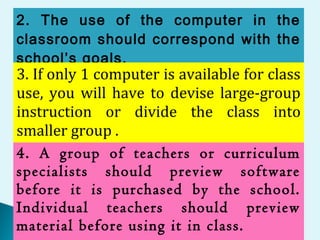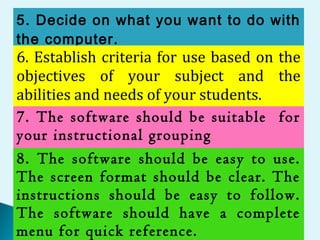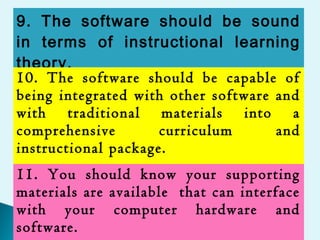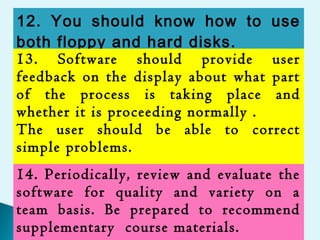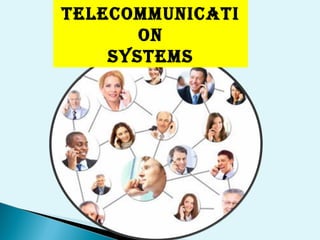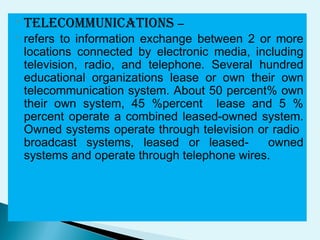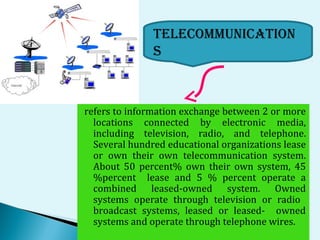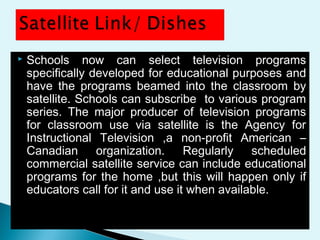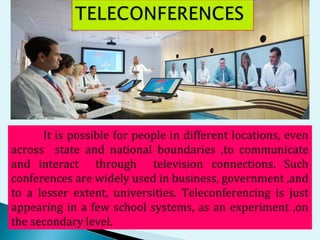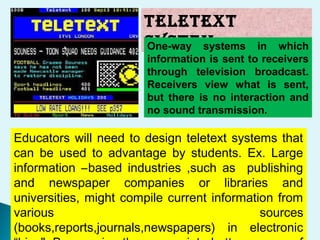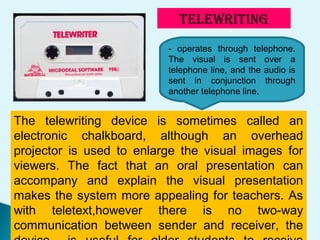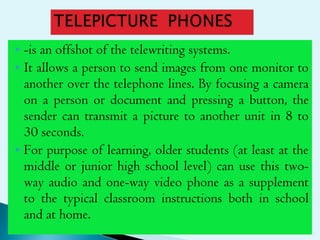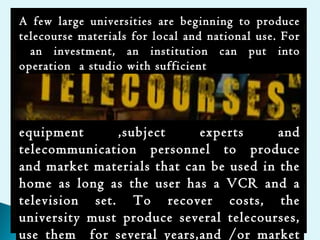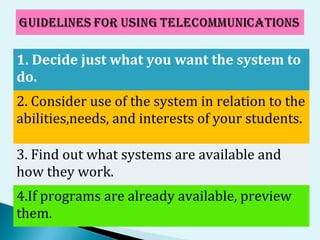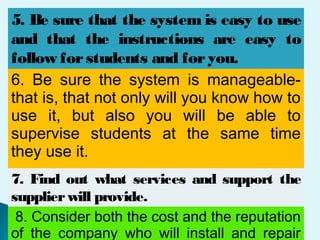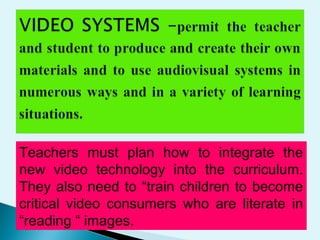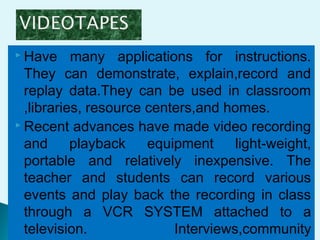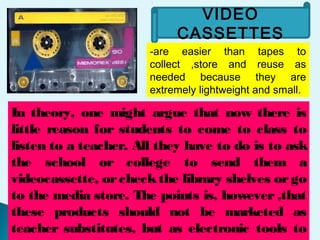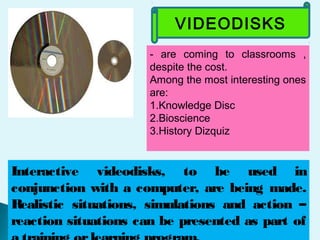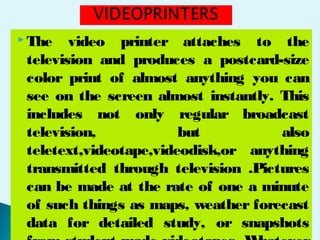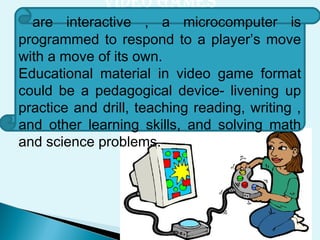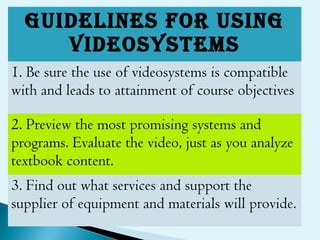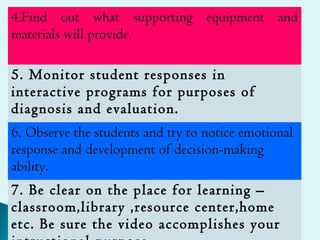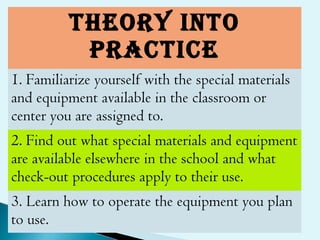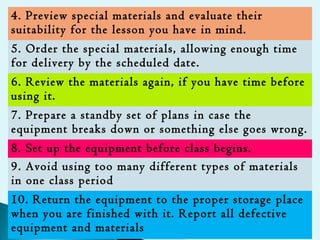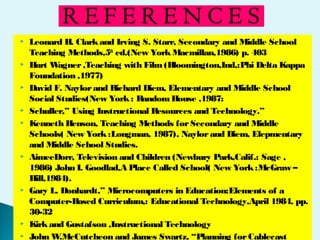This document discusses various instructional technologies used in classrooms including:
- Traditional chalkboards and display boards for presenting information
- Audiovisual technologies like filmstrips, slides, overhead projectors, and television
- Computer technologies such as programming, software, and how computers can be integrated into lessons
- Telecommunication systems for distance learning including teleconferencing, teletext, and videophones
- Video technologies such as videocassettes, videodiscs, video games, and guidelines for their effective classroom use