Introduction to computer
•Download as PPTX, PDF•
0 likes•60 views
This document provides an introduction to computers. It defines a computer as an electronic machine that can solve problems, process and store data, and perform calculations faster than humans. The document discusses different types of computers like desktops, laptops, and supercomputers. It compares desktops and laptops, noting laptops are smaller and more portable but have less powerful hardware. The document outlines characteristics of computers like how they use data and storage. It also describes the different generations of computers from the first generation using vacuum tubes to the latest fifth generation with advanced artificial intelligence. In closing, the document invites any questions about computers.
Report
Share
Report
Share
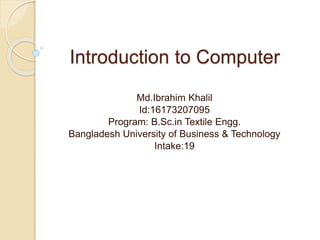
Recommended
Recommended
More Related Content
What's hot
What's hot (20)
Types of Computer System, Web Page and Security System

Types of Computer System, Web Page and Security System
Similar to Introduction to computer
Similar to Introduction to computer (20)
Itc lec 2 classification and generation of computer

Itc lec 2 classification and generation of computer
BCA, B. SC Fundamentals of computer generation.pdf

BCA, B. SC Fundamentals of computer generation.pdf
Recently uploaded
Differences between analog and digital communicationanalog-vs-digital-communication (concept of analog and digital).pptx

analog-vs-digital-communication (concept of analog and digital).pptxKarpagam Institute of Teechnology
Recently uploaded (20)
01-vogelsanger-stanag-4178-ed-2-the-new-nato-standard-for-nitrocellulose-test...

01-vogelsanger-stanag-4178-ed-2-the-new-nato-standard-for-nitrocellulose-test...
Developing a smart system for infant incubators using the internet of things ...

Developing a smart system for infant incubators using the internet of things ...
Presentation on Slab, Beam, Column, and Foundation/Footing

Presentation on Slab, Beam, Column, and Foundation/Footing
Maximizing Incident Investigation Efficacy in Oil & Gas: Techniques and Tools

Maximizing Incident Investigation Efficacy in Oil & Gas: Techniques and Tools
Max. shear stress theory-Maximum Shear Stress Theory Maximum Distortional ...

Max. shear stress theory-Maximum Shear Stress Theory Maximum Distortional ...
Involute of a circle,Square, pentagon,HexagonInvolute_Engineering Drawing.pdf

Involute of a circle,Square, pentagon,HexagonInvolute_Engineering Drawing.pdf
Filters for Electromagnetic Compatibility Applications

Filters for Electromagnetic Compatibility Applications
Instruct Nirmaana 24-Smart and Lean Construction Through Technology.pdf

Instruct Nirmaana 24-Smart and Lean Construction Through Technology.pdf
analog-vs-digital-communication (concept of analog and digital).pptx

analog-vs-digital-communication (concept of analog and digital).pptx
Artificial intelligence presentation2-171219131633.pdf

Artificial intelligence presentation2-171219131633.pdf
Independent Solar-Powered Electric Vehicle Charging Station

Independent Solar-Powered Electric Vehicle Charging Station
Introduction to computer
- 1. Introduction to Computer Md.Ibrahim Khalil Id:16173207095 Program: B.Sc.in Textile Engg. Bangladesh University of Business & Technology Intake:19
- 2. Defination of Computer “A Computer is an electronic machine that can solve different problems, process data, store & retrieve data and perform calculations faster and efficiently than humans”.
- 3. Types of Computer Desktop Laptop Workstation Tab Notebook Supercomputer and Mainframe. ... Minicomputer. ... Personal computer: ...
- 4. Compare Desktop & laptop Desktop Laptop Size Comparatively large Size Comparatively small Repairing cost Low Repairing Cost High Use at Desk Use at Lap, desk, anywhere (mobile) Upgradation Easy • Upgradation Difficult Hardware (for the same money) More powerful Hardware (for the same money) Less powerful Graphic adapter More powerful Graphic adapter Less powerful
- 6. Characteristics of Computer Data : Data is a raw material of information. Information : Proper collection of the data is called information. STORAGE : Computer can store mass storage of data with appropriate formate. NO IQ : Computer does not work without instruction. DILIGENCE : Computer can work for hours without any break and creating error. Keyboard : This is an input device which is used to input the data into the computer. Mouse : This is also an input device which is used to input the data into the computer. Monitor : This is an output device which is used to show the result of the instructions. CD/DVD ROM : This is used to store the data. Hard Disk (HDD) : There are so many type of HDD available in the market, i.e. SATA, PATA, External HDD, Internal HDD.
- 7. Computer Generation First generation Second generation Third generation Fourth generation Fifth generation
- 8. First Generation The main features:- Vacuum tube technology Supported machine language only Very costly Generated a lot of heat Slow input and output devices Huge size Need of AC Non-portable Consumed a lot of electricity
- 9. Second Generation The Main features:- Use of transistors Reliable in comparison to first generation computers Smaller size as compared to first generation computers Generated less heat as compared to first generation computers Consumed less electricity as compared to first generation computers Faster than first generation computers Still very costly AC required Supported machine and assembly languages
- 10. Third Generation The Main Features:- IC used More reliable in comparison to previous two generations Smaller size Generated less heat Faster Lesser maintenance Costly AC required Consumed lesser electricity Supported high-level language
- 11. Fourth Generation The Main Features:- VLSI technology used Very cheap Portable and reliable Use of PCs Very small size Pipeline processing No AC required Concept of internet was introduced Great developments in the fields of networks Computers became easily available
- 12. Fifth Generation The main features :- ULSI technology Development of true artificial intelligence Development of Natural language processing Advancement in Parallel Processing Advancement in Superconductor technology More user-friendly interfaces with multimedia features Availability of very powerful and compact computers at cheaper rates
- 13. Any Question
- 14. Thank You
Editor's Notes
- Laptop