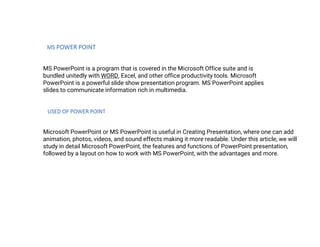
BCA, B. SC Fundamentals of computer generation.pdf
- 1. MS PowerPoint is a program that is covered in the Microsoft Office suite and is bundled unitedly with WORD, Excel, and other office productivity tools. Microsoft PowerPoint is a powerful slide show presentation program. MS PowerPoint applies slides to communicate information rich in multimedia. MS POWER POINT USED OF POWER POINT Microsoft PowerPoint or MS PowerPoint is useful in Creating Presentation, where one can add animation, photos, videos, and sound effects making it more readable. Under this article, we will study in detail Microsoft PowerPoint, the features and functions of PowerPoint presentation, followed by a layout on how to work with MS PowerPoint, with the advantages and more.
- 2. ABOUT POWER POINT Microsoft PowerPoint is great presentation software designed by Microsoft sometimes abbreviated as PP or PPT. PowerPoint is well utilized to create a slideshow of valuable information through charts, and images for a presentation. It is commonly practiced in business and school presentations. It is an absolute presentation graphics package that gives you everything needed to create a professional-looking presentation. PowerPoint offers word processing, drawing, outlining, graphing, and presentation management tools. PowerPoint was developed by Dennis Austin and Thomas Rudkin at a software company named Forethought Inc. It was thought to be identified as Presenter, but due to trademark issues was renamed PowerPoint in 1987. The first iteration of PowerPoint was released collectively with Windows 3.0 in 1990. The initial version of PowerPoint only allowed slide progression in one direction i.e forward and the amount of customization was somewhat limited. Progressively, with every version, the program was more creative and more interactive. Numerous other characteristics were also added in PowerPoint in the later versions which massively increased the demand and use of this MS Office program.
- 3. The default file extension of a Power point presentation is “.ppt” . It is a presentation( PPT)-based program comprising slides that use graphics, videos, and other features to make a presentation more interactive and interesting.
- 4. COMPUTER A computer is a machine or device who can performs processes ,calculations and operation base on instructions provide by a software or hardware program . It has the ability to accept data (input) ,process it ,and then produce us output . INPUT PROCESS OUTPUT
- 6. Father Of Computer Charles Babbage, a British Mathematics professor, is regarded as the Father of Computers. He was born in England in 1792 as the son of a rich banker from Devon. He was inspired by Napier's logarithm tables and Napier's logs and bones. He began to design a "difference engine" in 1821 which was a very large and complicated machine intended for doing logarithmic calculations automatically.
- 7. First Generation(1946-1955) . Second Generation(1956-1965). Third Generation(1966-1975) . Fourth Generation(1976-1985) . Fifth Generation( 1986-onward). GENERATIONS OF COMPUTER THERE ARE FIVE GENERATIONS OF COMPUTERS
- 8. FIRST GENERATION COMPUTER First generation computer uses Vacuum tubes, Magnetic tape drives and magnetic core memories were developed. ENIAC (Electronic Numeric Integrator And Calculator ) was the first electronic digital computer. It uses about 18,000 vacuum tubes. Its size was too much large. This was very hard to read and write programs by every person. The first generation computer produces too much heat.
- 10. The periods of 1ST generation was 1946- 1959 . Features Vacuum tube technology. Supported machine language only. Very Costly. Generates lot of heat, slow input /output . Huge Size . Need of AC . Consumed lot of electricity. ENIACEDVAC, EDSAC are example of 1st generation computer. EXPLAN THE 1ST GENERATION COMPUTERS :-
- 11. ADVANTAGES It made huge of VACUUM TUBE which, are the only electronic component available during those days . The computer could calculate in millisecond . DISADVANTEGS These were very big in size and weight. These computer are very costly. It could store only a small amount of data . Very loss work efficiency . Lange amount of energy consumation . IBM-701, IBM-650, UNIVAL etc...
- 12. VACUUM TUBE
- 13. SECOND GENERATION COMPUTER Second generation computer uses a new electronic device called Transistor in the place of Vacuum tube. Storage capacity of computer also increase during this generation. Second generation computers also started showing the characteristics of modern day computers with utilities such as printers, disk storage and operating systems. Many financial information was processed using these computers.
- 15. EXPLAN THE 2ND GENERATION COMPUTERS :- The period of 2nd generation was 1959 - 1965 Features Smaller in size as compared to first generation computers . More reliable . Transistors technology use. Less heat generated . These computers were able to reduce computational times from milliseconds to microseconds . Better portability . commercial use . AC required .
- 16. Uses Silicon developed in 1948 won a Nobel prize for on- off switch. Second Generation Computers used Transistors, starting in 1956. Replaced vacuum tubes with Transistors . • Transistors
- 17. Air-conditioning required . Frequent maintenance required . Manual assembly of individual components into a functioning unit was required . Commercial production was difficult and costly. DISADVANTAGES Smaller in size as compared to first generation computers . More reliable . Less heat generated . These computers were able to reduce computational times from milliseconds to microseconds . Less prone to hardware failures . Better portability . Wider commercial use . ADVANTAGES
- 18. THIRD GENERATION COMPUTER With the languages introduced by the third generation of computer programming, words and commands (instead of just symbols and numbers) were being used. These languages therefore, had syntax that was much easier to understand. Third generation languages are known as "high level languages" and include C, C++, Java, and Java script, among others.
- 20. EXPLAN THE 3RD GENERATION COMPUTERS :- The period of 3rd generation was 1966 - 1975 Features More reliable in comparison to previous two generations . Smaller size . Generated less heat . Faster . Lesser maintenance . Costly . AC required . Consumed lesser electricity Supported high-level language . IC used . Third Generation Computers used Integrated Circuits (chips).
- 21. INTEGRATED CIRCUITS Third Generation Computers used Integrated Circuits (chips). Integrated Circuits are transistors, resistors, and capacitors integrated together into a single "chip"
- 22. ADVANTAGES IC used . More reliable in comparison to previous two generations . Smaller size . Generated less heat . Faster . Lesser maintenance . Costly . AC required Consumed lesser electricity . Supported high-level language . DISADVANTAGES Air-conditioning required in many cases. Highly sophisticated technology required for the manufacture of IC chips.
- 23. FOURTH GENERATION COMPUTER Fourth generation computer(1976-1985) In fourth generation computer IC were replaced with Microprocessors .A microprocessor chip consist of entire central processing unit in a single chip. Computing speed increased . Due to the reduction of cost and the availability of the computers power at a small place allowed everyday user to benefit.
- 25. EXPLAN THE 4TH GENERATION COMPUTERS Periods of the 4th generation was 1976 - 1985 Features VLSI technology used . Very cheap . Portable and reliable . Very small size . Pipeline processing . No AC required . Concept of internet was introduced . Great developments in the fields of networks . Computers became easily available .
- 26. MICROPROCESSOR The 4004 had 2,250 transistors four-bit chunks (four I's or O's) 108Khz Called "Microchip" Getting smaller and smaller, but we are still using microchip technology. It is used in fourth generation computer .
- 27. ADVANTAGES Smallest in size because of high component density. Heat generated is negligible. No air conditioning required in most cases. Much faster in computation than previous generations. Hardware failure is negligible and hence minimal maintenance is required. Easily portable because of their small size. Cheapest among all generations. DISADVANTAGES Highly sophisticated technology required for the manu facture of LSI CHIPS . Very advanced technology was required to fabricate the ICs (Integrated Circuits). A high-quality and reliable system or technology can only make the ICs. Cooler is required (Fan) The latest technology is required for the manufacturing of Microprocessors.
- 28. In Fifth generation computer(1986-onward) VLSI technology were replaced by Ultra large Scale Integration (ULSI) technology. This technology helped to developed very small but extremely powerful and fast computers which come to be known as ROBOTS. The fifth generation computers will be under Artificial-Intelligence. The idea of fifth generation computer was introduced by Japan's Ministry of International Trade and Industry in 1982. FIFTH GENERATION COMPUTER
- 30. EXPLAN THE 5TH GENERATION COMPUTERS Periods of the 5th generation was 1986 Features ULSI technology . Development of true artificial intelligence . Development of Natural language processing . Advancement in Parallel Processing . Advancement in Superconductor technology . More user-friendly interfaces with multimedia features . Availability of very powerful and compact computers at cheaper rates .
- 31. ADVANTAGES They are easily portable. These computers are available in different sizes with different features with different affordable prices. Having extra high processing speed. Having capabilities of parallel processing. These computers are more reliable, works faster than other computers. WIRELESS. They tend to be sophisticated and complex tools. They can give more power to companies to watch what you are doing and even allow them to infect your computer. DISADVANTAGES