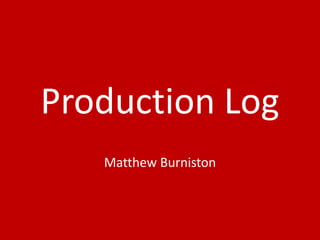
Production log
- 2. Poster Before actually making a start on piece, I had the idea to make to variant products out of this – a poster as intended and a thumbnail - a widened version of the same artwork without the logo – for things such as if it was put on iPlayer, they often use thumbnails on the video? So to start this idea, I used a template cut out - two black bars either side to inform me where it'd be cropped. A cheap trick I often find can help trick the quality into looking higher whilst also giving back a lot of the texture lost with things like 'surface blur' and 'reduce noise' is by overlaying a solid layer of noise above all the layers – so that it adds noise to all the layers bellow it. When it came to cutting myself out of a photo I took for this (or anything else in photoshop,) I chose to use the 'polygonal lasso tool,' to select around myself of the object, to be taken into 'select and mask...' - especially with things like hair, which I often cut out separately – as with the hair I use a high edge detection, which messes with the lines... Adjustments (Layer) Brush opacity
- 3. Poster When coming to tweaking my poster after completing the first rendition. I fixed a lot of the problems it bared – such as the brightness issue using the 'brightness/contrast adjustment (layer,) sometimes using the mask to pin point and focus light where it was needed more – for example the protagonist to make him stand out more, as well as glares from light sources – as to bring up the contrast and brightness in areas of the piece, not mention making it feel more grimy? On top of this I included a lot more colour to piece (something which with time I felt it was lacking a lot of.) To do that I used layer modes, – like overlay, in accompany of either 'paint bucket tool' or the 'brush tool' - for either focused or general applied light. First Attempt Final Product Also, when coming to adjustments, I wanted to fill up some of the blank spaces (and somewhat cover up some advice some pointed out that glares can often be a way to cover up emptiness,) thus I fell the need to add more, so I added a smashed glass effect, over the piece, to add to the grimy aesthetic of the product – using the screen mode, I could only keep the lighter areas (made easy with a lot of the searched photos being white on black.) Furthermore, I sharpened the piece using the 'unsharpen mask...` filter, giving that sharpen look, whilst also allowing me to work into the shadows of the piece – helping the image pop that much more. One of the other problems I had with my piece is that you could see the stars through the background, so to get around this, I went onto the original layer and used the 'eraser tool' to cut out the stars that shouldn't be there – originally left to have the interion of a cool starry effect leak, but coming off just more cheap and tacky... Another quick lighting adjustment I did was using the pen tool (with a black colour) and painting on the shadow, to be completed with the layer mode and often dabbing
- 4. Pre-Title Sequence When trying to play about with turning my footage into night rather than day and eventually settling on the darker blue – dusk look that I had. To this, I played about with a lot of effects placed into a layer adjustment and later – would mainly be composed of things such as 'lumetri colour' - to adjust a lot of the colour and brightness, 'unsharpen mask' - to help sharpen is as I had on the poster' and 'crop' - to add a tram line effect to the product. At the start of my product, I use frame wipe, the way I do this is by using an animated mask – created using the 'pen tool' across the areas I want to remove into the transition of the next frame, which would be placed under the current footage. To add the BBC water mark over my product I went online to find a BBC logo and place it over all the footage and used the 'screen' layer mode to bring out the white over the footage, for me then bring down the opacity down to make it look more authentic next to actual BBC footage. For the audio I produced a sound scape I had created at home and would later implement into the actual edit at college.
- 5. The Title Sequence With my title seuqnence, what heavily inspired my title sequence was the true detective one – using a double exposure effect, an effect I achieved by layering a lot of footage and using various layer modes – mainly 'lighten,' placing images into the darker tones of images, whilst also using things like 'screen' to place only the highlights over the layers below. Whilst doing my title sequence, I'd make everything monochromatic (very rarley keeping what would've be the original tone,) to later and in some colour over/into the piece – in which I'd later do with things like 'curves' adjusments. To place text in (forgetting the logo I'd previosly created and saved in Photoshop,) I used, using the text tool – placing it into the emptist places on each cut to fill in the spaces or state whoe the character show is being played by. To finish this all of, I'd later be importing this into premier and make it blend in more with the rest of the products – such as the tram lines and BBC watermark. To impliment a lot a lot buildings into my product, I'd often play about with them in to Photoshop to play about with the siloute into my product – such as getting the right highlights or shadows. Whith the mirrored image going into to each other, I got this affect from moving footage and applying the 'mirror' adjustment at my desired angle.
Editor's Notes
- What were the strengths of your research? How did your research help your product? What were the weaknesses of your research? What could you have done better/improve? What effect would this have had on your product?
- What were the strengths of your research? How did your research help your product? What were the weaknesses of your research? What could you have done better/improve? What effect would this have had on your product?
- What were the strengths of your research? How did your research help your product? What were the weaknesses of your research? What could you have done better/improve? What effect would this have had on your product?
- What were the strengths of your research? How did your research help your product? What were the weaknesses of your research? What could you have done better/improve? What effect would this have had on your product?