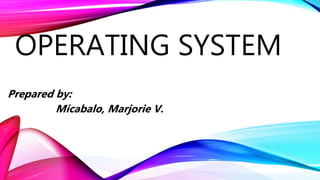
Operating system report
- 1. OPERATING SYSTEM Prepared by: Micabalo, Marjorie V.
- 3. OPERATING SYSTEM •An operating system is the most important software that runs on a computer. It manages the manages the computer's memory and processes, as well as all of its software and hardware. It also allows you to communicate with the computer without knowing how to speak the computer's language. Without an operating system, a computer is useless.
- 4. THE OPERATING SYSTEM'S JOB •Your computer's operating system (OS) manages all of the software and hardware on the computer. Most of the time, there are several different computer programs running at the same time, and they all need to access your computer's central processing unit (CPU), memory, and storage.The operating system coordinates all of this to make sure each program gets what it needs.
- 6. TYPES OF OPERATING SYSTEMS • Operating systems usually come pre-loaded on any computer you buy. Most people use the operating system that comes with their computer, but it's possible to upgrade or even change operating systems. • Modern operating systems use a graphical user interface, or GUI (pronounced gooey). A GUI lets you use your mouse to click icons, buttons, and menus, and everything is clearly displayed on
- 7. MICROSOFT WINDOWS •Microsoft created the Windows operating system in the mid-1980s. There have been many different versions of Windows, but the most recent ones are Windows 10 (released in 2015), Windows 8 (2012), Windows 7 (2009), and Windows Vista (2007). Windows comes pre- loaded on most new PCs, which helps to make it the most popular operating
- 8. MACOS • macOS (previously called OS X) is a line of operating systems created by Apple. It comes preloaded on all Macintosh computers, or Macs. Some of the specific versions include Mojave (released in 2018), High Sierra (2017), and Sierra (2016). • According to StatCounter Global Stats, macOS users account for less than 10% of global operating systems—much lower than the percentage of Windows users (more than 80%). One reason for this is that Apple computers tend to be more expensive. However, many people do prefer the look and feel of macOS over Windows.
- 9. LINUX •Linux (pronounced LINN-ux) is a family of open- source operating systems, which means they can be modified and distributed by anyone around the world.This is different from proprietary software like Windows, which can only be modified by the company that owns it.The advantages of Linux are that it is free, and there are many different distributions—or versions—you can choose from. •According to StatCounter Global Stats, Linux users account for less than 2% of global operating systems. However, most servers run Linux because it's relatively easy to customize.
- 10. OPERATING SYSTEMS FOR MOBILE DEVICES •The operating systems we've been talking about so far were designed to run on desktop and laptop computers. Mobile devices such as phones, tablet computers, and MP3 players are different from desktop and laptop computers, so they run operating systems that are designed specifically for mobile devices. Examples of mobile operating systems include Apple iOS and Google Android.
- 11. •Operating systems for mobile devices generally aren't as fully featured as those made for desktop and laptop computers, and they aren't able to run all of the same software. However, you can still do a lot of things with them, like watch movies, browse the Web, manage your calendar, and play games.
- 12. •Basic Functions of the Operating system
- 13. INTERFACE BETWEEN THE USER AND THE HARDWARE • An OS provides an interface between user and machine. This interface can be a graphical user interface (GUI) in which users click onscreen elements to interact with the OS or a command-line interface (CLI) in which users type commands at the command- line interface (CLI) to tell the OS to do things.
- 14. COORDINATE HARDWARE COMPONENTS •An OS enables coordination of hardware components. Each hardware device speaks a different language, but the operating system can talk to them through the specific translational softwares called device drivers. Every hardware component has different drivers for Operating systems. These drivers make the communication
- 15. PROVIDE ENVIRONMENT FOR SOFTWARE TO FUNCTION: • An OS provides an environment for software applications to function. An application software is a specific software which is used to perform specific task. In GUI operating systems such as Windows and macOS, applications run within a consistent, graphical desktop environment.
- 16. PROVIDE STRUCTURE FOR DATA MANAGEMENT •An OS displays structure/directories for data management. We can view file and folder listings and manipulate on those files and folders like (move, copy, rename, delete, and many others).
- 17. MONITOR SYSTEM HEALTH AND FUNCTIONALITY: •OS monitors the health of our system’s hardware, giving us an idea of how well (or not) it’s performing. We can see how busy our CPU is, or how quickly our hard drives retrieve data, or how much data our network card is sending etc. and it also monitors system activity for malware.