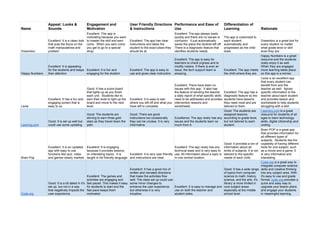
Our Group's Top Ten Apps
- 1. Name Appeal: Looks & Sounds Engagement and Motivation User Friendly Directions & Instructions Performance and Ease of Use Differentiation of Learning Rationale Dreambox Excellent: It is a clean look that puts the focus on the math manipulatives and problem Excellent: This app is motivating because you want to master the skill and earn coins. When you earn coins you get to go to a special shop. Excellent: The app has clear instructions and takes the student to the exact place they should be at. Excellent: The app always loads quickly and there are no issues or confusion. It just automatically saves the place the studnet left off. There is a diagnostic feature that identfies students needs. The app is cutomized to each student automatically and progresses as the child does. Dreambox is a great tool for every student no matter what grade level or skill level they are. Happy Numbers Excellent: It is appealing for the students and keeps their attention Excellent: It is fun and engaging for the student Excellent: The app is easy to use and gives clear instructins Excellent: The app is easy for teachers to check prgress and to modify rosters. If there is ever an issue, the tech support team is amazing. Excellent: The app meets the child where they are. Happy Numbers is a great resource and the students really enjoy it as well. When they are engaged more learning takes place so this app is a winner. Lexia Excellent: It has a fun and engaging screen that is easy to us. Good: It has a score board that lights up as you finish each unit. Students like to earn their level to light up the board and move to the next level. Excellent: It is easy to see where you left off and what you have left to complete. Excellent: There have been no issues with this app. It also has the feature of sending the teacher a daily report of what specific skills need to be addressed and provides intervention lessons and worksheets. Excellent: The app has a diagnostic feature so the students have lessons theu need most and are tailored to them. Lexia is an excellent app that every student can benefit from and the teacher as well. Itgives specific information to the teacher about each student and provides lesson and worksheets to help students struggling with a skill. Learnng.com Good: It is set up well but could use some updating Good: The students are striving to earn three gold stars as they travel down the path. Good: There are good instructions but occasionally they can be unclear. It is very informative. Excellence: The app rarely has any issues and the students learn so much from it. Good: The students are assigned lessons according to grade level, but not tailored to each student. Learning.com is a great resource for students of all ages to learn technology skills, digital citizenship and coding. Brain Pop Excellent: It is an updated app with easy to use functions like quiz, video and games clearly marked. Excellent: It is engaging because it provides lessons on interesting topics. It is taught in kid friendly language. Excellent: It is very user friendly and instructions are clear. Excellent: The app rarely has any technical isses and is very easy to use. All information about a topic is in one central location. Good: It provides a ton of information about all kinds of subjects. It is not tailored to the specific needs of each child. Brain POP is a great app that provides information for all different types of subjects. Students like the capability of having different tools for one subject, such as a movie and a game. It is very informative and interesting. Code.org Good: It is a bit dated in it's set up, but not in a way that negatively impacts the user experience. Excellent: The games and activities are engaging and fast paced. This makes it easy for students to start and the fast pace keeps them motivated. Excellent: It has a good mix of written and narrated directions that make the activities flow well. The class set up could use some minor changes to enhance the user experience, but otherwise it is very intuative. Excellent: It is easy to manage and use on both the teacher and student sides. Good: It has a wide range of topics from computer science to math, history, science, and the arts. It's library is more limited in core subject areas especially at the middle school level. Code.org is a great way to integrate computer science skills and creative thinking into any subject area. With it's easy to use and grade format, code.org provides a quick and easy way to upgrade your lesson plans and engage your students in meaningful learning.
- 2. IXL Excellent: It is an extremely well supported application with several intuative options for assigning work to students based on their age and ability. Excellent: The constant feedback and individualized pacing of the activities keep students motivated and engaged without pushing them too far too fast. It also has several features which allow you to easily keep track of what students are doing and a chat feature that allows you to reengage a distracted student without having to call them out in front of the class. The awards and personal rankings also help to keep them engaged by giving frequent goals and achievements. Excellent: It has easy to understand and very explicit instructions and feedback. It also has a great teacher interface with easy to understand breakdowns of individual students, classes, and skills. Above excellent: This site is built to be easy on the student end as it saves a students progress automatically meaning they can start and stop a skill as many times as they need to without any impact. Their site is truely idiot proof, even a random computer or internet malfunction cannot erase their progress. On the teacher end, they have thought about everything from easy data collection, to records of skill mastery, to tracking student growth over time in easy and explicit formats that can be exported for other use. They even have two live features. The first one allows you to see all the students who are currently working's progress in real time while also alerting to anyone who is off task or struggling with the ability to message them individually. The second allows you to pull selected students into a "live jam" where you all answer questions together on a chosen skill before students start working on their own. This feature (added this year) allows the teacher to see who is answering correctly or incorrectly, display the current problem, and chose whether to see a more difficult problem, and easier one, or one at the same level next. You can release students individually or as a group allowing you to easily differentiate and pull small groups. Excellent: While math is the most supported area, it covers everything from preK to college level calculus. Language arts is steadily gaining in support and skills with spanish, science, and history being the newest. IXL is the perfect tool both for reaching students who are behind, even 5 or 6 grade levels behind, while also providing excellent extention and growth opporunities for gifted students all without any extra work on the teachers part. Through their diagnostic test you can quickly see where your students are and if they have any major weaknesses or strengths. IXL then assignes them recommended skills that meet students where they are to bring up weak areas and grow them in their strengths. It is easy to grade and easy to use. I cannot encourage this application more. Khan Academy Good: It is easy to use and intuative for students once they are in an assignment. However, finding the assigned skills can be a learning curve when students are frist introduced to the platform. Good: It has achievements and scores for students as they finish skills and answer questions, but ths aspect is not as well supported as the rest of the application. Excellent: It includes a number of easy to understand and thorough videos and directions for every skills which makes it a breezy for teaching a new skill or reenforcing an old one. Excellent: It is easy for students to see and track their progress and because it saves as they go there is no danger of work being lost to a internet outage or accidental closing of the tab. On the teacher end, it tracks their progress in a way that is easy to access and grade making it a great addition to any lesson. Good to Excellent: This depends on the skill of the teacher. While Khan academy can easily be used to having students working simulatiously on individualized plans that all depends on whether the teacher knows how and takes that time to assign work on a more individual instead of whole class basis. Khan academy is a great resource for many subjects that can easily enhance a lesson, help with differentiation and remediation, easily flow into station work days, or just as a resource for classwork that gives immediate feedback to students.
- 3. Prodigy Excellent: It has a modern and fun graphic style that pulls in students and makes them feel like they are playing a video game instead of completing work. On the teacher end, they have created a synergistic style to the student side that does not sacrifice readability and easy use. Beyond excellent: This is the only application that I have used where students beg for extra time to "play" as a reward. Even assigned work does not detract from this because the students rarely even notice the difference between playing and working on their individual growth plan and working on an assigned problem set. Students can battle eachother or engage with the world on their own allowing for fun competition or individual exploration while still working toward the same goal. Excellent: It is extremely easy on the student end, functioning just like any other role playing adventure game. On the teacher end, it is easy to track and monitor student progress and assign work or skill tracks. Excellent: I have not experiencced any major issues with the site. Occasionally a student will "max out" their individual track, but they are still able to participate and complete assignments. This only happens for students in the highest age bracket. Excellent: The game questions are tailored to each student. Even as two students from the same class "battle" their questions will be at their own personal levels unless you have assigned a particular skills to everyone. Prodigy is a great way to engage students in math problem solving and critical thinking in a fun, stress free environment. It allows even the weakest math student to feel like they are competing with your top scorer without either student being aware of the difference in their levels. It has functions that allow you to easily assign and grade classwork and quizzes that your students will beg to take. Kids Academy Excellent: It has a fun and easy to understand graphics style that is tailored to the needs of K-3 students. The narration and pictures make it easy for them to stay excited and engaged. Good: Students are presented with fun games, videos, and worksheets that they can complete. Excellent: They have done a great job of making sure that their product is easy for young students to use. On the teacher end, it is easy to see student results progress and assign work. Good: While I have not used it personally, it has great reviews and scores for reliability and ease of use. Excellent: This software is designed for differentiation and remediation. It has many standards aligned lessons as well as individualized learning plans for students. This software is a great place for teachers to get resources, engaging activities, and differentiated instruction for young students that is designed to fit their needs.