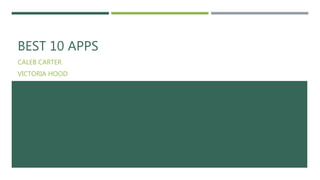
Best 10 Apps
- 1. BEST 10 APPS CALEB CARTER VICTORIA HOOD
- 2. KAHOOT: ALL CONTENT AREAS K-12 https://apps.apple.com/us/app/kahoot/id1131203560 Turn a lesson into a game show competition for review, create quizzes, and homework It provides student feedback by letting them know whether the answer they gave is correct or incorrect, as well as what the right answer is. Higher learning skills - understanding and analyzing Easy to use, self-explanatory, and provides options of learning Privacy - They don’t collect personal information from children ages 13 and younger. Depending on the activity, students may see the entire class’s answers, or it may be an individual assignment. Skills reinforced are connected to the standards and student outcomes. It’s not a complicated app, but it does provide a fun way for students to review, study, or occasionally do homework. Provides comprehensive instructions. There are instructions for each type of assignment the teacher would like to use.
- 3. QUIZLET: ALL CONTENT AREAS 6-12 https://quizlet.com One of the best study tools that allows you to make flashcards, but also allows you to make quizzes that have multiple answer types. All of that is included in the free version. Feedback is immediate as it grades your quizzes, or you flip a flashcard. Higher Learning Skills: This app encourages the user to be creative in the way they write the questions for themselves. It is extremely easy to use, either create an account and make your own deck of flashcards or search in the search bar to see if a public deck already exists for your subject of study. Privacy: if you use a username that does not have your name in it you are anonymous. Curriculum is reinforced because this allows a teacher to make a worksheet for any course of study. Students can also just make them to study in whatever wording helps them to learn the best The site is extremely easy to use because the first time you create a new deck it gives you step by step instructions on how to do it. Based on that deck, you can use the giant buttons that show you how to make a quiz.
- 4. CRAM: ALL CONTENT AREAS 8-12 https://www.cram.com A simpler version of Quizlet that is geared just toward flash cards, but still has some testing capabilities. Feedback: Immediate Higher learning skills: You can make the flashcards as easy or as complicated as you need to based on your age range Privacy: If you do not create the sets you do not need an account. If you do all you need is a username and password so nothing too intrusive. Curriculum: Modify flashcards to fit your needs. Ease of use: User interface is not as refined as Quizlet but there are less prompts to try the premium service.
- 5. TED: ALL CONTENT AREAS 9-12 https://apps.apple.com/us/app/ted/id376183339?mt=8&ign- mpt=uo%3D4 Inspiring and interesting lectures, or TED talks, that cover a wide range of topics that could be relevant to your class. You can use it to begin a class discussion, debate, or to answer questions over. It doesn’t really provide student feedback. Higher learning skills - understanding and analyzation of information with classmates It’s easy to navigate and allows you to search whatever topic your lesson is covering. Privacy - students would not need to give personal information and no grades or comments would be posted on the actual app. The skills reinforced are connected to the standards and student outcomes. It provides a way to initiate conversation between students - analysis and evaluation of information. The app provides easy instructions for use and is easy to search for the topic you are looking for.
- 6. BRAINPOP: ALL CONTENT AREAS K-8 https://www.brainpop.com BrainPOP is an always appropriate opener to a new topic in class. I would use it at the beginning of a unit because these cartoon videos deliver a fun summary of the topic that you are about to study. School systems must buy a subscription but it’s useful in class lectures. Feedback: None Higher Learning Skills: videos prime the brain for learning by giving a preview of some of the topics that may be discussed in class. It is very useful for comprehension purposes. Privacy - The student will always be anonymous because they will either be shown this video in class or access it on school computers using a school account. Curriculum is reinforced because these are little 5-minute glimpses into what class time will be about. You can never go wrong with extra material. Ease of use: Enter the site, click on the subject area, and see if there is a video about what you are studying. (There are A LOT of videos)
- 7. YOUTUBE: ALL CONTENT AREAS K-12 https://www.youtube.com You can learn anything on YouTube for free. People make videos about how to complete tasks or how to do a math problem just because they want to. Most of our students already know how to use this application. Feedback: If it is a video created by the teacher the student is always able to comment on the video for more information. If a student still has questions, there are thousands of other videos that may describe the subject differently or in a way that they understand better. Higher Learning Skills: You can watch YouTube videos explaining astrophysics. These videos do not just outline easy topics but difficult ones too. Privacy: YouTube can be accessed without setting up an account. The only reason you must set up an account is to view age restricted material, which is unnecessary because that material isn't appropriate for school anyway. Curriculum: As a teacher you can seek out a video that meets your planning needs or you can create one yourself. Ease of use: If you have one student that doesn't know how to use YouTube I will be surprised, but if that is the case you just search the title of the video that you are looking for. If you are just looking for a general subject, you type that into the search bar and thousands of results will appear.
- 8. GOOGLE CLASSROOM: ALL CONTENT AREAS K-12 https://apps.apple.com/us/app/google-classroom/id924620788 Distribute and grade assignments, organize class materials on Google Drive, communicate easily with students. It provides student feedback through grades and class or personal communication from the teacher. Higher learning thinking skills - understanding, application, analysis, evaluation, creating It’s very easy to navigate and anticipates using different forms of assignments. Privacy - students can privately communicate with the teacher if necessary, grades are not posted for the whole class to see, and student’s personal information is not needed. The skills reinforced are connected to the standards and student outcomes. It provides many forms of interaction, learning, and creativity. The app provides a tutorial if you are unable to figure out how something works, but it is a simple app to use for both teachers and students.
- 9. PADLET: ALL CONTENT AREAS 6-12 https://apps.apple.com/us/app/padlet/id834618886?ls=1 Teachers create a comment wall for students to post responses to a question or assignment in the form of text, drawing, or video. The wall is a creative board that correlates to the lesson. They can interact with students in their own class or in other parts of the world. Student feedback is given by the teacher in response to their post. Higher learning skills - students must understand the information, analyze it, and produce whatever response is needed for the assignment. It is very easy to read the boards and pages as well as use it. Privacy - Padlet has a setting specifically for schools so that it is more secure and visible only to those in your school. You can remove students after they graduate, filter content, and limit access to the website to within the campus. The skills reinforced are connected to the standards and student outcomes. Students can better understand information and further their knowledge through interaction with other students and creative responses. The app provides very easy to understand instructions. They want it to be as simple as possible, so they list step-by-step instructions.
- 10. TRELLO: ALL CONTENT AREAS 9-12 https://apps.apple.com/us/app/trello-organize-anything/id461504587?mt=8&ign- mpt=uo%3D4 Allows students to create an organized group for projects. They can create checklists, upload images, and sync it across the cloud so each student receives it. It provides student feedback via themselves. They can give feedback to each other and in turn the teacher will provide feedback for the overall project. Higher learning skills - this app encourages students to work together and be creative in their project. They must understand the material they are presenting. It is easy to use, and they anticipate group members not being in the same place all the time; therefore, it stays in sync with each device so that they are always on the same page and up to date. Privacy - They do not require personal information for students under the age of 16, so they would be able to be under the teacher’s account. The skills reinforced are connected to the standards and student outcomes. It provides a method of cooperative learning and allows students to think critically and creatively. The app provides easy instructions for use. There is full “tour” available in order to understand how everything works.
- 11. CANVA: ALL CONTENT AREAS 6-12 https://www.canva.com/ Students and teachers can use this app to design different types of graphics. They can be used for a lesson, reports, projects, and other assignments. You can share and download in various formats for whatever works best for the assignment or lesson. It doesn't provide student feedback within the app. Higher learning skills - encourages critical thinking and creativity. There must be knowledge and application of the information they are learning. It is easy to use if you have worked with graphic design before and if it’s the first time. Privacy - they don’t collect information for students under age 13, but all that is needed is your name and email! The skills reinforced are connected to the standards and student outcomes. It provides a way for students to analyze information they have learned and to create something that explains it in a visual form. The app provides somewhat easy instructions. It’s not at all difficult to use, but some things could be explained a little better.