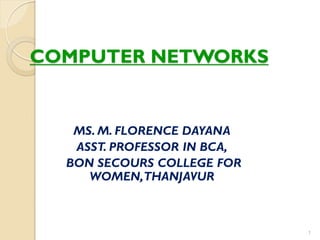
M.Florence Dayana Computer Networks Types
- 1. COMPUTER NETWORKS MS. M. FLORENCE DAYANA ASST. PROFESSOR IN BCA, BON SECOURS COLLEGE FOR WOMEN,THANJAVUR 1
- 2. COMPUTER NETWORKS A computer network is an interconnection of various computer systems located at different places Two or more computers are linked together with a medium and data communication devices for the purpose of communicating data and sharing resources The computer that provides resources to other computers on a network is known as server. Individual computers in the network, which access shared network resources, are known as nodes. 2
- 3. Local Area Network (LAN) Networks used to interconnect computers in a single room, rooms within a building or buildings on one site are called Local Area Network (LAN). LAN transmits data with a speed of several megabits per second The transmission medium is normally coaxial cables. LAN links computers, in the same area for the purpose of sharing information. Usually LAN links computers within a limited geographical area because they must be connected by a cable, which is quite expensive. People working in LAN get more capabilities in data processing, work processing and other information exchange compared to stand-alone computers. 3
- 4. Characteristics of LAN 1) every computer has the potential to communicate with any other computers of the network 2) high degree of connection between computers 3) easy physical connection of computers in a network 4) inexpensive medium of data transmission 5) high data transmission rate 4
- 5. Use of LAN 1) File transfers and Access 2) Word and text processing 3) Electronic message handling 4) Remote database access 5) Personal computing 6) Digital voice transmission and storage 5
- 6. Wide Area Network The termWide Area Network (WAN) is used to describe a computer network spanning a regional, national or global area. For example, for a large company the head quarters might be at Cairo and regional branches at Mansoura,Tanta , and Aswan. the transmission medium used are normally telephone lines, microwaves and satellite links 6
- 7. The characteristics of WAN Communication Facility: For a big company spanning over the country the employees can save long distance phone calls and it overcomes the time lag in overseas communications. Computer conferencing is another use ofWAN where users communicate with each other through their computer system. 7
- 8. Remote Data Entry is possible in WAN. It means sitting at any location you can enter data, update data and query other information of any computer attached to the WAN Centralized Information: This means if the organization is spread over many cities, they keep their important business data in a single place.WAN permits collection of this data from different sites and save at a single site 8
- 9. Difference between LAN and WAN LAN is restricted to limited geographical area of few kilometers. ButWAN covers great distance and operate nationwide or even worldwide. In LAN, the computer terminals and peripheral devices are connected with wires and coaxial cables. InWAN there is no physical connection. Communication is done through telephone lines and satellite links. Cost of data transmission in LAN is less because the transmission medium is owned by a single organization. In case of WAN the cost of data transmission is very high because the transmission medium used are hired, either telephone lines or satellite links. The speed of data transmission is much higher in LAN than in WAN. Few data transmission errors occur in LAN compared to WAN. 9
- 10. NETWORKTOPOLOGY StarTopology In star topology a number of workstations are directly linked to a central node as the next figure. Any communication between stations on a star LAN must pass through the central node. The central node controls all the activities of the nodes. The advantages of the star topology are: It offers flexibility of adding or deleting of workstations from the network. Breakdown of one station does not affect entire system The major disadvantage of star topology is that failure of the central node disables communication throughout the whole network 10
- 11. Star topolgy 11
- 12. BusTopology In bus topology all workstations are connected to a single communication line called bus. There is no central node as in star topology. Transmission from any station travels the length of the bus in both directions and can be received by all workstations. The advantage of the bus topology is that It is quite easy to set up. If one station of the topology fails it does not affect the entire system. The disadvantage of bus topology is that any break in the bus is difficult to identify. 12
- 13. BusTopology 13
- 14. RingTopology In ring topology each station is attached nearby stations on a point to point basis so that the entire system is in the form of a ring. In this topology data is transmitted in one direction only. Thus the data packets circulate along the ring in either clockwise or anti-clockwise direction. The advantage of this topology is that any signal transmitted on the network passes through all the LAN stations. The disadvantage of ring network is that the breakdown of any one station on the ring can disable the entire system. 14
- 15. RingTopology 15
- 16. INTERNET The Internet is a network of networks Computer users on the Internet can contact one another anywhere in the world In Internet a huge resource of information is accessible to people across the world Information in every field starting from education, science, health, medicine, history, and geography to business, news, etc. can be retrieved through Internet You can also download programs and software packages from anywhere in the world 16
- 17. Origin of Internet In 1969 Department of Defense (DOD) of USA started a network called ARPANET (Advanced Research Projects Administration Network ) Around 1970, NSFNET (National Science Foundation Network) was created.With the advancement of modern communication facilities, By 1990 many computers were looking up to NSFNET giving birth to Internet 17
- 18. Internet functions Internet is not a governmental organization. The ultimate authority of the Internet is the Internet Society. This is a voluntary membership organization whose purpose is to promote global information exchange. Internet has more than one million computers attached to it. 18
- 19. E-mail E-mail stands for electronic mail. This is one of the most widely used features of Internet. In electronic mail the data are transmitted through Internet and therefore within minutes the message reaches the destination may it be anywhere in the world. Therefore the mailing system is excessively fast and is being used widely for mail transfer 19
- 20. Features of E-mail 1) One-to-one or one-to-many communications 2) Instant communications 3) Physical presence of recipient is not required 4) Most inexpensive mail service, 24-hours a day and seven days a week 5) Encourages informal communication 20
- 21. Components of an E-mail Address As in the case of normal mail system, e-mail is also based upon the concept of a recipient address. The email address provides all of the information required to get a message to the recipient from anywhere in the world. Consider the e-mail ID flo@hotmail.com 21
- 22. flo@hotmail.com In the example above,“flo" is the local part, which is the name of a mailbox on the destination computer, where finally the mail will be delivered. Hotmail is the mail server where the mailbox “flo" exists, .com is the type of organization on net .edu Educational institutions .gov Government site 22
- 23. FileTransfer Protocol (FTP) FileTransfer Protocol, is an Internet utility software used to upload and download files. It gives access to directories or folders on remote computers and allows software, data and text files to be transferred between different kinds of computers. FTP works on the basis of same principle as that of Client/Server. 23
- 24. FTP "Client" is a program running on the your computer that enables you to talk to, and get stuff from, remote computers. The FTP client takes FTP commands and sends them as requests for information from the remote computer or known as FTP servers. To access remote FTP server it is required but not necessary to have an account in the FTP server. When the FTP client gets connected 24
- 25. The objectives of FTP The basic objectives of FTP are to give flexibility and promote sharing of computer programs, files and data to transfer data reliably and more efficiently over network to encourage implicit or indirect use of remote computers using Internet to shield a user from variations in file storage systems among hosts 25
- 26. Telnet (Remote Computing) Telnet or remote computing is telecommunication utility software, which uses available telecommunication facility and allows you to become a user on a remote computer. Once you gain access to the remote computer, you can use it for the intended purpose. The TELNET works in a very step by step procedure.The commands typed on the client computer are sent to the local Internet Service Provider (ISP), and then from the ISP to the remote computer that you have gained access. Most of the ISP provides facility toTELNET into your own account from another city and check your e-mail while you are traveling or away. 26
- 27. WORLD WIDE WEB (WWW) WWW is the short form for the World WideWeb. It is also commonly known as ‘The Web’. The WWW is hypertext based information retrieval tool. One can easily surf the Web by jumping from one document to another using the links in those documents. These documents can be in many formats, such as text, graphics, animation, sound and latest is video.They may also be a combination of all these. All the information on Internet are presented to the user as a document or more popularly known as Web Page. All these Web Pages are link to each other or even to section within a Web Page.And these links are known as Hyper Links. 27
- 28. The Web browser The tool used to view theseWeb Pages on Internet is known as Internet browser or simply browser. It is a software program specifically developed to extract information on user request from the Internet and present them as a Web Page to the viewer The most popular are Internet Explorer from Microsoft and Netscape from Netscape Inc 28