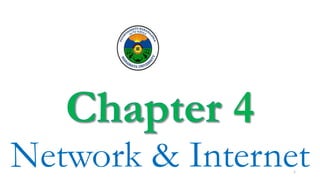
Computer application-chapter four lecture note. pptx
- 2. • A Network is a system of interconnected computers (or any electronic devices) that can communicate with one another and share the existing resources. • Many computer Networks are served by a host computer (or simply host) called Server. • A “Server” is a computer shared by several users in a network. • A “Node” is a device that is attached to a network. • There are also computer networks connected as Peer – to – Peer Network…………an introduction 2
- 3. Network…………an introduction • The word Peer denotes - one who is equal in standing with another. • This type of Network does not have any computer as Server or Node. • Microcomputers in a peer-to-peer network, communicated directly with one another without relying on a server. 3
- 4. 1. Sharing of peripheral devices 2. Sharing of Programs and data. 3. Better Communication 4. Security of information and etc. Network…………Advantages 4
- 5. • Based on the size, the Networks are classified into three types: 1. LAN is a privately owned network that serves users within a single building as an office, or a group of buildings close together as a college campus. 2. MAN is a communication network covering a large geographic area when compared to LAN, like a city or suburb. 3. WAN is communication Network spanning a huge geographical area like a state, country or a continent. It contains a collection of machines intended for running user (i.e., application) programs. • The Internet links together hundreds of computer WANs. Network…………Types 5
- 6. • Topology refers to the arrangement of computers (nodes) in a computer network • Networks can be laid out in different ways. • The Physical layout or shape of a Network is called Topology. • The followings are the main types of network Topology. 1. Star topology 2. Bus topology 3. Ring topology 4. Mesh topology Network…………Topology 6
- 7. 1. Star topology is one in which all microcomputers and other communication devices (nodes) are connected to a central hub, such as a Server or a Host computer via cables. This creates a fault tolerant system, that is able to survive if one or two of the workstations develops a bad link. Disadvantages:- If the central hub or server malfunctions, the entire network fails. The disadvantage of a star topology is that the information is centralized. The advantage of a star topology is that, if a connection fails, the rest of the devices on the network will continue to operate. Network…………Topology 7
- 9. 2. Bus topology Is the simplest of the network configurations. It requires less cable than any other topology. In Bus topology all microcomputers and devices are connected through a common channel using co-axial cables. This layout forces every signal to be equally available to every device; thus, high traffic use will cause the network to slow. In this topology, if any connection to the node fails the entire network fails. Network…………Topology 9
- 11. 3. Ring topology is the one in which all microcomputers and other communication devices are connected in a continuous loop. Electronic messages are passed around the ring in one direction, with each node serving as the repeater, until they reach the right destination. Since, all messages are flowing in only one direction; failure of a single node can compromise the entire network. Network…………Topology 11
- 13. 4. Mesh topology Is a type of networking in which all the computers are inter-connected to each other. In Mesh Topology, the connections between devices take place randomly. In this topology setup, even if one of the connections goes down, it allows other nodes to be distributed. This type of topology is very expensive and does not have any hierarchy, interdependency, and uniform pattern between nodes. The connections of the mesh topology are not easier to establish.. Network…………Topology 13
- 15. • The InterNet (Interconnection and Network), Simply “the Net” is an international network connecting more than hundreds thousands of smaller networks. • A Network is simply a group of computers that are connected together for sharing information and resources. Several such networks have been joined together across the globe to form what is called as the Internet. • Thus, Internet is nothing but a Network of networks. Internet 15
- 16. No single entity owns the Internet. Any single person, service, corporation, university, or government does not fund it. Every person who makes a connection, every group who’s LAN becomes connected, owns a slice of the Internet. So, while no one person or entity owns the Internet, all who use it or supply materials for it play a part in its existence. Internet ……… who is the owner? 16
- 17. • As rightly mentioned earlier the Internet was originally meant for research purposes, and now it has drastically changed for commercial purposes. • Following are the few applications of Internet. 1. Accessing and obtaining Information. The faster growing part of the Internet is the WWW. The Web consists of an interconnected system of sites called Websites. How to search and find such information? By using Web search engines information of interest can be obtained. Search engines are tools to search and find information from the web. Internet ……… Applications 18
- 18. These search engines are software called “Spiders” to crawl around the Web for searching information. Examples of some popular search engines are Alta vista Info seek Yahoo Google 2. Communication • The WWW is getting all the headlines, but for many people the main attraction of Internet is the Electronic Mail or E-Mail – the fastest way of sending messages from one user to another. yahoo.com hotmail.com rediffmail.com freemail.com Internet ……… Applications 19
- 19. 3. Marketing and Business on the Web Many people are now putting their business online. To do this, one needs to develop a website with online order forms. Of course, it costs money to make more money. Internet ……… Applications 20
- 20. •In most (Wide Area) Networks, the subnet consists of two distinct components: 1. Transmission lines 2. Routing Elements • Transmission lines move bits between machines. • The (Routing Elements) Switching Elements are specialized computers used to connect two or more transmission lines. •When data arrive on an incoming line, the switching element must choose an outgoing line to forward them on Hardware Requirements for Networks 21
- 21. •Network medium is the general term used to describe all of the cabling and other materials that can be used to connect a network. The most common network medium is cabling. •Dozens of cable types are available, but only four are in widespread use: Coaxial Cables Fiber-Optic Twisted-Pair (STP and UTP) Hardware Requirements for Networks: Network medium 22
- 22. •But networks are not limited to physical cabling; many wireless media are used as well. •These include radio and cellular connections, microwave antennas, and digital satellites. •These media may increase the range of a network, and are often much more expensive than their physical counterparts Hardware Requirements for Networks: Network medium 23
- 23. • A NIC is the expansion card that is added to a computer to enable it to communicate on a network. • The NIC translates the signals from the network into a form the computer can understand and vice versa for outgoing data. • The NIC connects a computer with the network medium. Hardware Requirements for Networks: Network Interface Card (NIC) 24
- 24. • Modems are the devices used to communicate data over telephone lines. • Modems get their name from their function, Modulation- Demodulation. • This function is the translation of digital computer data into a signal that can be transmitted over a phone line and vice versa. • Similar to a NIC, modems enable computers to communicate over the connection medium of the telephone system. • Networks can be created using modems instead of NICs, but, more often, they are used to provide temporary connections for remote users. Hardware Requirements for Networks: Modem 25
- 25. • Hubs are also called as concentrators. • They are network devices that are used to connect multiple network connections into more manageable configurations. • The benefits of hub include the following: Simplification of cabling Increased reliability Trouble shooting is simplified for communication problems. • Hubs can either be simply cable connecting devices or intelligent hubs. • Intelligent hubs can perform additional tasks, such a fault tolerance, remote management, and re-broadcasting. Hardware Requirements for Networks: Hub 26
- 26. • Bridges, routers, and gateways are devices that enable one network to communicate or connect with another network. • These specialized devices are required to link networks that use different connection media or platforms. • In summary, bridges connect LANs, routers connect networks, and gateways enable communication between different types of networks. Hardware Requirements for Networks: Bridges, Routers and Gateways 27