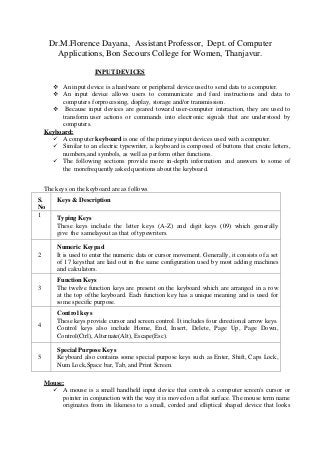
M. FLORENCE DAYANA - INPUT & OUTPUT DEVICES.pdf
- 1. Dr.M.Florence Dayana, Assistant Professor, Dept. of Computer Applications, Bon Secours College for Women, Thanjavur. INPUT DEVICES An input device is a hardware or peripheral device used to send data to a computer. An input device allows users to communicate and feed instructions and data to computers forprocessing, display, storage and/or transmission. Because input devices are geared toward user-computer interaction, they are used to transform user actions or commands into electronic signals that are understood by computers. Keyboard: A computer keyboard is one of the primary input devices used with a computer. Similar to an electric typewriter, a keyboard is composed of buttons that create letters, numbers,and symbols, as well as perform other functions. The following sections provide more in-depth information and answers to some of the morefrequently asked questions about the keyboard. The keys on the keyboard are as follows S. No Keys & Description 1 Typing Keys These keys include the letter keys (A-Z) and digit keys (09) which generally give the samelayout as that of typewriters. 2 Numeric Keypad It is used to enter the numeric data or cursor movement. Generally, it consists of a set of 17 keysthat are laid out in the same configuration used by most adding machines and calculators. 3 Function Keys The twelve function keys are present on the keyboard which are arranged in a row at the top ofthe keyboard. Each function key has a unique meaning and is used for some specific purpose. 4 Control keys These keys provide cursor and screen control. It includes four directional arrow keys. Control keys also include Home, End, Insert, Delete, Page Up, Page Down, Control(Ctrl), Alternate(Alt), Escape(Esc). 5 Special Purpose Keys Keyboard also contains some special purpose keys such as Enter, Shift, Caps Lock, Num Lock,Space bar, Tab, and Print Screen. Mouse: A mouse is a small handheld input device that controls a computer screen's cursor or pointer in conjunction with the way it is moved on a flat surface. The mouse term name originates from its likeness to a small, corded and elliptical shaped device that looks
- 2. like a mouse tail. Some mouse devices have integrated features, such as extra buttons that may be programmed and assigned with different commands. Because the mouse reduces the use of a keyboard, its invention and continuous innovation is considered one of the most important breakthroughs in computer ergonomics. Advantages Easy to use Not very expensive Moves the cursor faster than the arrow keys of the keyboard.The three main mouse device types are: Mechanical: Built with a trackball underneath the mouse and mechanical sensors, allowingeasy movement in all directions Optomechanical: Similar to the mechanical type but uses optical, rather than mechanical,sensors to detect trackball movement Optical: The most expensive. Uses a laser to detect mouse movement, has no mechanical partsand reacts more precisely than other types. Track ball: A trackball is an input device which comprises of a exposed protruding ball held by a socket having sensors for detecting the ball's rotation. There are usually one or two buttons provided with a trackball that have the same capability as click buttons on a mouse. Unlike other input devices which needs movement like the mouse, a trackball is stationary and does not require much space. It can also work on most surfaces which is a great advantage compared to other input devices. While working with a trackball, the arm and wrist motion are less compared to working with a mouse. The physical strain is less as well. Controlling of the trackball is done using thumbs, fingers or the palm of the hand. As precision control is more pronounced in case of a trackball, it's more popular for certain applications like gaming. Joy Stick A joystick is an input device that allows the user to control a character or machine in a computerprogram, such as a plane in a flight simulator. They look similar to the control device you would find on an arcade game, but nearly always include extra buttons for additional functionality. The joystick is mostly used when there is a need to perform a direct pointing or when a precise function is needed. There are different types of joysticks such as displacement joysticks, hand-operated joysticks, finger-operated joysticks, thumb/fingertip-operated joysticks, hand-operated isometric joysticks, etc. Scanner: A scanner is an electronic device which can capture images from physical items and convert them into digital formats, which in turn can be stored in a computer, and viewed or modified using software applications. Different types of scanners are available with different resolutions. In the world of electronic data transmission, scanning is considered to be the most cost-effective and reliable way of transmitting images.
- 3. Prominent features of a scanner include: Reliability - Unlike certain forms of data transmission, scanning involves only transfer of hard images to digital forms. The role of the end-user is limited in case of scanning. And as theyare not dependent on two-way communication, they can also help in storing important information or transmitting important information. Efficiency - Modern scanners are built for efficiency and speed. And it comes with ease of use as well as convenience. Quality - Scanning ensures the best resolution possible for digital images. Compared to fax machines, which may find it difficult to reproduce the accurate details, scanners can reproduce images with high resolution and precisions. They are quite useful for photography and engineering arenas. Cost saving - One of the biggest advantage of scanning is the replacement of physical files/forms with digital ones. Along with saving physical space, which has to be used for storage, there are also environmental benefits by using scanner. Types of scanner: 1. Flatbed Scanners o Flatbed scanners are some of the most commonly used scanners as it has both home and office functions. The way they scan documents is that a mechanism rolls under the document to obtain the image. For businesses that have a need for high processing abilities, the flatbed scanner can scan any number of documents with a click of a button. 2. Sheet-Fed Scanners o Sheet-fed scanners cost between $300 and $800. This type of scanner works like a flatbed scanner except that the image is fed through the scanner and moves along the beam to beread rather than the beam moving. This type is not useful for books, but only single sheets. Barcode reader A barcode reader, also called a price scanner or point-of-sale ( POS ) scanner, is a hand-held or stationary input device used to capture and read information contained in a bar code . A barcode reader consists of a scanner , a decoder (either built-in or external), and a cable used to connect the reader with a computer. Because a barcode reader merely captures and translates the barcode into numbers and/or letters, the data must be sent to a computer so that a software application can make sense of the data. Barcode scanners can be connected to a computer through a serial port , keyboard port , or an interface device called a wedge . A barcode reader works by directing a beam of light across the bar code and measuring the amount of light that is reflected back. (The dark bars on a barcode reflect less light than the white spaces between them.) The scanner converts the light energy into electrical energy, which is thenconverted into data by the decoder and forwarded to a computer. Card reader A card reader is a hardware device that can read and write to a memory card or memory stick. It is often used to deliver data to computers or other devices for display and/or storage purposes. In the most basic sense, a card reader is used to access the contents of a memory card in a given format and passes them on to another device. Often, the memory card or stick shows up as a "mounted drive" on a computer or device. One of the biggest aspects of designing card readers is the range of drivers and
- 4. software solutions needed to achieve the conversion from one format to another. The methods and strategies used in such conversion vary from one product to another, but, overall, manufacturers have made improvements in making USB card readers and other devices consistently universal, so that most recipient devices can recognize and read the data from a portable card or stick. Digitizer: A digitizer tablet is a peripheral device that allows users to draw on a computer screen. Tablets are typically used by artists working with graphics software such as Adobe Photoshop orIllustrator. Tablets allow for much more precise control than a mouse or trackball does by usinga stylus like a pen. A digitizer tablet is also known as a graphics tablet. A digitizer tablet allows people working with graphics a way to easily draw and manipulate graphics on the screen. There are many these tablets on the market. Wacom is one of the best-known manufacturers of these graphics tablets. Tablets are used with paint, photo manipulation and animation programs. Tracing over a paper document, such as a drawing or blueprint, is known as “digitizing.” Voice recognition Voice recognition is a technique in computing technology by which specialized software and systems are created to identify, distinguish and authenticate the voice of an individual speaker. Voice recognition evaluates the voice biometrics of an individual, such as the frequency andflow of their voice and their natural accent. Voice recognition is also known as speaker recognition. Voice recognition powered systems are primarily designed to recognize the voice of the person speaking. Before being able to recognize the voice of the speaker, voice recognition techniques require some training in which the underlying system will learn the voice, accent and tone of the speaker. This is generally accomplished through a series of textual words and statements that the person has to speak through the built-in or external microphone. Web camera: A webcam is a small digital video camera directly or indirectly connected to a computer or a computer network. Webcams come with software that needs to be installed on the computer to help users record video on or stream it from the Web. Webcams are capable of taking pictures as well as high-definition videos, although the video quality can be lower compared to other camera models. Webcams are also known as Web cameras. Digital cameras: A digital camera uses an electronic image sensor to create still photographs and record video. The optical system of a digital camera works like a film camera, in which a typical lens and diaphragm are used to adjust electronic image sensor lighting. Digital cameras equip amateur and professional photographers with multiple automated control functions. Advanced digital cameras facilitate manual control of most functions. A digital camera is also known as a digicam. Digital cameras are integrated with a wide range of digital devices, ranging from personal digital assistants (PDA) and mobile phones to the Hubble and Webb Space Telescopes. Digital photography is adaptable and compatible with email, CD/DVD, TV
- 5. and computer monitors, the Web and may be stored on a PC. Some digital cameras have a built-in GPS receiver, which is used to produce geo tagged photographs. Optical character recognition (OCR): Optical character recognition (OCR) refers to both the technology and process of reading and converting typed, printed or handwritten characters into machine-encoded text or something that the computer can manipulate. It is a subset of image recognition and is widely used as a form of data entry with the input being some sort of printed document or data record such as bank statements, sales invoices, passports, resumes and business cards. The document is either scanned or a picture is taken and it is up to the program to recognize the characters and give an output in the form of a text document. Optical character recognition is the recognition of language-specific characters by a computer byanalyzing an image, which is already computer-readable. This is often done by taking an imageof the document first by scanning it or taking a digital picture. This creates a raster image made up of data that the computer understands, and through specifically programmed algorithms, most of which are used in the field of artificial intelligence, the computer recognizes the patterns in the image, and in this case the patterns are characters. The program then creates or outputs character codes, usually ASCII, that are equivalent to the recognized characters from the input image. Most OCR programs must be trained in order for them to become better at recognizing characters. Optical mark recognition (OMR): Optical mark recognition (OMR) is an electronic method of gathering human-handled data by identifying certain markings on a document. Usually the optical mark recognition process is achieved with the aid of a scanner that checks the transmission or reflection of light through the paper; places having markings will reflect less light than the blank paper, resulting in less contrasting reflectivity. Optical mark recognition is also known as optical mark reading or, more commonly, by thebrand name Scranton. Optical mark recognition technology extracts useful data from marked fields such as fill-in fieldsand checkboxes very quickly and with great accuracy. The most common use of OMR is in offices, academics and research departments where large numbers of hand-filled documents mustbe processed such as surveys, questionnaires, exams, reply cards and ballots. OMR can handle hundreds of thousands of physical documents per hour, and its accuracy is upto 99%. A common example is the use of standardized forms in schools where students have to fill in a predefined mark on the sheet, serving as a mark for the optical mark recognition algorithm. Intelligent character recognition (ICR): Intelligent character recognition (ICR) is a computer-based interpretation of handwritten or printed characters so that they can be transcribed into a standardized format that can be recognized and understood by a computer. ICR and optical character recognition (OCR) have essentially the same meaning. Before these technologies were developed, written text was transformed into digital form by a data entry specialist, who continually typed written text with a
- 6. keyboard.OCR/ICR technologies have since been substituted for older manual methods. The most common input device for characters in written, no digital form is a scanner. These characters are processed by a digital signal processing-based (DSP-based) program, which compares characters within a stored database. This process is typically followed by a confirmation process based on a built-in dictionary that suggests matches closest to the entered characters. Magnetic ink character (MICR): Magnetic ink character recognition (MICR) is a character-distinguishing technology that makes use of special magnetized ink. It is largely used in banks and other organizations where securityis a high priority. Important documents such as checks and vouchers are printed using magnetic ink. A laser printer with MICR toner can print magnetic ink. The information found at the bottom of the checks containing the check number, sort number andaccount number is usually printed in magnetic ink. When a document (such as bank checks and drafts) containing this magnetic ink is to be processed, it is passed through a machine which magnetizes the ink, and then special character information is extracted and translated in the form of characters. MICR provides a protected and fast technique of scanning and processing information. The useof MICR can increase security and protection as well as reduce the risk of loss due to identity theft crimes. OUTPUT DEVICES An output device is any device used to send data from a computer to another device or user.Most computer data output that is meant for humans is in the form of audio or video. Thus, most output devices used by humans are in these categories. Examples include monitors, projectors, speakers, headphones and printers. Monitors: A monitor is an electronic visual computer display that includes a screen, circuitry and the casein which that circuitry is enclosed. Older computer monitors made use of cathode ray tubes (CRT), which made them large, heavy and inefficient. Nowadays, flat-screen LCD monitors are used in devices like laptops, PDAs and desktop computers because they are lighter and more energy efficient. Classification of Monitors – Based on color: Monochrome Monitor: Monochrome is a legacy computer display system that only displays one or twocolors with several shades. Monochrome relies on two main colors - often black and white - as well as all the shades in between. The colors in a monochromatic monitor depend on the type of phosphorus used in the monitor's display tube. Gray –scale: Gray scale is the collection or the range of monochromic (gray) shades, ranging from pure white on the lightest end to pure black on the opposite end. Gray Scale, a progressive series of shades ranging from black through white. Gray scales are used in computer graphics to add detail to graphical images. The number of shades of gray depends on the number of bits used to describe the "color" of each pixel (dot) in the image. Color: A display monitor capable of displaying many colors. In contrast, a monochrome monitor can display only two colors -- one for the background and one for the foreground.
- 7. Color monitors implementthe RGB color model by using three different phosphors that appear red, green, and blue when activated. By placing the phosphors directly next to each other, and activating them with different intensities, color monitors can create an unlimited number of colors. In practice, however, the real number of colors that any monitor can display is controlled by the video adapter. Classification of monitors – Based on signals: Digital Monitor: A monitor that accepts digital rather than analog signals. All monitors (except flat- panel displays) use CRT technology, which is essentially analog. The term digital, therefore, refers only to the type of input received from the video adapter. A digital monitor then translates the digital signals into analog signals that control the actual display. Although digital monitors are fast and produce clear images, they cannot display continuously variable colors. Consequently, only low-quality video standards, such as MDA , CGA , and EGA , specify digital signals. VGA and SVGA, on the other hand, require an analog monitor. Some monitors are capable of accepting either analog or digital signals. Analog Monitor: The traditional type of color display screen that has been used for years in televisions.In reality, all monitors based on CRT technology (that is, all monitors except flat- panel displays) are analog. Some monitors, however, are called digital monitors because they accept digital signals from the video adapter. EGA monitors, for example, must be digital because the EGA standard specifies digital signals. Digital monitors must nevertheless translate the signals into an analog form before displaying images. Some monitors can accept both digital and analog signals. Some analog monitors are also called digital because they support digital controls for adjusting the display. Most analog monitors are multi frequency monitors, which means that they are designed to accept signals at two or more preset frequency levels. Characteristics of a monitor: Following are the characteristics of a monitor: a) Size: The most important aspect of a monitor is its size. Screen sizes are measured in diagonal inches, the distance from one corner to another opposite corner diagonally. b) Resolution: The resolution of a monitor indicates how density the pixels are packed. Pixel is short for picture element. A pixel is a single point in a graphic image. Graphic monitors display pictures by dividing the display screen into millions of pixels arranged in rows and columns. On color monitor each pixel is actually composed of three dots namely a red, a green, and a blue. The quality of a display monitor largely depends on its resolution. c) Band Width: The amount of data that can be transmitted in a fixed amount of time. For digital devices, the band width is usually expressed in bits or bytes per second (bps). For analog devices it is expressed in cycle per second or Hertz (Hz). d) Refresh Rate: Display monitors must be refresh many times per second. The refresh rate determines how many times per seconds the screen is to be red drawn. The refresh rate of a monitor is measured in Hertz. The faster the refresher is, the less the monitor flickers. e) Interlacing: It is a technique in which instead of scanning the image one line at a time, it scans alternately i.e. alternate lines are scanned at each pass. It is used to keep band width down. Since inter leaked displaced have been reported to be more flicker, with better technology available, most monitorsare non-interlaced now. f) Dot per Inch: It is measured for the actual sharpness of the on screen image. This depends on both the resolution & the size of the image. Practical experience shows that a smaller screen has a sharper image at the same resolution than does a large screen. This is because it will require more dots per inch to display the same number of pixels.
- 8. g) Dot Pitch: A measurement that indicates the vertical distance between each pixel on a display screen. It is measured in millimeter. The dot pitch is one of the principle characteristics that determine the quality of display monitors. h) Convergence: It refers to how sharply an individual colour pixel on a monitor appears. Each pixel is composed of three dots namely a red, a green and a blue. If the dots are badly mis converged, the pixel will appear blurry. Video standard: There are a variety of video standards that define the resolution and colors for displays. Supportfor a graphics standard is determined both by the monitor and by the video adapter. The monitor must be able to show the resolution and colors defined by the standard, and thevideo adapter must be capable of transmitting the appropriate signals to the monitor. VGA The oldest standard is VGA. It stands for Video Graphics Array and was introduced by IBM in 1987.It has been improved since then to allow for more pixels and better performance. This is an Analog display standard, so cabling, and distance can degrade the quality of theoutput. Generally speaking, newer monitors will look better using a digital standard. SVGA: A Super Video Graphics Array (SVGA) monitor is an output device which uses the SVGA standard. SVGA is a video-display-standard type developed by the Video Electronics Standards Association (VESA) for IBM PC compatible personal computers (PCs). SVGA includes an array of computer display standards utilized for the manufacturing of computer monitors and screens. It features a screen resolution of 800x600 pixels. Monitors that use the SVGA graphic standard are intended to perform better than normal VGA monitors. PRINTER: A printer is an external hardware output device that takes the electronic data stored on acomputer or other device and generates a hard copy of it. For example, if you created a report on your computer you could print several copies to hand outat a staff meeting. Printers are one of the most popular computer peripherals and are commonly used to print textand photos. Dot Matrix Printer : o It prints characters as combination of dots. Dot matrix printers are the most popular among serialprinters. These have a matrix of pins on the print head of the printer which form the character. o The computer memory sends one character at a time to be printed by the printer. There is a carbon between the pins & the paper. o The words get printed on the paper when the pin strikes the carbon. There are generally 24 pins. Daisy wheel printer: o A daisy wheel printer is a specific type of mechanical impact printer popular in the
- 9. 1970s that used individual letter, number and symbol keys to imprint text on paper. o This innovation on the electric typewriter became popular for its speed and quality, but later fell out of fashion in the 1990s. o Part of the appeal of a daisy wheel printer was that it would produce what was called “letter- quality” print. o Another popular type of printer of that time, the dot matrix printer, usually did not produce letter-quality text, but produced a rather rough output of text characters generated by sequencesof small dots. o Because the daisy wheel printer used a letter-quality imprint, the print results were letter quality. o However, in the 1980s, manufacturers started coming up with laser printers and inkjet printers that would provide letter-quality printing, and daisy wheel printers largely became obsolete. Ink-jet printer: o Inkjet printers are a category of printer in which printing is done with the help of inkjet technology. o The technology works by spraying ionized ink directed by magnetic plates onto the paper, which is fed through the printer. o As inkjet printers are more affordable than other types of printers, they are commonly used as home and business printers. o An inkjet printer consists of a print head, ink cartridges, paper feed assembly, belt and stabilizer bar. Inkjet printers are capable of creating high-quality images and high- resolution photos with vivid colors. o They can work with most types of papers, although they work best with high-quality papers. o Inkjet printers have many advantages. Compared to most printers, they are affordable and easy touse. Similar to laser printers, inkjet printers are inherently quiet. o They are great image printers and are quick starters. They are ready to print and do not requireany warm-up time. They are also compact, generally requiring less space. o With these features, they are more popular as home printers. Laser printer: o A laser printer is a type of printer that uses a laser and electrical charge model instead of thetraditional printing of ink onto paper. o Laser printers have increased the neatness and sophistication of print projects, with typicalresolutions of 600 dots per inch or higher. o In a laser print operation, a laser beam fires on a mechanical cylinder known as a photoreceptor. o This results in a pattern on the photoreceptor that gets coated with toner. Because of electrical charges, the toner sticks to the paper in patterns that are dictated by the software used to print. o Finally, the paper is heated in order to fuse the toner to the paper. Plotter: o A plotter is a computer vector graphic printer that gives a hard copy of the output based on instructions from the system. Plotters are widely used to print designs of things such as cars,ships and buildings on a piece of paper using a pen. Plotters are different than a printer in that they are more precise and they are most commonly used in engineering, where precision is mandatory. They are also more expensive than ordinary printers.
- 10. Sound card and speakers A sound card is an expansion component used in computers to receive and send audio. Sound cards are configured and utilized with the help of a software application and a device driver. The input device attached to receive audio data is usually a microphone, while the device used to output audio data is generally speakers or headphones. The sound card converts incoming digital audio data into analog audio so that the speakers can play it. In the reverse case, the sound card can convert analog audio data from the microphone into digital data that can be stored on the computer and altered using audio software. speakers A speaker is a term used to describe the user who is giving vocal commands to a software program. A computer speaker is a hardware device that connects to a computer to generate sound. The signal used to produce the sound that comes from a computer speaker is created by the computer's sound card.