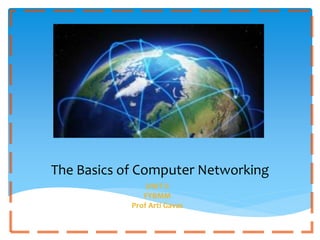
The basics of computer networking
- 1. The Basics of Computer Networking UNIT II FYBMM Prof Arti Gavas
- 2. The Computer Network The greatest advancement in technology and communication over the past 20 years has been the development and advancement of the computer network. From emailing a friend to on-line bill paying to downloading data off the Internet to e-commerce, networking has made our world much smaller and changed the way we communicate forever.
- 3. The Computer Network What is a Computer Network net·work: [net-wurk] – noun, a system containing any combination of computers, computer terminals, printers, audio or visual display devices, or telephones interconnected by telecommunication equipment or cables: used to transmit or receive information.
- 4. The Network Diagram (Click on the Words Below and Learn More About Each Component) The Internet Other LANS Firewall Router Fiber Optic Network Cable Server PC Wireless Network Wired Network Switch
- 5. LAN: Local Area Network WLAN: Wireless Local Area Network WAN: Wide Area Network MAN: Metropolitan Area Network SAN: Storage Area Network CAN: Campus Area Network PAN: Personal Area Network DAN: Desk Area Network The Types of Networks
- 6. The Types of Networks : LAN
- 7. Local Area Network • A Local Area Network spans a relatively small area • LAN are usually confined to one building or a group of buildings • Data travel between network devices via network cables. • The most common type of Local Area Network is called Ethernet
- 8. The Types of Networks : WAN
- 9. Wide Area Network • A Wide Area Network exist over a large area • Data travels through telephone or cable lines • Usually requires a Modem • The world’s largest Wide Area Network in the Internet
- 10. The Types of Networks : MAN
- 11. Star Ring Network Topologies Network Topology refers to the shape of a network, or the network's layout. How different nodes in a network are connected to each other and how they communicate are determined by the network's topology. There are four basic topologies: 1) Star Topology 2) Ring Topology 3) Bus Topology 4) Mesh Toplogy Bus Mesh
- 12. Star Topology • All devices are connected to a central hub. • Nodes communicate across the network by passing data through the hub or switch.
- 13. Ring Topology • All devices are connected to one another in the shape of a closed loop. • Each device is connected directly to two other devices, one on either side of it.
- 14. Bus Topology • All devices are connected to a central cable, called the bus or backbone. • There are terminators at each end of the bus that stops the signal and keeps it from traveling backwards.
- 15. Mesh Topology • All devices are connected to each other device. • It is a collection of cross-connect links to create an interconnected electronic pathway for the transmission between two or more computers.
- 16. ADVANTAGES OF COMPUTER NETWORKS • FILE SHARING • Sharing of remote file access’ • Saves time which is wasted in copying a file from one system to another. • Many people can access or update at a time.
- 17. ADVANTAGES OF COMPUTER NETWORKS • RESOURCE SHARING • Computer network provides a cheaper option by provision of resource sharing. • Ex. One printer in network
- 18. ADVANTAGES OF COMPUTER NETWORKS • INCREASED STORAGE CAPACITY • A standalone computer might fall short of storage capacity, but when many computers are on network, memory of different computers can be used in such case.
- 19. ADVANTAGES OF COMPUTER NETWORKS • INCREASED COST EFFICIENCY • A costly software can be stored or installed on one system or server and can be used by different workstations.
- 20. DISADVANTAGES OF COMPUTER NETWORKS • SECURITY ISSUES • RAPID SPREAD OF COMPUTER VIRUSES • EXPENSIVE SETUPS • DEPENDANCY ON MAIN FILE SERVERS
- 21. Thank You!
