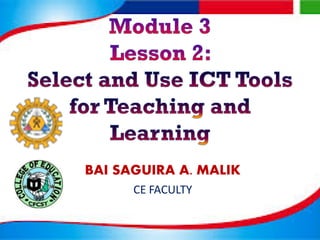
Select and Use ICT Tools for Teaching and Learning
- 1. BAI SAGUIRA A. MALIK CE FACULTY
- 2. Lesson Outcomes Selected and used an appropriate digital tool in teaching. Provided alternative ways in incorporating the digital tool in a lesson.
- 4. • This refers to various tools and devices or gadgets used in communicating, disseminating, creating, storing and managing information.
- 6. Why ICT Integration in Education? Allows Effective Collaboration Easy Processing of Information Allows Creativity Allows Easy Showing of Resources Effective Accessibility to Resources
- 8. QR Code A code that was developed by Japanese corporation Denso- Wave in 1994. QR stands for “Quick Response”. Allows reader to decode information at a high rate of speed.
- 9. Popular in Japan and it is also used by companies as they attach their QR code in their products. It usually gives a URL linking you to a website or immediately provides salient information about the product. QR Code
- 11. Steps in Making QR code Be online. Search for a QR Code generator and ensure that you read the information about the application. Most popular include Kaywa, GOQR.me, Visualed, and QR Stuff. Once your have identified your free online QR Code Generator, you can now encode the text or the information that you want. Run it and save it as jpeg file. Now, you have successful created your own code which you can download. Test the QR Code using your QR Code reader or scanner
- 12. Ten Interesting Ways to Integrate QR Codes in Your Teaching 1. Create Interactive and Engaging Content You can enrich the content you teach in class by using QR Codes that link to other readings and resources. 2. Scavenger Hunts Create an interactive classroom activity such as the Scavenger’s Hunt by using QR codes that provide directions or instructions resulting in better learner engagement.
- 13. 3. Share Resources Learners can use QR Codes to share educational resources with each other. 4. Enhance Classroom Library Create QR Codes of students’ brief write-ups about why they enjoy their book and put them right in or on the books in the class library. 5. Use in classroom activities It can be used giving instructions in class and pin them up inside the classroom instead of providing them with thick copies of printed materials giving instructions on how to do an activity.
- 14. 6. Gather Students Feedback You can create surveys, polls and forms using google form and share them with students as QR Codes which can be easily scanned and accessed. 7. Provide Help with Homework A detailed Code which students scan at home and use the information to help them comply with their assignment. 8. Research Project Make students create QR Codes linking other resources and web content to their research work.
- 15. 9. Communicate with Parents or Partners You can share information to parents on school events or activities in school. 10. Provide Easy Access to Online Content Create QR Codes with URLs for students to gain easy access to online resources.
- 18. Infographics A visual representation or an image such as diagram, chart or picture representing information or data. It is eye-catching and makes use of a clear layout, attractive colors and hues, and caricatures that provide a cohesive presentation of the information. One tool that can be used in creating infographics is Canva (http://www.canva.com).
- 21. Using Infographics: 1. To present survey data Infographics can be highly useful in presenting statistical data such as from surveys.
- 22. 2. To simplify a complex concept Simplifying a complex idea is the core purpose of using an infographics
- 23. 3. To explain how something function It can show the intricacy of how something complex works. It can reveal the mechanics behind how an object works.
- 24. 4. To compare Presenting information by highlighting similarities and differences through a visual parallel in an infographic can turn out more effective than sometimes expressing it in words.
- 25. 5. To present interesting facts It can transform the information into visual image that can attract and engage readers.
- 26. Steps in making your ownIinfographics Step 1 • You need to be online Step 2 • Search for Canva, Vismen or Venngage among others Step 3 • Create or sign up an account if you still do not have one in order to design your own infographjcs
- 27. 1. Choose the most suitable template for your use from the library 2. You may use images from their file or upload your own picture. 3. Make a cohesive layout containing correct and essential information. 4. You can choose a background and font style 5. You may change color of boxes and the text to suit your style and add stunning filters to add flair. 6. Save the image of the infographics 7. Share the infographic you have created. Step 4 Procedure
- 29. Steps Search for http://padlet.com/ Sign up or log-in using any of your social media account If you want to make your own, click MAKE A PADLET. • You can choose Start with a Blank or Pick a Template • Start making posts by clinking the + sign. • Make your posts as creative as you can by clicking modify and selecting your choice of color, font, theme, etc. • You can share your Padlet or online bulletin board to your friends.
- 30. If you want to join someone’s bulletin board, click JOIN A PADLET. • Enter in dialog box the URL of the padlet you want to join. • Start posting on your friend’s/classmate’s padlet by clicking + sign.
- 31. • Using your gadget, connect to the web and explore on the following educational application tools. 1. Quiz Maker – http://testmoz.com/ 2. Poll Maker – http://www.proprofs.com 3. Storytelling Online – http://www.storylineonline.net/ 4. Rubrics Library – http://school.discoveryeducation.com/schrockg uide/assess.html 5. Online Journal – http://penzu.com/
- 32. 6. Mind Map Tool – http://www.edrawsoft.com/freemind.php 7. Interactive proper – http://www.glogster.com/ 8. Graphic Organizers – http://www.educationoasis.com/printables/g raphic-organizers/ 9. Making a Podcast – http://www.buzzsprout.com/how-to-make-a- podcast 10.Cartoon – http://www.toondoo.com
- 33. Reference • Bilbao, et al. (2019). Technology for teaching and learning 1. Quezon City, PH: Lorimar Publishing Inc.