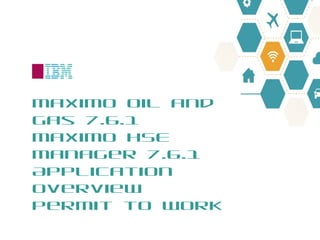
Maximo Oil and Gas 7.6.1 HSE: Permit to Work Overview
- 1. Maximo Oil and Gas 7.6.1 Maximo HSE Manager 7.6.1 Application overview Permit to Work
- 2. Permit to Work Example use cases: 1.Hot work permit 2.Confined space entry permit 3.Cold work permit 4.Work Control Certificate 5.Excavation Permit 6.Diving Permit 7.Breaking containment permit 2
- 4. List view 4
- 5. Permit to Work tab – upper half 5 Summarises key dates and duration based on permit activation Summarises key dates and duration based on permit activation Permit Header is read only based on Permit and Certificate Type Permit Header is read only based on Permit and Certificate Type
- 6. Permit to Work tab – Lower half 6 Physical Location, Area and Zone are read only based on Location Physical Location, Area and Zone are read only based on Location This is the Work Order or Task that originated the permit This is the Work Order or Task that originated the permit
- 7. Permit to Work tab – Multiple Locations 7 A permit can be created covering multiple Locations in addition to the Primary Location A permit can be created covering multiple Locations in addition to the Primary Location
- 8. Hazards and Isolations – Risk Assessment 8
- 9. Hazards and Isolations – Hazard Review 9 Hazard Review can be used to perform a checklist style of risk assessment which can be scored by use of Formula or Automation Script Hazard Review can be used to perform a checklist style of risk assessment which can be scored by use of Formula or Automation Script Each Review Action can have Review Items at indicated by the presence of the icon Each Review Action can have Review Items at indicated by the presence of the icon
- 10. Hazards and Isolations – Gas Testing sub tab 10 These fields confirm gas testing requirement and frequency These fields confirm gas testing requirement and frequency Multiple gas test results can be added at any time in the permit lifecycle Multiple gas test results can be added at any time in the permit lifecycle
- 11. Gas Test sub tab - Details 11
- 12. Hazards and Isolations – Conditions for Work 12 Conditions for Work can be defined to confirm the condition of the plant for work to be carried out and also the type of isolations required Conditions for Work can be defined to confirm the condition of the plant for work to be carried out and also the type of isolations required
- 13. Hazards and Isolations - Isolations 13 Isolations can be identified directly on the permit or by use of a separate Isolation Certificate Isolations can be identified directly on the permit or by use of a separate Isolation Certificate
- 14. Hazards and Isolations – Hazardous Materials sub tab 14 This sub tab is provided where a list of hazardous material is required separately to the main list of hazards This sub tab is provided where a list of hazardous material is required separately to the main list of hazards
- 15. Review and Approval 15 Multiple Reviewers and Approvers can be added according to the type and complexity of the permit. Reviewers are optional. Multiple Reviewers and Approvers can be added according to the type and complexity of the permit. Reviewers are optional.
- 16. Checklist tab 16 A general purpose checklist capability to add any type of checklist to the permit. In this example a pre-issue checklist A general purpose checklist capability to add any type of checklist to the permit. In this example a pre-issue checklist All actions can be viewed in one place by going to Operational Actions All actions can be viewed in one place by going to Operational Actions
- 17. Issue and Acceptance 17 Each issue of a permit must be Issued and Accepted. These must be different persons. A permit can be issued multiple times after suspension. Each issue of a permit must be Issued and Accepted. These must be different persons. A permit can be issued multiple times after suspension. Record each site check here beyond the initial site check Record each site check here beyond the initial site check Counter signature can be used by a confined space controller or when adjacent operations require a counter signature Counter signature can be used by a confined space controller or when adjacent operations require a counter signature
- 18. Toolbox Talk tab - Toolbox Talk Completion section 18 Use these fields to capture free text notes on the Toolbox talk and confirm the talk has been completed Use these fields to capture free text notes on the Toolbox talk and confirm the talk has been completed
- 19. Toolbox Talk - Procedure 19 Can use an Operating Procedure to create a set of prompts for the TBT Can use an Operating Procedure to create a set of prompts for the TBT
- 20. TBT Hazard Checklist 20 This is intended to be the final check on hazards before work commences This is intended to be the final check on hazards before work commences Editable Comment field in Details section if needed Editable Comment field in Details section if needed
- 21. TBT Work Party Declaration 21 Attendee does not have to be a Maximo user Attendee does not have to be a Maximo user Identifies that a new member has joined the work party after the initial TBT Identifies that a new member has joined the work party after the initial TBT
- 22. TBT Dynamic Risk Review 22 Dynamic Risk Review items can be added to record a change in risk after the work has started Dynamic Risk Review items can be added to record a change in risk after the work has started
- 23. Handback and Cancellation tab – Upper half 23 Set of fields to sign off the permit on handback after work is completed Set of fields to sign off the permit on handback after work is completed
- 24. Handback and Cancellation tab – Lower half 24 Use to identify that permit requires audit and provide link to the Audit record Use to identify that permit requires audit and provide link to the Audit record Use to record details of any review on cancellation Use to record details of any review on cancellation
- 25. Related Records tab 25 Identifies any permit related to this permit Identifies any permit related to this permit The originating Work Order which is also displayed on the permit tab. Optionally additional related Wos can also be identified The originating Work Order which is also displayed on the permit tab. Optionally additional related Wos can also be identified
- 27. Log tab 27 Communication Log generated automatically from Create Communication or Workflow actions Communication Log generated automatically from Create Communication or Workflow actions Manually created log entries Manually created log entries
- 28. Actions – Extend Permit to Work 28 Once Activated Permit Finish can be extended. By Issuing or Area Authority Once Activated Permit Finish can be extended. By Issuing or Area Authority
- 29. Actions – Workflow and Create 29 Workflow actions Create actions
- 30. Action – Create Lock Out/Tag Out Plan from Permit 30 If you modify a LOTO scheme used on a permit, or create a new scheme, you can use this action to create a template Lock Out/Tag Out Plan from it If you modify a LOTO scheme used on a permit, or create a new scheme, you can use this action to create a template Lock Out/Tag Out Plan from it Create action drives dialog. Permit must have been Approved to select the action
- 31. Action – View Permit to Work History 31 Automatically tracks changes in status and ownership Automatically tracks changes in status and ownership
- 32. Action – View Extension History 32 Tracks multiple extensions of a permit Tracks multiple extensions of a permit
- 34. Action – View Common Isolations 34
- 35. Action – Suspend Active Permits 35 Query to list all Active permits Query to list all Active permits Action to suspend all Active permits Action to suspend all Active permits
- 36. Permit status Request – First status of a permit Draft – Working status of a permit used during permit preparation Approved – Used to identify approval on completion of preparation Preparation Complete – Synonym of Approved which can be used if Approval process in not used Issued – Issue Authority has issued the permit Active – Performing Authority has accepted the permit and start date has been past Suspended – Use for a temporary suspension of the permit or as an interim status before Cancelled Cancelled – Work is complete Closed – The end of the permit cycle. It can no longer be edited at this status Isolation In Progress – If isolation is required identifies that isolation has not yet been completed Isolation Complete – All isolations have been confirmed 36
- 39. List View - Available Queries 39
- 41. 41 not for distribution Saved Query on Location for Permits
- 42. Number of Active Permits by Issuing Authority KPI and Active Permits related to Locations KPI created to support creation of Start Center Portlets 42
- 43. Active permit by level KPI created to support creation of Start Center portlet 43
- 44. Job Plans Details tab – Control of Work sub tab 44 Identify multiple types of permits and certificates required at the main Job Plan level Identify multiple types of permits and certificates required at the main Job Plan level
- 45. Job Plan Tasks 45 Can identify one Permit and Certificate Type per Task Can identify one Permit and Certificate Type per Task
- 46. Work Order Tracking – Control of Work tab 46 Identify multiple types of permit or certificate required. This will cross over from any Job Plan used on the Work Order Identify multiple types of permit or certificate required. This will cross over from any Job Plan used on the Work Order Permit or Certificate number can be referenced here if you a not using the Maximo Permit to Work application Permit or Certificate number can be referenced here if you a not using the Maximo Permit to Work application Can identify permit authorities for planning purposes Can identify permit authorities for planning purposes
- 47. Work Order Tracking Plans tab – Permit and Certificate Type on a Task 47 Permit or Certificate number can be referenced here if you a not using the Maximo Permit to Work application Permit or Certificate number can be referenced here if you a not using the Maximo Permit to Work application Identify a single type of permit or certificate per task. This will cross over from any Job Plan used on the Work Order Identify a single type of permit or certificate per task. This will cross over from any Job Plan used on the Work Order If you are using Maximo Permit to Work the Permit created from this Task will be referenced here If you are using Maximo Permit to Work the Permit created from this Task will be referenced here
- 48. Work Order Tracking - Create Permits Action 48
- 49. Work Order Tracking – Related Permits 49
- 50. Operator Log – View Permit to Work and Isolation Certificate Details 50
- 51. Operator Log – Daily Operations Report 51
- 53. Organizations – Permit to Work and Isolation Management options 53
- 54. Organizations – Control of Work options 54
