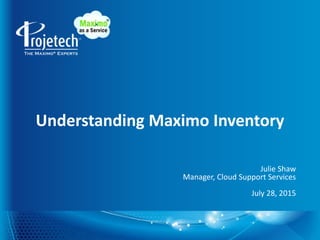
jshaw-projetech--understanding-maximo-inventory.pptx
- 1. Understanding Maximo Inventory Julie Shaw Manager, Cloud Support Services July 28, 2015
- 2. Inventory Module Managing spares is important to asset maintenance: Tracks materials needed for maintenance Tracks in stock items Indicates when stock falls below re-order points Creates PRs / Pos Reports items received
- 3. Inventory Module Balance two opposing objectives: Maximize item availability Reduce excess inventory
- 4. Inventory Related Applications Job Plans Preventive Maintenance Companies Assets Purchasing WO Tracking
- 5. Storeroom
- 6. Item Master BP Area – Moorea Club WHEN WHERE WHAT Entrance
- 7. Rotating ? Rotating Items Item for which the balance is made up of individual, serialized assets Rotating Inventory What you have when you add a rotating item to a storeroom Rotating Assets The individual asset records for the rotating item
- 8. Status Description Pending Items are not available when you attempt to record a General Ledger (GL) transactions. Items in Pending status are not visible from Item Lookups. Planning Items are not available when you attempt to record selected GL transactions. Active Items are available without any restrictions. This is the normal status of items being used. New Items are created in this status. Pending Obsolescence Existing items can be used, but you cannot replenish existing balances. Obsolete You cannot use these items in the system, except for historical purposes. Items in Obsolete status are not visible from Item Lookups Item Master Status
- 9. Add Item to Storeoom
- 10. Inventory Options > Defaults
- 11. Inventory Options > Inventory Costs
- 12. Inventory
- 13. Reorder Details
- 14. Reorder Calculation Process Reorder calculation process involves these stages: Setting inventory item Safety Stock level Setting inventory item Reorder Point (ROP) Determining Economic Order Quantity (EOQ) Making reorder calculation
- 15. Understanding Maximo Inventory Terminology Safety Stock: ̶ Minimum stock balance to have on hand at all times ̶ Based on how critical the item is to your operation Reorder Order Point (ROP): ̶ Level where you want item reordered ̶ Triggers the reorder process Economic Order Quantity (EOQ): ̶ Optimum order quantity to keep inventory investments to a minimum Lead Time: ̶ Time between approval of the PO and its receipt date ̶ Based on how critical the item is to your operation
- 17. Maximo’s Reorder Calculation Available Balance + Stock on Order <= ROP Current Balance: ̶ Available quantity currently in the storeroom Reserved Quantity: ̶ Quantity amount on all approved WOs referencing that item in the storeroom minus expired stock Expired Stock: ̶ Quantity on hand of expired lotted items in storeroom Stock on Order: ̶ Sum quantity of items on all PRs / POs for storeroom and status is not CLOSE or CAN
- 18. Inventory Options > Reorder
- 19. Reorder Items
- 20. Inventory Analysis Reports Inventory EOQ Analysis ̶ Displays EOQ Values of Inventory Items before and after running the report. New EOQ Value is based on the User inputs of Carrying Cost % and Ordering Cost. Inventory ROP Analysis ̶ Calculates ROP (Reorder Point) for Items. Suggested Reorder ̶ Accessed via the Reorder Action. Displays current and reserved quantities for selected items, along with suggested reorder quantities. Item Order Status ̶ For selected storeroom and site, displays outstanding PRs and POs by Item #. Drilldown to PR and PO reports.
- 21. Inventory Adjustments Balance and cost fields are calculated and read-only. Physical Count (PCOUNTADJ) ̶ Use to change the Physical Count of an item. ̶ Action only updates the selected item in the selected storeroom, bin and/or lot. Reconcile Balances (RECBALADJ) ̶ Use to adjust the current balance based on a physical count. Current Balance (CURBALADJ) ̶ Use to change the current balance of an item. Standard Cost / Average Cost (STDCSTADJ / AVGCSTADJ) ̶ Use to update the standard or average cost of an item.
- 22. Issue / Transfer / Return Inventory Methods to Issue or Transfer an Inventory Item Inventory > Issue Item Inventory > Transfer Item Inventory Usage Application WO Tracking > Actuals Quick Reporting > Actuals Issues & Transfers
- 23. Purchase Requisitions / Purchase Orders First level of content, no bullet Second level, with bullet ̶ Third level
- 24. Receiving / Invoices First level of content, no bullet Second level, with bullet ̶ Third level
- 25. Inventory Transaction Reports Inventory Balance ̶ Displays items, quantities available and reserved, and costs for selected storeroom and site. Inventory Transactions List ̶ For selected Item, displays date and transaction type. Issues and Returns Transactions ̶ Details Issues and Returns Transactions for selected Item(s) in a storeroom Receipts and Transfers Transactions ̶ Details Receipts and Transfers Transactions for selected Item(s) in a storeroom.
- 26. Reservations Hard Reservation ̶ A request for materials that is defined by the need for an item within a specific timeframe. ̶ Affect available balance Soft Reservation ̶ A request for materials that is not subject to a timeframe. ̶ An item that may be needed to complete a task but at the time of reservation creation, it’s demand is not critical to a task completion
- 27. Questions ???
Editor's Notes
- Managing spare parts inventory is an important part of maintaining any asset. The Inventory module tracks materials needed for maintenance. Maximo keeps track of items in stock, indicates when stock falls below user-defined reorder points, creates purchase requisitions to restock needed items, and reports items received.
- Maximo keeps track of items in stock, indicates when stock falls below user-defined reorder points, creates purchase requisitions to restock needed items, and reports items received.
- The goal is to find a balance of inventory stock that lets maintenance work be performed with minimum delays due to unavailable materials, without keeping unnecessary or seldom used items in stock.
- Materials Item master Storerooms Inventory usage LIFO/FIFO Consignment Transfer via shipment Default costing Condition codes Stocket tools Service items Purchasing Request for quotation Receiving inspections Shipment receiving Purchase Requisitions Invoices reversals Purchase orders Revisioning Receipt tolerance Desktop requisitions
- You use the Storerooms application to add and maintain information about storeroom locations, as well as view the items stocked within a storeroom. You also use this application to associate the general ledger accounts with each storeroom, define the lead time calculation for items in a storeroom, and flag the storeroom to function as an internal supplier to other storerooms. You can designate the default storeroom for a site through the Storerooms application. The first storeroom you create in a site is selected as the default storeroom for that site. Because a default storeroom exists for each site, you do not have to specify a storeroom on preventive maintenance (PM) records or job plans unless you want to use a different storeroom. Items are automatically reserved from the default storeroom. GL Control Account – Account used for inventory items. When items are added to a storeroom (into inventory) the account number defaults for the inventory record that is created. Tool Control Account – Account used for tools. When tools are added to a storeroom (into stocked tools) the account number defaults to the stocked tool record that is created. Cost Adjustment Account – Account that tracks changes in either the average price or the standard price from manual inventory price adjustments. These changes result from using the Adjust Average Cost and Adjust Standard Cost actions, respectively Receipt Variance Account – The debit account used to track the variance between Purchase Order (PO) and Invoice exchange rates. This account contains the differences between the inventory standard cost and the receipt cost (specific to the storeroom) for any items in the associated storeroom location and is used for standard costing only Purchase Variance Account – The account used to track fluctuations in purchase costs for items (or the variance between PO and original Last and Standard price Recent Lead Time Weight in % – Weight in percent given to the most recent receipt of an order. You might want to give the most recent record more (or less) importance in the calculation of lead time. You can weight the lead time calculation by specifying that a certain percent of the calculation is based on the most recent receipt for that inventory item, while the remaining percentage (the difference) is assigned automatically to the ""old"" lead time, or the lead time that is currently set for the inventory item. The weight in percent used for the current inventory lead time is automatically considered 100% minus the Recent Lead Time Weight in %.
- An item record defines an item that may be purchased without regard to it being stocked in an inventory storeroom. The Item Master application is used to view item details. Commodity Group - A classification that is typically used by purchasing agents, as opposed to Maximo Classifications that are used by maintenance managers. Lot Type – LOT is used for an item that is lotted; typically has an expiration date, and is able to be assigned lot numbers upon receipt. NOLOT means the item does not need to be tracked by lots. Order Unit / Issue Unit - MSDS - Material Safety Data Sheet number issued by OSHA. Rotating? - Indicates the item is an asset tracked by both an item number and an asset number. The default is a cleared check box, meaning No. A rotating item cannot also be marked as Add as Spare Part because the rotating Item is tracked via an Associated Asset record. Condition Enabled? - Specifies whether this item has a value or worth you want to assign and track based on its physical condition. You can apply different rates to an item as its condition changes from use, such as from new to used. If the checkbox is selected, you must assign at least one full value (100%) condition code for this item, and any other codes you assign must be a percentage of that. (Item) Kit – Indicates the item record contains other item records and is issued as a single unit; acts as a virtual “container” for all other items contained within the kit. Capitalized? - Indicates whether the current item is capitalized. Inspect on Receipt? - Specifies whether the item should be held out of inventory when being received until the purchase order receipt has been approved. The item will be received into a Holding location. Add as Spare Part? – Specifies whether the item will be added as a spare part for the asset when issued. Attach to Parent Asset on Issue? - For rotating items, specifies whether to attach the item to the parent asset when the item is issued. Tax Exempt – Indicates whether the item is not taxable Alternate Items You designate alternate items when you want to use inventory items interchangeably, for example two different brands of motor oil. At times one item can be an alternate for another, but the opposite relationship may not be desired. As a result, Maximo does not automatically create matching rows in the Alternate Items table window when an item record is created as an alternate. If you want two items to be alternates for each other, you must assign each as an alternate for the other. You can also delete alternate items from the item record. Condition Codes A condition-enabled item has a value or worth you want to assign and track based on its physical condition. You can apply different rates to an item as its condition changes from use, such as from new to used. When you create an item in the Item Master application, you can select the Condition Enabled? checkbox if you plan to apply one or more conditions to the item. Storerooms Tab Inventory items can be kept in one or more storeroom locations. The Storerooms tab is a read-only list of information about the storerooms that stock the item record you have open. Each item and location combination has its own stock category, standard cost, average cost, last receipt cost, current balance and bin(s). Vendors Tab The Vendors tab displays vendor specific information for an item. The list can include vendors from which you have already ordered, as well as vendors you have not used. You can use the historical vendor data to compare vendor prices and delivery information. Specification Tab A classification is a means of identifying and characterizing similar objects. For example, a pump, a valve, and a breaker are types of classifications. The Specifications tab is used to classify an item and to apply the template that is associated with the classification used. Specification templates contain attributes about an item, such as the size, the speed, the material, and the capacity. For example, for a classification of pump, you can have an attribute of horse power. This list of attributes are used to define specific information about an item, making it easier to distinguish an item from a similar item. Item Assembly Structure Tab The Item Assembly Structure tab is used to create the item assembly structure (IAS), which is a list of the individual parts and subassemblies that are required components of an item. You then can use the IAS as a template, copying it to an asset or location record rather than retyping the parts information. Although you can define an IAS for any item, you use an IAS primarily on rotating items and items in a kit.
- Rotating item functionally is an item record that has had the rotating flag set to true. When you flag an item as rotating you are saying that this is an item for which the balance is made up of individual, serialized assets (or pieces of equipment if it helps with picturing it). An example of this could be a replaceable motor in a pump, or even the pump itself. Or in the IT space, laptops, servers and other IT gear are commonly considered rotating items. The term rotating comes from the business process, that these are items that rotating from inventory into usage, if need be, thru repair, and ultimately back to inventory. Rotating inventory is what you have when you add a rotating item to a storeroom. This will reflect the balances for that rotating item in a storeroom, including all of the usual inventory attributes such as bin info, reorder details, vendors etc. Rotating assets are the individual asset records for the rotating item. In Maximo this means that there are records, viewable in the assets application. Each individual asset will conform to the form, fit and function specified in the rotating item record. Indeed they are linked via the rotating item number. When a rotating asset is located in a storeroom, the asset record will contribute in making up that storeroom's inventory balance. Because rotating items are specified by individual assets, their use requires the specification by asset number. For example, issuing a pump or a laptop from a storeroom requires you not only specify the item number, but also the specific instance of that item number in the form of the rotating asset number. The financial information associated with rotating items also function a bit different than a non-rotating item. Non-rotating items are sometimes referred to as 'consumables' because their inventory value is consumed by a charging entity when the item is issued out of a storeroom. Similarly, a rotating asset's value is expensed (consumed) when the item is issued, however the value can be increased as a result of repair, overhaul or other service performed on the asset. For more info regarding the financial aspects of rotating items review IBM’s Rotating Asset Accounting document
- You can add an item to the inventory for a storeroom. An inventory record is created when you add an item to a storeroom. To track the balance for the item, specify the unit of measure used for issuing the item. When you add an item to a storeroom, the inventory control account, the shrinkage cost account, and the inventory cost adjustment account default to the values specified in the storeroom record. In the case of consignment items, the account values specified in the company record for the consignment vendor are used. Use the Inventory application to show these account fields and to edit them on the inventory record so that you can make the accounts specific to an item and to a location.
- Inventory Options > Default: ABC Breakpoint Options Percentage of inventory items associated with ABC Type A, B, or C used in ABC inventory analysis. For example, enter 30 to specify thirty percent for one of the fields. Update Cost/Currency Variances on Inventory Costs Specifies whether the system copies the cost and currency differences (INVOICETRANS) to the variance accounts for the storeroom. If the check box is selected, the system copies the cost and currency differences. If the check box is cleared, the system does not copy them. Negative Current Balance Specifies whether Maximo will allow users to issue or transfer items with a negative current balance. If Allow Negative Balance is selected, users can issue items with a negative balance. If Disallow Negative Balance is selected (the default), users cannot issue such items. NOTE: Maximo checks balances at the Bin level, not the Storeroom level.
- Inventory Costs: Issue Cost For the selected site, specifies whether Maximo uses standard cost (the default) or average cost when an item is issued. Non-capitalized Rotating For the selected site, specifies whether Maximo uses issue cost (the default) or asset cost when a non-capitalized rotating asset is issued. The setting applies only to the selected site. Available in version 7.5: LIFO: (Last in first out) This costing method uses the receipt cost of the items that were most recently purchased and are the newest in the storeroom. FIFO: (First in first out) This costing method uses the receipt cost of the items that are the oldest in the storeroom. These costing methods allow for greater flexibility when deciding how to value your inventory. Understanding these
- Using the Inventory application, item balances can be tracked down to the bin location, as well as item costs. Inventory is also used to track vendors and the items they supply, and reorder details such as price and order lead times. The Inventory application may also be used to view rotating assets as well as assets that use a specific item as a spare part. Use the Inventory application to view information about a specific item at a specific storeroom location. Current Balance for example, means the current balance of the item in a particular storeroom. Fields listed under Balance Summary, Issue History, and Balances all apply to the item in a specific storeroom. Inventory Tab The Inventory tab displays relevant information about the inventory item, including the item number, storeroom, bin location, issue unit and catalog number; much of the same fields as the Item Master application. The Inventory tab is comprised of seven sections. Fields specific to this tab are described below: Item Detail Storeroom & Storeroom Description - The current storeroom location and description of the item. This field is shown on all inventory tabs. Default Bin – The physical location of the item in the listed storeroom. When purchased, the item will be received to this location by default. Status –The current status of the record. Issue Cost Type – The default inventory costing method. Site – Site that the Inventory storeroom belongs to. Default Stage Bin – The physical location of inventory storeroom for staging inventory issues. Consignment? – Indicates whether the item is a consignment item, a type of inventory materials that are stored on-site but that are owned by a vendor. Requires Hard Reservation on Use? – A firm request for items that is defined by the need for the items within a specific time frame. Available Balance & Other Balance Summaries These sections summarize the current balance for the inventory record in the selected storeroom. Included in the display are current reservations, lotted items past their expiration dates, and quantities in holding locations awaiting inspection or serialization, and hard reservation details. A hard reservation reduces the available balance of items. Hard reservations are prioritized and cannot be superseded by other reservations types. A soft reservation is a request for items that is not yet defined by the need for the items within a specific time frame. A soft reservation does not reduce the available balance. When a reservation is classified as soft, the item is available for eventual issue from the list of reservations. ABC Analysis - ABC analysis is a technique that identifies the items that represent the greatest investment for your department in terms of monetary value and turnover rate. It can be used as a reporting tool for monitoring in stock levels of high value items in inventory. Issue History - Maximo maintains a running history of the inventory issues for this item from the selected storeroom. Inventory Costs - If the inventory item is condition-enabled, this section details the Condition Codes, Condition Rates, Standard Cost, Average Cost and Last Receipt Cost. By default, each item will have a 100% Condition Rate. Inventory Balances - A list of the current balance in all bins in the current storeroom. NOTE: Physical Count is the balance at the time of the last Physical Count; in the above example this was in 1998.
- Reorder Details Tab You use the Reorder Details tab to view reorder details for inventory items, such as the reorder point, lead time, and issue units of an item. Primary Vendor The Primary Vendor section indicates the primary vendor code and details that will be listed on the requisition when the item is reordered through the inventory reorder process. If a Primary Vendor is not entered, inventory reorder will take the Default Vendor. Vendors The Vendor section displays information about one or more vendors for an item in the specific storeroom location, as well as information about multiple manufacturers or models for each vendor. If there are multiple vendors listed, ONLY one can be selected as the Default Vendor. The Default Vendor will be used on Work Order’s Planned items and service lines for Direct Issued Items. NOTE: Primary Vendor and Default Vendor are two separate settings.
- Reorder calculations are accomplished in process stages setting the inventory item’s Safety Stock level, setting the inventory item’s Reorder Point (ROP), determining the inventory item’s Economic Order Quantity (EOQ), and making the actual reorder calculations.
- Safety Stock is the minimum stock balance that you want to have on hand for an item at all times. The actual value will be heavily based on how critical the item is to your operation. Reorder Point (ROP) is the balance level at which you want your inventory reorder to take place for the given item. The reorder point requires a calculation based on demand for the item over lead time and an establishment of the safety stock level. It is used to trigger the reorder process for the item based on the following calculation: Available Balance + Stock on Order <= ROP (Available balance is the current balance less reserved quantity - reserved quantity (reserved quantity is the quantity on all approved WO’s referencing that item in the given storeroom) – expired stock) (Stock on order is the quanity of all PRs and POs for that item at that storeroom where the PO/PR status is not closed or cancelled. NOTE: When the WO has a Required by Date for the item, the reorder process will not reorder if the SYSDATE + LEADTIME < REQUIREDBYDATE Setting the ROP to 0 will still reorder the item if the Available Balance + Stock on Order drops to 0. Economic Order Quantity (EOQ) is the quantity of an item that will be reordered once the reorder process is underway. EOQ refers to the optimum ordering quantity to keep inventory investments to a minimum. Smaller economic order quantities keep the inventory down, but generate higher shipping and warehouse stocking costs. Larger economic order quantities keep shipping and warehouse stocking costs down, but increase cost of keeping items in stock. Lead Time is the time between approval of the PO for a given item and its receipt date.
- Look at the Inventory screen. The screen shows an ample storeroom stock quantity of fire extinguishers. The Balance Summary shows twelve fire extinguishers in stock. The Reorder Details menu shows that the ROP is set to five and that the Safety Stock level is set to keep two fire extinguishers in stock at all times. Once stock of the item depletes to only five in stock the order is put in to request five more fire extinguishers. Five extinguishers is the amount to reorder and is determined by the Economic Order Quantity amount set in Reorder Details. The Balance Summary screen shows fields in the inventory application that are used to calculate whether an item is due to be reordered. Current Balance equals twelve in stock. Quantity Currently Reserved equals zero. Expired Quantity in Stock equals zero, which means that all twelve fire extinguishers are in good working order. Quantity Available equals twelve, since you have twelve and all twelve are in good working order. Quantity in Holding Location equals zero, which means you are not holding any fire extinguishers at another location. In Reorder Details the Safety Stock quantity is set to two. Usage of seven of the fire extinguishers in stock needs to occur before you reached the Reorder Point of only five left in stock. When the inventory item stock level falls to five then you order five more as shown in the Economic Order Quantity field.
- Available Balance + Stock on Order <= ROP (Available balance is the current balance less reserved quantity - reserved quantity (reserved quantity is the quantity on all approved WO’s referencing that item in the given storeroom) – expired stock) (Stock on order is the quanity of all PRs and POs for that item at that storeroom where the PO/PR status is not closed or cancelled. NOTE: When the WO has a Required by Date for the item, the reorder process will not reorder if the SYSDATE + LEADTIME < REQUIREDBYDATE A Current Balance is the available item quantity currently on the storeroom shelf. A Reserved Quantity is the quantity amount on all approved work orders referencing that item in the storeroom minus expired stock. Expired Stock is the quantity on hand of expired lotted items for a specific storeroom stock item number. Stock on Order is a sum quantity of items on all PR's and PO's for that item. Stock on Order items are at a specific storeroom and the PR or PO status is not listed as closed or cancelled.
- External Request Creation Specifies the type of purchase requisition or purchase order that Maximo creates when a reorder request uses external vendors. Choose one of the four options. The default is an unapproved purchase requisition. Internal Request Creation Specifies the type of purchase requisition or purchase order that Maximo creates when a reorder request uses internal vendors. Choose one of the four options. The default is an approved purchase order. Maximum Number of Reorder Lines per PO/PR Specifies the maximum number of reorder lines that can appear on a purchase order or purchase requisition. The default is 40.
- From the List tab of the Inventory application, in the Storeroom field enter a value or click Detail Menu to select a storeroom. Click the Filter to retrieve the items in the storeroom. TIP: Leaving the default filter Status !=OBSOLETE keeps obsolete items out of the reorder process. From the Select Action menu, select Reorder>Reorder Items. Maximo raises a System Message asking for verification that this action will affect all the records in the result set. Select OK to continue or Cancel to revise the query. The Reorder Item dialog box opens. Enter the number of days you want in the Additional Lead Time (Days) field. You can select following reorder option checkboxes: Ignore Reorder Point? – Indicates to order the Economic Order Quantity of each item being ordered. If a large quantity of items will be required for an upcoming maintenance option, this checkbox allows the user to ignore current balances. Consider Contracts When Creating PRs/POs? – Indicates that Maximo looks at existing contracts associated with the item or items to obtain pricing and contract details when creating PRs/POs. Include Soft Reservations? – Indicates whether to include soft reservations when selecting items for reorder. Reorder Direct Issues Items and Services ? – Select this if you want to include the direct issue items and services in the reorder. All Items in Storeroom ? – To all order items, be sure to have all items in the result set from Step 1. Selecting the Run in Background Mode? checkbox indicates you want the reorder process to run in the background. In the E-mail Address Notification field enter the email address of the person who receives the reorder notification. Maximo will send an email with the PR / PO numbers generated.
- An Inventory cycle count is a process that checks the physical quantity of items currently held in inventory storerooms against the system quantity for the items. Routine scheduling and performance of inventory cycle counts helps ensure that defined procedures are being followed and that the issue and return of inventory items are being accurately tracked in Maximo. Upon completion of the cycle count results entry, the related inventory item quantities in the storeroom are either decreased or increased as required to reconcile the actual count with the recorded inventory count. The process of running an Inventory Cycle Count involves the printing of the Inventory Cycle Count report, manually performing the inventory count, and reconciling the quantity information in the Maximo Inventory application. Reconcile Cycle Count Results When the manual cycle count is complete, the results must be entered into the system in order to reconcile the system expected balances with the actual physical inventory balance. This process is performed using the Inventory Adjustments > Physical Counts action in the Select Action menu of the Inventory application. Only authorized inventory managers will have access to the inventory adjustment function in the Inventory application. After navigating to the Inventory application and filtering the list based on the storeroom, the authorized user selects Inventory Adjustments > Physical Counts to begin the bulk adjustment. A warning message appears to inform users that they are about to perform a bulk adjustment.
- Inventory items that are assigned to a storeroom are available to be used (consumed) by tasks, locations, people, or accounting functions through the issuing process. Items can be transferred between storerooms. Issued items can also be returned back to a storeroom. An inventory transaction record is created for every issue, return, and transfer performed in Maximo in order to be able to track the flow of items throughout an organization. For an item to be issued, the Select Action menu is used to select the Issue Current Item option and the user must also choose an associated charge record which includes: Work Orders Assets Locations Persons It is possible to transfer inventory items from one storeroom to another storeroom using the Select Action menu and choosing Transfer Current Item. View Inventory Transactions Users can verify that items have been issued, returned, and transferred by navigating to the Inventory application, selecting the record on the List tab, using the Select Action menu from the Inventory tab and choosing View Inventory Transactions. This will display a dialog box with several tabs. Issues and returns can be viewed on the Issues and Returns tab. Transfers can be viewed on the Receipts and Transfers tab. Adjustment to item balances can be viewed on the Adjustments tab.
- When items are received to a storeroom, the Purchasing > Receiving application is used to record the receipt. Material Receipts The Material Receipts tab will display the details of the PO but not the items that were ordered. Users process items received by clicking the Select Ordered Items button. In the Select Ordered Items dialog box, users can enter information into the following fields: Packing Slip – Enter the packing slip number for the receipt Quantity Due – Enter the quantity of the item that was received in the shipment. Defaults to the amount currently outstanding to be received Remarks – Enter any comments about the receipt Inspection Status If the PO line item requires an inspection, the user manually performs an inspection. Upon completion, the user selects Change Inspection Status from the Select Action menu and enters the Quantity Accepted, Reject Quantity, and optionally a Reject Code and clicks OK. Finally, the record is saved using the Save icon. When inspected items are rejected, they are returned to the vendor by selecting the Select item to Return button. Return Inventory to Vendor Inventory items that need to be returned to the vendor are processed through the Purchasing module, Receiving application in Maximo. From the inventory item record, the user can navigate to a list of purchase order lines that relate to the selected item. The user can select the purchase order line that contains the inventory to be returned and proceed to Step 3: Enter the Quantity to Return. Return Items to Vendor The process of returning items to a vendor is completed through the Receiving application. Only items that have been processed and received on a PO line can be returned. For example, if 20 items were requested, ordered and received, the user would first complete the receipt of all 20 items and save the record. Then, the user would click the Select Items for Return button and specify the quantity of items to be returned to the vendor out of the amount received.
- Hard reservation A hard reservation is a request for materials that is defined by the need for an item within a specific timeframe. You can specify that the reorder process includes only hard reservations. You can also specify that inventory items can be issued from a storeroom only when they are associated with a hard reservation. Hard reservations of inventory items are prioritized so that they cannot be superseded by other requests. Soft reservation A soft reservation is a request for materials that is not subject to a timeframe. You can create a soft reservation to ensure that the item or tool is available for issue at any time that it is needed. Reservation Management – Hard/Soft Reservations A hard reservation is considered to be a firm or committed request for an item from a storeroom. Hard reservations affect available balance and require the balance to be on-hand at the time of reservation creation. In essence a hard reservation ensures that the balance is either on-hand or will be on-hand by the required date of the item. A soft reservation would be considered an uncommitted or contingency demand for an item. This is an item that may be needed to complete a task but at the time of reservation creation, it’s demand is not critical to a task completion. Prior to MAM 7.5 all reservations were either hard or soft depending on whether or not negative availability was allowed: – Disallowing negative availability for a site essentially means that all reservations were hard reservations – Conversely, allowing negative availability means that no reservation gets any priority over another, as reservations can be added even when there is not the available balance to support the demand. For MAM 7.5 reservations can be set as hard or soft. – Allows users to specify reservation priority – Hard reservations affect available balance and require the balance to be on-hand at the time of reservation creation – Soft reservations would be considered to be uncommitted or contingency demand ‘Automatic’ Reservation Processing – Reservations can be created under automatic processing. – A reservation type crontask is used to evaluate reservations and modify as necessary. – The system will automatically set the reservation to APSOFT or APHARD depending on the required date of the item compared to the lead time to procure the item