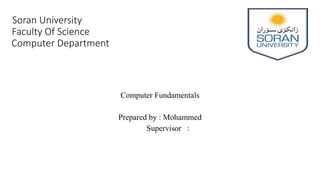
Computer fundamental short information about input and output devices.
- 1. Computer Fundamentals Prepared by : Mohammed Supervisor : Soran University Faculty Of Science Computer Department
- 2. Computer System Components • Input • Keyboard, Mouse, Camera, Touch Pad • Processing • CPU • Output • Monitor, Printer • Storage • Floppy, Hard Drive, CD, DVD, Flash Drive
- 3. Generations Gen. Hardware Software 1st Vacuum Tubes machine language 2nd Transistors Assembly language 3rd Integrated Chip (IC) Higher level languages, Application Programs 4th VLSI (Very Large Scale ICs) Object oriented programming, natural language processing
- 4. The Binary System Bits – Binary digits, or 0,1. Bytes (8 bits) – ASCII, EBCDIC One byte is the space needed to store one character, like the letter “A”. Kilobyte (KB) – 1000 (actually, 1024) Megabyte (MB) – 1,000,000 Gigabyte (GB) – 1,000,000,000 Terabyte (TB) – 1,000,000,000,000
- 5. Processing – CPU components Control Unit Clock cycle regulates all operations Arithmetic-Logic Unit (ALU) Add Gates – Half adder, full adder AND/OR/NOT gates Memory RAM – Static Dynamic ROM
- 7. Some types of Input Devices: Keyboard: It is the most common and very popular input data to the computer. 26/12/2020
- 8. Mouse: It is basically a pointing device which works on the principle of point and click. 26/12/2020
- 9. Game-pad: It is a type of game controller held in two hands, where the fingers (especially thumbs) are used to provide input by pressing buttons on it. 26/12/2020
- 11. Storage Hard Drive 1 Terabyte and upwards today As low as 256 KB less than 30 years ago. (that is more than a million times greater capacity today!) CD-ROM 600-700 MB DVD-ROM 4 GB - Red Laser, 27 GB- Blue Laser Flash Drives From 4 GB up to 100+ GB, including high end of 1 TB.
- 12. Memory • Random Access Memory • It is also called as read write memory or the main memory or the primary memory. • It is a volatile memory as the data loses when the power is turned off. • Read Only Memory • Stores crucial information essential to operate the system, like the program essential to boot the computer. • It is not volatile. • Always retains its data.
- 13. 26/12/2020
Editor's Notes
- https://www.tutorialspoint.com/computer_fundamentals/computer_input_devices.htm
- https://www.geeksforgeeks.org/types-computer-memory-ram-rom/