Computer Hardware : Input & Output Devices
•Download as PPTX, PDF•
4 likes•2,897 views
Hardware refers to the physical and internal components of a computer. Common hardware includes keyboards, monitors, mice, and the motherboard. Input devices like keyboards, mice, microphones, and touchscreens are used to enter data into the computer. Common output devices that display or print the processed data include monitors, printers, and plotters. Keyboards are widely used to type text into computers while mice are commonly used to control on-screen cursors.
Report
Share
Report
Share
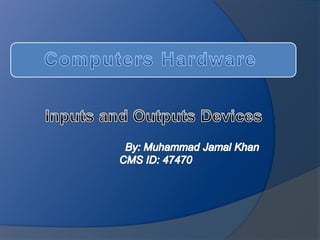
Recommended
Recommended
More Related Content
What's hot
What's hot (20)
Introduction to Basic Computer Concepts Presentation

Introduction to Basic Computer Concepts Presentation
Similar to Computer Hardware : Input & Output Devices
Similar to Computer Hardware : Input & Output Devices (20)
Computer fundamental 2 Some information about computer. its input device and ...

Computer fundamental 2 Some information about computer. its input device and ...
Recently uploaded
Abortion Pills Fahaheel ௹+918133066128💬@ Safe and Effective Mifepristion and Misoprostol kit Where I can Buy Mifty kit (no1)Indian brand Abortion Pills Fahaheel ௹+918133066128💬@ Safe and Effective Mifepristion and ...

Abortion Pills Fahaheel ௹+918133066128💬@ Safe and Effective Mifepristion and ...Abortion pills in Kuwait Cytotec pills in Kuwait
ICT role in 21st century education
Role of ICT in education
Is importance to you knowing ICT role in 21st century education and it's challenges.pdf

ICT role in 21st century education and it's challenges.pdfIslamia university of Rahim Yar khan campus
in kuwait௹+918133066128....) @abortion pills for sale in Kuwait City Prixin kuwait௹+918133066128....) @abortion pills for sale in Kuwait City

in kuwait௹+918133066128....) @abortion pills for sale in Kuwait CityAbortion pills in Kuwait Cytotec pills in Kuwait
Recently uploaded (20)
Abortion Pills Fahaheel ௹+918133066128💬@ Safe and Effective Mifepristion and ...

Abortion Pills Fahaheel ௹+918133066128💬@ Safe and Effective Mifepristion and ...
Jual obat aborsi Jakarta 085657271886 Cytote pil telat bulan penggugur kandun...

Jual obat aborsi Jakarta 085657271886 Cytote pil telat bulan penggugur kandun...
Uncommon Grace The Autobiography of Isaac Folorunso

Uncommon Grace The Autobiography of Isaac Folorunso
ICT role in 21st century education and it's challenges.pdf

ICT role in 21st century education and it's challenges.pdf
Digital collaboration with Microsoft 365 as extension of Drupal

Digital collaboration with Microsoft 365 as extension of Drupal
AWS Data Engineer Associate (DEA-C01) Exam Dumps 2024.pdf

AWS Data Engineer Associate (DEA-C01) Exam Dumps 2024.pdf
Unlocking Exploration: Self-Motivated Agents Thrive on Memory-Driven Curiosity

Unlocking Exploration: Self-Motivated Agents Thrive on Memory-Driven Curiosity
in kuwait௹+918133066128....) @abortion pills for sale in Kuwait City

in kuwait௹+918133066128....) @abortion pills for sale in Kuwait City
LITTLE ABOUT LESOTHO FROM THE TIME MOSHOESHOE THE FIRST WAS BORN

LITTLE ABOUT LESOTHO FROM THE TIME MOSHOESHOE THE FIRST WAS BORN
Call Girls Near The Byke Suraj Plaza Mumbai »¡¡ 07506202331¡¡« R.K. Mumbai

Call Girls Near The Byke Suraj Plaza Mumbai »¡¡ 07506202331¡¡« R.K. Mumbai
Proofreading- Basics to Artificial Intelligence Integration - Presentation:Sl...

Proofreading- Basics to Artificial Intelligence Integration - Presentation:Sl...
SOLID WASTE MANAGEMENT SYSTEM OF FENI PAURASHAVA, BANGLADESH.pdf

SOLID WASTE MANAGEMENT SYSTEM OF FENI PAURASHAVA, BANGLADESH.pdf
Computer Hardware : Input & Output Devices
- 2. Hardware refers to the physical elements of a computer. However, most of a computer's hardware cannot be seen; It's inside the computer. Examples of hardware in a computer are the keyboard, the monitor, the mouse, motherboard, processing unit etc.
- 3. Inputs Processing Outputs Storage
- 4. The devices which are used to input the data and the programs in the computer are known as "Input Devices“ The information which enters to the computer System for processing Most devices or only input devices which can only accept data from a user.
- 5. Keyboard Mouse Joystick Microphone Touch Screen
- 6. Keyboard is the most common input device used for entering text data directly into a computer A computer keyboard is similar to that of a typewriter, but it has additional keys as well. The most common available computer has 104 keys.
- 7. Touch screen is the easiest way of data input into computer. Touch screen allow the user to select the item by touching the screen at appropriate spot. It has another feature that the user’s finger become the input device to operate touch screen.
- 8. Mouse is another popular input device used with modern computers. It is used for pointing the thing in computer systems. It has two or three buttons and a cable connecting it to the computer. It is quite easy for the user to operate a mouse, the user simply moves the curser along the table.
- 9. Joystick is a pointing device. Used to control the actions on a computer gaming system. Mostly used in games. It consist of a lever used the screen and buttons used to select options.
- 10. Microphone is also an input device used to inputting the voice signal into the computer. It is also commonly used for live chat. Microphone are also used to record voice into the computer.
- 11. The information which we get from the computer system is known as output. The computer present this information through these devices such as:
- 12. Monitor Printer Plotter
- 13. The monitor is one of the most important output devices, it is used to display text and pictures. The monitor is also known as the Visual Display Unit (VDU).
- 14. There are several types of printers, some are: Dot matrix- Consists of a print head with a number of pins which move in and out print in the form of dots. Ink-jet- Consists of a print head with a number of tiny nozzles and colored ink to form tiny dots. Laser- Prints images by transferring “ink powder” onto a piece of paper.
- 15. A plotter produces its output using special pens across the paper to create a drawing. Engineers, architects and designers use plotters to produce their drawings or designs.