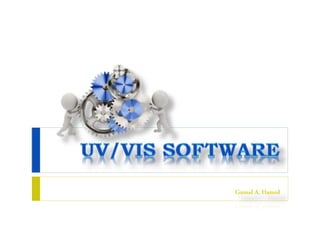
UV - VIS SW
- 1. GamalA.Hamid
- 2. Toeveryone who hashelped uswith support, new books,hard / software Andoverthe internet Special thanks forTHERMO
- 3. 3 Gamal A. Hamid Contents Introduction Software Menus Toolbar Data Store Status Bar Reporting Applications
- 5. 5 Gamal A. Hamid UV/VIS An analytical for measure the concentration of samples or samples components according to Beer’s lambert Law depending on the ratio between incident and transmitted light through the cuvette. Absorbance is expressed as A = εbc where ε is a constant called absorptivity Absorbance is directly proportional to the path length, b, and the concentration, c, of the absorbing molecule.
- 6. 6 Gamal A. Hamid UV/VIS Region The UV is the electromagnetic spectrum shorter than those of ordina ry, visible violet light but longer than those of x-rays. The human eye is only sensitive between approximately 380 and 780 nm and within this area we perceive the colors of the rainbow from violet through to red.
- 7. 7 Gamal A. Hamid Spectrometer A spectrophotometer is an instrument for measuring the transmittance or absorbance of a sample as a function of the wavelength of electromagnetic radiation. Single beam instrument. Double beam instrument.
- 8. 8 Gamal A. Hamid Instrument Components 1. Light Source 2. Sample Chamber 3. Optical System 4. Detector
- 10. 10 Gamal A. Hamid Main window
- 11. 11
- 12. 12 Gamal A. Hamid Menus File View Tools Application Command Quant Data Store Table Window The Main Menu Bar gives you access to all of the operations needed to obtain, process, store and retrieve data. Each pull-down menu gives you access to one or more sub-menus. The most frequently-used operations may also be accessed directly via icons on the toolbar.
- 13. 13 Gamal A. Hamid File menu The File Menu is used for all operations connected with creating, opening, saving and printing files. The File Menu is used for all operations connected with creating, opening, saving and printing files.
- 14. 14 Gamal A. Hamid View menu Customize This opens a tabbed dialog which gives you control over which toolbar icons are displayed and how they are grouped. You also have some choices about the appearance of the toolbar buttons.
- 15. 15 Gamal A. Hamid Tools menu The Tools Menu enables you to configure the software to suit your preferences. Options This item opens a tabbed dialog through which you can control the following: File Load/Save Behavior System Settings Batch Information Printout Environment Information
- 16. 16 Gamal A. Hamid Application menu The Applications Toolbar enables you to move between one application and another with a single mouse click, instead of accessing the applications via the Application Menu.
- 17. 17 Gamal A. Hamid Command menu The available options in the Command Menu will depend on which instrument you are using and on the current context.
- 18. 18 Gamal A. Hamid Baseline 100%T Baseline Causes the instrument to do a Baseline Scan over the Wavelength Range and Data Interval specified in the current method. This is used to compensate for introduced differences between the sample and reference beams other than the presence of the sample (e.g., differences in absorption between the Reference position or sample and the Sample position or sample).
- 19. 19 Gamal A. Hamid Math menu The Math Menu contains all the commands needed to process your data post-run. If you are going to repeat the manipulation on a number of batches of results, the window can be left open and other batches dragged to it. The Math Manipulation window will remain on top on the work area all the time it is open.
- 20. 20 Gamal A. Hamid Quant menu No curve fit Select all curve fits Select Linear fit Select Linear through zero fit Select Quadratic fit Select Quadratic fit through zero
- 21. 21 Gamal A. Hamid Data Store menu The Data Store menu gives you access to commands that operate on data in the Data Store. Not all commands will be applicable in all circumstances. Commands not available in the current context will be grayed out.
- 22. 22 Gamal A. Hamid Table- Graph- Report menus When the Results Table has the focus Table is added to the Main Menu Bar. When the Graph window has the focus Graph is added to the Main Menu Bar. When a Report window exists and has the focus Report is added to the Main Menu Bar.
- 23. 23 Gamal A. Hamid Window menu The options in the Window Menu give you control over the way in which windows are displayed on the program work area and enable you to transfer the focus from one window to another. Clicking on your selected window will transfer the focus to that window and re-open it if that window has previously been closed or minimized.
- 24. 24
- 25. 25 Gamal A. Hamid The toolbars The toolbars contain icons for the most commonly used operations, enabling them to be accessed with a single mouse click rather than via the pull-down menus on the Main Menu Bar.
- 26. 26 Gamal A. Hamid The toolbars groups File operation group Application group Analysis group Window management group Window group Graph group
- 27. 27 Gamal A. Hamid File operation group Create a new method in the current application Load a method for the current application from disk Save the Sample Method to disk using its current name Load a result file for the current application from disk Save the file currently selected in the Data Store to disk using its current name
- 28. 28 Gamal A. Hamid Application group Starts the Scan Application (shows the appearance of the button for the active application) Starts the Fixed Application Starts the Quant Application Starts the Rate Application (available only if VISIONlife is installed) Starts the MCA (Multicomponent Analysis) Application Starts the DNA Melting Application (available only if VISIONlife and suitable accessories are installed)
- 29. 29 Gamal A. Hamid Analysis group Starts a run in the current application using the current Application and Accessory Method parameters. Toggle to pause start/stop data collection. Start a Zero measurement or a baseline scan as applicable using the current Application Method parameters. Stop the current run Access this Help system
- 30. 30 Gamal A. Hamid Window management group Remember the Current Window Layout Restore the remembered window layout Arrange the windows as non-overlapping tiles Cascade the Windows Load a Window arrangement from disk. (Window arrangements can be saved via the Save/Window Layout command in the File Menu)
- 31. 31 Gamal A. Hamid Window group Restores the Method window Restores the Graph window Restores the Results window Restores the Calibration window Restores the Kinetics window Restores the Data Store Restores the Report Composer window
- 32. 32 Gamal A. Hamid Graph group Cancels Tracking Sets tracking Clears the graph, without clearing the axes (Use the Graph Menu to clear axes) Steps through grid displays (dots, lines, no grid) Sets up Axes Toggles display of the legend Toggles display of selected labels Toggles Graph background between white and gray Toggles Graph Line Type between Solid and Points
- 33. 33
- 34. 34 Gamal A. Hamid Data Store The Data Store lists all of the batches of results that are currently held in memory. When a batch of results has been run it will appear in the Data Store. When a results file is loaded from disk it will be placed in the Data Store. A batch is represented by A sample is represented by A cycle is represented by
- 35. 35
- 36. 36 Gamal A. Hamid Status Bar The following will be displayed on the status bar when appropriate: The effect of a left mouse-click at the current cursor position (e.g., reminders of the action of toolbar icons) Icons for currently active accessories (e.g., sipper, Cell Changer, temperature control, stirrer) The status of active accessories (e.g., current cell, cell temperature, equilibration status) The presence of any Performance Verification accessory Lamp status The current absorbance reading The current wavelength The status of the instrument Zero or user Baseline status
- 37. 37
- 38. 38 Gamal A. Hamid Report The Report Menu only appears on the Main Menu Bar when the Report Composer window has the focus. Click on the item you require to select it, Move the cursor into the Report window.
- 39. 39
- 40. 40 Gamal A. Hamid Applications Scan Fixed Quant Rate MCA DNA
- 41. 41 1.Scan Spectrum recording. The spectrophotometer measures the amount of light that passes through the sample over a continuous range of wavelengths and plots a graph of the resulting spectrum. The starting and finishing wavelengths of the scan are both set . Select the appropriate Baseline Correction you wish to perform. Maximum wavelength range is determined by the working range of the spectrophotometer.
- 43. 43 Definitions No. Item Definition 1 Data Mode The Data Mode enables you to select what will be used as the vertical axis when the spectrum is first plotted. 2 Bandwidth The Effective Spectral Slit width of the monochromator. 3 Scan speed A measure of how fast the monochromator changes the wavelength of the light falling on the sample. 4 Data interval The Data Interval is the difference in wavelength between successive measurement points. 5 Lamp change Control an instrument with a deuterium lamp installed to cover the UV wavelengths and a tungsten lamp to cover the visible range. It will not be available if the instrument has a xenon lamp installed, 6 Cycle Single measurement on a sample 7 Baseline correction The standard User Baseline Correction selection will be the 100%T .
- 44. 44 Gamal A. Hamid Display Parameters Off No results will appear in the Results Table Manual The Results Table will contain the values of the Y-axis variable at up to 100 specified wavelengths. Peak Pick The Results Table will contain the wavelengths and Y- axis variable values of up to 100 peaks, valleys or zero- crossings. Peak Area The Results Table will report the area of a selected peak. Peak Height The Results Table will report the height of a selected peak. ( Scan and MCA) methods – display Parameters – results table, enables you to choose from a number of ways of reporting and at run-time
- 45. 45 2. Fixed Recording spectrometer readings at different dedicated wavelengths and performing simple calculations In the Fixed application the instrument measures the amount of light passing through the sample at one or more wavelengths. Set the wavelengths at which the instrument will make measurements.
- 47. 47 3. Quantitative Quantifying sample concentrations via calibration, based on Lambert- Beers law The Quantification application is used to obtain quantitative concentration data on a single component from absorbance measurements. A valid calibration must be present before samples can be measured. Enter the number of standards that will be used. Once a calibration has been performed it can be saved as part of the method and will be available for use next time the method is loaded.
- 49. 49 4. Rate The Rate application is used to measure the change in concentration of a reactant or product with time. The absorbance of the sample is measured repeatedly at a fixed wavelength over a period of time appropriate to the reaction being studied. The software then offers a variety of methods to calculate the rate of reaction from the variation of absorbance with time. Recording time dependent readings at a fixed wavelength and is dedicated for measuring rate curves.
- 51. 51 5. MCA It provides the ability to perform simultaneous quantitative analysis on samples for up to 20 components Standards and components are scanned, and each data point of the scan contributes to the calculation. A series of Standards, in which the concentrations of the components are known, is prepared and scanned. There must be at least as many standards as there are components to be analyzed.
- 53. 53 6. DNA During a DNA experiment, the sample is heated and Absorbance v Temperature data are collected at a suitable wavelength. Tm, the "melting point" of the DNA, may be calculated at run-time, or post-run via the Math menu.
- 55. 55
- 56. 56 Rapid Mixing Accessory The Rapid Mixing accessory provides a very low dead time of 8 ms, giving you access to reactions that occur up to 1000 times faster than those visible to manual mixing experiments. The Rapid Mixing accessory provides a very low dead time of 8 ms, giving you access to reactions that occur up to 1000 times faster than those visible to manual mixing experiments. The Anaerobic accessory consists of a manifold, which is mounted over the base of the drive syringes and is purged with a steady stream of inert gas.
- 57. 57 Stirrer Parameters Off The stirrer is off Continuous The cell is stirred continuously Off Before Measurement The stirrer is normally on but is switch off prior to and during measurement. A programmable settling time elapses before the measurement is made.
- 58. 58 Air-Cooled Peltier The Air-cooled Peltier Accessory allows the cell to be thermostatted during measurements. It comprises a dedicated cell holder and an electronic control device, which is connected to the PC. The Air-cooled Peltier accessory delivers reliable temperature control . Wider temperature range from 0 to 110 °C Multiple cell efficiency for higher sample throughput. Designed for biologically relevant assays that require temperature control at 25°, 37°, 40° and 50 °C, the Air- cooled Peltier accessory is ideal for the life science laboratory.
- 59. 59 Temp. Control Parameters Method off not selected Tolerance Target Temperature ± Tolerance Start on using block or probe The Equilibration Time permitted range and start a measurement. The Equilibrate Using sample or sample and reference.
- 60. 60 Cell Changer Using a cell changer, you load the system with a batch of samples before starting the measurement. During the measurement the cell changer moves the required sample automatically into the sample beam of the spectrophotometer. This type of measurement procedure is advisable for time consuming analyses, e.g. rate measurements.
- 61. 61 Cell Changer Parameters Method off not selected Cell changer type. When an instrument with a cell changer installed is connected, this field will automatically show the correct type. Each cell can contain a Sample (green) or a Reference (red), or not be used.
- 62. 62 Sipper In sipper operation the sipper pump transports the sample to the flow cell located in the sample beam. Then the measurement starts automatically. Therefore, there is no need to change and clean the cells. This operation mode is recommended for high sample throughput in routine analyses.
- 63. 63 Sipper Parameters Method off not selected Sipper Mode. Choose between Sip Only, Sip and Run, Continuous. Sample Direction. When Waste is selected the sample is pumped to waste after it has been measured. Return sample is returned to the sample container . Sample Delay. The Sample time between the end of pumping the air gap and the start of sample measurement. The purpose of the Sample Delay is to allow time for the sample to settle down in the flowcell.
