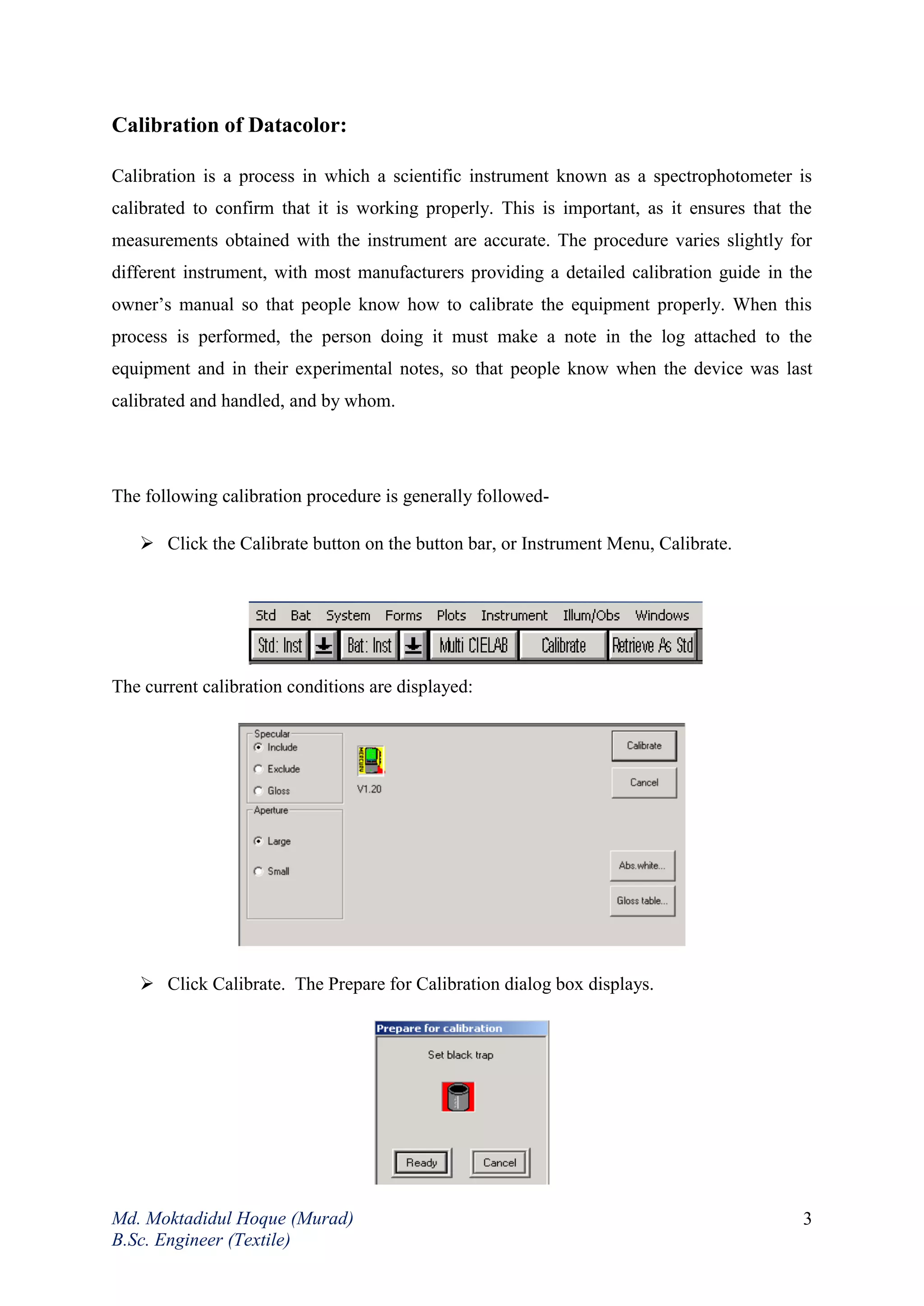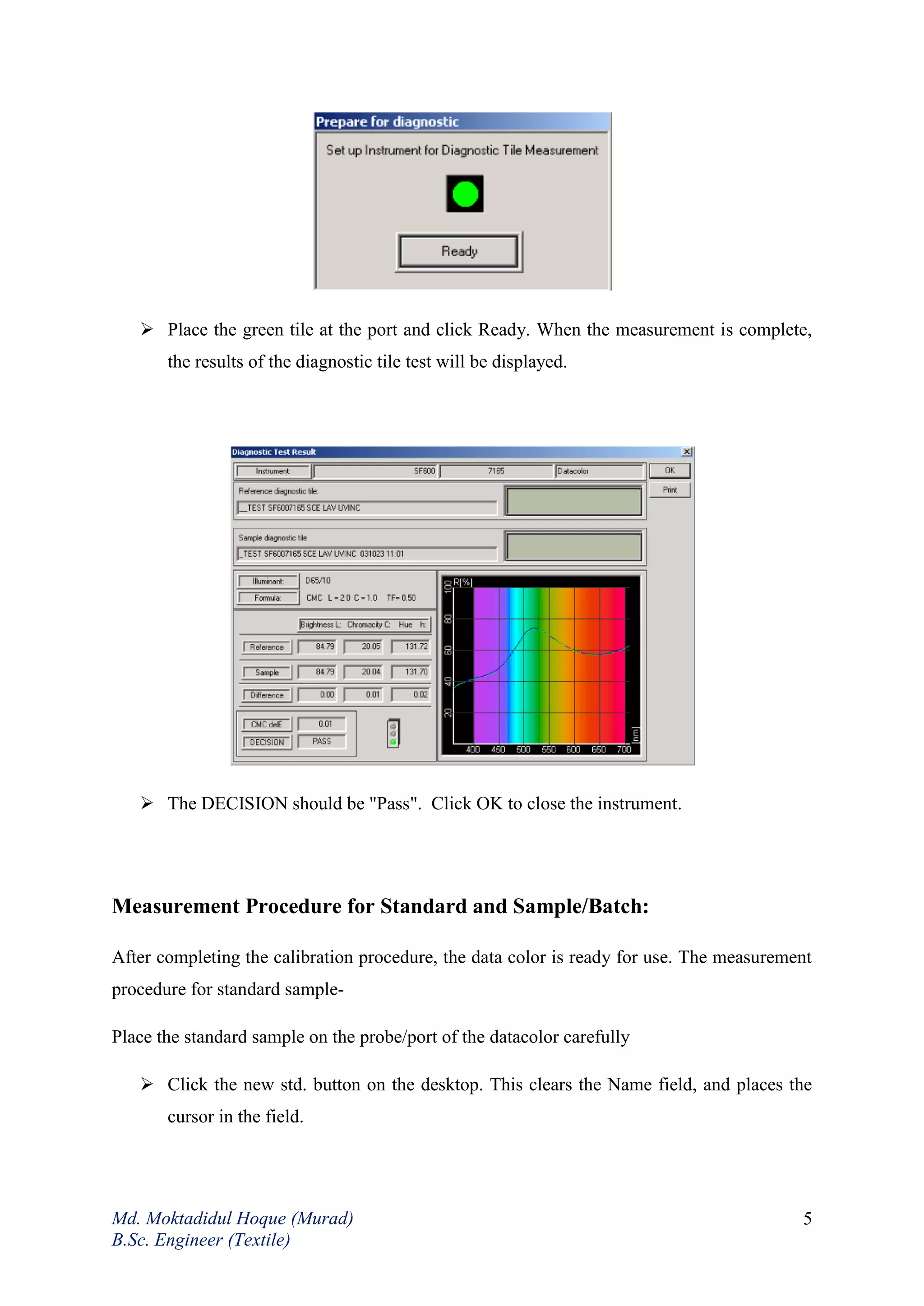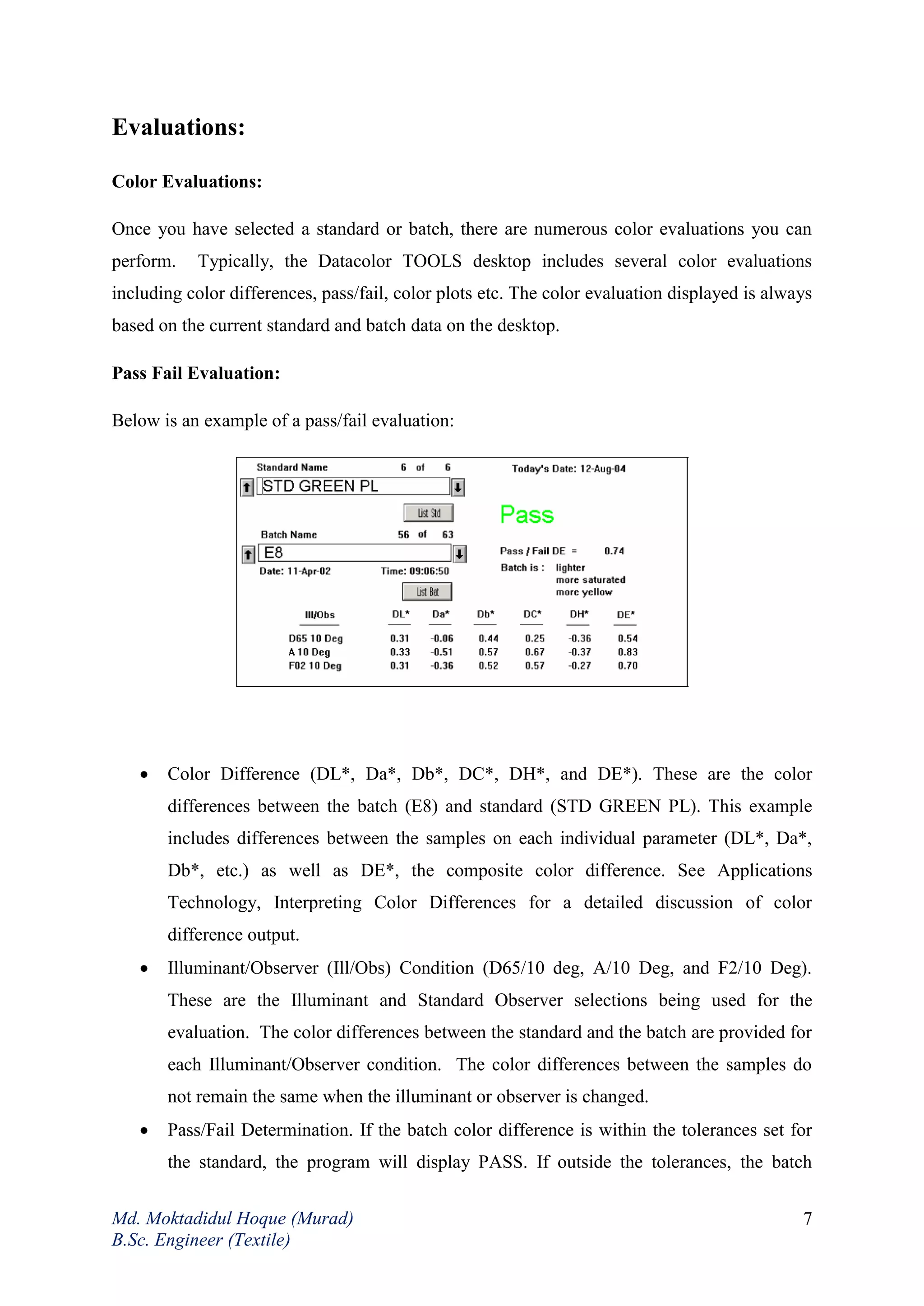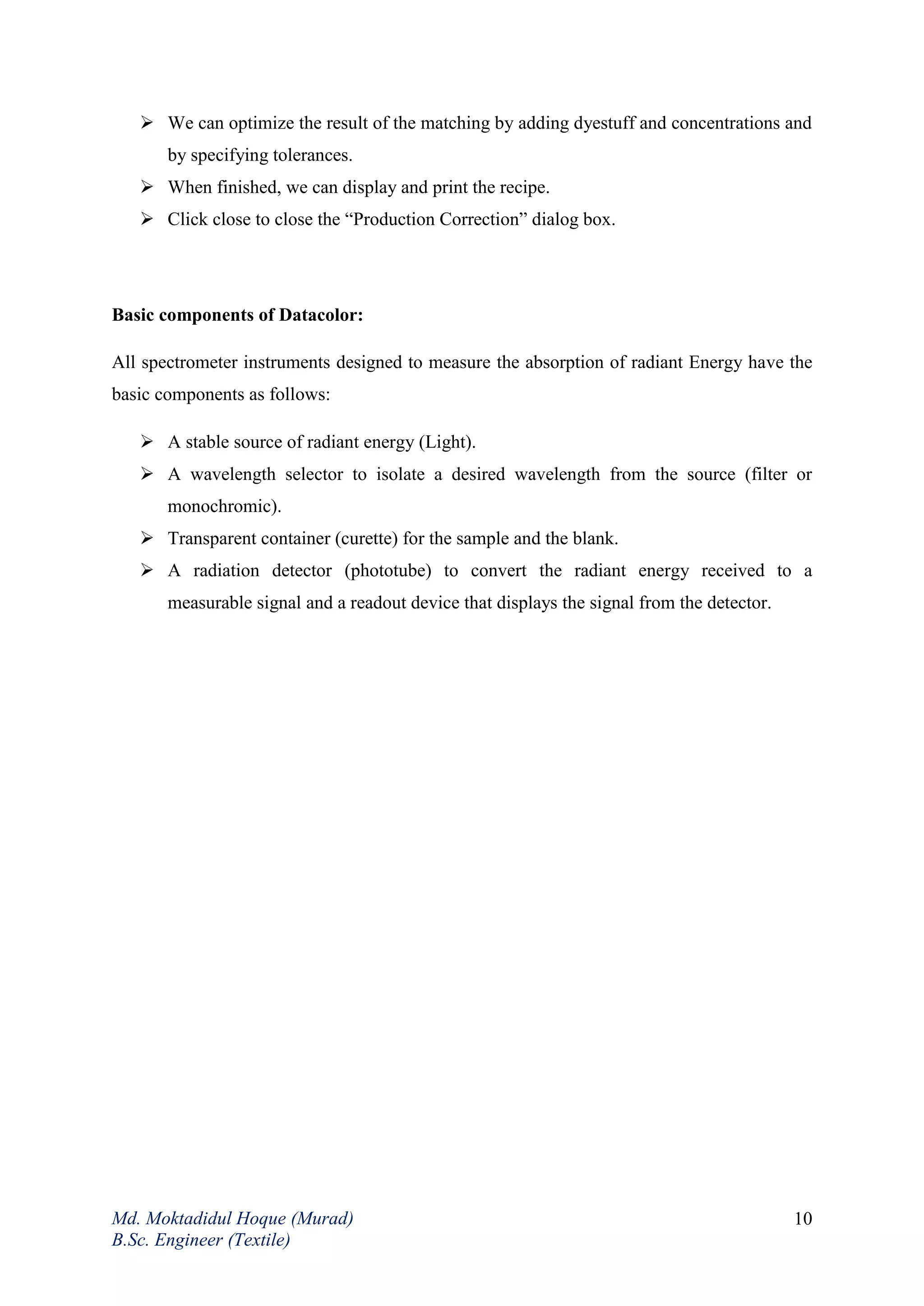The document provides an overview of spectrophotometers, highlighting their functions in the textile industry, such as matching colors and calculating recipes. It covers specific software and calibration processes for Datacolor instruments, including measurement and evaluation procedures. Additionally, it details the functions and components involved in colorant sets and recipe calculations for dyeing processes.