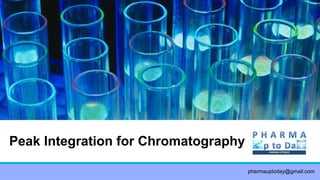
HPLC - Peak integration for chromatography
- 1. Peak Integration for Chromatography pharmauptoday@gmail.com
- 2. - Introduction - Definitions - How Peaks appear - ApexTrack Integration - Timed Events - Peak Integration Events - Peak Labels - Manual Integration - Warning letter Citations pharmauptoday@gmail.com Contents
- 3. Introduction - Definitions • A chromatogram is a series of detector responses, sampled uniformly across a length of time. The elution of a compound results in a characteristic chromatographic peak profile. • Peak: The peak is the portion of the chromatographic recording of the detector response when a single component is eluted from the column. If separation is incomplete, two or more components may be eluted as one unresolved peak. • Integration is the process of calculating an area that is bounded in part or in whole by a curved line. The goal of chromatographic peak integration is to obtain retention times, heights, and areas of these peaks.
- 4. Introduction - Definitions • Processing is the manipulation of data to determine the identities and/or amounts of separated components. It most often involves integrating chromatographic peaks to calibrate standards and generate a calibration curve, and to quantitate the source components. • Processing methods define how software detects, integrates, calibrates, and quantitates unprocessed, raw data from a 2D channel or a 2D-derived channel.
- 5. Integration Methods Peak integration uses two key algorithms: one that detects peaks and one that determines their baselines. Once the peak apex and baseline are known, the retention time (RT), height, and area can be calculated. Two methods of peak detection and baseline determination • ApexTrack integration – Detects a peak at its apex using the second derivative of the chromatogram. Peak detection parameters are independent of baseline location parameters. The baseline of each peak is determined using the Liftoff% and Touchdown % parameters. A search algorithm starts from each peak’s apex and works downward and outward to draw a baseline. Clusters are identified when the expanding baselines meet and fuse. • Traditional integration – Compares a slope against a fixed threshold to identify the liftoff point of the peak. Peak touchdown is determined by algorithms that proceed down the chromatogram, finding features, valleys, apices, and so on, until a suitable slope threshold is met.
- 6. Integration Methods Commonalities Between ApexTrack and Traditional Integration: Although the algorithms that ApexTrack uses to detect peaks and to determine baselines differ from those used by Traditional processing, significant functionality is the same for both Traditional and ApexTrack integration. • Auto-Peak Width and AutoThreshold are supported. • Baselines start and end on real, sampled data points. • Timed events such as Inhibit Integration, Set Peak Width, Set Detection Threshold, Set Minimum Height, and Set Minimum Area are supported. • Peaks can be manually added or deleted. • Peak start and stop markers can be manually changed.
- 7. How Peaks appear? [Analog-to-Digital Conversion] The detector analog output signal must be converted to a digital representation before software can acquire and process data. This section describes the sequential processes of: • Data conversion • Data transfer and storage
- 8. How Peaks appear? [Analog-to-Digital Conversion] Data Conversion: Analog-to-digital (A/D) conversion of detector data is performed in either of two ways • A detector controlled over the IEEE-488 bus performs analog-to-digital conversion within the detector. • A non-IEEE-488 detector transmits an analog output signal to a chromatographic interface (Waters busSAT/IN™ module). The magnitude of this signal (in microvolts) corresponds to the amount of sample detected at a constant rate. The voltage range over which the incoming analog signal can vary is –0.25 to +2.25 V. Each millivolt of signal represents 1,000 height counts (where 1 height count is equal to 1 μV). For example, with a detector set so that 1 AU is equal to 1 V, a 1 AU peak is equal to a peak height of 1,000,000 height counts (from the baseline at 0 V). The busSAT/IN module converts analog signals to digital signals at a specified number of times per second (sampling rate).
- 9. How Peaks appear? [Analog-to-Digital Conversion] Data Acquisition Process
- 10. How Peaks appear? [Analog-to-Digital Conversion] Data Transfer and Storage: When the software transfers and stores data: 1. The converted digital signal is transmitted to the busLAC/E™ card, the Equinox serial card or the computer’s COM port. 2. The collected data is transmitted from the busLAC/E card, the Equinox serial card, or the COM port to the computer’s hard drive. 3. The digital voltage values are stored as acquired, unprocessed data. The stored digital values are the raw data points of the chromatogram.
- 11. How Peaks appear ? [Analog-to-Digital Conversion] Acquired Data Points
- 12. ApexTrack Integration ApexTrack integration consists of three major processes: 1. Detects peaks – Detects a peak at its apex (using the second derivative of the chromatogram). Baseline slope does not affect peak detection. (ApexTrack uses a curvature threshold to detect the peak apex. Traditional integration detects a peak at its liftoff point.) 2. Determines baselines – Determines the baseline of each peak using the Liftoff % and Touchdown % parameters. Peak detection and baseline determination are independent of each other. 3. Calculates the peak area, height, and retention time (RT) – Integrates peaks and determines height and retention time by the quadratic fit method (5-point or 3-point fit), or by the time of the second derivative apex, or the time of the highest point.
- 13. ApexTrack Integration The processing parameters available in ApexTrack include the following: • Integration Algorithm – Determines if ApexTrack or Traditional integration is used. The use of ApexTrack is enabled by the system policy and the project policy. Once enabled, you can switch a processing method between Traditional and ApexTrack • Start (min) and End (min) – ApexTrack can only detect apices between the Start and End times. The effect of Start and End is similar to Inhibit Integration. You can enter these values manually or leave them blank (default). A blank entry in Start means start of data, and a blank entry in End means end of data. If you enter a value, the range is 0 to 655 min. If both Start and End values are not blank, Start must be less than End.
- 14. ApexTrack Integration Two parameters control peak detection: (1)Peak Width (sec) – • The value for Peak Width is the width of a peak in seconds at 5% peak height. You can enter this value manually or leave it blank (default). • The range is from 0.01 to 9999.9 seconds. • If the field for the peak width is blank, the software applies the Auto-Peak Width algorithm to the region of the chromatogram between the Start and End times in the processing method. • If an Inhibit Integration event occurs at the beginning and/or end of the chromatogram, the software applies the Auto-Peak Width algorithm to data between the first and last good data points outside the Inhibit Integration event. • The peak width value controls only the smoothing of the data. The effect of smoothing is to set the minimum spacing that can occur between peaks. • Reducing the peak width value generally increases the number of peaks that can potentially be detected.
- 15. ApexTrack Integration Two parameters control peak detection: (2) Detection Threshold – • The value for Detection Threshold is the peak-to-peak baseline noise in response units scaled to the same units as peak height (microvolts). • You can enter this value manually or leave it blank (default). • The range is from 0.000 to 1.000e+090 μV. • If the field for the detection threshold is blank, the software applies the AutoThreshold algorithm to the region of the chromatogram between the Start and End times in the processing method. • If an Inhibit Integration event occurs at the beginning and/or end of the chromatogram, the software applies the AutoThreshold algorithm to data between the first and last good data points outside the Inhibit Integration event. • Reducing the detection threshold value increases the number of peaks that can be detected.
- 16. ApexTrack Integration Two parameters control baseline location: Liftoff % and Touchdown % – • These parameters define the values ApexTrack uses when it determines the slope difference threshold to identify the start and end of peaks and peak clusters. • The Liftoff % is used for peak start and the Touchdown % is used for peak end. • The default value is 0.0 for Liftoff % and 0.5 for Touchdown %, and the values can range from 0 to 100%. • Increasing a value raises the point on the peak at which liftoff or touchdown occurs
- 17. ApexTrack Integration Two parameters reject peaks that fall below specified values: • Minimum Area and Minimum Height –Reject peaks based on integration results.
- 18. ApexTrack Integration – Timed Events You can enable the following four ApexTrack timed events within the time range specified in the table entry: • Detect Shoulders – Enables the detection of shoulder and round peaks. The peak boundary and the integration results reflect the detection of the shoulder and/or round peak. • Valley-to-Valley – Enables the replacement of cluster baselines with a separate baseline for each peak. • Gaussian Skim – Enables the replacement of selected vertical drop lines with Gaussian skims. • Allow Negative Peaks – Enables negative peak detection.
- 19. ApexTrack Integration – Timed Events You can also enable the following events to modify the values already entered in the processing method: • Inhibit Integration – Further delimits the time range within which peaks can be detected. • Set Peak Width (sec) and Set Detection Threshold – Modify the corresponding method values. • Set Liftoff % and Set Touchdown % – Modify the corresponding method values. • Set Minimum Area and Set Minimum Height – Modify the corresponding method values.
- 20. ApexTrack Integration – Timed Events • All events require a Start time, the default is 0.000 minutes. • For events that have a Stop (min) time, you can either leave it blank to indicate that this event is enabled until the end of the run, or you can enter a time in minutes. • Both the Start and Stop times have a precision of three significant figures by default, and the valid range of each parameter is 0 to 655 minutes. • The Start time must be less than the Stop time unless the Stop time is blank.
- 21. ApexTrack Integration – Timed Events Inhibit Integration: • The Inhibit Integration event inhibits apex detection. Thus, during the Inhibit Integration event, ApexTrack does not detect any peak whose second derivative apex falls during the event time, whether positive or negative If this event overlaps a peak, it can affect the detection of the overlapped peak. If the peak is within a cluster, it can affect the location of the baseline in the cluster. • It is good practice to ensure that an Inhibit Integration event, and Start and End times occur within the baseline region of a chromatogram. Inhibit Integration Event is Not Enabled Inhibit Integration Event is Enabled from 0 to 5 Minutes
- 22. ApexTrack Integration – Timed Events Detect Shoulders Event: • The Detect Shoulders event detects shoulder peaks and pairs of round peaks. • Shoulders and rounds occur when two adjoining peaks elute at a low enough resolution that no valley appears between them. If resolution is sufficient, ApexTrack detects each peak even when it is discernible only by its curvature • It is good practice to enable the Detect Shoulders event in regions where the Gaussian Skim event is enabled. You must enable Detect Shoulders in order for shoulder peaks to be skimmed off adjoining larger peaks.. • The Detect Shoulders event has a Stop time, but does not have a value. • This event cannot overlap the Merge Peaks event or another Detect Shoulders event, but it can overlap all other events.
- 23. ApexTrack Integration – Timed Events Allow Negative Peaks Event: • ApexTrack detects negative peaks as apices that have curvatures whose sign is opposite that of positive peaks. Negative peaks can be isolated or part of a cluster. • In a cluster, adjoining peaks can have the same or opposite signs (for height). • You must activate negative peak detection by entering an Allow Negative Peaks timed event. • This event affects peaks whose second derivative apices occur during the time of the event.
- 24. ApexTrack Integration – Timed Events Set Events: • Set events cause the specified integration parameter to be changed to the event value for the remainder of the run or until another Set event of the same type occurs. • All Set events require a time and a value. Set events do not allow a Stop time. • All Set events can overlap in time with all events without conflict (including the same Set event). • You can enable the following Set events in ApexTrack processing: • Set Peak Width (sec) • Set Detection Threshold • Set Minimum Area • Set Minimum Height
- 25. ApexTrack Integration – Timed Events Set Events – Set Peak Width (sec) Event: • This event changes the peak width that is used to calculate the width of smoothing filters used to obtain the first and second derivative chromatograms. This event takes place immediately by causing a new set of filters to be used, starting from the sample point corresponding to the event time. • The Set Peak Width (sec) event overrides the global Peak Width (sec) parameter for the remainder of the run or until another Set Peak Width event is encountered. • To return to the global value, you must enable another Set Peak Width event specifying that value. • This event requires a Start time, which is 0.000 minutes by default. A Stop time is not allowed. The event requires a value, which is blank by default, and allowed values are from 0.01 to 9999.99 seconds.
- 26. ApexTrack Integration – Timed Events Set Events – Set Detection Threshold Event: • The Set Detection Threshold event redefines the detection threshold required to include a peak apex in the peak list A higher value excludes smaller peaks. This event affects peaks whose second derivative apices occur during the time of the event. • The Set Detection Threshold event overrides the global Detection Threshold parameter for the remainder of the run or until another Set Detection Threshold event is encountered. To return to the global value, you must enable another Set Detection Threshold event specifying that value. • This event requires a Start time, which is 0.000 minutes by default. A Stop time is not allowed. The event requires a value, which is blank by default, and allowed values are from 0.0 to 1.000e+090. This event is applied to the time of the peak’s second derivative apex. No Set Detection Threshold Event. Set Detection Threshold Event Set to 500
- 27. ApexTrack Integration – Timed Events Set Events – Set Minimum Area Event: • This event redefines the minimum area required to include an integrated peak in the peak list. • This event affects peaks whose retention times occur during the duration of the event. • The Set Minimum Area event overrides the global Minimum Area parameter for the remainder of the run or until another Set Minimum Area event is encountered. To return to the global value, you must enable another Set Minimum Area event specifying that value. • This event requires a Start time, which is 0.000 minutes by default. A Stop time is not allowed. • The event requires a value, which is blank by default, and allowed values are from 0.0 to 1.000e+90 μV • sec. No Set Minimum Area Event. Set Minimum Area Event = 20000 at 26.3 Minutes
- 28. ApexTrack Integration – Timed Events Set Events – Set Minimum Height Event: • This event redefines the minimum height required to include an integrated peak in the peak list. • The height is scaled by 106 , so if the detector response is in absorbance units (AU), enter a value in microvolts. This event affects peaks whose retention times occur during the duration of the event. • The Set Minimum Height event overrides the global Minimum Height parameter for the remainder of the run or until another Set Minimum Height event is encountered. To return to the global value, you must enable another Set Minimum Height event specifying that value. • This event requires a Start time, which is 0.000 minutes by default. A Stop time is not allowed. The event requires a value, which is blank by default, and allowed values are from 0.0 to 1.000e+90. No Set Minimum Height Event. Set Minimum Height Event = 2000 at 26.3 Minutes
- 29. ApexTrack – Peak Integration Events • Five events can change the integration results that are associated with detected peaks. • These ApexTrack peak integration events are available in the Type column of the Integration table • All events require a Start time, the default is 0.000 minutes. • For events that have a Stop time, you can either leave the Stop time in the Stop (min) column blank to indicate that this event is enabled until the end of the run, or enter a time in minutes. • Both the Start and Stop times have a precision of three significant figures by default, and the valid range of Start and Stop times is 0 to 655 minutes. The Start time must be less than the Stop time unless the Stop time is blank. • ApexTrack events that affect peak integration are as follows: • Valley-to-Valley Event • Gaussian Skim Event • Merge Peaks Event for GPC, GPCV, GPC-LS, and GPCV-LS • Set Liftoff % Event • Set Touchdown % Event Note: Gel Permeation Chromatography (GPC), Gel Permeation Chromatography with Viscometry (GPCV), Light Scattering (LS)
- 30. ApexTrack – Peak Integration Events Valley-to-Valley Event: • The Valley-to-Valley event directs ApexTrack to replace the valley (V) boundaries and crossing points (X) with baseline (B) boundaries. Thus if a peak cluster contains only V boundaries, this event will transform it into a series of individual, baseline-resolved peaks. • The time of a B has the same time as that V it replaces. The Valley-to-Valley event is applied only after all peaks, baselines, and boundaries have been established. Shoulder and round boundaries are generally unchanged by the Valley-to-Valley event.
- 31. ApexTrack – Peak Integration Events Gaussian Skim Event: • When adjoining peaks elute at low resolution, the parent peak contributes to the baseline of the child peak. ApexTrack implements a Gaussian extrapolation of the parent peak’s profile in order to better estimate the area and height of both peaks. • The properties of the parent peak at its inflection point determine the parameters describing the Gaussian curve. • The default boundary for valley or shoulder boundaries is a vertical drop line. A vertical drop line occurs in peak clusters when the Gaussian Skim event is not enabled. When Gaussian skimming is activated by a timed event, an algorithm determines whether a Gaussian skim should replace the S or V vertical drop lines.
- 32. ApexTrack – Peak Integration Events Merge Peaks Event for GPC, GPCV, GPC-LS, and GPCV-LS: • The Merge Peaks event is available only for GPC type processing methods (GPCV, GPC-LS, and GPCV-LS data). This event requires a Start time, which is 0.000 minutes by default. The Stop time is optional and is blank by default. The event does not have a value. • If n consecutive peaks with the same sign (either both positive or both negative) are separated by vertical drop lines that occur during the Merge Peaks event, the vertical drop line between the n peaks is deleted and the n peaks are merged into one peak. The resulting peak has the same retention time as the peak with the height with the greatest absolute value.
- 33. ApexTrack – Peak Integration Events Set Liftoff % & Set Touchdown % Event: • This event redefines the value ApexTrack uses when it determines the slope difference threshold to identify the start of a peak. • This event affects integrated peaks whose second derivative apices occur during the duration of the event. • The valid range for the Set Liftoff % event value is 0.0 to 100% (0 to 5% for a GPC processing method). • This event requires a Start time, which is 0.000 minutes by default and allowed values are from 0.0 to 655.0 minutes.
- 34. ApexTrack Integration – Peak Labels • Each identified peak in a chromatogram is given a two-letter label that describes the start and end boundary of that peak. The boundaries of a peak can be described by any pair of letters. • These letters appear in the Int Type column of the Peaks tab in the Results and Main windows of Review. • If there are no integration events enabled, each peak starts or ends on the baseline (B) or in a valley (V) above the baseline. • Each peak is labeled as follows: • BB indicates a baseline-resolved peak. • BV indicates a peak that starts a cluster. • VB indicates a peak that ends a cluster. • VV indicates a peak within a cluster.
- 35. ApexTrack Integration – Peak Labels • ApexTrack integration supports four Int Type letters specific to ApexTrack Shoulder, Round, Gaussian Skim and Crossover Name of Peak Start or End Letter Description Baseline B The boundary of the peak is a baseline. Valley V The boundary of the peak is a valley. Shoulder @ S The boundary of the peak is a shoulder. Round@ R The boundary of the peak is a round apex Gaussian Skim@ G The boundary of the peak is a Gaussian skim Crossover@ X The boundary of the peak occurs where the signal intersects the baseline. The peaks on either side of this point have opposite signs (one is positive, one is negative). @ = You must enable the appropriate timed event.
- 36. Resolved Round Valley Shoulder Peak Labels for ApexTrack
- 37. ApexTrack Integration – Peak Labels Capitalization of each letter indicates the following: • Uppercase letters – ApexTrack performed the integration automatically. • Lowercase letters – You performed manual integration. For instance, a baseline label of Bb indicates that, while the peak start and peak end are both baseline-resolved, the peak start was automatically integrated by the software and you manually adjusted the peak end. • When you change the start time of a baseline-resolved peak or peak cluster, the first letter in the Int Type of the peak is changed to a b, whether the original integration type is B or b. • When you change the end time of a baseline-resolved peak or peak cluster, the second letter in the Int Type of the peak is changed to a b, whether the original integration type is B or b. • Integration types are marked with lowercase letters after you manually move them.
- 38. Manual Integration • Manual Integration = the process through which an automatically performed integration of a sample by the data handling system is altered due to poor chromatography or misidentified peaks. • Manual integration must only be used to provide accurate quantitation of peak areas where the original integration provided by the data system is in error. “Missed” peaks and misidentified peaks are also instances that can be corrected using manual integration. • Improper Manual Peak Integration Can Be Interpreted As Data Fraud. • Manual integration is Prohibited for symmetrical peaks that exhibit acceptable baseline to baseline machine integration. • Manual integration is Prohibited for the sole purpose of adding / subtracting area to meet QC acceptance criteria.
- 39. Manual Integration Acceptable cases of Manual Integration: • Manual integration is acceptable where Machine Integrator Sometimes Does Not Integrate Appropriately in Situations Where Peak Integrity Is Marginal. • Missed Peak: Software does not integrate a peak, or integrates the wrong peak. May be due to low concentration or peaks with similar retention times. • Overlapping Chromatographic Peaks. The retention time of two compounds are close to each other causing an overlap of the two. Both peaks may be integrated as one. • Split Peak: Inflection point causes software to split the peak resulting in incomplete integration. • Poorly Defined Baselines: Matrix effects cause an erratic baseline that results in too little or too much peak area being selected. Commonly occurring in PAH (polycyclic aromatic hydrocarbons) analysis. • Baseline Ripple: A sudden spike or dip in a normal baseline that causes integration difficulties, usually in ECD or HPLC analysis. • Poor Instrument Integration: Improper integration that cannot be defined by any of the above reasons.
- 40. Manual Integration A Word of Caution for Manual Integration: • Excessive amounts of Manual integrations, even if they are done properly and for the right reasons may be a cause for suspicion. • Manual integrations should be kept to a minimum whenever possible. • Manual integrations should not be used as a substitute for proper instrument maintenance, updating retention times or proper configuration of machine integration parameters. • Manual integrations in your calibration standard may be an indication of instrument problems.
- 41. Manual Integration Documentation of Manual Integration: • The Analyst must acknowledge the Manual Integration in one of two ways: • If a hard copy is printed then the analyst must initial, date and list the justification for the manual integration or • If electronic chromatograms are used the analyst must list the peak number and justification in LIMS. • Manually integrated peaks must be reviewed and acknowledged by the supervisor or team leader to ensure they are correct and justified. • The chromatograms are stamped indicating the reviewers identity and date and time of approval.
- 43. Warning letter citations • Assay peaks with shoulders and unresolved peaks were observed on release and stability for… • The method for integrating HPLC peaks of the same product was inconsistent. • Your laboratory test data did not include records of the integration parameters used for any HPLC analyses.
- 44. Warning letter citations • … while you have some original source data for HPLC runs, you are unable to recover the integration parameters used for API assay and impurity tests. Include in your response tests of the retained samples for all batches of APIs ((b)(4) and (b)(4)) used in US products, and describe the integration parameters used. • our investigators documented many instances with extensive manipulation of data with no explanation regarding why the manipulation was conducted. This manipulation would include changing integration parameters or re-labeling peaks such that previously resolved peaks would not be integrated and included in the calculation for impurities.
- 45. pharmauptoday@gmail.com Thank You For “Pharma Uptoday” free newsletter write a mail to “pharmauptoday@gmail.com”
Editor's Notes
- This is the question that your experiment answers
- This is the question that your experiment answers
- This is the question that your experiment answers
