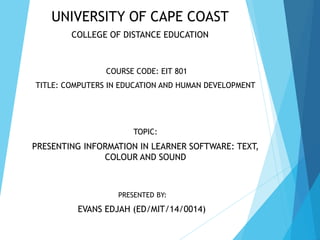
Presenting Information in Learner Software: Text, Colour and Sound
- 1. PRESENTED BY: EVANS EDJAH (ED/MIT/14/0014) UNIVERSITY OF CAPE COAST COLLEGE OF DISTANCE EDUCATION COURSE CODE: EIT 801 TITLE: COMPUTERS IN EDUCATION AND HUMAN DEVELOPMENT TOPIC: PRESENTING INFORMATION IN LEARNER SOFTWARE: TEXT, COLOUR AND SOUND
- 2. OUTLINE Introduction What is learner software? Text Suggestions for proper use of text in learner software Colour Suggestions for proper use of colour in learner software Sound • Suggestions for proper use sound in learner software Conclusion
- 3. o The purpose of this essay is to explore some of the effective ways of using these elements when presenting information in a learner software. INTRODUCTION o Text, colour and sound are some of the elements of multimedia which play very important roles in a learner software. o The effective use of these elements in a learner software enhances the communication and understanding of whichever information you want to put across. o Communication and understanding of the information may however be hampered if attention is not given to these elements when presenting information in a learner software.
- 4. In all the examples mentioned above, text, colour and sound are some of the elements used to present information to the users (learner). WHAT IS A LEARNER SOFTWARE? A learner software is a computer based software that aids learners to learn. Examples of learner software include; • Mavis Beacon, • Microsoft Encarta, • Cambridge Student Dictionary, and • Games such as Hangaroo, Limbo, Super Mario, etc.
- 5. o Insufficient attention and flow of text within a learner software can result in failure to communicate the presentation’s central message. TEXT o They are characters that are used to create words, sentences and paragraphs. o It is an important component in learner software. o Text is the simplest and often the most effective way to get one’s message across.
- 6. 8. Avoid too much use of stylish font that are more of graphics. They tend to make reading difficult. Some Suggestions for Proper Use of Text in Learner Software: 1. Follow the general convention of sequencing in which text should be read. 2. Sentences and paragraphs should be well formatted on a display 3. The text size should be legible enough so that readers do not strain their eyes in order to read the information you are presenting. 4. Consistently use indentation or blank lines to indicate new paragraphs 5. Do not squeeze text into half of the display leaving the rest almost blank. 6. Use bold to emphasize text or to give power to words instead of underlining. 7. Present the information in conventional upper and lower case text
- 7. COLOUR o Studies by Dwyer (1978) and Pett & Wilson (1996) show that colour, if effectively used enhances learning and motivation. o The use of colour in a learner software is effective for attracting attention, though only when used in moderation. o The attention-getting effect of colour is used to attract attention to important information. o Colour may also increase the information capacity of a display and be used to emphasize differences. o However, misuse of colour can be detrimental to learners. o Those who are colour-deficient may also lose information presented in colour.
- 8. Some Suggestions for Proper Use of Colour in Learner software: o Pay attention to colour combinations when dealing with backgrounds and foregrounds o Be consistent with the use of colour in your program. o The use of colour should be consistent with common usage in the society. o Pay attention to colour symbolism by culture and use colour accordingly to suit the potential users of the software. o Be aware of the effects of colours on mood and use colour to set the right mood for the user. o Cater for the colour-blind user.
- 9. o Speech, music and sound effects are all sounds that can be used in designing a learner software. SOUND o Sound is one of the most important elements in multimedia. o Sound is the terminology used in the analogue form and the digitized form of sound is called audio.
- 10. 1. It is excellent for gaining attention, even when the learner is distracted and not looking what is displayed. 2. Speech is useful to non-readers, poor readers and the visually impaired. 3. Sound can also add interest to a learner software. 4. Sound effects have a contextual function to interpret visuals as they appear. (e.g. rainfall). 5. Sound can also be used to establish the pace of an action or event in a display by rhythm. Some Advantages of Sound in Learner Software: One major disadvantage of using sound in a learner software is that it is not useful to the hearing impaired and for most people, audio is not as memorable as visual media. Disadvantages:
- 11. 8. All sound used in learner software must be of high quality. Some Suggestions for Proper Use of Sound in Learner Software: 1. Use sound for getting attention, for direction and for dual coding. 3. Provide both text and speech as options 4. Allow user control of audio so that users can choose turn of the speech option, pause, repeat, skip, increase or decrease the volume. 5. Add sound effects to visuals to make them real. ( e.g. rainfall, night, etc). 6. Use sound to provide feedback. (e.g. the sound of a breaking glass to signify an error). 7. Use sound (rhythm) to establish the pace of an activity/event on a display. 2. Provide speech for readers who have difficulty reading text.
- 12. CONCLUSION A learner software is supposed to provide educative information to the learner. It should therefore have the power to convey information to the learner in such a way that the primary purpose of the software would not be defeated. Thus, it is important for the designer of the learner software to know the proper ways of using text, colour and sound to communicate the information to learner in a way the learner would easily perceive the information for proper understanding. This is because these elements- text, colour and sound, if not properly used would rather cause harm than good.
- 13. REFERENCES: 1. Alessi, S. & Trollip, S. (2001). Multimedia for Learning: Methods and Development. Boston: Allyn and Bacon. 2. Hye-Yeon Lim, Effects of Colours:An Essay Paper for the course EDC 385G Interactive Multimedia Design & Production at the University of Texas - Austin. 3. Muthukumar, S.L (2005). Creating interactive multimedia-based educational courseware: cognition in learning. Cognitive Tech Work, 7: 46-50. 4. Stephen A. Brewster & Philip D. Gray (2006), Guidelines for the Use of Sound in Multimedia Human-Computer Interfaces: Department of Computing Science, University of Glasgow 5. University of Saskatchewan Teaching and Learning Centre. Using instructional Media[Web Page].Accessed 2014 dec.Available at: http://www.usask.ca/tlc/ut/teaching guide/utl using it.html.
- 15. o Speech, music and sound effects are all sounds that can be used in designing a learner software. SOUND o Sound is one of the most important elements in multimedia. o Sound is the terminology used in the analogue form and the digitized form of sound is called audio.
- 16. 8. Avoid too much use of stylish font that are more of graphics. They tend to make reading difficult. 1. Follow the general convention of sequencing in which text should be read. 3. The text size should be legible enough so that readers do not strain their eyes in order to read the information you are presenting. 4. Consistently use indentation or blank lines to indicate new paragraphs 6. Use bold to emphasize text or to give power to words instead of underlining. 7. Present the information in conventional upper and lower case text
- 17. COLOUR o Studies by Dwyer (1978) and Pett & Wilson (1996) show that colour, if effectively used enhances learning and motivation. o The use of colour in a learner software is effective for attracting attention, though only when used in moderation. o The attention-getting effect of colour is used to attract attention to important information. o Colour may also increase the information capacity of a display and be used to emphasize differences. o However, misuse of colour can be detrimental to learners. o Those who are colour-deficient may also lose information presented in colour.
- 18. COLOUR o Studies by Dwyer (1978) and Pett & Wilson (1996) show that colour, if effectively used enhances learning and motivation. o The use of colour in a learner software is effective for attracting attention, though only when used in moderation. o The attention-getting effect of colour is used to attract attention to important information. o Colour may also increase the information capacity of a display and be used to emphasize differences. o However, misuse of colour can be detrimental to learners. o Those who are colour-deficient may also lose information presented in colour.
- 19. Pink: soothes, acquiesces; promotes affability and affection. Yellow: expands, cheers; increases energy. White: purifies, energizes, unifies; in combination, enlivens all other colors. Black: disciplines, authorizes, strengthens; encourages independence. Orange: cheers, commands; stimulates appetites, conversation, and charity. Red: empowers, stimulates, dramatizes, competes; symbolizes passion. Green: balances, normalizes, refreshes; encourages emotional growth. Purple: comforts, spiritualizes; creates mystery and draws out intuition. Blue: relaxes, refreshes, cools; produces tranquil feelings and peaceful moods.
- 20. o Speech, music and sound effects are all sounds that can be used in designing a learner software. SOUND o Sound is one of the most important elements in multimedia. o Sound is the terminology used in the analogue form and the digitized form of sound is called audio.
Editor's Notes
- Follow the general convention of sequencing in which text should be read. That is from top to bottom and from left to right. Actually this would depend on the sequence of reading that potential users of the learner are used to in reading. Sentences and paragraphs should be well formatted on a display so that lines do not end in the middle of words and paragraphs do not begin on the last line or a display or end on the first line of the next display. The information on a display should be short and concise. The text size should be legible enough so that readers do not strain their eyes in order to read the information you are presenting. The minimum size on computer screens should be 12 points and 14 points and above for screens with poor resolution. Consistently use indentation or blank lines to indicate new paragraphs Do not squeeze text into half of the display leaving the rest almost blank. Use bold to emphasize text or to give power to words instead of underlining. Underlining is commonly used to show a hyperlink. Present the information in conventional upper and lower case text since reading is faster compared to an all upper case text. Avoid too much use of stylish font that are more of graphics. They tend to make reading difficult.
- For example a learner software may present corrective feedback in light green. -------------------------- Imagine a presentation which presents primary information in green, corrective feedback in yellow, directions in red, hints in blue and section titles in orange. The learners may easily forget what each colour represents and simply ignore them.
- Pay attention to colour combinations when dealing with backgrounds and foregrounds because it can affect readability and legibility. It is important to create a good balance between backgrounds and foregrounds in order to properly convey the contents of your program without injuring the reader’s eyes. Be consistent with the use of colour in your program. Consistent color schemes give your program of a sense of familiarity and professionalism that a reader can recognize right away. For example, in order to get users to associate the colour green to corrective feedback or blue for hints, they must be consistent in their usage. The use of colour should be consistent with common usage in the society. For example, do not use green to mean “stop” or red for “go” which could result in errors. Pay attention to colour symbolism by culture and use colour accordingly to suit the potential users of the software. Culturally, colour has a powerful effect on how we associate things. Colours can give a reader predefined feelings and prejudices about a display in your program even before seeing the content of the display. For example, in Ghana red is related to danger, death and used at funerals whiles white signifies purity and used at weddings. But in China, red is related to luck, celebrations and used at marriage ceremonies whiles white symbolizes death or mourning. Be aware of the effects of colours on mood and use colour to set the right mood for the user. Colour can control or affect the look and feel of a display in a learner software. Adding a few colours can make a boring page exciting and revoke emotional responses. It is therefore necessary for the designer of a learner software to how colour influence the learner’s mood and apply colour as such. For example, red empowers, stimulates, competes and symbolizes passion whiles blue relaxes, refreshes, cools, produces tranquil feeling and peaceful moods. Cater for the colour-blind user. When using colour to convey information, try to convey the information in a second fashion as well. For example if lines are drawn on a graph with different colours, also label them with text.
