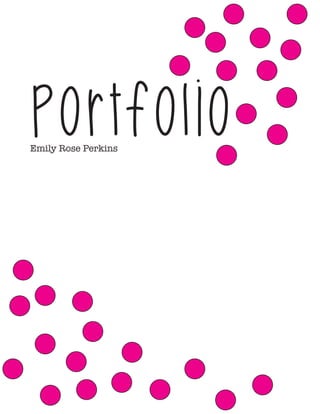
Portfolio Project
- 2. Emily Rose can be contacted at: 360-869-8552 emilyrose97@gmail.com View her portfolio at: emilyrose111.wordpress.com
- 3. Table of Contents PhotoDesign - 3 Magazine Cover - 5 Infographic - 7 Montage - 9 Business Identity - 11 Brochure - 13 Coding - 15 Webpage - 17 Prezi - 19
- 4. Description: Communicate a message to your audience through an original, new quality image, a consistent color scheme based on that image, some text, and a few design elements. Date: October 12, 2016 Course: Comm 130: Visual Media Instructor: Sara Tranberg Programs: Adobe Photoshop, InDesign Process: 1. I chose my color scheme. I knew I wanted to use the fall colors that were outside around my house, so I chose a analogous warm colored scheme. My main colors were burgundy, brick orange and mustard, based on the leaves. 2. I took the photo outside in the property in the late afternoon to get good lighting. 3. When it came to editing the photo, I upped the saturation and vibrance, and lowered the whiteness. 4. I opened a 8.5×11 document in InDesign and placed my photo inside. 5. I originally used a different quote, but I placed it over the right side of the image and chose my fonts. 6. I added shapes and a border to my image to tie in the colors. PhotoDesign
- 6. Description: Design a magazine cover all about you to introduce yourself to the world, using good typography skills and the FOCUS design process to create an engaging piece that will communicate your message to the target audience. Date: December 5, 2016 Course: Comm 130: Visual Media Instructor: Sara Tranberg Programs: Adobe Photoshop, InDesign Process: I wanted to re-do my magazine and use the magazine Entreprenuer, because that’s what I’d like to be. The creation of my magazine went as follows: 1. I sketched out four possibilities for magazine covers, as well as decided on what title for my magazine to have. 2. I made a shape map on InDesign of where I wanted the articles to go. 3. I chose the photograph that I wanted to use for my magazine cover, then edited it in photoshop. I blurred the background using the Clone Stamp, masks, and the Blur tool, and then cut myself out and placed myself on top of the text. 4. I opened up In Design and made a new 8.5 x 11 inch document. 5. I placed my pictures inside the document. 6. I chose my fonts and created headlines. 7. I saved the InDesign file and exported it as a JPEG at 150 ppi. Magazine Cover
- 8. Infographic Description: Create an infographic using data on a trending topic to be shared on Pinterest as well as the company’s blog. Date: November 3, 2016 Course: Comm 130: Visual Media Instructor: Sara Tranberg Programs: Adobe Illustrator Process: 1. I brainstormed for topic ideas and wanted to do something about gender equality, so I settled on the gender wage gap, a topic that’s really important to me. 2. I researched and used Data from the Pew Research Center, as well as pay-equity.org and the Institute for Women’s Policy Research. 3. I sketched out graphics that I wanted to use and found inspiration on- line. 4. I opened up Adobe Illustrator and began my project. 5. Within Illustrator, I created a bar graph, pie graph, and graph made out of people.
- 10. Montage Project Description: Create a spiritual poster montage using images and type for a Christian non-profit organization. Date: October 19, 2016 Course: Comm 130: Visual Media Instructor: Sara Tranberg Programs: Photoshop Process: I knew that I wanted to make a montage based around missionary work, so I found three images and a quote that I thought worked well together and started my process. 1. In Photoshop, I added the sisters and Portland temple picture to the wheat field picture and used layer masks and blending tools to make the temple opaque and the sisters more bold. 2. I added the quote to the image and experimented with fonts. 3. I used rule of thirds, flow and alignment to create a pretty successful image
- 12. Business Identity Description: Create a logo for a chosen company, design consistent layouts and branding for a business card and letterhead. Date: October 27, 2016 Course: Comm 130: Visual Media Instructor: Sara Tranberg Programs: Adobe Illustrator Process: 1. I sketched out some ideas for a logo, mainly a butterfly and cocoon, mir- ror, and swirls. 2. I opened up Illustrator and tried to create my designs. Originally I didn’t know we could use the shape tools so I tried to draw it all by hand. 3. I talked to my friends and asked which design they liked best. It turned out to be the mirror, but they wanted me to go further with it and tie dentistry in more. 4. So I scratched all my ideas and came up with a new one that was more friendly- a smiley face brushing his teeth in the mirror. 5. I sketched this new logo and began designing it on Illustrator, this time with the shape tools. 6. I created my letterhead, and also created a fun toothbrush to use as a border, to tie in the logo even more. 7. I created my business cards, incorporating both the logo and the toothbrush. 8. In these, I used a lot of color and line repetition, and really tried to stay on brand.
- 14. Brochure Description: Design a full-color, folding informational or advertising bro- chure to help promote the company product, service or location. Date: November 10, 2016 Course: Comm 130: Visual Media Instructor: Sara Tranberg Programs: HTML, CSS Process: 1. I first created the logo in Illustrator. 2. I created a draft idea of my brochure on paper. 3. I then created a brochure in InDesign, adding in the images I had edited. 4. I wrote and added the body copy for my brochure, placing around different images for my desired effect. 5. When I liked the completed look, I exported the brochure document as PDF and then a JPEG.
- 16. Coding Description: Code a custom webpage for your logo with HTML and CSS. Date: November 10, 2016 Course: Comm 130: Visual Media Instructor: Sara Tranberg Programs: HTML, CSS Process: 1. First, I created my logo in Illustrator, for my dad’s dentist office. 2. I resized my logo to be 400 pts on the long side. 3. I created my HTML file and started adding the content and inserting tags. 4. Then made my CSS file and linked it in the HTML code. 5. I matched the colors on my website to the ones on the logo, and changed the fonts. 6. I validated my HTML and CSS.
- 18. Description: Create a web page layout for a new company website based on the 960 web design grid for accurate sizing and precise coding. Date: December 6, 2016 Course: Comm 130: Visual Media Instructor: Sara Tranberg Programs: Adobe Photoshop Process: 1. First, I decided to use the dentist office that I had previously created my design for. 2. I then researched other dentist office websites to come up with a good design. I sketched out three designs of what my website could possibly be. 3. I opened photoshop and made a wire frame of my website using a 16-column grid. 4. Then I began to add the actual content- pictures of smiling children, an image of the doctor, etc. 5. I experimented with moving some things around, but in the end settled on basically the same design I had originally. Web Page Mockup
- 20. Description: Design a Prezi presentation to persuade a client that Prezi is a viable presentation software to use for an upcoming campaign. Create an instructional presentation with 10-15 frames. Date: October 6, 2016 Course: Comm 130: Visual Media Instructor: Sara Tranberg Programs: Prezi Process: First I brainstormed to decide what I wanted my topic to be on. I decided on film photography because I know a lot about it and could come up with most of the information on my own. Then I sketched out a design. I created my own film camera design in InDesign because I didn’t have a camera to take a picture of. I saved pictures from online and also had pictures of my own to use throughout the Prezi. Prezi