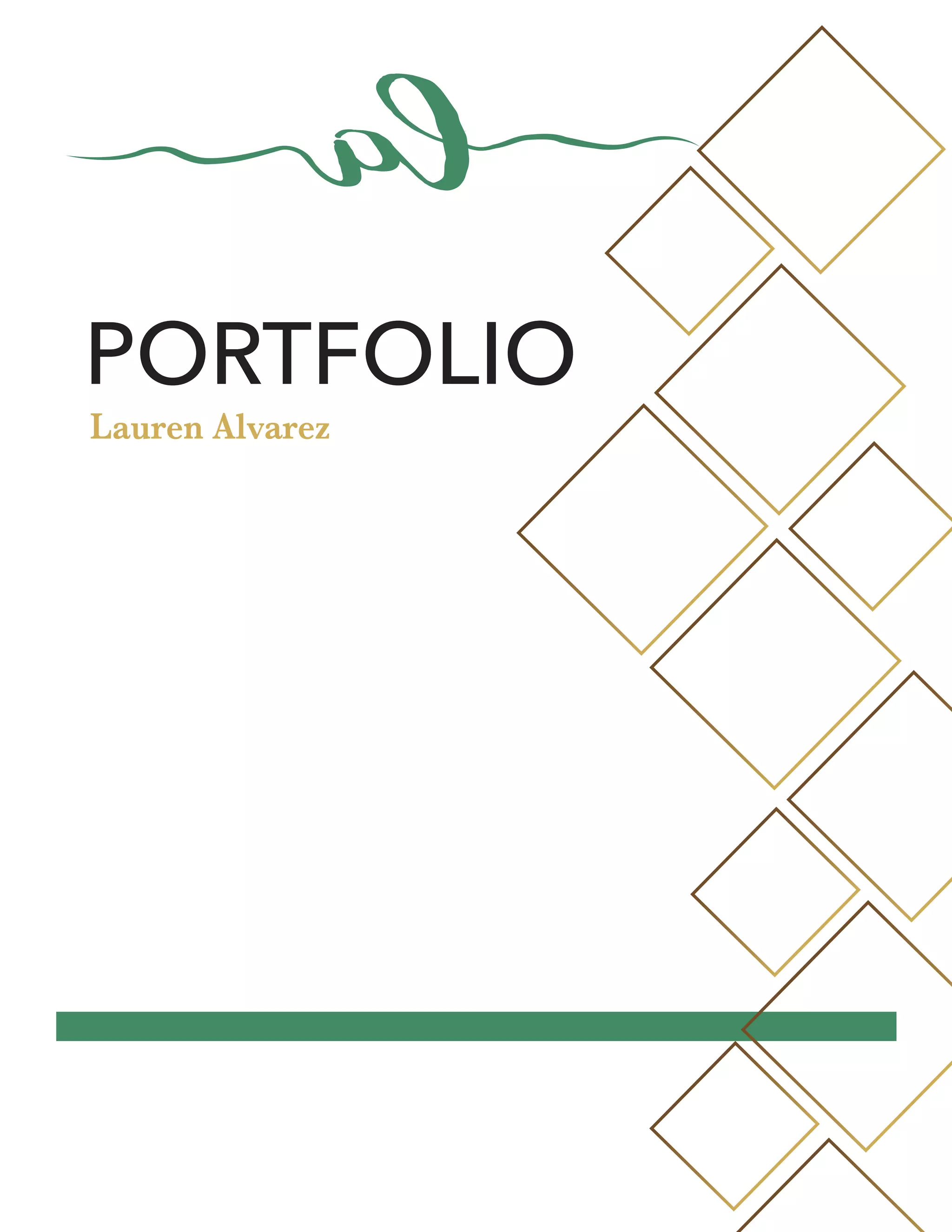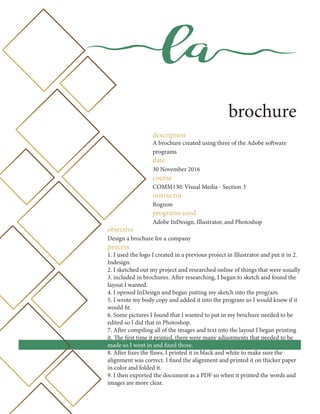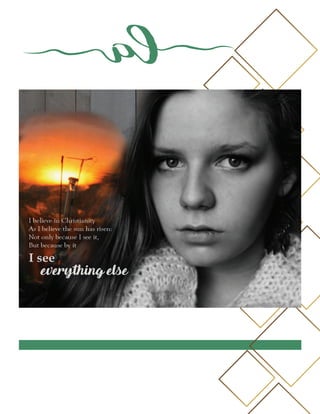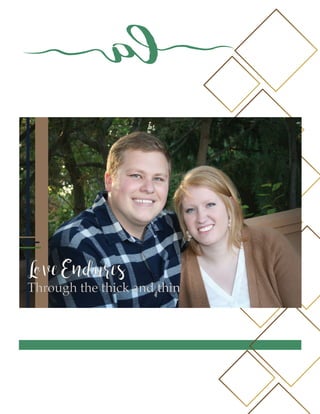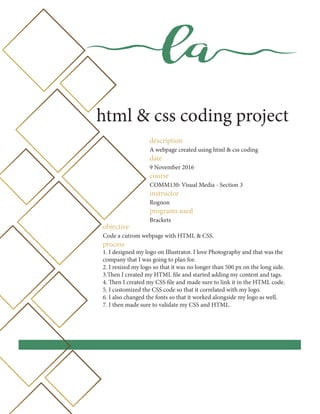This document contains a portfolio of projects completed by Lauren Alvarez for her COMM130 Visual Media course. It includes summaries of 14 projects involving logo design, brochures, web pages, photos, infographics, presentations and HTML/CSS coding. Each project details the date, course, software used, objectives and process undertaken to complete the work.