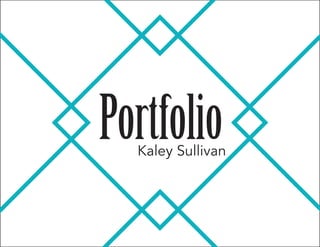
Comm130 portfolio
- 2. Contact Name: Kaley Sullivan Email: kaleymichelledesigns@gmail.com Phone: 918-685-1309 Wordpress: kaleymichelledesigns.wordpress.com
- 3. Contents1 2-3 4-5 6-7 8-9 10-11 12-15 16-17 18-19 20-21 22 Table of Contents Montage Photodesign Magazine Cover Brochure Webpage Mockup Business Identity Coding Infographic Prezi Afterword 1
- 4. Montage Description: Date: Course: Instructor: Programs used: Objective: Process: Design a spiritual poster montage using the blend of images and type. October, 19, 2016 COMM 130-Visual Media- Section 19 Sara Tranberg Photoshop Blend two or more photos to create visual flow throughout the piece using layer masks and filters So the idea that I had was to create a interpretation of a couple coming together over their differences. The first thing that I did was find my main background image. I chose this particular image because of the color scheme as well as how much white space was available. I opened the background image into Photoshop and adjusted the levels so that the picture was balanced. Then I went searching for profile shots of a man and a woman. When I found them I used the quick selection tool to remove the unwanted portions of the pictures. Then I placed them onto the background image. Here is where all of the blending came in. I selected each of the profile photos and applied a color balance adjustment to them so that they would blend into the blue sky on the background. Then I added masks to both profile images and started brushing away. I used a higher opacity brush on their necks and then slowly lowered the opacity on the rest of the images. I also made the profile images slightly transparent so that they would blend seamlessly with the background. Then I added the quote and placed it in the middle so that you focus on the people and then they lead you to the quote. 2
- 5. 3
- 6. Photodesign Description: Date: Course: Instructor: Programs used: Objective: Process: Using my design and photography skills I was directed to create a visually pleasing design with an original photo and color scheme. October, 12, 2016 COMM 130-Visual Media- Section 19 Sara Tranberg Photoshop Use layers and adjustment layers to coordinate colors and design. I started by thinking of a color scheme that I wanted to work with. It is October and I could not let the fact that it is fall slip by without adding it to my design! Fall means apples so I went to a local orchard and took a picture of a basket with apples in it and I loved it! Now that I had my color scheme (which is analogous) I started on my design. I imported my photo into Photoshop and added vibrancy, changed the levels and added yellow tones. I wanted it to be very crisp and homey, so I made sure to keep everything nuetral. I then formatted my document on a 8.5/11 surface with full bleed. Then I pulled my photo and placed it into the design added my rectangle design elements and my text. I wanted my text to mean something positive and uplift- ing. And that is why I decided upon the quote that I did and it was the perfect length for my design. 4
- 7. 5
- 8. Magazinecover Description: Date: Course: Instructor: Programs used: Objective: Process: Design and create a visually pleasing magazine cover and ttles. September, 29, 2016 COMM 130-Visual Media- Section 19 Sara Tranberg Photoshop and InDesign Use layers and adjustment layers to coordinate colors and design. I started off by gathering ideas, I looked at a lot of different magazine designs to help me gather some inspiration I started sketching down my ideas seeing what layout style I liked best that would fit my message and what I wanted to portray. I then narrowed down my sketch options and decided on which one I liked best. With that I created a shape map in Indesign. I went on the hunt for my perfect picture! I knew that I needed something with a neutral non distracting background but one that had a fall feeling to it and I found this picture! I opened it into Pho- toshop and cropped it to make it an 8.5×11 and extended the background so that the leaves would cover the entire magazine cover. I then added my photo to Indesign and started on my design. I wanted a very classy font for my title and I wanted it to be eye catching. So I went with a modern typeface that fit well with my fall theme. I then added the subtitles and decided on color. I wanted the font colors to be cohesive to the look I was going for so I decided to match the purple from the hat and the orange of the leaves to create contrast in the type. I then exported my design as a JPEG at 150ppi. 6
- 9. 7
- 10. Brochure Description: Date: Course: Instructor: Programs used: Objective: Process: Design a brochure for a company. December, 1, 2016 COMM 130-Visual Media- Section 19 Sara Tranberg InDesign, Photoshop and Illustrator Create a brochure for a company. design a logo and create content for the brochure itself. I first started brainstorming on what company I wanted to create for this project. And I automatically thought of a box. So TravelBox was born. I started in Illustra- tor and made the logo. Then I opened Indesign and started on the layout and I knew that I wanted it to be square like a box usually is. I also wanted the brochures folds to be like you were opening your first TravelBox. So I created a square layout with a grid as a guide. I then found a cardboard texture to use on the outside of the brochure. I added photos and text as well as design elements to keep it cohesive throughout. Then I added in the body copy and the text wrap. I created the text wrap image in Photoshop and added it to the Indesign document to complete the document. Then I exported my design as a PDF and printed it off. It took a few tries to get it printed perfectly but eventually it came out just right. 8
- 11. 9
- 12. WebpageMockup Description: Date: Course: Instructor: Programs used: Objective: Process: Design a website homepage using a grid. November, 17, 2016 COMM 130-Visual Media- Section 19 Sara Tranberg Photoshop Create logo and webpage mockup for a company using a grid. I started out by thinking of what company I would design this webpage for and I do photography every now and then so I thought why not make a mockup of a website for my photography. I then sketched a few ideas and came up with that I liked. Then I made a wire-frame of my sketch so I would know the placement of the different content on the page. After that I started adding in all of the fancy stuff like the text and the pictures. I wanted it to be very simple, modern and classic. I wanted the photos to be able to speak for themselves without distrac- tion. I then gathered critiques and moved some things around and ultimately came up with the finished product. 10
- 13. 11
- 14. BusinessIdentity Description: Date: Course: Instructor: Programs used: Objective: Process: Create a logo for a company/service/organization and establish a visual identity across documents. October, 27, 2016 COMM 130-Visual Media- Section 19 Sara Tranberg Illustrator and InDesign Create logo for a company and use that logo to design a letterhead and business card. I started brainstorming on how I wanted my logo to look. I knew that I wanted something that involved plants and the company name “little sprouts” came to mind. Then I opened up illustrator and came up with 3 different logo options I gathered critiques on the logos and ultimately went with the second option. From there I worked in Indesign to create a letter head and business card. I start- ed with the business card and worked on getting contrast with the greens in the logo. After critiques I found a combination that worked well and I went for it. Then I added the logo to the card and placed a few design elements to make the front and back look cohesive. After that I started on my letterhead. I had already done my business card so I had an idea and concept already formed I just needed to marry the concept with the design. I added the logo and placed a watermark on the edge of the paper to show repetition and cohesion between the card and the letterhead. 12
- 15. 13
- 16. 1414
- 17. 15
- 18. CodingDescription: Date: Course: Instructor: Programs used: Objective: Process: Code a custom webpage with HTML and CSS. November, 10, 2016 COMM 130-Visual Media- Section 19 Sara Tranberg Notebook++ for PC Using the business content created in the business identity project. Create a CSS and HTML webpage. I started out by creating my content in HTML. I described my creative process and inserted that into HTML using the appropriate tags. I also added my font, logo and a link to my blog post into the HTML document. Then I linked my HTML document to my CSS style-sheet. Contained in the CSS document is all of the frills, the stuff that makes it look good. I did some playing around and ultimately went with a dark green for my body background and white for my overall back- ground. I added my font as well and a black border. I then verified my HTML and my CSS and fixed what needed to be fixed and viola it was finished and ready to go! 16
- 19. 17
- 20. Infographic Description: Date: Course: Instructor: Programs used: Objective: Process: Create an infographic that organizes data in a visually pleasing way. November, 3, 2016 COMM 130-Visual Media- Section 19 Sara Tranberg Illustrator Design elements in illistrator and combine research with your design to create a cohesive and informative infographic. So I have always been curious about the numbers behind Halloween. So why not make an info graphic about it! I started by sketching some ideas. I wanted the Halloween presence to be very obvious in my design. Then I looked into different studies and statistics on Halloween to add to my design. I then took my sketch and started crating graphics in Illustrator. Once I created my graphics, I started to put all of it together in Illustrator. I added all of my graphic elements together with the information and paired them together. I then received critiques on my design and made a few changes. 18
- 21. 19
- 22. Prezi Description: Date: Course: Instructor: Programs used: Objective: Process: You can learn and see what women use on their faces everyday by viewing my very own Prezi. October, 6, 2016 COMM 130-Visual Media- Section 19 Sara Tranberg Prezi and Photoshop. Creat an informative prezi presemtation. I was trying to think of ideas of what I wanted to do a Prezi about. I wanted it to be centered around something I like and enjoy. My friend was helping me brain- storm and she said you like makeup why not do something with makeup. And then my brain exploded with ideas! I thought about the process in which women put on makeup and where they put on makeup. I decided that I wanted my back- ground to be wooden almost like a woman’s desk and all of the pieces of makeup would be placed as if a woman had just finished putting on her face for the day. So then I started putting together my actual background. I found a wonderful texture and opened it in Photoshop in order to extend the image to fit my needs. Then I opened Indesign and placed it in there and added my title and catch phrase. Then I found the perfect makeup image but it needed a little work! So in Photoshop I selected and removed each piece of makeup in order to apply it to my design. After that I added each piece into my background. Then I went into Prezi and added my background and text. Then I added the different slides focusing on each piece of makeup and organized the transitions in the order that women apply their makeup! 20
- 23. 21