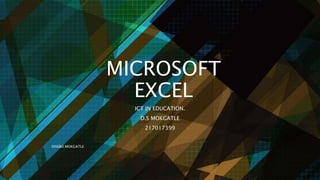
microsoft excel
- 1. MICROSOFT EXCEL ICT IN EDUCATION. D.S MOKGATLE 217017399 DISEBO MOKGATLE
- 3. INTRODUCTION : WHAT IS MICROSOFT EXCEL?? A Microsoft software tool that uses spreadsheets to arrange numbers and data using formulae and functions. DISEBO MOKGATLE
- 4. USES OF MS EXCEL • Data Entry • Data Management • Accounting • Financial Analysis • Charting and Graphing • Programming • Time Management • Task Management • Financial Modelling • ALMOST ANYTHING THAT NEEDS TO BE ORGANIZED!!! DISEBO MOKGATLE
- 5. FEATURES OF MICROSOFT EXCEL What follows are a few popular features of Microsoft Excel. However, they are not limited. Based on learning stages, the number of features keeps on increasing. It will not be wrong to say that the features of MS Excel are almost countless. DISEBO MOKGATLE
- 6. HEADER AND FOOTER • MS Excel allows you to insert header and footer into their spreadsheet document files • The top margin of each page in an Excel worksheet is referred to as a header, while the bottom margin is referred to as a footer. To incorporate a header and footer in an Excel document, users can input any text or figures. • For instance, the document's title, user/author names, page numbers, and so on. DISEBO MOKGATLE
- 7. INSERTING NEW WORKSHEET • When we create a new workbook in Excel, it usually starts with 1 to 3 worksheets by default. However, depending on the resources and capabilities of our system, we can insert as many sheets as we need. • To add a new worksheet to any workbook, go to the bottom of the Excel window and click the 'PLUS' symbol. DISEBO MOKGATLE
- 8. FIND AND REPLACE COMMAND • MS Excel allows users to use the 'Find and Replace' command to find any specific data (text and numbers both) from the worksheet and further replace the data with the new one if desired. • This feature is mainly beneficial while working on vast amounts of data. • To use this feature, we need to navigate to the Home > Find and Select. DISEBO MOKGATLE
- 9. DATA SORTING AND FILTERING • Instead of using the 'Find and Replace' feature, users can also use 'Data Sorting and Filtering' to quickly find the desired data based on the specific parameters. • Then, users can either reorder the data or pick out just the needed data from the vast data sets. • the sorting feature helps us to manage the order of the data in different manners, such as the lowest to highest, highest to lowest, alphabetically, etc. • We must navigate to the Home > Sort and Filter and then select the appropriate sorting option from the list to use the sorting feature. DISEBO MOKGATLE
- 10. CHARTS AND GRAPHICS Excel allows users to build a variety of charts using data from sheets. If desired, users can also use the built-in shapes and pictures. Furthermore, Excel allows users to create mixed charts, which means that we may combine two types of charts in the same spreadsheet. To insert charts and other graphics objects, we are required to navigate to the Insert tab. DISEBO MOKGATLE
- 11. CONDITIONAL FORMATTING • Conditional Formatting in Excel is another helpful feature that allows users to change the formatting of a cell based on the contents or range of the cells. • For example, conditional formatting features enable users to fill in different colors to highlight the essential aspects of data in spreadsheets. • Users can also apply basic fonts and cell formatting such as font style, size, and other font attributes. DISEBO MOKGATLE
- 12. REFERENCES • https://www.slideshare.net/dhafinnaviansyah/microsoft-excel-2007-tutorial • https://www.slideshare.net/love1200/ms-excel-ppt-presentation • https://www.slideshare.net/GovindMandloi/ppt-on-ms-excel • https://www.slideshare.net/rgaotbgal261415/ms-excel-2007-11170392 • https://www.slideshare.net/anamdollanamdoll/uses-of-msexcel • https://www.slideshare.net/ntweisen/20-unique-uses-of-excel-spreadsheets DISEBO MOKGATLE
