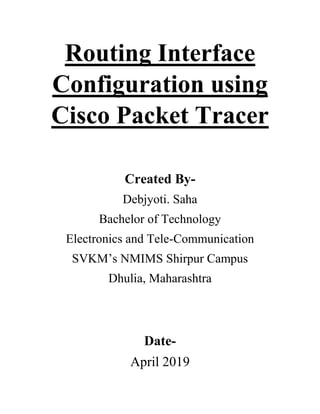
Report on routing interface configuration
- 1. Routing Interface Configuration using Cisco Packet Tracer Created By- Debjyoti. Saha Bachelor of Technology Electronics and Tele-Communication SVKM’s NMIMS Shirpur Campus Dhulia, Maharashtra Date- April 2019
- 2. Abstract Routing Configuration and Interface of router with millions of PC’s are easiest way to complete the work of networking. The study of cisco routers, cables gives a way of performing the experiment successfully. The basic need for this experiment is the software known as “Cisco Packet Tracer”. This software has an inbuilt configuration and can be compared with Network Simulators. In this project, the demonstration of whether the router is configured correctly in port with console as well as cross-over cable. Assigning of IP addresses and also checking the transmission of packets by associating Packet Internet Groper (PING) in command prompt. Connecting the PC’s with router for the exchange of information becomes conventional method as PC’s cannot transmit data of their own. Fast Ethernet connectivity with the ports between router and the PC’s and enabling the Ethernet verifies whether the router is receiving information packet or not. In this project we will not use Simple Network Message Protocol (SNMP), because we are not considering the data transfer between the PC and Router. But we are just configuring that the PC is able to transfer and router is able to receive the correct sequence of data.
- 3. Table of Contents S.No. Topics Page No. 1. Introduction 1 2. Architecture 3 3. Project Description 6 4. Development Process 9 5. Conclusions 24 6. References 26
- 4. 1. Introduction Routers are a kind of switch which can transfer the data or packets from the end users to their appropriate destination. The routers which can be interfaced with millions of end user devices have to forward the packets with that speed too. Generally, a router can be connected to at least two networks, LANs and WANs or its ISP networks. Routers are situated at the gateway, were two or more networks are connected. As we know, the routers are essential for forwarding the packets, though they can also perform the function of traffic directing in internet. The clearance of path of web pages, email is done by the routers to reach destination as soon as possible. There are several types of routers, but generally they are considered as consumer routers and commercial routers. Commercial routers are those which has the ability to give access to public. These routers are used in crowded area such as coffee shops, businesses, hospitals or in universities. Commercial routers don’t have any security passwords or any other issues, though they can be easily hacked. Consumer’s router are used for small businesses, or in your residence. Normally this routers has tight security and
- 5. cannot be hacked easily. The router generally serves on wireless access points (WAPs). These routers can used as switches and also has varieties in it. The pricing of routers ranges from lower to higher with the specifications of number of access users. Though there is range of pricing, the firewall for these routers are same throughout.
- 6. 2. Architecture The architecture of Routing Interface Configuration consists of Router 1841, Generic PC 1 and PC 2. Router 1841 has the property of auxiliary, console and fast Ethernet. - Auxiliary Port: Auxiliary port is used for the connection which is being initiated soon. This port has a capability to accept the data packet if it consists of any error. There is no Control Redundancy Check (CRC) or Frame Checking System (FRS) in this port. - Console Port/Cable: Console is type of cable used for configuration purposes. The port availability is used to connect console cable to the router. This port has CRC system and can only accept from outer end devices. - Fast Ethernet 0/0 and 0/1: The Ethernet connectivity is also available in router 1841. Ethernet describes which port and cable to be used for internet connectivity, two ports are mandatory available in
- 7. every router. They are “0/0” and “0/1”. Ethernet cable port are also available in end devices, but only one port is to be used at a time. Router can give access to data connectivity to multiple devices, but the end devices can access internet through one connection. Fig 1: Architecture of Router Interface Configuration, Console (Blue) & Cross-over (Breaking Black) As the console cable is for transfer of data from one device to another, though this cable is not used for long connectivity. To overcome this drawback a new type of
- 8. connection, cross-over cable is used. This cable is used for both receiving and transmitting of data packets.
- 9. 3. Project Description The description of this experiment goes with the procedure of: - Connection of router with end devices. - Port connection. - Router/Devices Connectivity: Router 1841 will be the central device of this experiment, which contains both Ethernet and console connectivity. End devices in this experiment used are only two, but in real world millions of computers are used and connected with single router and this router is used as a switch. We have used here two end devices which are generic computers. Generic computer 1 (PC 1) is connected with console cable to the router 1841. The connection of console cable is done with the console port of router so that the results are accurate. This PC is only used for connectivity verification. On other hand, generic computer 2 (PC 2) is connected with cross-over cable to the router 1841. Cross- over cables are connected with fast Ethernet terminal, because this cable requires internet connectivity. This PC is used for both packet transmission and receiver.
- 10. - Procedure of Port Connection: Generic PC contains RS232 port to which console cable is connected. RS232 is a standard serial communication protocol, it is used for connecting peripheral devices to allow the exchange of data serially. The console port is extended to router and connected to the console port. The second generic PC is connected with the help of fast Ethernet. Connect the cross-over cable to any port of Ethernet, but the port of Ethernet should be same for both the devices. Fig 2: Final Architecture after Port Connectivity
- 11. 4. Development Process The development process turns out in 3 steps: - Configuring Router 1841. - Configuring PC1 and PC2 with router. - Configuring PC1 and PC2 through cross-over. - Configuring Router 1841 The first step to configure router is to get inserted Command Line Interface (CLI). While entering the CLI, the software asks the configuration dialog. If we say “yes” the software access to the further interface procedure. If “no” the software terminates the process and ends the configuration.
- 12. Fig 3: CLI Configuration Dialog After giving the command “yes” the router terminal will ask for its host name and passwords. The router 1841 consists of 3 main passwords: enable secret, enable password and virtual terminal password. Enable secret is the strongest password amongst the 3, though the weakest password is enable password. While connecting with the domain, if the user sends its enable password rather than enable secret then the system router can be easily hacked the fake server.
- 13. Fig 4: Password enabling window in Router Terminal Whenever an authentication procedure is initialized, only enable secret is given for access as this password does not reveal any identity. To interface the router terminal, all the 3 passwords are given. Due to this the IOS can determine that the router is enable for further process and also can be access by any of the 3 passwords. After giving the passwords, the router terminal will require an authentication for SNMP which in short is a formality for message transfer. In this process, we are not transferring any message packet but just a connection interface between routers and PC’s.
- 14. Fig 5: Router Interface password configuration Command assigned to SNMP is “no”, which in final display will give us the interface summary. Fig 6: Interface Summary
- 15. The summary of our router consists of interface elements, IP addresses, method status and protocol. To get access to any one of the interface, the command is “fastethernet0/0” which means we are accessing the fastethernet0/0 interface. After entering in the current interface, the packet tracer will ask for IP address and subnet mask. Proceedings will be the script summary of our router terminal. Fig 7: Configuration command script
- 16. The Fig 7 denotes the complete script generated by the router 1841. Here we can see all the 3 passwords, interfaces with their IP. As we have entered in fastethernet0/0 interface, only that interface is open and the others are shutdown. Which implies that at this point we can only access that particular interface. As said earlier, the strongest password among the 3 is the enable secret. In Fig 8 we can the 3 passwords, enable secret, enable password and virtual. Fig 8: Password display to the client The first command in the figure is enable secret password, which was given as “cisco” earlier. But as the client is accessing the router, no other user except the server itself can see the password. After this naming configuration the data is to save in Non-volatile RAM (NVRAM) for further process.
- 17. Fig 9: NVRAM configuration save As the commands are used CLI, the procedure is to press the “enter” key and we will able to see that the router terminal configured properly without any error. Fig 10: CLI inside Router terminal
- 18. As we enable the router now as a client from the server, the password asked by the router is the enable secret password. After entering the secret password, i.e.: cisco the user will able to go inside the router for further configuration. The command in the fig: 10, “config t” suggests that it is in configuration mode or enable mode. At last, when the router is successfully configured the final architecture of the routing interface cross-over cable turns green. Fig 11: Cross-over turns green which says the authentication is successfully done.
- 19. - Configuring End-device PC 1 and PC 2: As the router is configured successfully, now the next procedure is to PING router terminal from PC 1 and 2. To PING a router an end device requires its own IP and subnet mask. For example, if the user laptop needs to access public Wi-Fi the laptop itself ping’s the router which is providing the internet access. While the end device ping’s the router, the laptop gives its own IP address to denote the router that this device also needs to access your facilities. Same as the above example, the PC 1 and 2 requires their own IP address to proceed. As the normal computers display their IP address in IP configuration toolbar, PC 1 and 2 will also get IP address but in static mode. Fig 12: IP configuration of PC1
- 20. The IP address given to the router was 10.1.15.0 and subnet mask generated was 255.0.0.0 (fig: 7). The IP address given to the PC 1 is also 10.1.15.0 and subnet mask 255.0.0.0. Now to ping the router from PC 1, the end device needs to ping its IP address. So from the command prompt entering keyword “ping” and the target value will get the results. Fig 13: PING dropped due to console cable The results seems to be dropped due to console cable’s presence in the connection between PC 1 and router terminal. The prompt tries to send a maximum of 3 packets,
- 21. if there is no reply from the other servers it terminates the network and establishes new connection. The same process is done with PC 2, IP address given is 10.1.16.0 and subnet mask 255.0.0.0. It is not mandatory that the subnet mask should also change with change in IP. Subnet mask for class A IP addresses is by default 255.0.0.0. Fig 14: PC 2 IP configuration
- 22. Now after the insertion of IP address, the pinging process is also same as PC 1. This time it will give a positive results by receiving the reply from the router terminal. Fig 15: Giving replies to PC 2 Now if we ping the router’s IP address from PC 2, the results is also same due to presence of cross-over cable. The cross-over cable is used for communication or exchanging of information packets from both sides.
- 23. Fig 16: Accepting replies from the router
- 24. - Configuring PC 1 and PC 2 with cross-over: Now just in case if we connect PC 1 and 2 to satisfy the condition that end devices cannot make a contact without router. So we connect PC1 with cross-over with PC2 and ping the address of PC1 (by changing the address from previous) or vice-versa. Fig 17: Changing the IP address of PC1 The result of this connection is loss of packets. The prompt displays the message as “Request timed out” after sending 3 packets as default service.
- 25. Fig 18: PING dropped due to connectivity between two end devices
- 26. 5. Conclusions - The final conclusion on this project is that the connections used in the network, i.e.: console cable and cross-over are for communication from one-to- one devices. - No two end devices can communicate or exchange packets by themselves without any connection from the router. - Console cables are not used for sending information packets to the router, rather than use of cross-over cables are prescribed. - Subnet mask of two different devices can be same if the IP address classes are same. - Correct Ethernet connectivity with the router denotes the connection to be green. - By default, the end device sends 3 packets for service, if the feedback is positive it continue to send.
- 27. 6. References - https://www.netacad.com/courses/packet-tracer - https://www.cisco.com/c/dam/en_us/training- events/netacad/course_catalog/docs/Cisco_PacketTra cer_DS.pdf - https://www.manageengine.com/network- monitoring/interface-monitor- templates.html?network=g&device=c&keyword=%2 Brouter%2Binterface&campaignid=1686562928&cre ative=327666548841&matchtype=b&adposition=1t1 &placement=&adgroup=66508623540&targetid=kw d- 601067346373&location=1007788&gclid=Cj0KCQj wuLPnBRDjARIsACDzGL2ZjTiOtCss2J_0CWYKb 8JyLHwaYQHLw763Ft6ulQIQKX0h7Nd- xOoaAreHEALw_wcB - https://circuitdigest.com/article/rs232-serial- communication-protocol-basics-specifications - https://www.webopedia.com/TERM/R/router.html - https://www.techopedia.com/definition/4981/internet -protocol-configuration-ipconfig