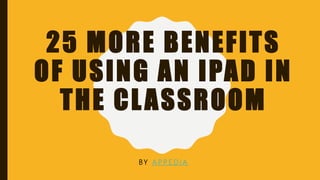
25 More Benefits of Using an iPad In The Classroom
- 1. 25 MORE BENEFITS OF USING AN IPAD IN THE CLASSROOM BY A P P E D I A
- 2. ARTISTIC FLAIR • Art is a subject which some children naturally excel at and some children naturally struggle with. • However, the iPad has a lot of different art-based apps (including ArtStudio and Sketches among others) which can help children to develop their interest in art and enable them to create artwork regardless of their natural ability.
- 3. ANIMATE ANYTHING • Animation is a great way to enhance a science or English lesson (and is in the Computing Curriculum.) • Having an iPad with iMovie or StopMotionStudio will give children access to animation software in the classroom.
- 4. CODING • As coding is a large part of the computing curriculum, it’s important that children are given access to the best software. • There are several apps such as Daisy the Dinosaur, LightBot and Kodable which can teach children about coding and help them progress through the curriculum.
- 5. EASY TWEETING • A lot of schools like to Tweet to communicate with parents and promote the school. • The Twitter app can allow you to do this quickly and easily with an iPad.
- 6. CLASS DOJO • As a behaviour management tool, Class Dojo is a great way to reward positive behaviour. • Each child chooses a monster to represent them and then you can allocate their monster a point whenever they behave well or achieve a target. • It’s a popular behaviour management tool which has been used successfully in a lot of schools.
- 7. TOO NOISY • Whilst Class Dojo highlights good behaviour, Too Noisy is used to let a class know when they’re being too loud. • Children can see their noise level rising on the screen (complete with animation) and thus will know when they need to be quieter as a class.
- 8. INSTANT TIMETABLE • There are a lot of apps which you can use to record a timetable. • This can be particularly useful for disorganised children or SEN children who want to feel secure and visualise their routine.
- 9. PAGES • A lot of people don’t like using iPads because they don’t have Microsoft Word on them, but Pages is an app which generally offers the same features as Microsoft Word so that children can create documents in the classroom.
- 10. ACCESS TO YOUTUBE • YouTube is the world’s most popular video-sharing site and is full of educational videos. • Children can have access to these videos through the YouTube app on the iPad.
- 11. WORLD CLOCK • Children can use the Clock app to learn to tell the time and also see the different time zones around the world, giving context in a geography lesson.
- 12. GREEN SCREENING • Letting children record a news report about Ancient Rome is a fun activity. • However, it’s even more fun when using a green screen to project an image of Ancient Rome onto the wall behind them. • There are several green screen apps that will allow you to project any image you want onto a green screen (which can be built for free using green paper.)
- 13. AUGMENTED REALITY • Whilst scanning QR Codes is becoming more popular in education, augmented reality has taken the idea a step further. • Children scan targets and can then view a 3D moving image on the iPad i.e. apps such as Spacecraft 3D give children control of their very own space rover. This is a powerful and engaging tool to have in any classroom.
- 14. CALCULATORS AND DICE • When given resources such as dice, children tend to lose them or clutter their desk. • However, an iPad has apps which can give children access to virtual dice or a virtual calculator eliminated the problem of losing the equipment.
- 15. THEY’RE FUN! • iPad apps are educational and challenging but are also often fun to use as they’re presented like a game. • This will encourage children to use the apps more frequently (including during wet playtimes) so they’re constantly learning.
- 16. GENERAL KNOWLEDGE APPS • Whilst we have to teach a specific curriculum, there are a lot of apps which can help children to develop their general knowledge. • I regularly let children in my class use Flag Quiz which has given them an exceptional knowledge of flags around the world.
- 17. VISUALIZE MEASUREMENT AND WEIGHT • Teaching measurement, weight or capacity can be a challenging and messy experience but there are a ton of apps which children can use to visualise and alter the measurements without having to get a lot of equipment out.
- 18. CAPITALIZING ON EXISTING SKILLS • A lot of children have iPads at home and are very comfortable using them so giving them access to iPads in the classroom will ensure they work quickly because they’re already skilled with the devices.
- 19. VIRTUAL LEARNING ENVIRONMENTS • A lot of VLE’s are becoming iPad compatible so children can access them easily in the classroom.
- 20. EASY TO INSTALL NEW APPS • Whilst installing new software on a computer can be a lengthy process, installing a new app on an iPad normally takes less than 2 minutes.
- 21. IMPORT ANYTHING ONTO THE SERVER • You can import any evidence gathered or any completed work onto the school server so that it can be presented to SLT or in any progress meetings. • There is software to help with this but you can also quickly log in to your e-mail account and e-mail yourself the documents or simply use a USB cable to import the work.
- 22. INDIVIDUAL USER ACCOUNTS • A lot of apps encourage children to create their own user accounts. • This means you can ask children to use different activities within an app tailored to their needs and will also have a record of their individual progress.
- 23. E-SAFETY • Ofsted also recommends that children have their own log-in accounts for most devices, so the option to create individual user accounts with most apps is useful from an e-safety point of view.
- 24. SEN BENEFITS • Many SEN children feel comfortable using iPads and are engaged when using them. • However, there are also apps, such as Brain Jump, that are designed to develop cognitive ability and memory, helping SEN children to develop key skills they can then use in other subject areas.
- 25. LESS TIME WASTED • Whilst powering a computer on and logging in can take a few minutes, it literally takes seconds using an iPad.
- 26. SKYPE/FACETIME • Depending on the school’s policies, you may want to communicate directly with other schools from around the world. • Apps like Skype and Facetime allow you to do this safely from within the classroom.
