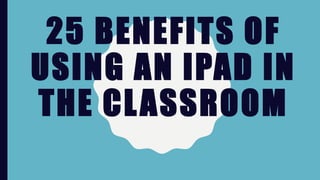
25 benefits of using an ipad in the classroom
- 1. 25 BENEFITS OF USING AN IPAD IN THE CLASSROOM A P P E D I A . C O. U K
- 2. INTRODUCTION • Technology has evolved to become a large part of our everyday lives and, in order to help children thrive in this technological era, Computing has become a core subject in primary school education. • The computing curriculum can be taught discreetly, but the best way to ensure you cover the entire curriculum is to introduce technology into other subject areas – and an iPad is the ideal piece of technology to do this.
- 3. LIBRARY IN THE CLASSROOM • An iPad can give children access to thousands of books across many fields of interest. • Apps such as Me Books house an array of books for children of all ages. • This will allow multiple children to read the same book without having to own a single physical copy
- 4. ENGAGE RELUCTANT LEARNERS • Many reluctant learners (particularly reluctant writers) will be more engaged when ICT is incorporated as an alternative, helping them to produce more work. • A lot of children still think they’re playing a game whenever they’re using a computer and are thus more likely to work.
- 5. USE LESS RESOURCES • Rather than having to use a ton of books and/or worksheets and the having to stick said worksheets into the books, an iPad app will allow your children to complete an activity with nothing more than the device and the app. • This means there’s less energy and resources wasted at school and less clutter around the classroom
- 6. ENHANCE A SUBJECT • When studying a topic such as Ancient Greece or Space, there are many apps such as Kids History Atlas or Space Journey that can really enhance a child’s learning by making them more engaged with the subject. • Most apps have colourful characters and different activities which really bring a subject to life for the children.
- 7. COMPUTING IS A CORE SUBJECT • Since Computing has become a core subject in the primary school curriculum, having iPads in the classroom allow you to incorporate ICT into different subjects and cover the mandatory Computing curriculum whilst doing so.
- 8. EMBRACE THE FUTURE • iPads are the present but will also be extremely popular in the future, so mastering them now will make it easier to master any future developments or technologies associated with the iPad that you have to use in the classroom.
- 9. HUGE NUMBER OF APPS • There is literally an app for every subject on the curriculum so you can always find something to use. • This essentially means you could have a dozen apps associated with a dozen different subjects on one iPad – saving you the trouble of storing and using a ton of different textbooks.
- 10. AFL OPTIONS • When used in a certain way, apps such as Plickers can be a powerful AFL tool. • Just by scanning the room with your device, you can quickly record a response from every pupil regarding their feelings about the work.
- 11. AN ALTERNATIVE WAY TO MARK • Some apps, such as Showbie, can be used as an alternative to traditional marking systems. • You can take a photograph of a group of children working and leave a question for them and feedback. Children then log-in and all record their response, giving you a huge bank of evidence with a fraction of the work.
- 12. EASY INTERNET ACCESS • The internet is a powerful tool and is useful for any research based lesson. • Having iPads in the classroom gives children instant access to the internet.
- 13. AIRSERVER • AirServer is a fantastic tool which will project your iPad screen onto the interactive whiteboard. • This way you can show children how to use an app or you can even turn the iPad into a visualizer by accessing the camera and holding it over a piece of work or a worksheet.
- 14. SPEAKING AND LISTENING • As the iPad can record video and audio, you can use it to help children develop their speaking and listening skills. • Furthermore, apps such as PuppetPals HD allow children to create their own productions in which they voice the characters which can really bring any scriptwriting session to life.
- 15. SCANNING QR CODES • QR Codes are a great tool to display large quantities of information in a small space and you can then give children access to this information by letting them scan the QR Code with their iPad.
- 16. SMALLER THAN LAPTOPS • Laptops take up a lot of space on the table and you can’t always see the children behind them, but iPads are a lot smaller and a lot more practical. • This also makes them a lot easier to store.
- 17. LONG BATTERY LIFE • Whereas a laptop battery generally only lasts 2-3 hours, an iPad will only need to be charged once every 2-3 days.
- 18. RECORD VIDEO • You can record video with an iPad which will allow you to capture evidence in drama, P.E. and other more practical subjects.
- 19. TEACHING VIDEO ON THE TABLE • Alternatively, you can record your own video on the iPads (i.e. demonstrating column addition) and the children can have the iPad on their table so they can access the short video as often as they need to during a lesson.
- 20. ACCESS TO AUDIO • Children can play MP3 sounds on their iPads which can be a great tool to use when asking children to imagine the sound of a jungle or ocean when writing a setting description. • Simply download the audio onto the iPad and let the children play it to enhance their writing.
- 21. QUICK ACTIVITIES • There are hundreds of iPad apps which provide quick, short activities that children could complete as a starter activity.
- 22. THEY’RE DURABLE • Despite being small, iPads are surprisingly durable and are less likely to break (in my opinion) than a laptop. • You can also buy cases for them if you feel happier doing that and they’re not very expensive.
- 23. WIDE APPEAL • As iPads have so many different apps to choose from, you can often find an app which will appeal to everyone in the class regardless of their age, culture, interests or gender.
- 24. CAPTURING EVIDENCE • As I’ve indicated, iPads can be used to capture evidence in different ways. • You can record video, take a photograph or simply ask the children to complete their written work on an iPad.
- 25. PRESENTATION BASED APPS • Rather than showing the children a slideshow on the interactive whiteboard, use the iPad to give the children a copy of the slideshow. • Apps such as ShowMe and NearPod allow the children to see the presentation on their iPad and move through it with you. • You can even include questions for them to answer during the presentation and the results will be recorded for you.
- 26. EAL BENEFITS • Having worked with EAL children quite extensively, I can tell you that having quick access to an iPad with translating software is extremely beneficial when trying to communicate with a child who doesn’t have a strong command of your language.
- 27. MAKE MUSIC • With apps such as Garage Band, you don’t have to master a musical instrument to make amazing music. • This app can enhance any music lesson and encourage children who don’t play an instrument to become more involved in the lesson.
