Problems we have filmed while filming so far
•Download as PPTX, PDF•
0 likes•151 views
The document discusses problems encountered during filming and solutions implemented. It describes issues with file transferring between devices due to file formats and lack of WiFi access. Editing was difficult due to lack of free software on Windows and limited software options for some cameras. Weather during filming was bright and windy, making sound muffled and the field muddy. Background noise from people interrupted shots. Solutions involved changing file formats for transferring, using computer editing software, adding voiceovers and filters to address weather, and filming early or relocating to avoid background people.
Report
Share
Report
Share
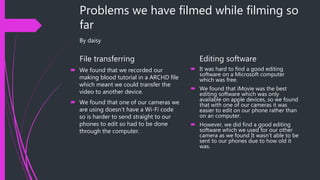
Recommended
More Related Content
What's hot
What's hot (13)
Evaluation - Technology used in creating the product

Evaluation - Technology used in creating the product
Looking back at your preliminary task, what do you feel you have learnt in th...

Looking back at your preliminary task, what do you feel you have learnt in th...
Similar to Problems we have filmed while filming so far
Similar to Problems we have filmed while filming so far (20)
What have you learnt about technologies from the process of constructing this...

What have you learnt about technologies from the process of constructing this...
Question 4. How did you use new media technologies in the construction and re...

Question 4. How did you use new media technologies in the construction and re...
More from Daisie Mae
More from Daisie Mae (20)
Jobs which will be given out when we film our music video

Jobs which will be given out when we film our music video
Recently uploaded
https://app.box.com/s/7hlvjxjalkrik7fb082xx3jk7xd7liz3TỔNG ÔN TẬP THI VÀO LỚP 10 MÔN TIẾNG ANH NĂM HỌC 2023 - 2024 CÓ ĐÁP ÁN (NGỮ Â...

TỔNG ÔN TẬP THI VÀO LỚP 10 MÔN TIẾNG ANH NĂM HỌC 2023 - 2024 CÓ ĐÁP ÁN (NGỮ Â...Nguyen Thanh Tu Collection
https://app.box.com/s/x7vf0j7xaxl2hlczxm3ny497y4yto33i80 ĐỀ THI THỬ TUYỂN SINH TIẾNG ANH VÀO 10 SỞ GD – ĐT THÀNH PHỐ HỒ CHÍ MINH NĂ...

80 ĐỀ THI THỬ TUYỂN SINH TIẾNG ANH VÀO 10 SỞ GD – ĐT THÀNH PHỐ HỒ CHÍ MINH NĂ...Nguyen Thanh Tu Collection
Recently uploaded (20)
Python Notes for mca i year students osmania university.docx

Python Notes for mca i year students osmania university.docx
TỔNG ÔN TẬP THI VÀO LỚP 10 MÔN TIẾNG ANH NĂM HỌC 2023 - 2024 CÓ ĐÁP ÁN (NGỮ Â...

TỔNG ÔN TẬP THI VÀO LỚP 10 MÔN TIẾNG ANH NĂM HỌC 2023 - 2024 CÓ ĐÁP ÁN (NGỮ Â...
Simple, Complex, and Compound Sentences Exercises.pdf

Simple, Complex, and Compound Sentences Exercises.pdf
HMCS Max Bernays Pre-Deployment Brief (May 2024).pptx

HMCS Max Bernays Pre-Deployment Brief (May 2024).pptx
80 ĐỀ THI THỬ TUYỂN SINH TIẾNG ANH VÀO 10 SỞ GD – ĐT THÀNH PHỐ HỒ CHÍ MINH NĂ...

80 ĐỀ THI THỬ TUYỂN SINH TIẾNG ANH VÀO 10 SỞ GD – ĐT THÀNH PHỐ HỒ CHÍ MINH NĂ...
Sensory_Experience_and_Emotional_Resonance_in_Gabriel_Okaras_The_Piano_and_Th...

Sensory_Experience_and_Emotional_Resonance_in_Gabriel_Okaras_The_Piano_and_Th...
HMCS Vancouver Pre-Deployment Brief - May 2024 (Web Version).pptx

HMCS Vancouver Pre-Deployment Brief - May 2024 (Web Version).pptx
Problems we have filmed while filming so far
- 1. Problems we have filmed while filming so far File transferring We found that we recorded our making blood tutorial in a ARCHD file which meant we could transfer the video to another device. We found that one of our cameras we are using doesn’t have a Wi-Fi code so is harder to send straight to our phones to edit so had to be done through the computer. Editing software It was hard to find a good editing software on a Microsoft computer which was free. We found that iMovie was the best editing software which was only available on apple devices, so we found that with one of our cameras it was easier to edit on our phone rather than on an computer. However, we did find a good editing software which we used for our other camera as we found It wasn’t able to be sent to our phones due to how old it was. By daisy
- 2. On our first filming day Weather The weather was very bright and didn’t really add to atmosphere of our film. It was really windy and this meant that the sound was muffled There was a lot of mud on the field where we film which made it hard for our actress and filmed to run as it was slippery and we had a lot on our shoes after wards. Noise/people We found that e got the most of our filming down in the morning due to it getting quite buy during the day. There was people who kept getting in the background of our shots i.e. walking their dogs and children. This mean that we had to refilm. There was children playing who was quite loud meaning we had to wait until they went and tried to move somewhere which looked similar.
- 3. What we did to get around these problems File transferring We now know how to change the ARCHD file to an MP4 file which mean we can transfer it on to our phone through the Wi-Fi code easily. We found a editing software on the computer so that we could upload it from there instead of our phone. Editing software We used iMovie on with the new camera and an editing software on Microsoft on our old camera to edit our videos.
- 4. What we did to solve these problems weather We put in a voice over, over the video so that you didn’t hear the wind. We put a filter over the video and pictures so that the weather looks more dull. we brought wipes so tat we could get the mud off our shoes easily and ran slower and used the zoom in feature on our camera while the actress was running so that the camera didn’t look shaky. Noise/people We got most of our filming done before there was a lot of people there. We waited for the people to leave the place we wanted to film or we moved to somewhere more quiet which looked similar where possible.