Technology used
•Download as PPT, PDF•
0 likes•45 views
The document provides instructions for using various tools in the IMovie and Adobe Photoshop Elements programs. It describes the timeline, audio channels, transition tools, and title features in IMovie that allow editing video clips, adding music and effects, and transitioning between scenes. It also explains layers, magnetic and shape tools, and dodge and burn tools in Photoshop Elements that enable compositing images, removing backgrounds, and adjusting brightness and darkness.
Report
Share
Report
Share
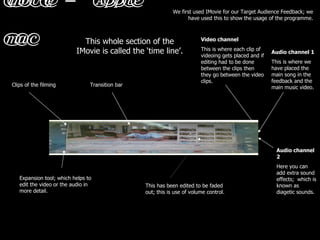
Recommended
Recommended
More Related Content
What's hot
What's hot (20)
Adobe Premiere pro - Is Adobe Premiere Pro good for beginners?

Adobe Premiere pro - Is Adobe Premiere Pro good for beginners?
Question 6- what have you learnt about technologies from the process of const...

Question 6- what have you learnt about technologies from the process of const...
Viewers also liked
Viewers also liked (15)
SEKOLAH TINGGI TEOLOGI SUMATERA UTARA (STTSU) MEDAN

SEKOLAH TINGGI TEOLOGI SUMATERA UTARA (STTSU) MEDAN
Similar to Technology used
Similar to Technology used (20)
A2 Evaluation: Question Four - How Did You Use New Media technologies in the ...

A2 Evaluation: Question Four - How Did You Use New Media technologies in the ...
Powere what have you learnt about technologies from the.pptx evalll

Powere what have you learnt about technologies from the.pptx evalll
Powere what have you learnt about technologies from the.pptx evalll

Powere what have you learnt about technologies from the.pptx evalll
Recently uploaded
This presentation was provided by William Mattingly of the Smithsonian Institution, during the third segment of the NISO training series "AI & Prompt Design." Session Three: Beginning Conversations, was held on April 18, 2024.Mattingly "AI & Prompt Design: The Basics of Prompt Design"

Mattingly "AI & Prompt Design: The Basics of Prompt Design"National Information Standards Organization (NISO)
God is a creative God Gen 1:1. All that He created was “good”, could also be translated “beautiful”. God created man in His own image Gen 1:27. Maths helps us discover the beauty that God has created in His world and, in turn, create beautiful designs to serve and enrich the lives of others.
Explore beautiful and ugly buildings. Mathematics helps us create beautiful d...

Explore beautiful and ugly buildings. Mathematics helps us create beautiful d...christianmathematics
Recently uploaded (20)
Measures of Dispersion and Variability: Range, QD, AD and SD

Measures of Dispersion and Variability: Range, QD, AD and SD
Beyond the EU: DORA and NIS 2 Directive's Global Impact

Beyond the EU: DORA and NIS 2 Directive's Global Impact
Disha NEET Physics Guide for classes 11 and 12.pdf

Disha NEET Physics Guide for classes 11 and 12.pdf
IGNOU MSCCFT and PGDCFT Exam Question Pattern: MCFT003 Counselling and Family...

IGNOU MSCCFT and PGDCFT Exam Question Pattern: MCFT003 Counselling and Family...
social pharmacy d-pharm 1st year by Pragati K. Mahajan

social pharmacy d-pharm 1st year by Pragati K. Mahajan
Mattingly "AI & Prompt Design: The Basics of Prompt Design"

Mattingly "AI & Prompt Design: The Basics of Prompt Design"
BAG TECHNIQUE Bag technique-a tool making use of public health bag through wh...

BAG TECHNIQUE Bag technique-a tool making use of public health bag through wh...
Explore beautiful and ugly buildings. Mathematics helps us create beautiful d...

Explore beautiful and ugly buildings. Mathematics helps us create beautiful d...
Technology used
- 1. IMovie – Apple Mac We first used IMovie for our Target Audience Feedback; we have used this to show the usage of the programme. This whole section of the IMovie is called the ‘time line’. Video channel This is where each clip of videoing gets placed and if editing had to be done between the clips then they go between the video clips. Audio channel 1 This is where we have placed the main song in the feedback and the main music video. Audio channel 2 Here you can add extra sound effects; which is known as diagetic sounds. Clips of the filming Expansion tool; which helps to edit the video or the audio in more detail. This has been edited to be faded out; this is use of volume control. Transition bar
- 2. These are the different tabs available to do different editing for the video. When connecting the camera the clips individually install and this is where they go to sort through and cut. This is the control to switch from editing to the video camera when it is connected. This is the viewing screen to see every step that you do clearly. And when you have finished the task this is how you can also view it.
- 3. These are the many different transitions also known as editing; these are what you can put in-between video clips to add professionalism There is four tabs for the editing on IMovie; however we mainly use the transitions as this makes the most successful editing changes towards our videos. Here you can change the speed of the transition if you would want it to be a quick to change between clips of if you want them to be slow. Transitions
- 4. This is one of the other tabs we used; specificly to help with adding title to the feedback to show what the questions were that were actually asked. This are different ways that the title could come on the page; if we wanted it to be simple of to add editing to them. Titles This is the example of how the titles are displayed for an example.
- 5. Adobe Photoshop Elements This is the tool bar; where there is a different variety of editing tools. This is the main product that has been developed. This is where we alter the different layers so we can place objects and titles over the top of each other. Adobe Photoshop Elements is the main programme which we used to edit our print work including the poster as well.
- 6. This is the magnetic tool; where we have used to edit the person, to remove her from her original surroundings. Which aloud us to place her on a different background and to edit in other objects such as the stereo. This is the shape tool which was used to make shapes of the logos. This is the dodge and burn tool. This was used to edit the actual image of the girl as we needed to brighten parts of the photo and darken parts. By doing this it adds more detail into the image.
- 7. http://www.dafont.com/ Dafont is the website where we get our font as we can look up a specific font that we are aiming to look for. However by using this website it takes a long process of loading it to the fonts to be able to use it. Text is a main tool which we used. This is the first step to find all of the fonts; to be able to upload the fonts which we have used. Step two Step three