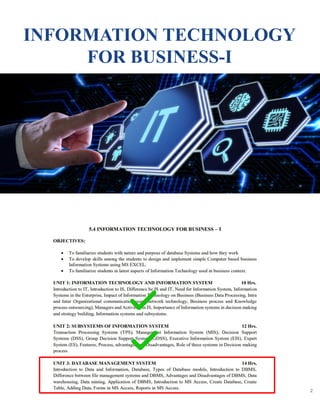
DATABASE MANAGEMENT SYSTEM
- 3. What is Data? ● Data is an individual unit that contains raw facts which do not carry any specific meaning. ● Data can come in the form of text, observations, figures, images, numbers, graphs, or symbols. When data arranged in an organized form, can be called information. ● Data is organized in the form of graphs, charts or tables. There exist data scientist who does data mining and with the help of that data analyse our world. 5 Example:- You must have watched the weather forecast reports on news channels. They list the minimum temperature, the maximum temperature, rainfall predictions and measurements. The tabular representation is indicated below. 6
- 4. Classification of Data? Data is classified into ● Qualitative: It describes the quality of something or someone. It is descriptive information. For example, the skin colour, eye colour, hair texture, etc. gives us the qualitative information about a person. ● Quantitative: It provides numerical information. Example, the height and weight of a person. 7 What is Information? Information is processed, organised and structured data. It provides context for data and enables decision making. For example, a single customer’s sale at a restaurant is data – this becomes information when the business is able to identify the most popular or least popular dish. 8
- 5. Difference Between Data and Information 9 10
- 6. 11 Types of information 12 1. Conceptual information: Information which is based on ideas, concepts, theories, hypothesis etc, and might be used in future or not. It does not always means the actual meaning. Such information do not have scientific foundation. ● e.g. Charles Darwin’s Theory of Evaluation. 2. Empirical Information: The word empirical information denotes information acquired by means of observation or experimentation. This information have scientific foundation. ● e.g. H2+O2=H2O (Water) 3. Procedural Information: The methodology which enables the investigators to operate more effectively. Procedural information relates to means by which the data of investigation are obtained, manipulated, and tested. ● e.g. police officer > Inform to public > Reason of investigation > To find out actual criminal.
- 7. Continue… 13 5. Policy Information: This type of information focuses on the decision making process. It can be obtained from description, picture, diagram etc. ● e.g. Law and Justice. 6. Descriptive information: Information which deals with providing direction is called directive information. ● e.g. Mode of operation in any organization. 14 DATABASE
- 8. Database 15 ● A database is a systematic collection of data. ● They support electronic storage and manipulation of data. Databases make data management easy. Example: a. An online telephone directory uses a database to store data of people, phone numbers, and other contact details. b. Your electricity service provider uses a database to manage billing, client-related issues, handle fault data, etc. c. Let us also consider Facebook. It needs to store, manipulate, and present data related to members, their friends, member activities, messages, advertisements, and a lot more. 16
- 9. 17 18
- 10. Data Model 19 Data Model gives us an idea that how the final system will look like after its complete implementation. It defines the data elements and the relationships between the data elements. Data Models are used to show how data is stored, connected, accessed and updated in the database management system. Though there are many data models being used nowadays but the Relational model is the most widely used model. Apart from the Relational model, there are many other types of data model some of the Data Models in DBMS are: Types of Database Models 20 1. Hierarchical Model 2. Network Model 3. Entity-Relationship Model 4. Relational Model 5. Object-Oriented Data Model 6. Object-Relational Data Model 7. Flat Data Model 8. Semi-Structured Data Model 9. Associative Data Model 10. Context Data Model
- 11. 1. Hierarchical Model 21 Hierarchical Model was the first DBMS model. This model organises the data in the hierarchical tree structure. The hierarchy starts from the root which has root data and then it expands in the form of a tree adding child node to the parent node. This model easily represents some of the real-world relationships like food recipes, sitemap of a website etc. Example: We can represent the relationship between the shoes present on a shopping website in the following way: 22
- 12. Features of Hierarchical Model 23 1. One-to-many relationship: The data here is organised in a tree-like structure where the one-to-many relationship is between the data types. Also, there can be only one path from parent to any node. Example: In the above example, if we want to go to the node sneakers we only have one path to reach there i.e through men's shoes node. 2. Parent-Child Relationship: Each child node has a parent node but a parent node can have more than one child node. Multiple parents are not allowed. 3. Deletion Problem: If a parent node is deleted then the child node is automatically deleted. 4. Pointers: Pointers are used to link the parent node with the child node and are used to navigate between the stored data. Example: In the above example the 'shoes' node points to the two other nodes 'women shoes' node and 'men's shoes' node. Advantages of Hierarchical Model 24 1. It is very simple and fast to traverse through a tree-like structure. 2. Any change in the parent node is automatically reflected in the child node so, the integrity of data is maintained. Disadvantages of Hierarchical Model 1. Complex relationships are not supported. 2. As it does not support more than one parent of the child node so if we have some complex relationship where a child node needs to have two parent node then that can't be represented using this model. 3. If a parent node is deleted then the child node is automatically deleted.
- 13. 2. Network Model 25 This model is an extension of the hierarchical model. It was the most popular model before the relational model. This model is the same as the hierarchical model, the only difference is that a record can have more than one parent. It replaces the hierarchical tree with a graph. Example: In the example below we can see that node student has two parents i.e. CSE Department and Library. This was earlier not possible in the hierarchical model. 26
- 14. Features of Network Model 27 1. Ability to Merge more Relationships: In this model, as there are more relationships so data is more related. This model has the ability to manage one-to-one relationships as well as many-to-many relationships. 2. Many paths: As there are more relationships so there can be more than one path to the same record. This makes data access fast and simple. 3. Circular Linked List: The operations on the network model are done with the help of the circular linked list. The current position is maintained with the help of a program and this position navigates through the records according to the relationship. Advantages of Network Model 28 1. The data can be accessed faster as compared to the hierarchical model. This is because the data is more related in the network model and there can be more than one path to reach a particular node. So the data can be accessed in many ways. 2. As there is a parent-child relationship so data integrity is present. Any change in parent record is reflected in the child record. Disadvantages of Network Model 1. As more and more relationships need to be handled the system might get complex. So, a user must be having detailed knowledge of the model to work with the model. 2. Any change like updation, deletion, insertion is very complex.
- 15. 3. Entity-Relationship Model 29 Entity-Relationship Model or simply ER Model is a high-level data model diagram. In this model, we represent the real-world problem in the pictorial form to make it easy for the stakeholders to understand. It is also very easy for the developers to understand the system by just looking at the ER diagram. We use the ER diagram as a visual tool to represent an ER Model. ER diagram has the following three components: 30 ● Entities: Entity is a real-world thing. It can be a person, place, or even a concept. Example: Teachers, Students, Course, Building, Department, etc are some of the entities of a School Management System. ● Attributes: An entity contains a real-world property called attribute. This is the characteristics of that attribute. Example: The entity teacher has the property like teacher id, salary, age, etc. ● Relationship: Relationship tells how two attributes are related. Example: Teacher works for a department
- 16. 31 Features of of ER Model 32 ● Graphical Representation for Better Understanding: It is very easy and simple to understand so it can be used by the developers to communicate with the stakeholders. ● ER Diagram: ER diagram is used as a visual tool for representing the model. ● Database Design: This model helps the database designers to build the database and is widely used in database design.
- 17. Advantages of ER Model 33 ● Simple: Conceptually ER Model is very easy to build. If we know the relationship between the attributes and the entities we can easily build the ER Diagram for the model. ● Effective Communication Tool: This model is used widely by the database designers for communicating their ideas. ● Easy Conversion to any Model: This model maps well to the relational model and can be easily converted relational model by converting the ER model to the table. This model can also be converted to any other model like network model, hierarchical model etc. Disadvantages of ER Model 34 ● No industry standard for notation: There is no industry standard for developing an ER model. So one developer might use notations which are not understood by other developers. ● Hidden information: Some information might be lost or hidden in the ER model. As it is a high-level view so there are chances that some details of information might be hidden.
- 18. 4. Relational Model 35 Relational Model is the most widely used model. In this model, the data is maintained in the form of a two-dimensional table. All the information is stored in the form of row and columns. The basic structure of a relational model is tables. So, the tables are also called relations in the relational model. Example: In this example, we have an Employee table. 36
- 19. Features of of Relational Model 37 ● Tuples: Each row in the table is called tuple. A row contains all the information about any instance of the object. In the above example, each row has all the information about any specific individual like the first row has information about John. ● Attribute or field: Attributes are the property which defines the table or relation. The values of the attribute should be from the same domain. In the above example, we have different attributes of the employee like Salary, Mobile_no, etc. Advantages of Relational Model 38 ● Simple: This model is more simple as compared to the network and hierarchical model. ● Scalable: This model can be easily scaled as we can add as many rows and columns we want. ● Structural Independence: We can make changes in database structure without changing the way to access the data. When we can make changes to the database structure without affecting the capability to DBMS to access the data we can say that structural independence has been achieved.
- 20. Disadvantages of Relational Model 39 ● Hardware Overheads: For hiding the complexities and making things easier for the user this model requires more powerful hardware computers and data storage devices. ● Bad Design: As the relational model is very easy to design and use. So the users don't need to know how the data is stored in order to access it. This ease of design can lead to the development of a poor database which would slow down if the database grows. But all these disadvantages are minor as compared to the advantages of the relational model. These problems can be avoided with the help of proper implementation and organisation. 5. Object-Oriented Data Model 40 In this model, both the data and relationship are present in a single structure known as an object. We can store audio, video, images, etc in the database which was not possible in the relational model(although you can store audio and video in relational database, it is advised not to store in the relational database). In this model, two are more objects are connected through links. We use this link to relate one object to other objects. This can be understood by the example given below.
- 21. 41 Advantages of Object-Oriented Model 42 • Object database can handle different types of data while relational database handles a single data. Unlike traditional databases like hierarchical, network or relational, the object-oriented databases can handle the different types of data, for example, pictures, voice video, including text, numbers and so on. • Object-oriented databases provide us code reusability, real world modelling, and improved reliability and flexibility. • The object-oriented database is having low maintenance costs as compared to other model because most of the tasks within the system are encapsulated, they may be reused and incorporated into new tasks.
- 22. Disadvantages of Object-Oriented Model 43 • There is no universally defined data model for an OODBMS, and most models lack a theoretical foundation. • In comparison to RDBMSs the use of OODBMS is still relatively limited. • There is a Lack of support for security in OODBMSs that do not provide adequate security mechanisms. • The system more complex than that of traditional DBMSs. 6. Object-Relational Data Model 44 As the name suggests it is a combination of both the relational model and the object-oriented model. This model was built to fill the gap between object-oriented model and the relational model. We can have many advanced features like we can make complex data types according to our requirements using the existing data types. The problem with this model is that this can get complex and difficult to handle. Relational databases common in programming languages like C++, C#, and Java.
- 23. 45 7. Flat Data Model 46 It is a simple model in which the database is represented as a table consisting of rows and columns. To access any data, the computer has to read the entire table. This makes the modes slow and inefficient.
- 24. 47 8. Semi Structured Data Model 48 The semi-structured data model is a generalized form of the relational model, which allows representing data in a flexible way, hence we can not differentiate between data and schema in this model because, in this model, some entities have a missing attribute(s) and on the other hand, some entities might have some extra attribute(s) which in turn makes it easy to update the schema of the database. For example - We can say a data model to be semi-structured if in some attributes we are storing both atomic values (values that can't be divided further, for example, Roll_No) as well as a collection of values.
- 25. 9. Associative Data Model 49 The associative data model sees the data in the same way as the brain does, i.e. entities and relationships between them. The relationship is expressed as a simple English sentence of the form "subject-verb-object". For example - From the sentences ● Pulkit is a customer ● Pulkit's customer id is 645. ● Neeraj is a customer ● Neeraj's customer id is 784. 10. Context Data Model 50 The context model is nothing but a combination of several data models that have been discussed above. For example, a context model can be a combination of a network model, ER model, etc. This data model allows one to do many things which were not possible if he/she use a single data model.
- 26. Database Management System 51 A database management system (DBMS) is system software for creating and managing databases. A DBMS makes it possible for end users to create, protect, read, update and delete data in a database. The most prevalent type of data management platform, the DBMS essentially serves as an interface between databases and users or application programs, ensuring that data is consistently organized and remains easily accessible. Database Management System Example 52 Let us see a simple example of a university database. This database is maintaining information concerning students, courses, and grades in a university environment. The database is organized as five files: ● The STUDENT file stores the data of each student ● The COURSE file stores contain data on each course. ● The SECTION stores information about sections in a particular course. ● The GRADE file stores the grades which students receive in the various sections ● The TUTOR file contains information about each professor.
- 27. Features of DBMS 53 ● Data Normalization The risk of data duplication in a database is relatively high as multiple users share it simultaneously. Data normalization mitigates this risk and minimizes the chance of destructive anomalies appearing. No data redundancy and repetition save storage and significantly improve access time. ● User-defined rules and constraints Referential Integrity constraints help organizations prevent accidental damage to the database by authorized users. A database management software allows users to define validation and integrity rules and conditions to ensure data satisfies the semantics. ● Security protocols Security controls protect the integrity of a database and the data and records residing in it. Some essential DBMS security controls include data encryption, user authentication, and user authorization. Continue.. 54 ● Data backup A backup protects your database against data loss. A copy of files stored in a database must be available to reconstruct data in case data get lost or corrupted. Most DBMS support logical and physical data backup. ● Data structuring A DBMS must allow users to organize information in a database in a clear hierarchical structure. It means all objects, records, and tables can be arranged systematically, like a catalog, so the records can easily be accessed and retrieved. In addition, you must also look for various features and functionality depending on your use case. For example, a DBMS should offer easy database customization options, support multi-user access, and contain a metadata library.
- 28. Applications of Database Management Software 55 Following are some of the applications of database software in different industries: ● Banks: In the banking sector, DBMS is used to store client info, account activities, disbursements, credits, and mortgages ● Airlines: Flight bookings and scheduling info is stored in databases. ● Education: Student information, course registrations, and results are accumulated in database systems. ● Telecommunication: Databases store call archives, monthly bills, retaining balances, and other call-related information. ● Economics and Finance: DBMS stores data about bonds, transactions, and acquisitions of fiscal instruments, such as shares and stocks. ● Sales and Marketing: Prospect and customer information is stored and accessed via databases. ● Human Resources: Records about workers, remunerations, payroll, deduction, generating salaries, and more information are kept in database systems. File Management system 56 A file management system is a cloud-based (online) method of storing, organizing, and managing access to information. A good file management system is efficient, stores information in a centralized location, and makes it easier to find office files by providing a searchable database for quick retrieval.
- 29. Difference between File System and DBMS 57 Continue… 58
- 30. Advantages of Database Management System 59 ● Redundancy problem can be solved. In the File System, duplicate data is created in many places because all the programs have their own files which create data redundancy resulting in wastage of memory. In DBMS, all the files are integrated in a single database. So there is no chance of duplicate data. For example: A student record in a library or examination can contain duplicate values, but when they are converted into a single database, all the duplicate values are removed. ● Has a very high security level. Data security level is high by protecting your precious data from unauthorized access. Only authorized users should have the grant to access the database with the help of credentials. ● Presence of Data integrity. Data integrity makes unification of so many files into a single file. DBMS allows data integrity which makes it easy to decrease data duplicity Data integration and reduces redundancy as well as data inconsistency. Continue… 60 ● Support multiple users. DBMS allows multiple users to access the same database at a time without any conflicts. ● Avoidance of inconsistency. DBMS controls data redundancy and also controls data consistency. Data consistency is nothing but if you want to update data in any files then all the files should not be updated again. In DBMS, data is stored in a single database so data becomes more consistent in comparison to file processing systems. ● Shared data Data can be shared between authorized users of the database in DBMS. All the users have their own right to access the database. Admin has complete access to the database. He has a right to assign users to access the database.
- 31. Continue… 61 ● Enforcement of standards As DBMS have central control of the database. So, a DBA can ensure that all the applications follow some standards such as format of data, document standards etc. These standards help in data migrations or in interchanging the data. ● Any unauthorized access is restricted Unauthorized persons are not allowed to access the database because of security credentials. ● Provide backup of data Data loss is a big problem for all the organizations. In the file system users have to back up the files in regular intervals which lead to waste of time and resources. Disadvantages of Database Management System 62 ● Complexity: The provision of the functionality that is expected of a good DBMS makes the DBMS an extremely complex piece of software. Database designers, developers, database administrators and end-users must understand this functionality to take full advantage of it. ● Size: The functionality of DBMS makes use of a large piece of software which occupies megabytes of disk space. ● Performance: Performance may not run as fast as desired. ● Higher impact of a failure: The centralization of resources increases the vulnerability of the system because all users and applications rely on the availability of DBMS, the failure of any component can bring operation to halt. ● Cost of DBMS: The cost of DBMS varies significantly depending on the environment and functionality provided. There is also the recurrent annual maintenance cost.
- 32. Data Warehousing 63 The data warehouse (DWH) is a repository where an organization electronically stores data by extracting it from operational systems, and making it available for ad-hoc queries and scheduled reporting. In contrast, the process of building a data warehouse entails designing a data model that can quickly generate insights. Data stored in the DWH is different from data found in the operational environment. It is organized so that relevant data is clustered together to facilitate day-to-day operations, analysis, and reporting. This helps determine the trends over time and allows users to create plans based on that information. Hence, reinforcing the importance of data warehouse use in businesses. 64
- 33. Examples of Data Warehousing 65 ● Investment and Insurance sector A data warehouse is primarily used to analyze customer and market trends and other data patterns in the investment and insurance sector. Forex and stock markets are two major sub-sectors where data warehouses play a crucial role because a single point difference can lead to massive losses across the board. DWHs are usually shared in these sectors and focus on real-time data streaming. ● Retail chains DWHs are primarily used for distribution and marketing in the retail sector to track items, examine pricing policies, keep track of promotional deals, and analyze customer buying trends. Retail chains usually incorporate EDW systems for business intelligence and forecasting needs. ● Healthcare A DWH is used to forecast outcomes, generate treatment reports, and share data with insurance providers, research labs, and other medical units in the healthcare sector. EDWs are the backbone of healthcare systems because the latest, up-to-date treatment information is crucial for saving lives. Types of Data Warehousing 66 1- Enterprise Data Warehouse Enterprise data warehouse (EDW) serves as a central or main database to facilitate decision-making throughout the enterprise. Key benefits of having an EDW include access to cross-organizational information, the ability to run complex queries, and the enablement of enriched, far-sighted insights for data-driven decisions and early risk assessment. 2- ODS (Operational Data Store) In ODS, the DWH refreshes in real-time. Therefore, organizations often use it for routine enterprise activities, such as storing records of the employees. Business processes also use ODS as a source for providing data to the EDW. 3- Data Mart It is a subset of a DWH that supports a particular department, region, or business unit. Consider this: You have multiple departments, including sales, marketing, product development, etc. Each department will have a central repository where it stores data. This repository is called a data mart.
- 34. Data Mining 67 The practice of categorizing raw datasets into patterns based on trends or abnormalities is known as data mining. Companies utilize a variety of data mining methods and tactics to gather information for data analytics and deeper business insights. For modern firms, data is the most valuable asset. Extracting important data from a disorganized data source is tough, similar to mining gold. For data patterns or trends, you'll need to employ tools. Data is not completely erased from a data collection, unlike minerals. This procedure entails defining the structure of a data collection, the connections between the various data, and what data to extract for data analysis. Data Mining Process 68 The data mining process can be broken down into these four primary stages: 1. Data gathering. Relevant data for an analytics application is identified and assembled. The data may be located in different source systems, a data warehouse or a data lake, an increasingly common repository in big data environments that contain a mix of structured and unstructured data. External data sources may also be used. Wherever the data comes from, a data scientist often moves it to a data lake for the remaining steps in the process. 2. Data preparation. This stage includes a set of steps to get the data ready to be mined. It starts with data exploration, profiling and pre-processing, followed by data cleansing work to fix errors and other data quality issues. Data transformation is also done to make data sets consistent, unless a data scientist is looking to analyze unfiltered raw data for a particular application.
- 35. Continue.. 69 3. Mining the data. Once the data is prepared, a data scientist chooses the appropriate data mining technique and then implements one or more algorithms to do the mining. In machine learning applications, the algorithms typically must be trained on sample data sets to look for the information being sought before they're run against the full set of data. 4. Data analysis and interpretation. The data mining results are used to create analytical models that can help drive decision-making and other business actions. The data scientist or another member of a data science team also must communicate the findings to business executives and users, often through data visualization and the use of data storytelling techniques. Advantages and Disadvantages of Data Mining 70
- 36. 71 MS Access Introduction 72 ● Microsoft Access is a well-known database management system produced by Microsoft and is part of the Microsoft 365 office suite. Microsoft Access combines Microsoft’s relational Jet Database Engine with software development tools and a graphic user interface (GUI). It was first released in November 1992, so it’s been around for a while. In the rapidly changing, fast-paced IT world, we can best describe a 30-year-old program as "venerable." ● Microsoft Access also has the distinction of being the first mass-market database program for Windows. ● Microsoft Access enables business and enterprise users to manage data and analyze vast amounts of information efficiently. The program provides a blend of database functionality and programming capabilities for creating easy-to-navigate forms. ● Microsoft Access is like Microsoft Excel in that you can store, edit, and view data. However, Access has much more to offer, as we are about to see.
- 37. Meaning of MS Access 73 Microsoft Access is a relational database program and a typical database includes tables, queries, forms, and reports. With Microsoft Access, you can easily organize, store and retrieve data. There are several benefits or advantages to using Microsoft Access. 74
- 38. 75 Components of MS Access 76 ● Tables It is the main component of the MS Access software. In the MS Access database, tables are mainly used for storing the data or information in the form of rows and columns. The Access tables which contain the data or information look similar to the tables in MS Excel or MS Word. Whenever, you create a new database in MS Access, firstly, you have to create a table in that database. You can also relate a specific table to other tables, and easily define the primary key in that table. ● Relationships Relationships are the links or connections, which are formed between the one or more tables in the database. There exist following four types of relationships: 1. One-to-One Relationship 2. One-to-Many Relationship 3. Many-to-One Relationship 4. Many-to-Many Relationship
- 39. Continue… 77 ● Queries Queries are the commands, which are used to retrieve the data or information from the database. It also allows you to insert the information in the MS Access database. ● Forms It is an object or a component, which helps the users for entering the data in the table of any database by an interface. Any user can easily display the data of the database. ● Reports When the users inserted the data in the database, then they can easily view their information in an organized manner by running the reports. Unlike forms, the reports cannot be edited. ● Macros Macros are used for performing the repetitive tasks on reports and forms in the MS Access database. It also allows the user for adding functionalities to forms, controls, and reports. ● Modules Modules are used to perform the automating routine operations and user-defined functions which are written in VBA. Any user can easily use these modules from anywhere in the MS Access database. Benefits of MS Access 78 ● Easy to create database within lesser time duration ● Used a very comprehensive programming language which made it user friendly ● With each revised version, new options and features were made available to the users for their convenience ● It is easy to install and then easy to understand its working ● Importing data was easy ● Graphical user interface made it easy to use
- 40. Limitations of MS Access 79 ● Not too many people can use the same database at a single time. This may affect its speed and efficiency ● The same database was tough to use with different Operating systems ● Better database systems can be used for confidential data Difference between MS Excel and MS Access 80
- 41. 81 How to create Database in MS Access 82
- 42. 83 84
- 43. How to Create Table in MS Access 85 86
- 44. 87 How to add Data in a Database 88
- 45. 89 How to Edit Data in a Database 90
- 46. 91 How to Delete Data in a Database 92
- 47. 93 How to Create Forms in a MS Access 94
- 48. 95 96
- 49. How to Create Reports in a MS Access 97 98
- 50. 99
