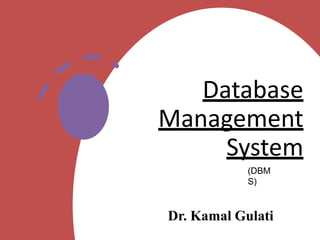
Fundamentals of DBMS
- 2. Contents • What is Data ? • What is Information? • Data Models, Schema and Instances • Components of Database System • What is DBMS ? • Database Languages • Applications of DBMS
- 3. Introduction • DBMS stands for Database Management System. • DBMS is a software system for creating, organizing and managing the database. • It provides an environment to the user to perform operations on the database for creation, insertion, deletion, updating and retrieval of data.
- 4. What is Data ? A collection of raw facts and figures. Raw material that can be processed by any computing machine. A collection of facts from which conclusions may be drawn. Data can be represented in the form of: numbers, Alphabets & Symbols which can be stored in computer's language. •i.e. Kamal Gulati, kamal@123
- 5. What is Information? Knowledge acquired through study or experience. Information helps human beings in their decision making. Systematic and meaningful form of data.
- 6. Database • A repository of logically related and similardata. • An organized collection of related information so that it can easily be accessed, managed and updated. • E.g.: • Dictionary • Airline Database • Student Database • Library • Railways Timetable YouTube (All videos of NIOS)
- 7. Database Design & Modelling
- 8. Data Models, Schema and Instances Data Models: • Describes structure of the database. • Aim is to support the development of information systems by providing the definition and format of data. • If the same data structures are used to store and access data then different applications can share data. • Classification: 1. High-Level Model 2. Representation Model 3. Low-Level Model
- 9. 1. High-Level Model • Ensures data requirement of the users. • Not concerned with representation, but its conceptual form. • Three Imp terms: • Entity: Any object, exists physically or conceptually. • Attribute: Property or characteristic of entity. • Relationship: Association or link b/w two entities. • These 3 terms make Entity-Relationship Model.
- 10. Entity-Relationship (E-R) Model College Principal College Student C Student A Student B College 3 College 2 College 1 Course C Course B Course A Student CourseAdmissio n Stud_Nam e Stud_Roll No Course_I d Course_Na me Relationships E-R diagram
- 11. 2. Representation Model • Representation of data stored inside a database. • Describes the physical structure of the database. • It uses the concepts which are close to the end-users. • Classification: A. Hierarchical B. Relational C. Network
- 12. A. Hierarchical Database Model • Developed by IBM, is the Oldest database model. • Represented using a tree-diagram. (Parent-child relationship) • Each box is called a Node • The nodes represent a record type. • A line connecting nodes represents the link. Director Manager (Market.) Manage r (Sales) Manager (HR) Area Manager 1 Area Manage r 2 Area Manage r 3 Sales Exe. 1 Sales Exe. 2 Sales Representative
- 13. Cont… • Parent-child type is suited for One-to-many relationship between two entities. • But difficult to implement many-to-many relationship. e.g.: IMS system from IBM. *IMS -Information Management System Director Manager (Market.) Manage r (Sales) Manager (HR) Area Manage r 1 Area Manage r 2 Area Manage r 3 Sales Exe. 1 Sales Exe. 2 Sales Representative
- 14. B. Relational Database Model • Simplest and the most common model. • Developed in 1970 by E.F. Codd, it became commercial in the 80s. • Data elements are stored in different tables made up of rows and columns. Roll No Name Surname Section 1001 Kamal Gulati D 1002 Rahul Singh A
- 15. Cont… • Terminologies: -Data Values: alphanumeric raw data (Kamal) -Columns: fields (item or object that holds the data) -Rows: record (a group of data for related field) -Table: collection (all records & fields) -Key: identifier (uniquely identifies a row in the table. It can be value of a single or multiple column. e.g.: DB2, ORACLE, SQL Server. Roll No Name Surnam e Section 1001 Kamal Gulati D 1002 Rahul Singh A
- 16. C. Network Database Model • Represented using a Data-Structure Diagram. • Boxes represents the records & lines the links. • Based on owner-member relationship • Members of an owner may be many but for many membe owner is one. • Can represent one-to-one and many-to-many as well. Teacher 1 Teacher 2 Teacher 3 Course A Course B Course C Student 1 Student 2 Student 3
- 17. Cont… • One-to-many relationship is converted into a set of one-to-one. • Also, many-to-many is converted into 2 or more one-to-many relationship. e.g.: IDMS, IMAGE. *IDMS: Integrated Database Management System Teacher 1 Teacher 2 Teacher 3 Course A Course B Course C Student 1 Student 2 Student 3
- 18. Cont… Schema: - Logical structure of the database. - Doesn't show the data in database. - Classification: 1. Physical 2. Conceptual 3. External
- 19. Cont… 1. Physical Schema: -Describes the physical storage of database. -Not in terms of blocks or devices, but describes organization of files,access path etc. 2. Conceptual Schema: -Describes structure of whole database. -Describes entities their relationships and constraints. 3. External Schema: -Provides a user's view of data. -Shows relevant info particular to user, hides rest of the info. -one or more levels.
- 20. Instances Actual data contained in database at a particular point of time. The database state is also called extension of the schema.
- 21. Components of Database System Component s of database User s Softwar e Hardwar e Dat a • Users- People who interact with the database: - Application Programmers. - End Users. - DataAdministrators. •Software- Lies between the stored data and the users: - DBMS. - Application Software. - User Interface.
- 22. Cont… • Hardware- Physical device on which database resides. e.g.: Computers, Disk Drives, Printers, Cables etc. • Data- numbers, characters, pictures. e.g.: NIOS, 1008, Noida, India. Component s of database User s Softwar e Hardwar e Dat a
- 23. What is DBMS ? • A set of programs to access the interrelated data • DBMS contains information about a particular enterprise. • Computerized record keeping system. • Provides convenient environment to user to perform operations: -Creation, Insertion, Deletion, Updating & Retrieval of information.
- 24. Database Administrator (DBA) • Individual or a group, having centralized control of the database. • Has a good understanding of database and coordinates all activities of the database. • Functions: -Defines schema. -Defines storage structure and access method. -Modification of both. -Granting user authority to access the database. -Monitoring performance and responding to changes.
- 25. Database Languages • Once data is filled, manipulation is required (insertion, deletion, modification of data) • For these, a set of languages is provided by DBMS: 1. Data Definition Language. 2. Data Manipulation Language. 3. Data Control Language.
- 26. Cont… 1.Data Definition or Description Language (DDL): -Used by DB designers to define schema. -DDL compiler converts DDL statements and generate a set of tables which are stored in. e.g.: CREATE, ALTER & DROP 2. Data Manipulation Language (DML): -For accessing and manipulating the data. e.g.: CONNECT, SELECT, INSERT, UPDATE, DELETE, EXECUTE
- 27. 3. Data Control Language (DCL): -Similar to a computer programming language used to control access to data stored in a database. -e.g.: GRANT, REVOKE
- 28. Database System Architectures • The journey from big mainframe to pc has also evolved the database and its architecture. • Classification: 1.Centralized DBMSArchitecture 2.Client-ServerArchitecture 3.Distributed Databases
- 29. 1. Centralized DBMS Architecture • Traditional form, all data, functionality, apps are located on one machine. • Access via communication links. Enterpris e databas e
- 30. 2. Client-Server Architecture • Involves a client and a server. • Clients are PCs or workstations. • Servers are powerful computers, can manage files, printers, e-mails. • Client interacts server when additional functionality Doesn'texits in its ownmachine. Client User interface Application program Database server Database tables Application server
- 31. 3. Distributed Database Architecture • Decentralized functionality, distributed among many computers. • Storage computers are at diff. geographical locations. Enterpris e main database Fragme nt Fragme nt Fragme Fragme nt Fragme nt
- 32. Advantages of DBMS 1. Controlling Data Redundancy: Data is recorded in only one place in the database and it is not duplicated. 2. Data Consistency: Data item appears only once, and the updated value is immediately available to all users. 3. Control Over Concurrency : In a computer file- based system in updating, one may overwrite the values recorded by the other.
- 33. Advantages of DBMS Contd., 4. Backup and Recovery Procedures: automatically create the backup of data and restore data if required. 5. Data Independence: Separation of data structure of database from application program that uses the data is called data independence.
- 34. Disadvantages of DBMS 1. Cost of Hardware and Software: Processor with high speed of data processing and memory of large size is required. 2. Cost of Data Conversion: Very difficult and costly method to convert data of data file into database. 3. Cost of Staff Training: A lot of amount for the training of staff to run the DBMS.
- 35. 3. Appointing Technical Staff: Trained technical persons such as database administrator, application programmers, data entry operators etc. are required to handle the DBMS. 4. Database Damage: All data is integrated into a single database. If database is damaged due to electric failure or database is corrupted on the storage media, then your valuable data may be lost forever. Disadvantages of DBMS Contd.,
- 36. Examples of DBMS • Some of the commonly used DBMSs are: -Oracle, IBM’s DB2, Microsoft's SQL Server and Informix. • Some of the desktop-based DBMSs are: -Microsoft FoxPro, Borland dBase and MicrosoftAccess.
- 37. Applications of DBMS 1. Airlines and Railways: Online databases for reservation, and displaying the schedule information. 2. Banking: Customer inquiry, accounts, loans, and other transactions. 3. Education: Course registration, result, and other information. 4. Telecommunications: Communication network, telephone numbers, record of calls, for generating monthly bills, etc.
- 38. Applications of DBMS Contd., 5. E-commerce: Business activity such as online shopping, booking of holiday package, consulting a doctor, etc. 6. Human resources: Organizations use databases for storing information about their employees, salaries, benefits, taxes, and for generating salary checks.
- 39. 1. Introduction to Databases 2. Fundamentals of Data Modeling and Database Design 3. Database Normalization 4. Types of keys in database management system 5. Distributed Database More Contents on Database
- 40. For any Query related to the subject drkamalgulati@gmail.com
- 41. Thank You!
